Guide to Change Shopify URL Structure for SEO-friendliness
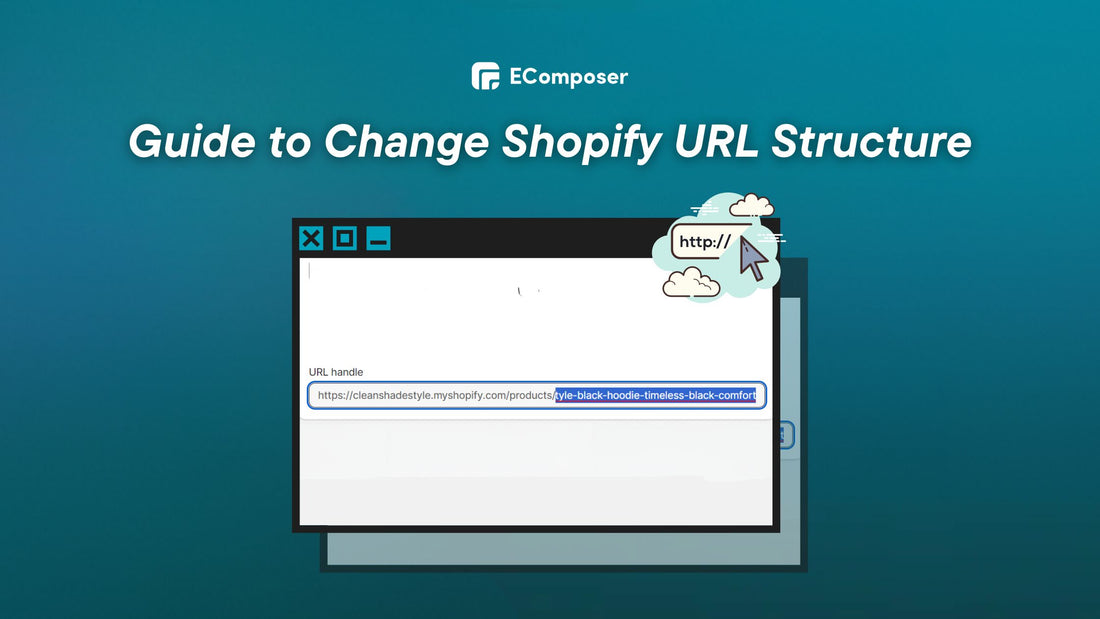
Table Of Contents
The subtleties of a website's URL structure are the cornerstone of its success. Did you know articles with target keywords or comparable phrases in the URL receive 45% more clicks? Shopify, a robust eCommerce platform, allows for customizing URLs to improve SEO and user experience.
From understanding Shopify's default URL blueprint to improving product pages, collection pages, and internal links, we'll help you change your Shopify URL to optimize your business for SEO. Each step will help you establish search engine-friendly and client-friendly URLs.
The Default Shopify URL Structure
Store Domain URL Structure
Shopify's "Store Domain" is your online store's unique web address. Your store domain represents your brand and serves as a digital storefront for consumers to shop. This is your business's digital storefront and the URL consumers use to visit your Shopify shop.
For example, if your company is called "BestTrends Clothing" and you've created a Shopify shop, your store's domain may look like this:
besttrendsclothing.myshopify.com
As an example:
- Besttrendsclothing is your store's unique name or identifier.
- For your store, Shopify provides myshopify.com.
Many shop owners, however, want a more branded and professional image, which is why Shopify provides the option of using a custom domain. A custom domain lets you replace ".myshopify.com" with your own part.
If you want to add a custom domain to your Shopify shop, buy it from a domain registrar and link it in the admin panel. Customers may use your store's domain name after connecting.
For instance:
besttrendsclothing.com
A unique domain, such as "besttrendsclothing.com," gives consumers a more memorable and customized experience. This exceptional domain represents your company and boosts online visibility.
Product Pages URL Structure
Shopify's default product page URL structure contains the domain name "/products/," and the product handle created from the product name.

(image source: allbirds.com)
Take the case of a Shopify store that sells "Blue Sneakers" on the BestTrends Clothing's Shopify Store as an example:
- Domain: besttrendsclothing.myshopify.com
- Product: Blue Sneakers
On Shopify, this item's usual URL might look like this:
besttrendsclothing.myshopify.com/products/blue-sneakers
The domain name is besttrendsclothing.myshopify.com, and /products/ is the address of the website's product page. The product handle comes from the name of the product: blue sneakers.
This structure organizes and labels the website's "products" section, making it easier for visitors and search engines to locate.
Collection Pages URL Structure
Imagine a crowded marketplace with each collection page as a themed tent with its atmosphere in Shopify. Think of "Beach Bliss" with towels and sunhats or "Hats for Head Honchos" with fedoras and flat caps—collection page URLs direct clients to the proper tent.

(image source: allbirds.com)
Here's how it works:
Your store URL + / + collections + / + collection name
For example, imagine you own a "Cozy Comfort" clothing collection. A URL like this:
- besttrendsclothing.myshopify.com – Your main entrance.
- /collections – This signpost points to the different tents.
- /cozy-comfort/ – Boom! This tent is for items intended for optimum comfort and relaxation.
Remember that the URLs of collection pages are similar to party invites. Keep them simple and appealing by describing the items within. Avoid secret passwords and random numbers—you want everyone to know this is a range of products intended to provide optimum comfort and relaxation.
Blog Pages / Posts URL Structure
Let's divide "Blog Pages / Posts" into two parts:
Blog Posts:
Consider them the mainstays of your site, like regular inhabitants in a fashionable city. These might include:
- "About Me" page: Describe your company, its founders, and the principles it represents.
- "Contact Us" page: Make it simple for readers to contact you.
- "Shop Now" page: Display your most recent collections and provide a direct link to your shop.
- Share your policies, FAQs, or critical information on static information pages.
Posts on the Blog:
These are the show's dynamic stars, constantly developing and providing fresh content. Consider them temporary art installations or pop-up businesses in your neighborhood:
- Style guidelines and trend reports: Keep your audience updated on fashion trends and provide styling advice.
- Articles and in-depth interviews: Dive deeper into specific subjects, demonstrating your knowledge and connecting with industry leaders.
- Personal style anecdotes: Inspire and connect with your audience by featuring real individuals and their distinct fashion stories.
- DIY projects and instructions: Share your creative and practical ideas for upcycling, personalizing, and caring for clothing.
Blog pages provide the foundation, while blog posts provide the ever-changing material that keeps readers returning. Remember that you can change the content to fit your business and the people you want to reach.
How to Change Shopify Stores URL Structure
In this part, we will discuss Shopify's basic URL structure and how to edit products, collections, and other pages:
Store Domain URL Structure: Add A Domain
When you joined up for Shopify, your online store was automatically assigned a myshopify.com URL. If you wish to modify the web address consumers see when browsing your online shop, add a custom domain, such as www.example.com. The following methods are available for adding a domain to Shopify.
First, you can buy a domain via Shopify to ease setup: The web address presented to clients is automatically established if this is your first Shopify domain.
Moreover, connect your domain to Shopify if you own a third-party domain. The third-party domain provider manages your domain settings, payment, and renewal.
To delete myshopify.com, you need to buy a new domain or connect an existing domain.

Finally, transfer your domain to Shopify if you hold a domain from a third-party supplier and wish to manage it from your Shopify admin. After purchasing a domain from Google Domains, GoDaddy, or 1&1 IONOS, you should link it to your Shopify shop. Also, you can plan to sell to clients in numerous countries or regions by utilizing international domains to set up regional domains for each target market.
For Shopiy Plus: You can utilize the Wholesale channel (Only for Shopify Plus), and you can modify your wholesale shop's domain settings by navigating to Sales channels > Wholesale > Preferences > Wholesale store domain.
However, don't worry if you are Basic, Shopify, or Advanced Shopify. Follow the instructions below:
To begin, log in to the Shopify admin dashboard and go to the "Settings" tab.

Then, click "Domain" to purchase or link a Shopify shop domain.
You may choose "Change to a new myshopify.com domain" and change your store's domain.

After you have selected the desired domain, click "Add domain" to complete.

Please keep in mind that you may only modify the domain name once. Also, your original myshopify.com domain will remain accessible in your admin. This modification is free of charge.
Product Pages URL Structure
How To Alter Shopify Product URL Structure?
Do the following to force the product URL in collections:
Navigate to Sales Channels > Online Store > Themes in your admin panel.
Then choose Actions > Edit Code.
In Layout, click "Snippets" and add product-grid-item.liquid.

Next, you find "featured.url". Now, you need to remove the “within: collection }}”.

Then it becomes {{ featured.url }}.
Finally, click the "Save" option to preserve your changes.
Changing Shopify Product URL Handle
Ready to eliminate complicated product URLs and use SEO-friendly paths? Here's how to quickly do it:
Step 1: Go to your Shopify shop account and log in. Then, choose "Products" from the menu on the left side of your Shopify admin.
Step 2: At this stage, your Shopify store's merchandise will be shown. Now, choose the product whose URL you wish to alter.

Step 3: Next, locate the "Search engine listing" area by scrolling down and selecting the "Edit" option.

Step 4: In the "URL handle" area, type the new URL.

Collection Pages URL Structure
Are complex collection URLs bothering you? No worries! The tutorial below shows you how to turn Shopify collection handles into user-friendly pathways from cryptic codes.
Step 1: Navigate to your Shopify admin panel's "Products" area. Continue to choose "Collection" from the drop-down option.
Step 2: Once you've completed Step 1, choose the collection you want to change.

Step 3: On the collection editing page, scroll down to the "Search engine listing" area and click the "Edit" button.

Step 4: Find the Collection handle field. This is the text that appears after your domain name in your URL.

NOTE: Shopify collection URL adjustments have identical editing restrictions to product URL updates. The URL template for a Shopify collection page is https://www.yoursite.com/collections/your-collection-name, which you may alter. The /collections/ subdirectory must be kept in your URL structure for collection pages. However, you may adjust the collection URL handle.
Blog Pages / Posts URL Structure
As Shopify blogs are supposed to support many blogs, the default arrangement is odd. If you label your blog “blog,” you may get /blogs/blog/article title, which is probably not what you wanted. One-blog websites often pick “News,” but you may call your blog anything. Whatever you do, /blogs/ will remain.
This guide helps you alter your Shopify blog URL from a confusing labyrinth to a simple, engaging route that directs users to your content jewels:
First, from your home, go to "Sales Channel" and pick "Online Store."
Next, choose "Blog Posts".

Then your online shop posts will be displayed. Select the post to URL-change.
Next, scroll down to the Search engine listing sample and click "Edit Website SEO," just like you did with the product and collection URLs we talked about above.
Now, change the URL to what you want in the URL and handle field. Page title determines default.

Last, hit "Save" to preserve your changes.
NOTE:
If your Shopify business has many blogs, such as “/blogs/news” and “/blogs/journal,” you may wish to relocate an article. Select "Blog" from the "Organization" selection on the blog post page.

After that, pick a new blog to put it on. For example, we pick the "Fashion knowledge" part of the blog.
That's it! After clicking "Save," the blog post's URL will be in the story part you want.

Changing URLs for Other Shopify Pages
Other Shopify pages other than items, collections, and the blog have similar URL changes, although with subtle modifications dependent on the page type. Here's how to do it:
Go to Sales Channel > Online Store > Pages from the main page.
Select the page URL you wish to update from the list menu.
To update the page URL, scroll down to the Search engine listing preview and select "Edit Website SEO."
To alter the page URL, scroll down to "URL and handle" and adjust the editable content. Maintain the URL redirect prompt checked.
Finally, press the "Save" button.
NOTE:
The URL field may be in several places depending on the page type:
- Pages Standard (About Us, Contact Us): Locate the URL and meta description fields in the SEO section.
- Home Page: While you can change the homepage URL as described above, it's critical to redirect the previous URL since it's likely to be referred to in some locations.
- Custom Pages: If your custom page uses external applications or integrations, visit their instructions for any particular URL-change processes.
3 Steps to Alter URLs Handle Using EComposer Landing Page Builder
Tired of wrestling with cryptic Shopify URLs? EComposer is your new best friend for creating clear, SEO-friendly, user-friendly product pages, collections, and page routes. Get rid of the code-filled forms and perplexing menus!
You can visibly modify your URLs immediately inside the drag-and-drop interface in EComposer, making the process as simple as generating your pages.
Are you ready to maximize the potential of your Shopify store? URL modification is simple with EComposer, unlocking enhanced SEO, happier consumers, and a genuinely shining website. Dive in and discover the power of well-defined routes on your Shopify journey!
Step 1: Install EComposer
First, search for "EComposer Landing Page Builder" in the Shopify App Store. With over 2,540 thousand reviews and a rating of 5/5, this product was developed by EComposer.
Merchants like this app's powerful editor and updated templates. Innovative features like the Inactive browser tab and Content protection are helpful. Its low price, fast performance, and adaptability to many devices have earned it praise. Merchants said it improved their companies by letting them develop professional websites.
You can put this Shopify Landing Page Builder in place by clicking the "Install" button.

Step 2: Choose A Templates
After the first step, you'll find EComposer Builder in the Apps part of your Shopify home page. Then click on it and pick "Landing & Pages" from the menu.
You can edit the URL of another page using this guide. For instance, you want to use EComposer to make a new "Contact Us" page for your store because the current one isn't satisfactory. Then, it would be best if you changed the menu to show the old Contact Us page instead of the new one.

Also, you can pick from templates for your Contact page.
Step 3: Edit URL & Save
With EComposer's drag-and-drop editor and many features, you can now freely customize the contact page for your online business.
After you've finished modifying the page, make sure you click the "Publish" button.

After that, in the "Page slug or human URL" section, enter the URL you want to create for your page. EComposer will then display the URL preview for your page.
Finally, you press the “Save & Publish” to save your edit.

Also, you can click the "View" button to view your pages.

Why You Should Change Shopify URLs?
No doubt, Shopify's default URLs are a mouthful of digits and dashes. Consider this: yourstore.com/products/abc123/purple-striped-socks - not precisely memorable or SEO-friendly, is it?
Changing your URLs isn't just for show; it's a deliberate decision that may help your Shopify business in a variety of ways:
Site Redesign Or Rebranding
According to the "mere-exposure effect," individuals like items they are acquainted with. Redesigning or rebranding a website may attract new and current clients with a fresh and engaging appearance. Businesses frequently change their visual identity, product offerings, or website structure during a site redesign or rebranding to match market trends or brand goals.
Stanford University research found that 75% of customers judge a company's legitimacy by its website design. Maintaining a visually attractive and user-friendly online presence is crucial.
Furthermore, recent eye-tracking research at Missouri University of Science and Technology shows that users' eyes rest on a website's most important section in 2.6 seconds. These data suggest site redesign or rebranding may help attract and keep customers.
For example, "MVMT," a company that sells stylish and cheap watches, is a Shopify store that has used site makeover and rebranding to significant effect.

(image source: mvmt.com)
In 2021, MVMT relaunched and expanded into sunglasses and jewelry instead of watches. Their brand image became more upscale and refined. Rebranding helped MVMT gain new customers and brand exposure. After the rebrand, revenues doubled in a year.
Enhancing User Experience
The default URLs provided by Shopify are so convoluted that they make reading ancient hieroglyphics seem like a picnic. Imagine shoppers squinting at yourstore.com/products/xyz123/floral-maxi-dress—not a good purchasing experience. Custom URLs turn your online business into a user-friendly paradise.
For example, Lush Cosmetics is a popular bath and body brand, as shown in the image below. Their URLs used to feature strange product numbers. Customer service questions concerning product location were reduced when they switched to descriptive names like https://www.lush.com/uk/en/p/snow-fairy-shower-jelly. Clear URLs equal happy customers and fewer support issues!

(image source: lush.com)
The data links clear URLs to higher conversion rates. Making your website navigation simple helps clients find your items and services, increasing your bottom line. Descriptive URLs containing keywords allow people to remember and identify brands with goods and services. Repeat purchases and loyalty may rise.
Optimization for SEO
Did you know that 68% of all online interactions begin with a search engine?
Your Shopify URLs may shine like beacons, drawing organic traffic like moths to a flame, but only if optimized for the powerful search engine beast.
Remember, URLs are your Google first impression. Clear, attractive, and keyword-rich will attract organic visitors and grow your shop. Use keywords that appropriately describe your product or website. Imagine yourstore.com/cozy-cotton-sweaters instead of product-xyz. Google and consumers quickly know what to expect!
Legible URLs are as appealing to search engines as well-written novels. Every advance is a chance to be spotted, clicked and converted!
What Are URL Change Risks?
URLs lead consumers to particular content on websites, including Shopify shops. While occasionally required, changing these addresses involves hazards that might affect your internet visibility. Before making URL changes, you must understand these dangers, which may affect search engine rankings, user experience, and website visibility.
In this part, we'll look at the hazards of altering URLs and how they might effect SEO rankings, traffic, and user experience:
Impact on SEO Ranking

There are some risks that come with changing URLs on your website, even on Shopify shops. These risks can affect your SEO score, traffic, and exposure.
Google takes time to crawl and list your website. With new URLs, it takes longer for them to comprehend and rank your content. Short-term "invisibility" might lower your score.
In addition, your online business may lose “link juice”. Backlinks referring to your old URLs will not transfer their SEO value to the new ones automatically. This "link juice" is important for ranking, and losing it might hurt your position in search results.
User Experience Considerations
Your website's navigation menus, internal links, and advertising banners may refer to the old URLs. Users who click these links may see dead ends or error pages if suitable redirects are not used, severely harming their experience. Uncertainty and dissatisfaction might result from abrupt changes that are not communicated well.
Also, customers who previously bookmarked or saved specific sites may encounter issues if the URLs change unexpectedly. They may believe the material is no longer accessible or struggle to find the desired page, resulting in frustration.
To reduce these dangers, utilize 301 redirects, update internal links, and notify users via announcements, newsletters, or pop-ups. Clear communication and early efforts may reduce Shopify shop URL change inconveniences.
Tips for Redirecting Old Shopify URLs

Redirecting old Shopify URLs successfully preserves a user's path through your business, maintains SEO value, and prevents irritation from broken links.
Learn how to maintain and redirect obsolete URLs in your Shopify shop in this section. From detecting outdated URLs to creating strong 301 redirects and updating internal references throughout your business, these techniques ensure that users see correct and relevant information, improving their browsing experience:
Optimize URL Standardization
Shopify's default structure often yields URLs such as /products/product-handle or /collections/collection-handle, which are general and less valuable. Furthermore, business owners may be unaware of the significance of descriptive URLs for search engine visibility and customer experience.
Non-descriptive URLs, generally made of arbitrary letters, digits, or auto-generated strings, hurt SEO and user comprehension. They provide minimal information about the page's content, making it hard for visitors and search engines to assess its relevancy.
Here are some simple examples of how non-descriptive URLs might be improved to descriptive URLs inside a Shopify store:
Product URLs:
- Non-Descriptive URL: yourstore.com/products/12345
- Improved, Descriptive URL: yourstore.com/mens-shoes/leather-loafers.
In this case, the first URL is general and does not describe the product. Personalizing the URL with terms like "mens-shoes" and "leather-loafers" makes it more informative for users and search engines.
Remember that lowercase URLs maintain consistency and reduce misunderstanding. Search engines interpret uppercase and lowercase characters differently, thus case consistency is crucial.
Avoid lengthy URLs. Keep them brief, simple to read, and devoid of superfluous characters or parameters to improve user comprehension.
Place hyphens (-) between URL words. This makes information simpler to read and understand for consumers and search engines.
Duplicate Content in URLs
This happens when two or more URLs on your website have the same or substantially similar content. Search engines might confuse which page to emphasize, affecting ranks and exposure.
Furthermore, several URLs for the same content might degrade the user experience and make it more challenging to discover what they're searching for.
These vital tools may help you find Shopify URL duplication content:
Solution: Canonical tags are search engine directives that indicate the preferred or canonical URL for material that appears in many places. They aid in preventing duplicate content concerns by directing search engines to the chosen canonical URL.
Consider the following example of multiple product pages for a given item:
Non-Canonical URLs:
- yourstore.com/products/product-name
- yourstore.com/collections/sale/products/product-name
- yourstore.com/special-offers/product-name
Canonical Tag Implementation:
On all non-canonical URLs for the same product, include this canonical tag:
<link rel="canonical" href="https://yourstore.com/products/product-name">
You may direct search engines to prioritize crawling the desired URL for comparable content by utilizing canonical tags efficiently inside your Shopify shop, unifying SEO authority and avoiding concerns linked to duplicating content across several URLs.
301 Redirects
URL redirect failures, especially 404 errors (page not found), occur when a visitor attempts to reach a page that no longer exists or has moved without a redirect. Broken links and poor user experience may annoy users and hurt SEO.
Suppose you've updated a product's URL in your Shopify store:
- Old URL: yourstore.com/products/old-product-url
- New URL: yourstore.com/products/new-product-url
Solution: Regularly checking your Shopify shop for broken links and putting up URL redirects will avoid 404 problems and improve visitor experience.
Fortunately, you can redirect Shopify URLs straight from your Shopify admin panel using Shopify's built-in redirect tool.
Go to "Online Store" > "Navigation" > "URL Redirects" to get started.

Individual redirects may be created by mapping old URLs to new destinations.
PRO TIP: In the event that your store's current "About Us" page is lacking in quality, you may choose to create a new one using EComposer. After that, you'll want to put the old About Us page back into the menu instead of the new one. Just follow these instructions in this post to replace the newly created page in EComposer with the old page in Shopify.
Update Internal Links
Updating internal links to redirect old Shopify URLs is critical for maintaining a smooth user experience and ensuring users can effortlessly reach the most relevant information. The steps include finding obsolete URLs, redirecting them, and updating store references.
Internal link updates throughout your shop are crucial. Rewriting links in product descriptions, blog posts, navigation menus, and other internal references to the old URLs is required. For instance, URLs to yourstore.com/old-page should lead to yourstore.com/new-page.
You may modify links with Shopify immediately in the menu editor. Visit the product pages and update the product editor's links. After that, change the content block to guarantee proper linkage.
You might also utilize Shopify's Link Lists. Go to "Online Store" > "Navigation" > "Link List." on your admin panel.

Furthermore, site crawlers like Screaming Frog and Sitebulb may check your site for broken or outdated links.
Addressing these problems as soon as possible by changing the URLs offers a trouble-free experience for visitors exploring your Shopify shop.
Related Articles
- Add the Shopify Custom HTML section in 4 steps.
- 10 SEO Tips for Landing Pages.
- How to Create a New Page on a Shopify Website.
- How Do You Make A Shopify Blog Post?
- How to Edit a Shopify Search Engine Listing Preview.
Frequently Asked Shopify URL Questions
1. Does Shopify Offer International Shop Multilingual URLs?
No, Shopify does not provide built-in multilingual URLs in the conventional sense. However, it has various tools and solutions for managing different languages and optimizing shop structures for foreign customers:
International Domains:
- With separate domains for each language (e.g., yourshop.com for English, yourshop.fr for French), you may target certain nations or areas.
- Customise storefront experiences for each language and boost local search results.
Language Subdirectories:
- Create subdirectories inside your parent domain for each language (for example, yourshop.com/en for English and yourshop.com/fr for French).
- Keep a single domain while categorizing information by language.
URL Parameters:
- Add language codes to URLs as arguments (for example, yourshop.com?lang=en, yourshop.com?lang=fr).
- They need less setup but provide you with less control over the URL structure.
You may also increase your language management skills with tools like:
Allow for material translation, managing numerous language versions, and creating language-specific URLs depending on your preferred structure.
2. Does Shopify Restrict URL Length?
Yes, Shopify restricts URL lengths to guarantee your store's best performance and maintainability. Aim for shorter URLs (preferably 50-60 characters) for improved readability, user experience, and possible SEO advantages.
Here are the main constraints to bear in mind:
- Max characters: The maximum Shopify shop URL length is 255 characters. Include base domain, subdirectories, page slug, and other criteria.
- Product and Collection Handle Length: 32 characters are the maximum length for the handle and is the portion of the URL that may be customized for goods and collections—for example,/collection/summer-dresses (21 characters).
- Length of page title: 55 characters is page titles, although not directly part of the URL, affect the snippet shown in search results, which may have an indirect effect on URL length.
By following these principles, create clean, concise, and SEO-friendly URLs that improve user experience and search engine exposure for your Shopify shop.
3. Do Shopify Landing Page URLs Need Special Considerations?
Yes, Shopify landing page URLs need specific attention to boost traffic, conversions, and SEO:
- Clarity and Conciseness: Communicate intent: Ensure the URL matches the page's content and aim. Brevity (50-60 characters) improves readability, user experience, and SEO. For instance, /sale-clearance has a more significant effect than /products-on-sale-at-discounted prices.
- Relevant Keywords: Increase search engine exposure by using terms prospective buyers would use to reach the website. Prioritise readability and user experience using natural and targeted keywords.
- Canonical Tags: If numerous URLs link to the same landing page due to campaign or parameter differences, use canonical tags to tell search engines which is best.
Customizing and controlling Shopify landing page URLs will make your pages more engaging, discoverable, and successful, increasing traffic, conversions, and SEO.
4. Does Shopify Provide Plugins Or Tools To Assess URL Performance And SEO?
No, Shopify doesn't have. While Shopify does not have built-in plugins for URL performance and SEO evaluation, it does provide valuable tools and connects with third-party programs to help you in this area:
Built-in Shopify Features:
Google Search Console Integration: Connect your Shopify shop to Google Search Console for detailed search performance metrics, including:
- Keyword rankings.
- Click-through rates.
- Impressions.
- Indexing issues.
- Crawl errors.
SEO Recommendations: Shopify's admin interface offers essential SEO tips for product pages and collections.
Manage 301 and 302 redirects to condense redundant material, move visitors to the relevant sites, and monitor redirect performance.
Third-Party SEO Apps:
Plug in SEO: Offers comprehensive SEO toolkit, including:
- URL analysis.
- Keyword research.
- Page optimization.
- Redirect management.
- Sitemap generation.
SEO Manager: Focuses on SEO management, providing:
- In-depth URL Analysis.
- Keyword tracking.
- Competitor research.
- Backlink analysis.
Ahrefs: Popular SEO tool with Shopify integration, offering:
- Site audits
- Keyword research
- Backlink analysis
- Competitor insights
SEMrush: Another comprehensive SEO suite with Shopify integration, providing:
- Site audits
- Keyword tracking
- Content optimization tools
- Rank tracking.
Choose the choices that fit you best based on your store's size, SEO objectives, and technological skills.
5. What Security Considerations Should I Have For My URLs?
Regarding security, your Shopify store's URLs must be carefully considered. Consider these crucial points:
HTTPS Encryption:
- Add HTTPS to all your URLs to secure data between your website and visitors. This prevents data theft and man-in-the-middle attacks.
- Validate SSL certificate: Install an SSL certificate from a reputable source. This authenticates and encrypts your website.
URL Sanitization:
- Validate user input: Sanitise form or query input before adding it to URLs. This avoids URL parameter-based code injection attacks.
- Avoid disclosing critical info: Avoid embedding user IDs, passwords, and financial data in URLs.
Content Security Policy (CSP): Consider implementing a Content Security Policy (CSP) to restrict website resource loading (scripts, styles, pictures). This limits unauthorized material and vulnerabilities.
By applying these security measures, you can provide a more secure and trustworthy environment for your consumers while protecting your Shopify business from URL-related risks. Remember that prioritizing security is critical for developing a reliable and renowned online presence.
Conclusion
Optimizing your Shopify store's URL structure improves user experience, SEO, and online organization. From knowing Shopify's default URL structure to addressing duplicate content and ensuring smooth URL transitions, each factor adds to a pleasant visitor experience.
Maintaining consistency, using descriptive keywords, and updating internal links keep your store's URLs current, clear, and easy to navigate. Addressing URL redirect problems, duplicate pages, and internal links helps maintain SEO value and simplify shop navigation.
Try EComposer Landing Page Builder for Shopify business owners looking to improve speed. By simply importing new landing pages into current Shopify pages, EComposer simplifies your store's content management.

Create gorgeous, mobile, high-converting pages easily integrated into your Shopify shop with EComposer Builder. Install today to transform your Shopify content strategy!






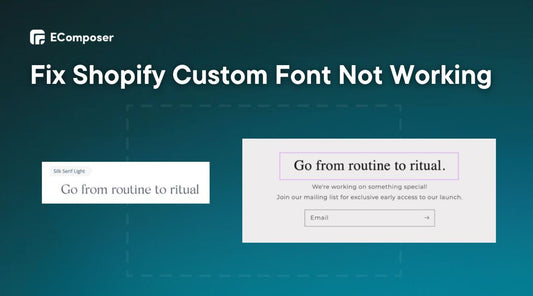
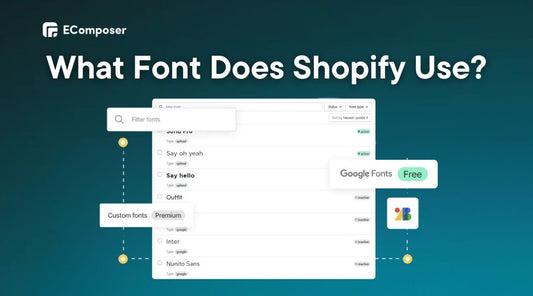
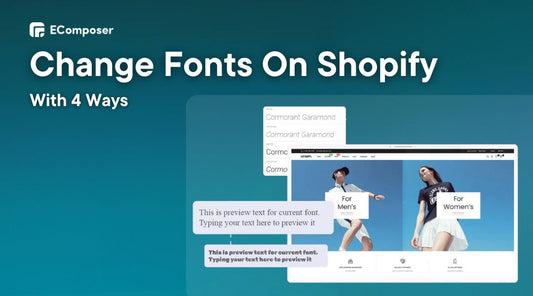
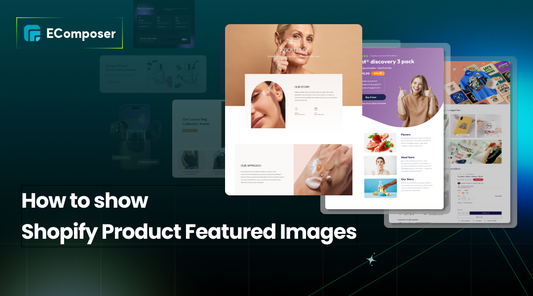
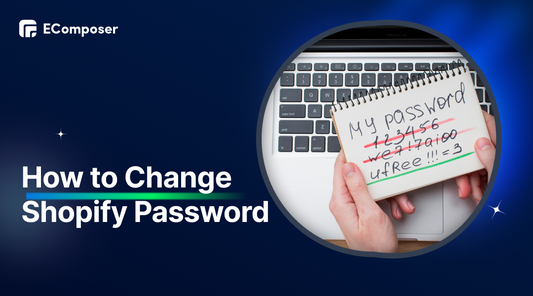
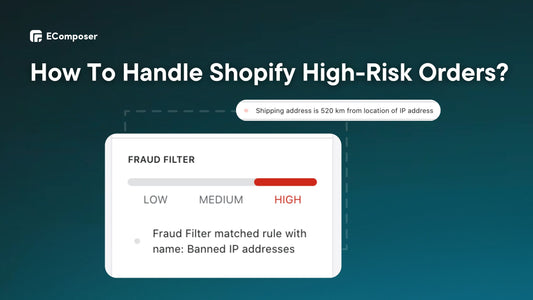







0 comments