4+ Visual Ways to Showcase Featured Products on Shopify Homepage
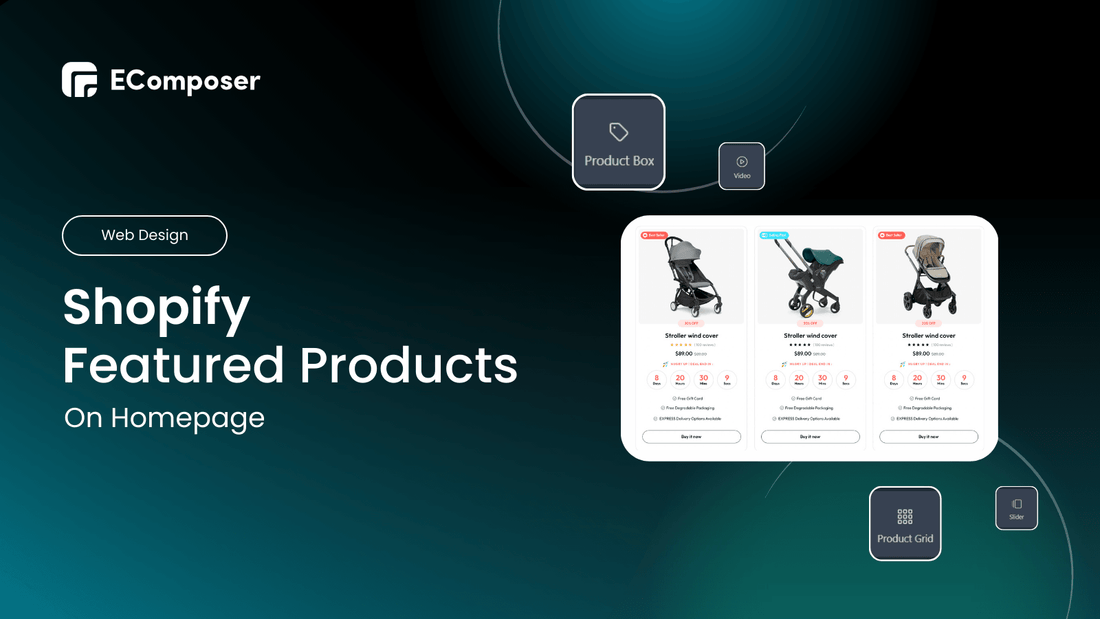
Table Of Contents
Under 15 seconds.
Yes! That’s the average time a visitor’s ready to spend on a website.
It indicates that you have to capture your customers and potential clients' attention on your website within 10 to 15 seconds.
So first impressions mean a lot. And remember, your homepage is a hub. It serves as a gateway to the rest of your website's content.
Along with setting up smooth site navigation, displaying eye-catching images for your Homepage, showing off your featured products plays an indispensable role for your whole Homepage performance.
In this blog, we would love to share with you How to display your featured products more attractively, as well as introduce our new stunning feature. It’s prospected as a powerful element to present your products more trustfully.
Interesting? Scroll and dig down now!
[ecom-global-block]ecom-shopify-trial-block[/ecom-global-block]
What are featured products?
Featured products imply typically best-selling, well-reviewed, or brand new items that appear on an eCommerce site's homepage.
When you create an online store, the homepage is intended to appear firstly for visitors to see after entering the your store link. Therefore, featuring your key products list can be one of the fastest ways to capture their attention and let them know your brand, then build up a high converting homepage or landing page.
Here are the reasons why your store need to have a featured items list:
- Customers who are looking for something specific will not have to search through your menu or page-by-page.
- People who are familiar with your store may discover new products or categories.
- Visitors coming to your store can get a sense of your product selection as soon as they land on your homepage, increasing their motivation to browse.
Now you are clear.
Wonder how to generate and display a featured items list effectively? Check out some key notices we listed below.
Best practices in featured product’s merchandising
Homepage is considered as a gateway for your whole Shopify store. So, you need to brainstorm a smart strategy for displaying and arranging your products smartly, as well as applying visual elements to level up the customers' experiences.
So let’s grab up crucial principles to organize Key products on your Shopify Homepages impressively.

Visualized product imagery
Product photos are your No.1 eCommerce sales tool. They are the best way to convey the details and features of an item to customers.
You can create your images that depict your products professionally, accurately and in full details.
Another type of interactive product having people trying your product.
Genuine User-generated content
Consumer trust is best earned by displaying real-life experiences of others.
User-generated content (UGC), such as customer reviews, photos, and videos, is the most authentic and visually appealing way to tell prospective buyers about their customers' lives.
Brands are becoming more creative in how they incorporate this into their merchandising; instead of just displaying customer photos and reviews on product pages, they're also incorporating them into photo displays and email marketing.
Aesthetic Design
It is an important factor in influencing consumer behavior and should not be overlooked.
Your key product display needs taking care because it will directly affect how you attract customers' attention, draw them in, and make them feel comfortable and confident about purchasing from you.
Ensure their arrangement and design are professional and appealing enough, and appropriate for your industry and target market.
Fully responsiveness
Because many customers only shop on their phones and tablets, your eCommerce merchandising must be mobile responsive.
All of your products and features, including images, product descriptions, and reviews, should be mirrored on your mobile site.
To take this a step further, you must also create marketing for multiple devices, rather than simply adapting your current marketing and merchandising to mobile, and be strategic in developing a mobile-specific experience.
These are notices for you before customizing your products display and exciting shoppers.
So….
How to feature products on your Shopify store
Obviously, the homepage is a place to both introduce your brand and a set of coded instructions meant to help both new and existing customers navigate your business to find what they need in other pages such as product, collection, lookbook, etc.
And besides many parts, the featured product list is such an indispensable section.
There are various EComposer tools supporting you featuring your key items to your Homepage - The most central part of your Shopify store.
Keep reading to learn more what those tools are and how they work.
Display Featured products by Product box
It’s easy to understand that customers seek and consider lots of characteristics besides pricing plans before purchasing.
As a Store developer, you need to show them more information about your major products to persuade them.
Built by EComposer, Product box is the one of the newest elements that allows you to create your custom featured product list.
Here’re simple steps to add all your Hot product list on your homepage
Step 1: Add EComposer Page Builder to your Shopify store
Step 2: Drag and drop the EComposer Product Box
Step 3: Create your ideal Featured Product list
And here’s the output.

The biggest advantage that makes EComposer Product Box a powerful tool to highlight your main products is massive customization.You can change the default structure flexibly such as adding other elements and add-ons limitlessly, like inventory, quantity, rating, trust badges, etc. add more columns for more products. Hence, your featured product list will be more reputative.
Moreover, if you have any changes in your products, all you need to do is go to the Product tab on Shopify admin, and update your products’ information there, then all of the indexes of following elements will be changed automatically. Save your time. And code free.
Using Slider to show off your featured items
You can also easily add your products to a slider element using EComposer Page Builder that lets customers interact with these product collections without taking up as much space on the page.
EComposer Slider assists you with adding your featured products rapidly. Just drag and drop the slider element where you want it on your page, and then drop a product collection into it.
You can customize the number of slides in your slider element as well as the number of products and columns per row in your product collection. You can also set the slider to move to the next slide automatically, or simply give your visitors that option. Here is the example:

By applying Slider, wave hair show off their featured items visually
The limitation of the Slider element is that you need to modify each sub-feature on your slider mannually when having any updated product information.
Showcase Key products by product grid
Using Product grids to list items on the Online stores is one of the popular ways.
And in EComposer, you can find and apply the Advanced Product grid element for your store, like what Fine Foams illustrated in their Top featured products below.

The biggest downside of the product grid is the fixed template. It means that you meet the limitation to add other functional elements for each product. It’s just available to add ONE button for the whole product list which will direct to a specific product collection.
This thing will prevent customers from purchasing any single product directly.
Insert Video
You can't go wrong with a well-made and strategically placed video to pique your audience's interest.
Text and images are great, but they are static and lack the ability to move visitors like video. Life moves, and so should elements of your website.
It is possible to recreate the experience of actually interacting with a human being using video.
EComposer simplifies to add video to your Shopify homepage. All you have to do is drag and drop the Video element onto your page. No coding is required.

Wave hair is successful in show off their key items by a store video
About the drawback, of course, seeing the name of the element, we all can understand clearly that Video just is supplied for showing video. You still need to add and modify other parts to trigger sales manually.
Bonus: Build featured products list by EComposer templates
When installing EComposer, you do own such a big updated pre-made templates that helps you set and feature your fast and easily.

There are tons of clear and stunning section and whole- page templates for you
Moreover, EComposer also supports you in creating your appealing sections to add on multiple pages. Save time and no coding needed.
Which method is best?
To be honest, each has its own perk.
To say about which is the optimal choice to feature your Top list, we would say it’s Product Box, because of the outstanding reasons below:
✔️ It's a free element built on EComposer, available for all subscriptions.
Product box is considered as an advanced product grid which combines of many elements.
✔️ Active in display available-to-purchase, hot trending, best-selling products.
✔️ Changing structures, adding other elements is super easy and flexible (unlike fixed structure of product grid), hence you can customize your ideal featured product list.
✔️ Whenever having any changes in your product, you just update it information on the Shopify product tab.
Then all of the following elements’ indexes will be modified automatically. No need to adjust a single element manually.
How to build Shopify Homepage by EComposer Page Builder
EComposer Page Builder makes it incredibly simple to create your homepage. It's a great way to assist you with creating beautiful branded pages, hence giving a completely unique and on-brand customer experience. Let's see how that goes.
Click here to add EComposer FREE
[ecom-global-block]ecom-shopify-commerce-coach-block[/ecom-global-block]
Bottom line
By showing products smartly on your homepage, you can drive a higher conversion rate. Just by reducing the number of steps there are between browsing products and making a purchase.
And with the EComposer Visual Shopify page builder, you can add everything else you need and customize a highly effective homepage.
We hope that by introducing to you different tools, you can decide to set up your ideal featured product list fast and smartly.
Check out ecomposer.io to see updated news, tips and tricks to build your professional Shopify store easily.
—----------------------
Add EComposer Next generation page builder to experience updated cool features and add-ons
Follow Us on Facebook
Join Official Community
Open New Shopify store with the newest Exclusive discounts























0 comments