Shopify Full-Width Page Template: Benefits & How to Make it

Table Of Contents
As an e-commerce business owner, you're always looking for ways to make your online store stand out and give your customers the best shopping experience possible. One way to do this is by using a full width page template on your Shopify store. Not only does it provide a sleek and modern design, but it also allows you to showcase your products and content more engagingly and effectively.
In this blog, we will discover the benefits of using a full width page template on Shopify and guide you through the steps on how to create one for your store. Whether you're an experienced Shopify user or just getting started, this is a must-read for anyone looking to take their online store to the next level. Let's get started!
What is Shopify full width page template?

(image source: EComposer Homepage Template)
The Shopify full width page template is a layout option that allows you to create pages with a full width design. This means that your page content stretches from edge to edge of the screen, without any margins or padding on either side. The lack of side margins gives designers more flexibility in laying out page elements and can help improve the overall visual impact of the page.
Benefits of using the Shopify full width page template

Check out the advantages when using Shopify full width page template.
Enhance Visual Impact and Design Flexibility
The Shopify full width page template provides a great opportunity to make your content stand out. Without margins or paddings, you have more space to play around with different types of content, such as high-quality images, videos, or graphics. You can also experiment with different layouts and designs to find what works best for your business.
Better Focus on Specific Sections of Content
If you want to highlight specific sections of your content, the full width page template is the perfect option. By removing the margins, your products, call-to-action buttons, or other important elements can become the centre of attention. This way, visitors will be more likely to engage with your content and take the desired action.
Improve readability
With a wider canvas, you can use typography and whitespace to enhance the readability of your content. By using larger font sizes and line spacing, you can improve legibility and make it easier for users to scan through your text. Moreover, you can also use the extra space to break up long paragraphs into shorter, more readable sections. This can help to keep users engaged and interested in your content.
Optimize user experience
Full width layouts can provide a more immersive and engaging experience for users. By removing any distractions or clutter from the sides of the page, you can create a sense of continuity and flow that guides users through your content. Additionally, you can use horizontal scrolling or parallax effects to create a more interactive and dynamic experience that keeps users engaged.
Support multimedia content
Full width templates are especially useful for showcasing rich media content such as videos, images, and animations. By using the entire width of the screen, you can display these elements prominently and make them the focal point of your page. For example, you can use a full width video header to introduce your brand or a full-screen image gallery to showcase your products. This can help to create a more visually engaging and memorable experience for users.
[ecom-global-block]ecom-shopify-trial-block[/ecom-global-block]
Increase responsiveness
Full width layouts can also improve the responsiveness and mobile-friendliness of your website. By using a responsive design that adapts to different screen sizes, you can ensure that your content looks great on all devices. Additionally, a full width design can help to avoid horizontal scrolling or other issues that can arise on smaller screens. This can improve the usability and accessibility of your website for a wider range of users.
Examples of Pages that Can Benefit from This Template
The full width page template is ideal for creating landing pages, product pages, and blog posts. For example, if you're running a promotion for a specific product, you can use the full width template to create a dedicated landing page that showcases the product's features and benefits. Similarly, if you want to share a long-form blog post or an infographic, the full width template will make your content more accessible and engaging.
Others also read:
- How To Add New Page To Shopify Website
- How To Create A Custom Page Template In Shopify
- How to design a Shopify store in 10 minutes
- Shopify Create Page Template: the Ultimate Guide
- How to add sections on your Shopify pages
How to create Shopify full width page template
To use the full width page template in Shopify, follow these steps:
Step 1: Access Shopify store
In your Shopify admin, click on "Online Store" in the left-hand navigation menu, then select "Themes".
Step 2: Go to the “Edit code” section
Click the dropdown menu button next to the theme you want to customize, then select "Edit code".

Step 3: Add the code
Go to “Asset”, click on “base.css” then add the code below at the bottom of the file:
.page-width {
width: 100% !important;
max-width: 100% !important;
}
Step 4: Save and publish
Save the changes to the file and preview the page to see the full width template in action.

The full width option will be applied to all pages on your Shopify stores.
Make the full width sections with EComposer (No coding)
If you want to make full width for each section and save time as well as your effort (no coding requirements), read the detailed guide here from EComposer.

- Open EComposer, go to the page you want to adjust the width for each section
- Go to Editing Section.
- Choose Full-Width from the Content Width feature.
- Select the No Gap option under Column Gap.
- Save & Publish

Generally, EComposer - Shopify page builder is the optimal choice for your online stores with tons of stunning full width templates in various industries. You can use and customize them quickly and easily. You do not need to know about program knowledge.
Moreover, EComposer support team is always ready to assist you whenever you need via 24/7 live chat. Install EComposer today to get free stunning Shopify page templates.
Best Practice for Optimizing your full width Page

Follow the tips below to create an effective full width page template for your Shopify stores.
- Be strategic with your content placement. Use the full width page to highlight specific areas of your content that are most important to your visitors.
- Optimize your images for the web. Large images can increase page load time, so be sure to compress them before uploading them to your site.
- Use subheadings and bullet points. This help breaks up long blocks of text and makes it easier for visitors to scan and find what they're looking for.
- Use clear calls to action. Encourage visitors to take action by using clear and concise language and designing visually appealing buttons.
Effective Shopify full width page examples
Here are some examples of businesses using the Shopify full width page template effectively:
1. Sephora

(image source: sephora.com)
Sephora uses a full width page template to showcase its latest beauty products. The page features large, high-quality images of the products, along with descriptions and calls to action that encourage visitors to shop.
2. Gymshark

(image source: row.shop.gymshark.com)
Gymshark uses the full width page template to promote fitness challenges and initiatives. The page features bold typography, eye-catching graphics, and a clear call-to-action button that encourages visitors to sign up for the challenge.
3. Kith

(image source: kith.com)
Kith is a fashion retailer that uses a full-width page template for its homepage. When you browse the page and click on an image, you're taken to a new page that fills the entire width of the screen. The product images and details are displayed in a large, immersive format that makes it easy to see all the details.
To achieve this layout, Kith likely used a custom full-width page template in their Shopify theme. They may have added additional customization to ensure that the product images and information are centered and take up the appropriate amount of space.
Overall, full-width page templates can be used in a variety of ways to create immersive and engaging experiences for visitors. By customizing your Shopify theme with a full-width template, you can ensure that your content takes center stage and draws your visitors' attention.
[ecom-global-block]ecom-shopify-commerce-coach-block[/ecom-global-block]
Open Shopify store with $1 plan
Bottom line
In conclusion, the Shopify full width page template is a powerful tool for online store owners who want to improve their website's design and user experience. With this template, you can create pages that are visually stunning, easy to navigate, and focused on the most important elements of your content. By following the tips and examples we've provided, you can start using the full width page template to create pages that will engage your visitors and drive more sales.
To create a full-width page template for your Shopify store, you'll need to modify your theme code. However, with EComposer, you can create a stunning full-width template that perfectly showcases your brand and products without coding knowledge.
Whether you choose to use a pre-built full-width template or create your own from scratch, we hope this article has provided you with the information and inspiration you need to take your Shopify store to the next level.















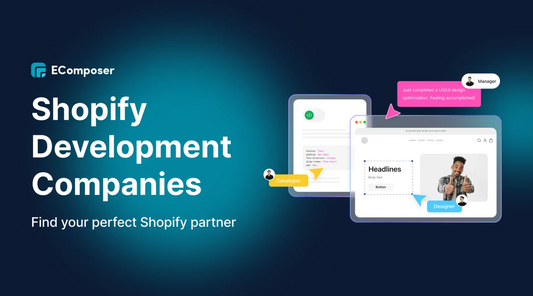







0 comments