How to easily Split Shopify Product Description
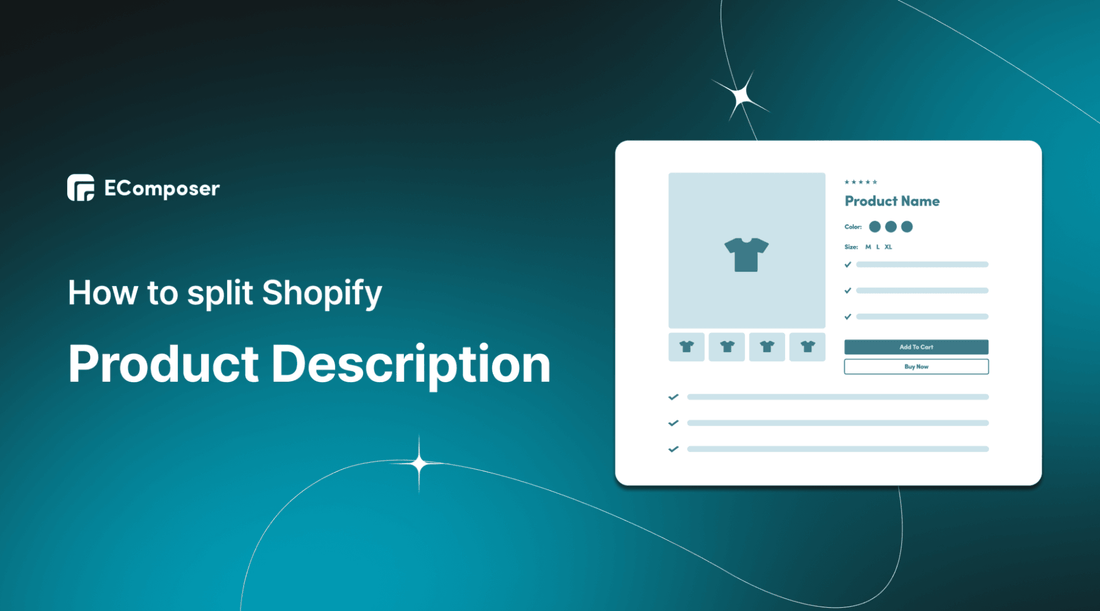
Table Of Contents
Are your product descriptions falling flat and failing to engage your customers? If you need help capturing their attention and effectively conveying the value of your offerings, it's time to consider splitting your product descriptions.
This comprehensive guide explores the benefits of breaking your product descriptions into smaller, more digestible sections and the step-by-step guide to make Shopify split descriptions. This guide will provide practical tips to craft persuasive, well-structured product descriptions that resonate with customers. Stay tuned!
What is the Product Description and where is it located?

A product description is a written part that details a product. It is typically found on an eCommerce website or in a product catalog and informs potential customers about its features, benefits, and specifications.
The product description aims to clearly and accurately represent the item, highlighting its key attributes and explaining how it can meet the customer's needs or solve their problems.
A well-crafted product description describes the product's physical characteristics and emphasizes its unique selling points and value proposition. It often includes details such as the product's dimensions, materials, usage instructions, care instructions, and any additional relevant information to help customers make an informed purchasing decision.
The tone and style of a product description can vary depending on the brand and target audience. Some descriptions may be formal and technical, while others may be casual and conversational. A product description aims to captivate and persuade potential buyers, resulting in more sales and satisfied customers.
Where is the product description located?
The product description is typically located on the product page of an eCommerce website. When you navigate to a specific product page, you will usually find the product description displayed alongside other relevant information, such as product images, pricing, customer reviews, and add-to-cart options.
On most websites, the product description is placed in a prominent position on the page, often near the top or in a designated section describing the product. Depending on the layout and design of the website, the precise positioning may change.
It's worth noting that some websites may also include additional tabs or sections within the product page where you can find more detailed information, such as specifications, shipping details, warranty information, or frequently asked questions (FAQs). These sections complement the product description and provide customers with more comprehensive information about the product.
What does Shopify Split Description mean?

Shopify Split Description breaks down a product description into multiple sections or blocks within the platform. This allows for better organization and presentation of the product information, making it easier for customers to read and comprehend.
By splitting the description into smaller sections, you can highlight the product's features, specifications, benefits, or use cases, making it more visually appealing and user-friendly. This approach helps to improve the overall readability and user experience of the product description on your Shopify store.
Why should you split the Product Description in Shopify?

Splitting the product description in Shopify into different sections or subsections can offer several benefits:
Improved readability
Lengthy, unorganized paragraphs can overwhelm customers to read. Splitting the product description into smaller sections makes it easier for customers to scan and find the specific information they want. Each section can focus on a particular aspect of the product, such as features, specifications, benefits, or usage instructions.
Furthermore, a well-organized and visually appealing product description enhances the user experience on your Shopify store. It enables customers to navigate the information effortlessly, leading to a positive shopping experience.
Enhanced clarity and structure
Dividing the product description into sections helps create a logical flow and structure. This lets customers quickly navigate the information and understand the key points without feeling overwhelmed. It can make the product description more coherent and user-friendly.
Highlighting key selling points
When you split the product description, you can allocate separate sections highlighting the product's most important features, benefits, or unique selling points. This ensures that crucial information stands out and captures the attention of potential customers, increasing the chances of purchase.
SEO optimization
Search engine optimization (SEO) can be enhanced by dividing the product description into sections with pertinent headings and subheadings. Search engines often look for well-structured content with relevant titles, which can help improve your product pages' visibility in search results.
Personalization and customization
Sometimes, splitting the product description can allow for personalized or dynamic content. Different sections may be tailored to specific customer segments, allowing you to provide targeted information or showcase product variations based on customer preferences or demographics.
Ultimately, splitting the product description in Shopify offers an opportunity to present more organized, engaging, and tailored product information, leading to improved customer experience and potentially higher conversion rates.
How to split Shopify Product Description into several sections
With the default function of Shopify, you need to add some code to split the Product description. Follow the step-by-step guide below.
Step 1: Add code to Product Description
- Go to “Products” in your Shopify admin and open the product you want to split its description. Click “Show HTML” to see HTML view

- Put the tag “ <!-- split --> “where you want the product description to "split" into the two parts in your description. Remember to hit “save” to save your change

Note: Only the Default product page template is compatible with the split tag.
Step 2: Arrange the split descriptions
- Navigate to “Online Store > Themes > Customize”

- In Shopify's default editor, select “Product Pages” in the dropdown menu

- Click on “Default product”

- Hit “Change” at the top to choose the product that you want to edit the description

- Click on “Add section” to add the “Custom Liquid” section

- After that, add the following code to the “Custom Liquid” section.
{{ product.description | split: '<!-- split -->' | last }}
You can see the description is divided.

- Next, move “Custom Liquid” to the desired location (below “Product information” section”).

- You also can adjust the padding for better visuals

The problem is that the top description still contains both parts. The solution is you can use another “Custom liquid” section and do almost the same thing.
- Now, in “Product information”, click on “add block” and select the “Custom liquid” section

- Add this code to the “Custom liquid” section, and the first part is added.
{{ product.description | split: '<!-- split -->' | first }}

- Move the newly created “Custom liquid” to the suitable position, and then hide the actual description.

Step 3: Save & Publish
- Remember to “save” your change by clicking the button at the top right corner

BONUS
You can use EComposer - Shopify page builder app to build a high-conversion product page with more customization options. Significantly, this app provides stunning product pages in various niches that can serve all your needs. Install EComposer today to experience its outstanding features.

Useful tips for splitting Shopify Product Descriptions effectively

When it comes to splitting Shopify product descriptions effectively, there are a few tips you can keep in mind to optimize the presentation and readability of your descriptions. Here are some valuable tips:
- Use subheadings: Divide your product description into clear sections with subheadings. This helps organize the content and allows customers to find the specific details they want.
- Highlight key features: Use bold or bullet points to highlight your product's most important features or benefits. This helps customers quickly identify unique selling points.
- Incorporate visual elements: Include high-quality product images or videos alongside the product description to represent the item visually. Visuals can enhance the overall appeal and understanding of the product.
- Write compelling product titles: Use attention-grabbing and descriptive titles for your products to capture the interest of potential customers. Make sure the title accurately reflects the content of the product description.
- Optimize for search engines: Incorporate relevant keywords naturally throughout your product description to improve its visibility in search engine results. This may increase the organic traffic to your product pages.
- Test and improve: Test and improve: Keep an eye on the effectiveness of your product descriptions and adjust based on analytics and feedback from customers. Regularly testing and refining your descriptions can help improve their effectiveness.
- Provide clear calls to action: Include a clear and compelling call to action at the end of your product description, such as "Add to Cart" or "Shop Now." This prompts customers to take the desired action and make a purchase.
Final Words
In conclusion, Shopify split description can significantly impact your online store's effectiveness. You can enhance readability, engage your customers, and drive conversions by breaking your descriptions into smaller, more focused sections. Following the tips and techniques outlined in this comprehensive guide, you can create compelling, well-structured product descriptions that captivate your audience.
Others also read
Create an impressive Shopify header section
Add a Short Description to Shopify Product Page
Add Internal Links on Shopify Pages
Create Shopify timeline for your online stores















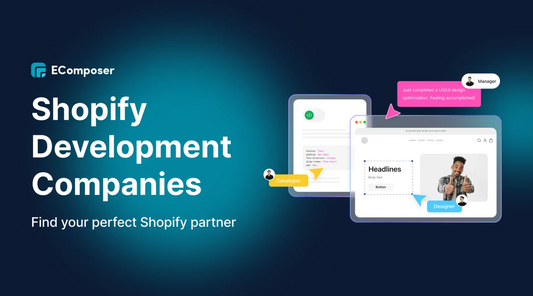







0 comments