Omnisend Review: Is It A Best Email Marketing & SMS Tool?
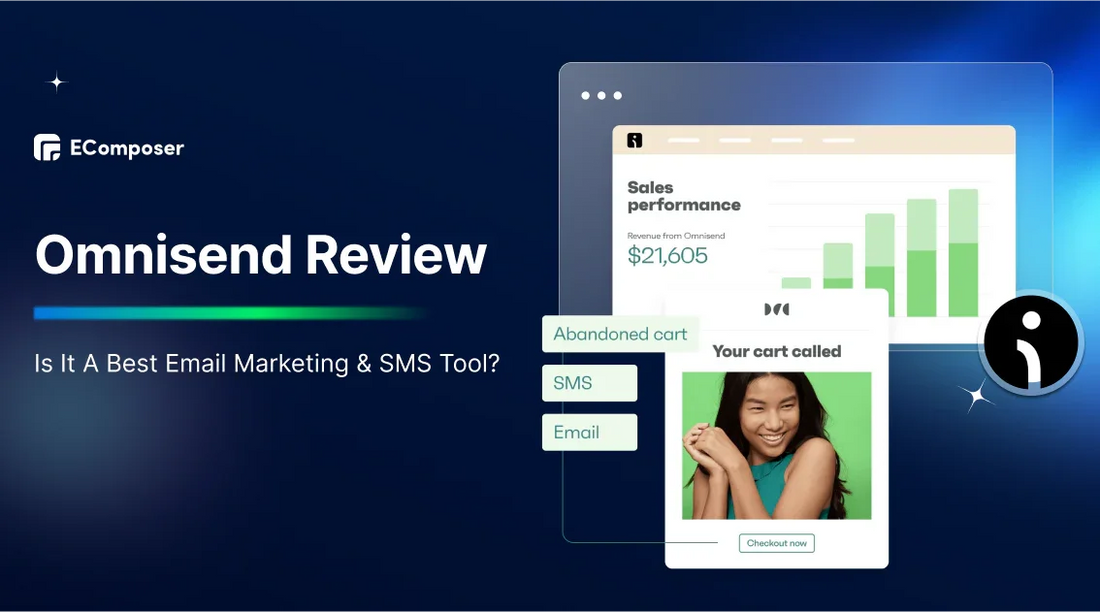
Table Of Contents
This in-depth Omnisend review will go over its pros and cons, its main features, such as automation, list building, analytics, and email and SMS marketing. After reading this review, you can know if Omnisend is the best email and SMS solution for your e-commerce business.
Overview Omnisend Review
Omnisend is an e-commerce-focused omnichannel marketing automation tool. Since its founding in 2014, It has concentrated on Shopify and other SaaS-based platforms. However, by releasing the WooCommerce plugin, it has broadened its clientele to include WordPress e-commerce customers.

Omnisend's website.
7 Key Features Of Omnisend
If you own an online store, you need Omnisend's powerful tools. What makes Omnisend unique, and why is it well-liked by online stores? Let's take a closer look.
User-Friendly Dashboard
Omnisend's user interface is a standout feature. Its intuitive design makes navigation a breeze, even for those without extensive email marketing experience. In this review, we have integrated Omnisend with our Shopify store, making it as easy as a Sunday stroll. Before we knew it, we explored its ins and outs in the dashboard!
The dashboard clearly shows your business's progress, making essential data like audience growth and sales easily accessible. We valued the detailed analysis made possible by filtering performance data by up to 30 days.

Omnisend's sales performance report.
Moreover, the real-time "Live View" tab offers valuable insights into customer activity.

Omnisend's Live View tab.
Crafting Stunning Emails Made Simple
Omnisend makes whipping up emails as easy as pie. You may choose an attractive template with a few clicks and begin personalizing it in three easy steps:
Step 1: Fill In Email Information
In the email information form, you can add the following information:
- Subject line.
- Sender's name.
- Sender's email address.
- Preheader.
- Campaign name.
- Language.
In particular, you can preview how your email marketing campaign will appear in the user's inbox, as shown in the image below.

An example is filling out email campaign information using Omnisend.
Additionally, at this step, you can link to your Facebook fan page to auto-post your email marketing campaign and add UTM tags for Google Analytics tracking.
Step 2: Choose An Email Template
Like HubSpot, Omnisend shines in this area because of its excellent drag-and-drop editor. And guess what? They've got a ton of pre-designed templates, too, so if you're feeling lazy (or short on time), you can just pick one and tweak it to your liking.

Omnisend's library of pre-designed templates.
For example, we chose an email template for a holiday promotional campaign.

Pre-designed templates for holidays.
These are particularly helpful if your company doesn't have a specialized email design tool and you want to develop an email campaign rapidly. You may also submit personalized HTML templates using Omnisend.
Step 3: Choose Email Recipients
The initial stage allows you to send your email marketing campaign to "Choose segments" or "All subscribers."
We value the capacity to identify and categorize email subscribers, which can help limit and concentrate the reach of your campaign. This lets you send each user tailored emails at the right moment.
For example, you can set up emails to be delivered based on the number of times your subscribers have opened them over the course of a few days or weeks.

Omnisend's email recipient feature.
You may also test by sending a test email.

Send campaign test emails.
Drag-And-Drop Editor For Creating Forms
Omnisend was a lifesaver when it came to growing our email list. Their form builder is like playing with digital LEGOs - creating eye-catching pop-ups, landing pages, or embedded forms is so easy.
We loved how we could customize everything, from the colors to the call to action. Plus, targeting specific devices with my forms was a game-changer.

Create forms with Omnisend.
Omnisend's Automation & A/B Testing
Omnisend's automation library is a real-time saver. It's like having a handy toolkit complete with pre-built email blueprints. Whether you need a welcome email, an abandoned cart reminder, or a post-purchase follow-up, they've covered you. And the best part? These templates let you reflect the character of your brand.

Omnisend's automation library.
You can also split a path in your flow and do an A/B testing to see which version works better by comparing the number of recipients and the open/click rates after you split a path in your flow.

Omnisend's split feature.
With their pre-made processes, power users might find the automation builder a little more limiting than on other platforms, but it's still straightforward to get started. It works well for simple automation, but you may feel slightly constrained if you want to build intricate, multi-step processes.
Standard Reports
Omnisend's reporting feature is like having a crystal ball for the email campaigns. It gave me a clear picture of what was working and what wasn't. As you can see in the image below, we could easily see how many emails were opened and clicked and how much revenue we were bringing in.

Omnisend's reporting feature.
Customer Lifecycle Stage Map
We think Omnisend's customer lifecycle map was a total game-changer. You can see where everyone stands, from new customers to long-time customers. And the best part? Omnisend gave us clear action steps for each customer group. It was like having a personal shopper assistant whispering in our ear about which customers needed a little extra love.

Omnisend's customer lifecycle map.
In the customer overview section, Omnisend shows us:
- Average order value excludes outlier purchases.
- Returning customers is the rate of customers who return to buy from you.
- Total customers is the sum of all customers during the last 365 days. Included are customers who have been deleted.

Omnisend's customer overview.
Plus, creating custom segments and forms was a breeze. We could quickly gather emails and phone numbers and break down our audience into tiny, targeted groups.

Omnisend's contact list.
Finally, let's not forget the reports. They were like a treasure map, showing us exactly where our marketing efforts paid off.
Omnisend Deliverability
Omnisend's deliverability reports are like a personal email health check. They give you a clear picture of your emails' performance and offer actionable advice to improve your inbox placement. The reports use color-coded alerts to quickly highlight areas that need attention, making it easy to identify and fix potential issues.

Omnisend's deliverability reports.
You'll get insights into metrics like bounce rates, open rates, and spam complaints. Plus, Omnisend provides specific recommendations tailored to your account's performance so you know exactly what steps to take next.
Omnisend Pricing
The two primary packages offered by Omnisend Pricing are the Standard and Pro packages, as shown below.

Omnisend's pricing.
We will now examine the features and unique services included in each plan in more detail.
Standard Plan
Omnisend's Standard plan is a good option for businesses beginning their email marketing journey or those with a smaller subscriber base. For $16 a month (or save 30% for three months upfront), you get access to core features like email and SMS marketing.
- Up to 6,000 emails each month to 500 contacts.
- Enjoy 60 free SMS credits, but note that actual SMS costs can vary based on the recipient's country.
- Unlimited web push notifications are included, allowing you to stay connected with your audience.
- Collect up to 1,000 product reviews to build trust and credibility.
While you'll have access to essential tools and features, this plan doesn't include priority support or advanced reporting.

Omnisend's Standard plan.
Pro Plan
If you're looking to scale your marketing efforts, Omnisend's Pro plan is worth considering. For $59 a month, you'll unlock various features designed for growing businesses.
- Unlimited monthly emails to a maximum of 2,500 contacts.
- Up to 3,540 monthly SMS.
- Unlimited web push alerts keep you in touch with your audience.
- Unlimited published reviews.
Plus, you'll get priority support and advanced reporting features to help you fine-tune your campaigns.

Omnisend's Pro plan.
Pros & Cons Of Omnisend
We can make an informed assessment of Omnisend's pros and cons after testing its features and comparing its pricing:
|
Pros |
Cons |
|
|
Advantages of Omnisend:
✅ User-friendly interface makes it accessible to all technical levels.
✅ Comprehensive feature set: Omnisend offers a range of features, including email and SMS marketing, automation, segmentation, and reporting.
✅ Free plan lets e-commerce companies try the platform before paying.
Disadvantages of Omnisend:
❌Limited automation & reporting capabilities:
While we appreciated being able to split paths for A/B testing, we wished they offered more in-depth performance metrics like email conversion rates. The reporting features are suitable for a general overview, but power users might crave more detail. It felt like we were just scratching the surface of what could be possible.
Compared to some competitors, Omnisend might lack advanced features like predictive analytics or AI-driven recommendations.
❌Dependency on third-party integrations:
For some advanced functionalities, users might need to rely on integrations with other tools.
Omnisend App Alternatives
In case you decide that Omnisend isn't the best email marketing platform for you, we've included three alternatives below:
1. Omnisend vs. GetResponse

|
Feature |
Omnisend |
GetResponse |
|
Pricing |
More affordable prices |
More expensive |
|
Free plan |
✅ |
✅ |
|
Customer Support 24/7 |
✅ (Pro plan only) |
✅ |
|
Drag-and-drop builder & Professional templates |
✅ |
✅ |
|
Marketing Automation |
|
|
|
List Building |
|
|
|
Segmentation |
|
Contact detail, action, geolocation, scoring, tags, events segmentation |
|
Analytics and Reporting |
|
|
The ideal option between Omnisend and GetResponse ultimately comes down to your own preferences and financial constraints.
Omnisend can be a better option if you value e-commerce-specific capabilities and an intuitive user interface.
GetResponse, however, could be a better choice if you need a more complete marketing automation platform with sophisticated reporting and analytics.
Read more: Top 13 Shopify Email Marketing Apps.
2. Omnisend vs. ActiveCampaign

|
Feature |
Omnisend |
ActiveCampaign |
|
Pricing |
More affordable prices |
More expensive |
|
Free plan |
✅ |
❌ |
|
Customer Support 24/7 |
✅ (Pro plan only) |
✅ |
|
Email Campaigns |
|
|
|
Marketing Automation |
|
|
|
List Building |
User-friendly form builder, landing pages, pop-ups, gamification. |
Primary form builder, landing pages (additional cost), limited customization. |
|
Segmentation |
Advanced segmentation options are based on e-commerce data and live view. |
Comprehensive segmentation options, including contact scoring and tags. |
|
Analytics and Reporting |
E-commerce-focused analytics, campaign performance insights. |
Advanced reporting options, including automation and deal reports. |
If you prioritize ease of use, e-commerce-focused features, and affordability, Omnisend is a strong contender. If you need advanced automation and reporting capabilities, ActiveCampaign might be a better fit.
3. Omnisend vs. Mailchimp

|
Feature |
Omnisend |
Mailchimp |
|
Pricing |
More affordable prices |
More expensive |
|
Free plan |
✅ |
✅ |
|
Customer Support 24/7 |
✅ (Pro plan only) |
✅ |
|
Email Builder |
User-friendly, drag-and-drop, ecommerce-focused templates. |
Drag-and-drop builder, basic templates. |
|
Automation |
Strong ecommerce automation, pre-built workflows, SMS/push integration. |
Basic automation, limited pre-built workflows. |
|
List Building |
Robust options include pop-ups, landing pages, and gamification. |
Basic options with limited customization. |
|
Segmentation |
Advanced segmentation based on ecommerce behavior. |
Basic segmentation options. |
|
Analytics and Reporting |
Ecommerce-focused metrics, visual reports. |
Basic reporting. |
Omnisend's free plan offers more value than Mailchimp's, making it a more attractive option for businesses starting. However, companies with more complex automation requirements or a need for advanced reporting features might consider exploring other options.
Read more: 15 Shopify SMS Marketing Apps.
FAQs About Omnisend Review
What Is The Sending Limit For Omnisend?
There is a free Omnisend subscription that allows 500 emails each month. Paid plans begin at $16 a month for 6,000 emails.
With certain restrictions, you may utilize most of the functionality with the free plan.
Is Omnisend GDPR Compliant?
Yes, Omnisend is the best option if you're looking for a dependable, GDPR-compliant email marketing platform.
Is Omnisend A CRM Platform?
Yes, with its powerful email marketing automation and customer interaction capabilities, Omnisend is among the top CRM solutions for e-commerce companies.
Read our comparison:
Conclusion
It becomes evident that Omnisend is a feature-rich and user-friendly platform created exclusively for online retailers. Its robust features-such as advanced automation, SMS connectivity, and comprehensive analytics-place it in a prominent position within the email marketing sector.
But every business has its requirements. We offer to compare and analyze many platforms to find one that fits your particular demands.
Do you want to explore a particular feature or learn more about other email marketing tools?
For more information and comparisons, see our blog.













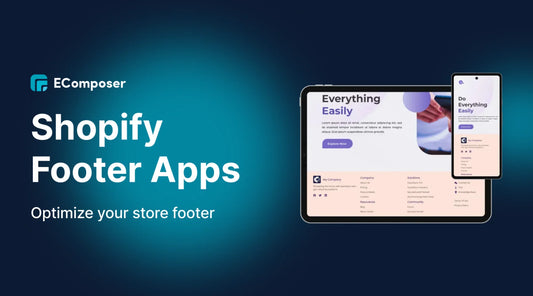







0 comments