Shopify Blog Categories: How to Create, Setup and Manage

Table Of Contents
A well‑structured blog with organized blog categories helps your Shopify store feel easier to navigate and more professional. By grouping posts into meaningful topics, you improve user experience, support SEO, and make it simpler for visitors to explore related content. The guide walks you through how to create, set up, and manage blog categories in Shopify so your audience can find the content they want more quickly, ultimately boosting engagement and helping your store stand out.
In the world of online shops, having awesome stuff on your Shopify blog is cool, but knowing how to sort it out is super important! Imagine it like giving your store a secret map. Cool, right? Well, that's what Shopify blog categories do!
Shopify Blog Categories help your customers find what they're looking for. This guide breaks it down—creating, setting up, and running those categories like a pro. It's the secret sauce to make your online shop stand out. So, let's dive in and make your Shopify store the coolest on the block!
What are Blog Categories in Shopify?

Blog categories in Shopify are like the organized sections of your online diary. They group your blog posts into neat topics, making it easy for visitors to explore specific themes or find what interests them most.
Think of blog categories in Shopify as the carefully labeled shelves in your virtual store. They are essential for structuring your information so users can quickly locate what they're searching for. Like aisles in a supermarket, each category represents a distinct topic or theme, adding order to your online diary.
But there's more to it than just organization. Let's explore why they matter before we delve into setting up and managing these categories. Transitioning from the basics, let's uncover the significant benefits of Shopify blog categories.
Benefits of Shopify Blog Categories

Supercharge your Shopify store with blog categories – the secret sauce for an organized and excellent online experience. Think of them like friendly guides, making your website easy to explore. But why are they so cool?
- Improved Navigation: Navigating a clutter-free online space is a breeze. Shopify blog categories simplify the user journey, allowing readers to explore specific topics without feeling overwhelmed. It's like having clear signposts in a vast digital landscape.
- Increased Readability: Categorized blogs contribute to a clean and visually appealing layout. Readers can quickly scan through topics that catch their eye, promoting readability and ensuring that your content is consumed with ease.
- SEO Boost: Search engines love organized content. Shopify blog categories contribute to a well-structured website, enhancing your SEO efforts. Consequently, this raises the exposure and rating of your blog, increasing the likelihood that prospective clients will find your material.
- Targeted Content Promotion: Want to highlight a specific product line or seasonal promotion? Blog categories allow you to strategically showcase related content, amplifying your marketing efforts and driving targeted traffic to key areas of your online store.
Now that we've uncovered the advantages, let's roll up our sleeves and dive into the steps to create, set up, and effectively manage these invaluable Shopify blog categories.
Step-by-Step to Create Blog Categories in Shopify
Revamp your Shopify blog and make it user-friendly with our guide on 3 Methods to Create Blog Categories in Shopify. Whether you're a newbie or a seasoned pro, these methods will level up your content organization game.
1. How to Add a Blog on Shopify
If you've already established your Shopify store, simply initiate your first blog post. For those commencing a new store, integrating a blog is part of the setup process.
By default, your store includes a blog named "News." You have the option to retain this or create a custom-named one, such as "blog."
It's also possible to manage multiple blogs within the same Shopify store. While keeping the "News" blog for company updates, you can establish additional blogs for promotional and entertainment content. The use of tags on each post serves as a segmentation tool, functioning similarly to blog categories.
To initiate a blog on your website, commence by publishing a post. Follow these instructions:
- In your Shopify admin, navigate to Online Store > Blog Posts.
- Click on "Create Blog Post."

- Fill in the Title and Featured Image
- Enter the content within the Content field.

Choose "Blog" from the dropdown menu in the Organization section, then opt to either Create a new blog or proceed with the default "News" option.
Skip this step if you are content with using the default setting.

- In the "Blog title" section, type the blog post's title.

- Fill in other parts if necessity
- Click "Save."
Congratulations on successfully adding a blog to your Shopify store! Your journey doesn't end here – explore the next section to learn the art of Shopify blog categories. Elevate your content game and watch your online presence thrive!
Others also read
- How to Add a Table of Contents to Shopify Blog?
- How to create a stunning Blog page in Shopify
- How To Create & Customize Shopify Blog Post?
2. Use Manage Blogs for Creation
Step 1: Navigate to Manage Blogs
- Log in to your Shopify account.
- Go to Sales channels > Online Store > Blog posts.
- Click on Manage blogs

Step 2: Select Add blog.

Step 3: Complete the necessary details.
- Title: The category name.
- Page title: Displayed name for search engines.
- Description: Category description.
- URL and handle: Blog's URL structure (optional).

Step 4: Customize the theme.
- Keep the default theme template or choose a custom one from the drop-down menu under Online store.

Note: For customization with EComposer, pick EComposer as the theme template.
- Click Save.
3. Default Category Creation
Step 1: Open "Blog Posts."
Go to your Shopify Admin's Online Store area and choose Blog Posts.
Step 2: Tap "Create blog post."

- Next, click on the Create blog post button.
- Once you've crafted your initial post, a default blog category labeled "News" is automatically generated. You have the option to rename it by clicking the Manage blogs button above your posts which we will mention in the Managing Section later.
Step 3: Select "Edit website SEO."
After modifying the title, stay on the same page and select Edit website SEO.
Step 4: Delete the end of the URL.

- On this expanded page, under URL and handle, highlight the end of the URL (e.g., "/news/") and delete it.
- This action will replace the "news" handle with a new one, aligning with your blog's updated title. The system will automatically handle the redirection of the old URL.
4. Creating Categories Using Tags
Another method to classify blog posts involves utilizing Shopify tags.
The primary distinction between tags and categories lies in their visibility to customers. Tags serve as organizational tools for Shopify content, such as products, blog posts, and orders, without being visible to customers. Unlike categories, tags are not duplicated across different sections, allowing you to have distinct sets of tags for each section, like products and blog posts.
To incorporate tags into your posts, access the Tags section on the Add blog posts page:

Blog post tags possess the following characteristics:
- They are restricted to 255 characters.
- Only letters, numbers, and hyphens are permissible.
- Accented letters and other symbols might cause them to be excluded from search results.
- The tags "cosmetics" and "cosmetics" are interchangeable and do not depend on the case of the words.
- Each blog post can accommodate a maximum of 250 tags.
How to Include Blog Posts in Categories
Follow these steps to assign a blog post to a category:
- Go to Sales channels > Online Store > Blog posts.
- Choose Add blog post and provide content for your post and customize SEO settings if needed.
- Pick the preferred category from the Blog drop-down menu on the right.

- Opt for visibility as "visible" to publish the post immediately.
- Save your changes.
You've now added a dynamic layer to your Shopify blog. With blog categories in place, your visitors will love navigating through your content. Stay tuned for more insights on optimizing and managing your Shopify blog categories effectively!
Setting Up and Customizing Blog Category Pages by Using EComposer
A blog category represents a specific topic covered on your blog, akin to chapters in a book. Your category list acts as a table of contents for your blog, covering broad themes and potentially including more detailed subtopics (tags). Category titles should be descriptive and can span several words. Now, let's start with the EComposer App.
- Adding Blog Categories
Access Elements → Shopify → Blog Categories. Simply drag and drop the Blog Categories element to your desired location on the page.

- Choose Blog Posts you want to add on to display them.
- Configuring Blog Categories
You can add vibrancy to your Blog page through
- Pick blogs to preview: Select the blogs you want to list, adding one or more at a time.
- Layout: Choose the font style, like Vertical or Horizontal.
- Additional functions to enhance your Blog Categories include Column Gap, Row Gap, Show Articles Count, and Show Thumbnail.
- Add color to your Blog Categories with: General, Title & Count text and Image
Refer to the comprehensive guide here to swiftly grasp How to Add Blog Categories by using EComposer
However, achieving success with your Shopify store goes beyond utilizing blog categories to attract customer attention. For a cost-effective and streamlined approach to building a compelling online presence, explore EComposer – a top-tier Shopify App.
EComposer, a renowned Shopify Page Builder, facilitates the easy creation of diverse pages, from captivating landing pages, appealing homepages, to informative blog pages, helpful FAQ pages, and more. Its user-friendly drag-and-drop editor eliminates the need for coding while providing access to a variety of impressive templates.

Creating optimized pages is now simpler than ever, thanks to the various elements and extensions at your disposal. EComposer boasts advanced features such as an AJAX cart, AI content generator, and image compressor, enhancing your store's overall performance. This all-in-one solution enables the rapid construction of professional Shopify stores, saving both money and time. Elevate your eCommerce efforts with EComposer. Give it a try for free!
If you don't have a Shopify account yet, don't miss out—grab this chance by enrolling in a special offer: just $1 per month for the initial three months.
Let this overview guide you in making an informed decision, unlocking the potential of your blog in the vast digital landscape.
Best Practices for Adding Blog Categories on Shopify
Optimizing SEO for Shopify Blog Categories
Enhancing your Shopify store's SEO and user experience is effortlessly achieved by incorporating categories into your blog posts. These tags, enriched with strategic keywords, play a pivotal role in boosting search engine visibility and ranking. To further optimize your blog content:
- Infuse a personal touch into your posts to establish trust and connections with your audience. Share your experiences, challenges, and victories for relatability.
- Integrate relevant keywords into your blog content; tools like Google Keyword Planner can assist in discovering profitable keyword ideas.
- Prioritize crafting high-quality content that captivates and engages your readers. Quality triumphs over quantity, so ensure each post is well-written and beneficial.
- Employ descriptive titles that cater to search engines and potential customers alike. The more you refine your blog posts, the greater the likelihood of attracting new customers and fostering online business growth.
By putting these tactics into practice, you'll not only make your Shopify store more visible, but you'll also establish a captivating online presence that appeals to your target market.
Managing and Editing Shopify Blog Categories
Managing and modifying your Shopify blog categories effectively is essential to keeping your online presence neat and user-friendly. Here's a step-by-step guide to help you navigate through the process:
- Accessing Blog Categories:
Organizing your blog is made easier using categories. From the Blog posts page on your Shopify dashboard, you can sort and filter your articles according to blog category.
- From your Shopify Admin, go to the Online Store section.
- Select Blog Posts > Blog to witness your blog categories.
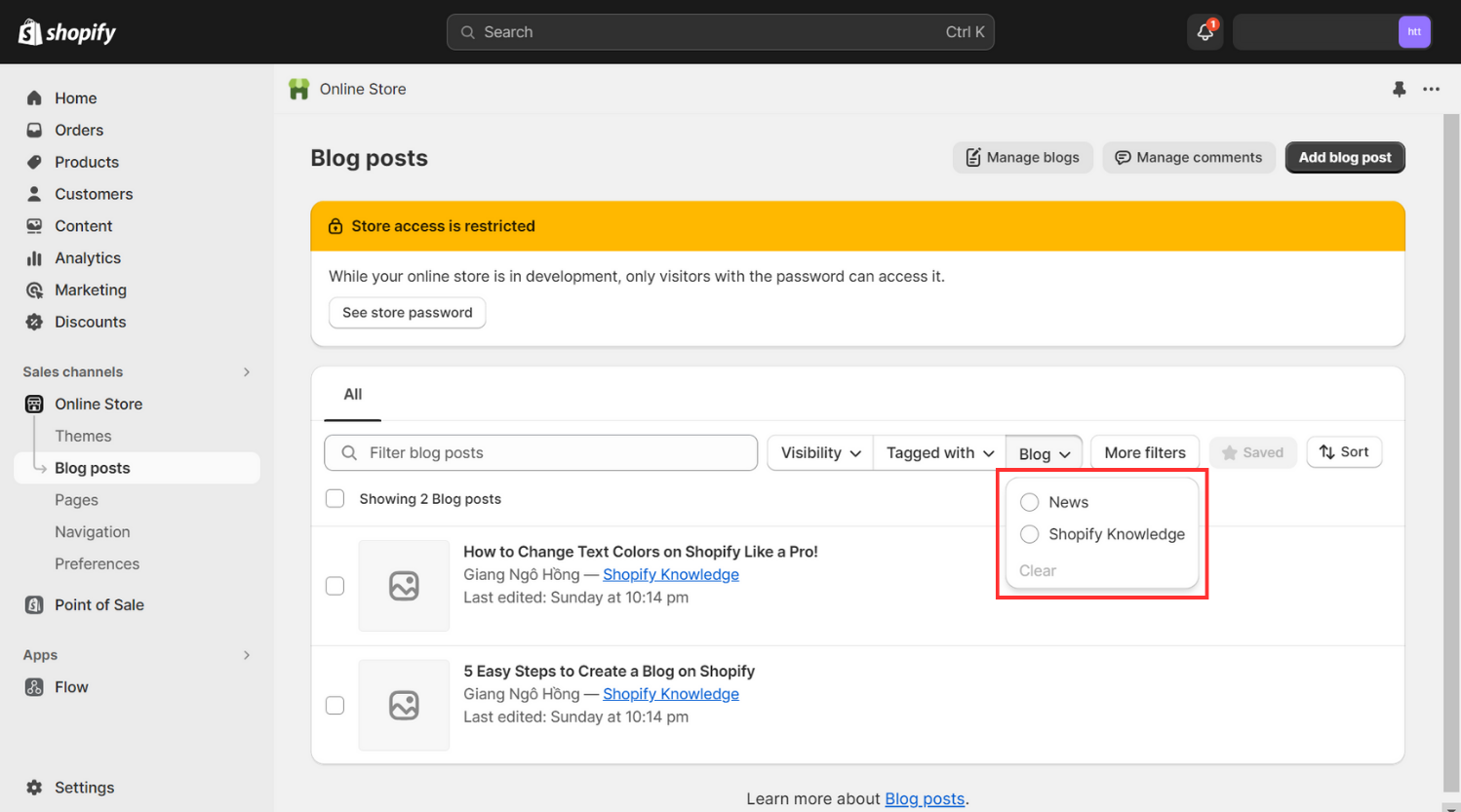
- Managing Categories:
- Click on the 'Manage blogs' button to review and edit existing blog categories.
- Rename categories as needed to reflect your content accurately.

- Choose a Blog Category you wish to change the name

- Edit the Title or Search engine listing, then click Save
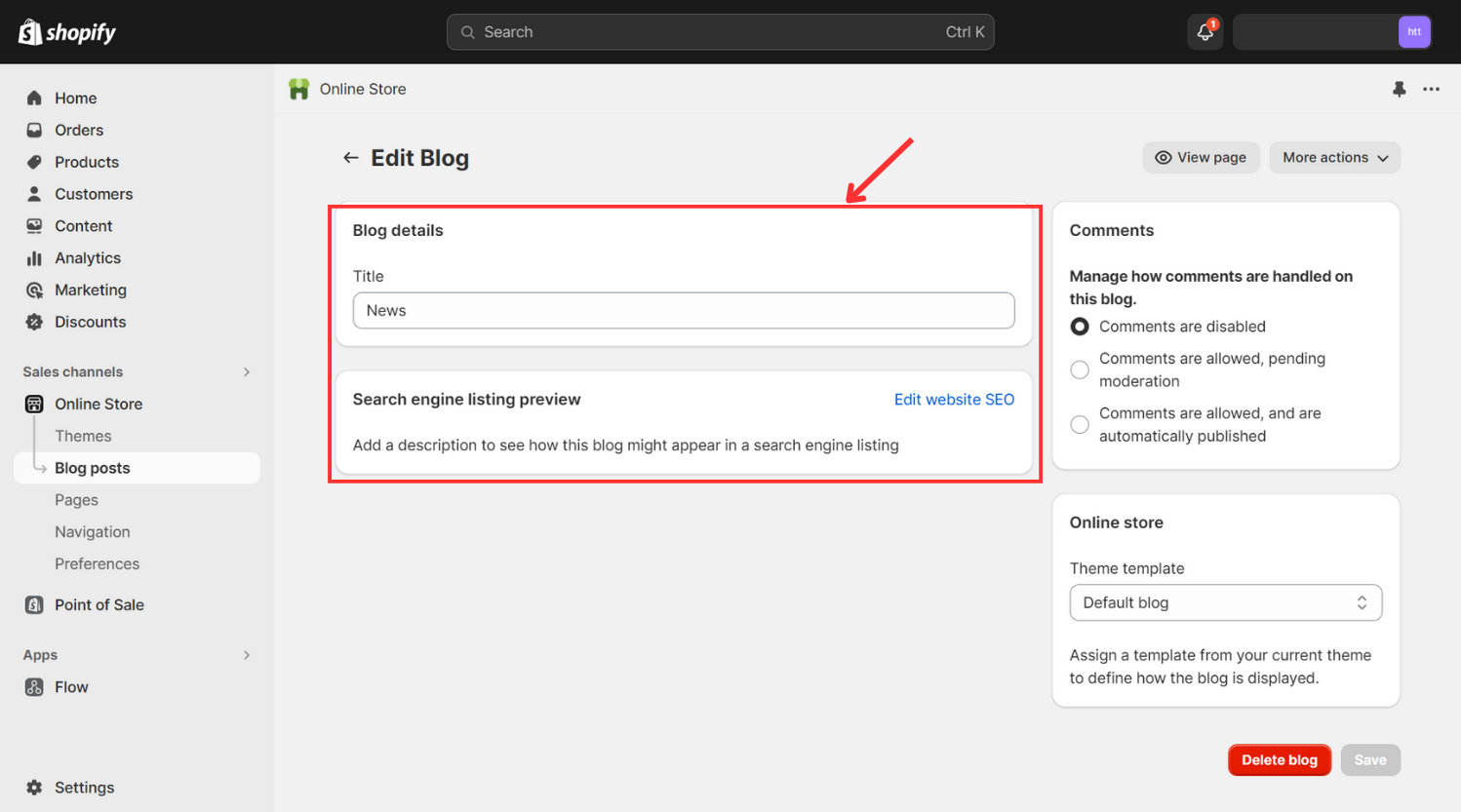
- Editing Blog Categories:
- Within each blog category, you can edit settings for optimal customization.
- Adjust layout options, including font style, article count display, and thumbnail visibility.
- Enhancing Design:
- Elevate the visual appeal of your blog categories with design modifications.
- Customize alignment, background colors, box shadows, borders, and border radii.
- Refining Title and Text:
- Fine-tune title and count text settings, including alignment, typography, and color choices.
- Make adjustments for both normal and hover states, ensuring a seamless user experience.
- Perfecting Images:
- Optimize image settings by adjusting width, max width, height, image fit, and other visual elements.
By mastering the management and editing of your Shopify blog categories, you'll not only enhance the aesthetics of your online space but also create a more engaging and organized environment for your audience.
Troubleshooting Common Issues with Shopify Blog Categories
Addressing and resolving common issues with Shopify blog categories is vital to maintaining a seamless and user-friendly online experience. If you encounter challenges, here's a troubleshooting guide to help you navigate through potential issues:
- Missing or Disorganized Categories:
- Ensure you've correctly added and named your categories in the 'Blog Posts' section of your Shopify Admin.
- Review the 'Manage blogs' settings to confirm the correct organization of your categories.
- Categories Not Appearing on the Frontend:
- Double-check the visibility settings for each category.
- Confirm that the themes you're using support the display of blog categories.
- URL or Link Issues:
- Examine the URL and handle settings for each category to ensure they are correctly configured.
- Verify that there are no conflicting URLs or broken links within your blog categories.
- Display Issues on Mobile Devices:
- Confirm that your chosen theme is mobile-responsive and supports the display of blog categories on various devices.
- Adjust layout settings if needed to enhance mobile compatibility.
- SEO Ranking Challenges:
- Review the keywords used in your category tags to ensure they are relevant and optimized for search engines.
- Consider revisiting your blog content and titles for further SEO refinement.
- Difficulty Editing Categories:
- Check your account permissions to ensure you have the necessary access to edit and manage blog categories.
- Try using a different browser or deleting the cache in your current one if you are experiencing problems editing.
- Slow Loading Times:
- Optimize images and multimedia elements within your blog categories to improve loading times.
- Consider reducing the number of categories displayed on a single page for better performance.
By addressing these common issues systematically, you'll ensure a smooth and trouble-free experience for both you and your audience when navigating through your Shopify blog categories.
5+ Shopify Apps for Blog Category Enhancement
|
Feature |
EComposer Landing Page Builder |
SEO Blog Optimizer |
DropInBlog ‑ SEO Friendly Blog |
Blog Article Filter Search PRO |
Jolt: AI Blog & Image Creation |
|
Page Building |
✔️ |
❌ |
❌ |
❌ |
❌ |
|
SEO Optimization |
✔️ |
✔️ |
✔️ |
✔️ |
✔️ |
|
Blog Post Filtering/Search |
✔️ |
✔️ |
❌ |
✔️ |
❌ |
|
Image Creation/Editing |
✔️ |
❌ |
❌ |
❌ |
✔️ |
|
User-Friendly Interface |
✔️ |
✔️ |
✔️ |
✔️ |
✔️ |
|
Customer Support |
✔️ |
✔️ |
✔️ |
✔️ |
✔️ |
|
Embedding Products in Posts |
✔️ |
❌ |
✔️ |
❌ |
❌ |
|
Pricing Plans |
Free, $19/month, $39/month, $149/month |
Free, $14.99/month |
$24/month, $49/month |
$6.90/month, $12.90/month, $19.90/month, $39.90/month |
Free, $10/month |
|
Average User Rating |
5.0 ⭐ 2,596 reviews |
5.0 ⭐ 12 reviews |
4.9 ⭐ 206 reviews |
4.9 ⭐ 80 reviews |
4.7 ⭐ 60 reviews |
This table highlights the features and pricing plans of each app, helping users make an informed choice based on their specific needs.
1. EComposer Landing Page Builder

EComposer Page Builder stands as a valuable tool for merchants seeking a straightforward solution to construct diverse page types or sections swiftly. With its user-friendly live drag-and-drop editor, EComposer facilitates the creation of Landing, Homepage, Collection page, Product, Blog page, Cart page, Footer, Coming Soon Page, 404 page, and various theme sections.
The platform not only saves time and costs associated with third-party apps but also incorporates built-in extensions designed to enhance sales. Additionally, EComposer prioritizes store speed, offering speed-up tools and optimized codes to ensure an efficient online experience. Should assistance be needed, the 24/7 live chat support is readily available for any inquiries.
Feature Highlights
- Effortlessly build various pages and sections using a user-friendly live drag-and-drop builder—no coding required.
- Access a design library with diverse layouts and elements.
- Enhance functionality with built-in add-ons like Ajax Cart and Color Swatch.
- Explore advanced features such as Page Analytics and AI Content Generator for a more sophisticated page-building experience.
Pricing & Plans
Free to install: Live 3 pages, all page types, Save 10 templates, 70+ pages layouts, 200+ sections layouts, All elements, 20+ integrations with 24/7 livechat.Standard: $19/month for living 15 pages/sections, Save 50 templates, Others in FREE, plus: All VIP layouts, Section Builder, Footer, QuickView and 20+ CRO Extensions (hot).Pro: $39 per month to live 50 pages/sections, Create 100 templates, Others in STANDARD, plus: Cart Page Pro (new), AI Content Generator, Global Blocks and Page AnalyticsPremium: $149/month, ALL in PRO, plus: Live and save unlimited pages, All VIP templates & extensions, All advanced features, especially Priority support
Rating & Review
- Rating: 5.0 ⭐
- Review: Users value this app for its potent image optimization and SEO features, resulting in enhanced site speed and search engine exposure. Time-saving auto-metadata generation and a helpful site audit are notable benefits. Customers praise the responsive and knowledgeable support; the app is cost-effective and offers excellent value.
2. SEO Blog Optimizer

SEO Blog Optimizer helps you effortlessly assess your blog articles' SEO performance and enhance your SEO score using intelligent recommendations aligned with the latest Google search algorithm updates. Optimize your blog content to attract increased organic traffic and potentially boost sales. The user-friendly interface ensures that even non-technical users can easily refine SEO and increase website traffic.
Feature Highlights
- Novice-Friendly - Enhance SEO effortlessly with our tailored recommendations.
- SEO Rating - Swiftly assess your articles' SEO performance through SEO scores.
- Keyphrases Generator - Automatically generate SEO-optimized keyphrases with ease.
Pricing & Plans
Free Plan: provides Automatic SEO Score, Google Preview and Quickly Update your ProductsPremium Plan: priced at $14.99/month, offers FREE PLAN FEATURES, Realtime optimized SEO Articles Recommendations and Shopify SEO Expert by email
Rating & Review
- Rating: 5 ⭐
- Review: Users highly value this app for its effectiveness in optimizing blog SEO. The feature enabling a swift review of published blogs to identify overlooked SEO elements is particularly lauded. The app receives commendation for its user-friendly interface, seamlessly importing existing blogs for effortless customization based on provided recommendations. Axel's responsive and efficient customer support is widely acknowledged, contributing to a smoother SEO optimization process.
3. DropInBlog ‑ SEO Friendly Blog
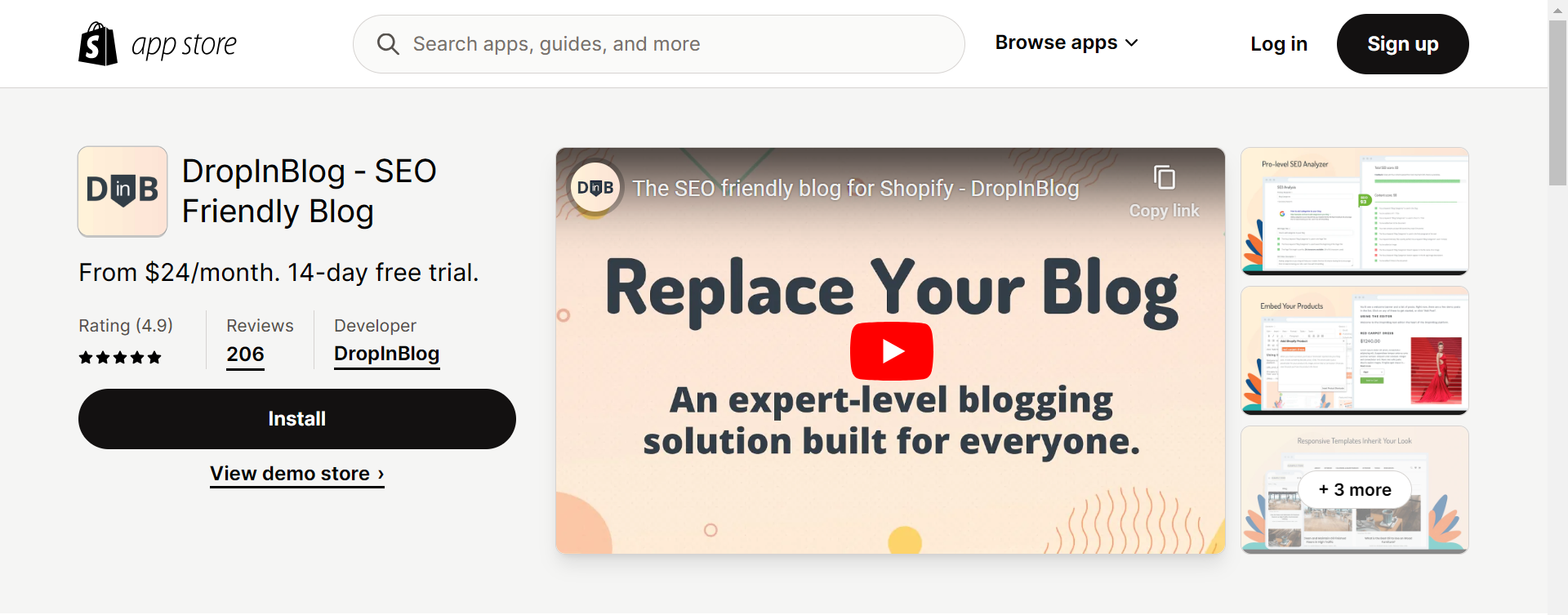
DropInBlog serves as a robust blogging solution, seamlessly replacing the native Shopify blog. Its unique SEO analyzer functions as an in-house expert, providing scores and guidance for every blog post. The platform offers user creation with customized permissions, empowering teams without compromising store access. To boost sales, it allows the embedding of live product listings directly into blog posts. Additionally, DropInBlog facilitates the importation of existing posts and enables URL redirects when transitioning to the platform.
Feature Highlights
- Receive instant feedback on search engine optimization through the real-time SEO analyzer.
- Benefit from a mobile-friendly layout featuring category navigation, search functionality, and related blog posts.
- Effortlessly embed products and craft shoppable blog posts with a convenient add-to-cart feature.
- Utilize a high-converting post layout that has undergone SEO testing for enhanced ranking.
- Experience dedicated customer support.
Pricing & Plans
Lite: $24/month, offer Unlimited Categories & Posts, Embed Products into Posts, SEO Post Analyzer, Pin Posts, Recent Posts on Homepage, Comments, Highlight to ShareStandard: $49/month provides Everything in Lite + Post Authors, User Levels, Scheduled Posts, Related Blog Posts, Blog Search and Priority Support
Rating & Review
- Rating: 4.9 ⭐
- Review: Users value this application for its intuitive interface and smooth incorporation into Shopify, elevating blogging and SEO efforts. Standout features encompass an integrated SEO analyzer, scheduling tool, and the capability to seamlessly embed products into posts. Importing existing blogs and incorporating multimedia content is made accessible. The design exudes cleanliness and professionalism, complemented by responsive customer service, including live chat support. Several users note a notable improvement in SEO rankings following its use.
4. Blog Article Filter Search PRO

Blog Article Filter Search PRO - A versatile blog application combining features like a dropdown tag filter, blog search, and highlighted articles. The straightforward setup aims to enhance long-term readership, irrespective of a blog post's age. Ideal for businesses producing evergreen and educational content, such as recipes, tutorials, portfolios, or creator profiles, to attract quality traffic over time.
Feature Highlights
- Dropdown filter for blog posts and articles: Generate a dropdown filter using article tags.
- Keyword search for blogs: Enable customers to effortlessly search for blog posts using keywords.
- Highlighted blog posts: Select three articles to feature on the search panel.
- Option to display BOTH blog filters and search, or only EITHER feature on your blog.
- Toggle to publish or unpublish blog search and filter, allowing publication only when ready.
Pricing & Plans
Lite: $6.90/month allows 1 blog only (Unlimited blog articles), Dropdown filters (by tag), Blog article search (keyword search), Featured Articles and Full featureBasic: $12.90/month, Lite + 2 blogs (Unlimited blog articles)Pro: $19.90/month offers Lite + 5 blogs (Unlimited blog articles)Premium: $39.90/month offers Lite + 15 blogs (Unlimited blog articles)
Rating & Review
- Rating: 4.9 ⭐
- Review: Users praise Blog Article Filter Search PRO for its impactful enhancement of blog browsing, allowing custom filters based on article tags for organized content. The support team, especially Choong, is highly commended for prompt issue resolution, labels translation, bug fixing, and UX adjustments. The app's user-friendly filtering system receives positive feedback, with exceptional customer service that goes above and beyond. Bloggers find it invaluable for improving the user experience and recommend it for its simplicity and flexibility. Despite a desire for more customization options, the support team's responsiveness compensates effectively.
5. Jolt: AI Blog & Image Creation

Jolt: AI Blog & Image Creation employs artificial intelligence to autonomously produce high-quality blog content and images for your online store. Streamline the process of generating engaging content tailored to your audience's interests, contributing to improved SEO and engagement rates. Elevate your website's visual appeal with exclusive and authentic images. Retain full control over your site by seamlessly reviewing and editing content prior to publication.
Feature Highlights
- Generate compelling and SEO-friendly blog content effortlessly with a single click.
- Boost sales by seamlessly integrating products into your posts. Edit the generated content with ease using Shopify's native blog editor.
- Save pictures straight to the files in your business or a blog post.
- Support multilingual content creation with options in English, Spanish, French, German, Japanese, and Italian.
Pricing & Plans
Free: 15 creations per month, Generate compelling professional quality blog posts, Create unique and original images, Optimized for SEOPro: $10/month offers 300 creations per month, Advanced creation mode. Incorporate your products into blog posts, Generate longer blog posts and Optimized for SEO
Rating & Review
- Rating: 4.7 ⭐
- Review: Users express utmost satisfaction with this app, describing it as revolutionary for product blogging. Its exceptional features make blogging easy and practical, especially for beginners. The app's quick and clean usability, coupled with continuous improvements based on user feedback, is appreciated. Users find it super easy for beginners and time-saving, particularly praising its image capabilities. Some wish for additional features like meta description and excerpt summary, but overall, it's considered the best app on the market.
Conclusion
In conclusion, mastering Shopify blog categories is key to organizing and optimizing your content. With strategic categorization, you enhance user experience, boost SEO, and drive targeted traffic. Leveraging Shopify's robust features empowers you to seamlessly create, set up, and manage blog categories, ensuring a streamlined and impactful blogging journey. By categorizing content intelligently, you not only facilitate easy navigation for your audience but also lay a strong foundation for your store's online visibility and success.
In addition to optimizing Shopify blog categories for customer engagement, ensuring customer satisfaction and seamless product access necessitates an improvement in your website's design. A well-designed Shopify store, featuring comprehensive information, compelling visuals, and fast loading times, is crucial for overall store success.
EComposer provides the flexibility to craft a range of attractive pages, from standard layouts to entirely customized designs. Begin your design journey today by exploring the impressive templates offered by EComposer through a complimentary trial!
=================
Add EComposer Next generation page builder Here
Follow Us on Facebook
Join Official Community
























0 comments