Shopify Starter Plan Review: Exploring The Value & Features

Table Of Contents
Embarking on an eCommerce journey with Shopify? The Shopify Starter Plan may be your gateway to success. In this review, we dive deep into the 2024 edition, uncovering the immense value and features it brings to online businesses. Whether you're a budding entrepreneur or an experienced seller, this is your guide to unlocking the full potential of Shopify's Starter Plan.
Join us as we explore how this plan can elevate your online business to new heights and help you make the most out of your eCommerce venture. Let's get started on the road to eCommerce excellence!
What is Shopify Starter Plan?
The Shopify Starter Plan is a user-friendly eCommerce plan for beginners and emerging entrepreneurs. It has evolved to become Shopify's most straightforward and most affordable offering, succeeding the Shopify Lite plan. Priced at just $5 per month, it provides an uncomplicated route for online merchants to integrate eCommerce functionality into their existing websites or kickstart their selling journey through various channels, including social media.
One of the standout features of the Shopify Starter Plan is its versatility. It empowers users to sell their products not only on their own websites but also across multiple platforms, like social media, email, SMS, WhatsApp, and any platform where product links can be shared. This flexibility ensures that sellers can reach their customers where they already spend their time online.
The Starter Plan's checkout process is designed to be user-friendly and efficient, providing a seamless experience for customers looking to purchase. Moreover, the plan requires minimal setup time and effort, making it a convenient choice for those who want to start selling without the complexities of more advanced plans.
Mobile optimization is a vital focus of the Starter Plan, ensuring that customers can purchase while on the move, from any location, and at any time. With this mobile-friendly approach, businesses can cater to the growing segment of mobile shoppers, enhancing their reach and potential sales opportunities.
Starter Plan Pricing & Costs

The Shopify Starter Plan offers a budget-friendly entry point for beginners looking to embark on their eCommerce journey. Here's a closer look at the pricing and costs associated with the Shopify Starter Plan.
- Subscription Fee: The Shopify Starter Plan comes at a flat rate of $5/month. This straightforward pricing allows users to start selling products online without complex tools or hefty expenses. It also offers an exclusive deal for new Shopify merchants with three free days of trial and $1/month for the first three months.
- Transaction Fees: It's important to note that while the plan is economical, transaction fees are charged separately. For each online transaction processed through Shopify Payments, you'll be charged 5% of the transaction amount, along with an additional $0.30. This transaction fee is higher than other Shopify plans, making it an essential factor to consider, especially as your online sales volume grows.
- Payment Processor: Shopify Starter, like other Shopify plans, includes Shopify Payments, the platform's integrated payment system. By activating Shopify Payments, you can eliminate transaction fees on sales made through the platform. It's essential to review the payment processing fees in detail, as this choice can significantly impact your overall costs.
- Upgrading Options: As your business grows, you may find it advantageous to upgrade to higher-tier Shopify plans, such as the $39 per month Basic Plan, the $105 per month Shopify (Standard) Plan, or the $399 per month Advanced Plan. The choice of which plan to use largely depends on your business's evolving needs and sales volume.
- Currency and Location: The exact pricing of Shopify plans can vary depending on your store's location. Be sure to verify the specific Starter Plan pricing for your country before setting up your Shopify store.
Follow the steps here to check the price at your location:
Step 1: Access https://shopify.com
Step 2: Proceed to scroll down to the footer section, where you can specify the location of your store.

Step 3: You'll encounter a list of available languages and countries. Click on your desired country to access the tailored Shopify version for that specific region.

Step 4: Find and click on the Pricing section, typically located in the header bar. For example, if you've chosen the United Kingdom version, you might notice variations in the pricing compared to the original United States rates.
Step 5: Locate and click on "Compare plan features" or its equivalent in your selected language. This will allow you to examine the transaction fees applicable to your store's location.

Note: For extra assurance, you can enable your VPN if you're outside your target country or deactivate it within your target country.
It's crucial to evaluate your expected sales volume and how transaction fees may impact your profitability. While the Starter Plan is attractive for beginners, the higher transaction fees could affect your business's long-term financial health.
- Shopify Payments: Activating Shopify Payments, available in select countries, can remove transaction fees on sales made through the platform. Consider this option, as it can influence your overall costs.
The Shopify Starter Plan is a cost-effective way for newcomers to enter the world of eCommerce. Its affordability and simplicity are ideal for those just starting to sell products online. However, it's crucial to understand and consider the transaction fees, especially as your business expands.
Features of Shopify Starter Plan

Shopify Starter Plan offers similar features that are included in all Shopify Plans, such as:
- A simple online store: You can create a simple storefront with standard pages such as a product page, contact page, and fast - secure checkout.
- Unlimited products: This feature is excellent for businesses that have a large inventory or plan to sell a variety of products. It also allows you to add new products to your store anytime.
- Basic customization options: The basic customization options in all Shopify plans are enough to create a professional-looking store without knowing how to code. You can change the theme, colors, and fonts of your store to match your branding.
- Shopify Payments: Shopify Payments is a convenient way to accept payments on your store. However, it is important to note that there are transaction fees associated with using Shopify Payments.
- 24/7 support: Shopify offers 24/7 support to all of its customers. This is a valuable feature for businesses that are just starting or need more technical expertise.
- Abandoned cart recovery: This feature automatically sends emails to customers who have left their carts, encouraging them to return and complete their purchase.
- Financial reports: You can generate professional reports about your sales, traffic, and other vital metrics.
- Create order manually: With the Shopify admin, you can generate fresh orders and input payment information manually.
- Data Insights: The Analytics page is accessible across all plans and showcases data related to sales, orders, and visitor activities on the online store.
- Access to Shopify Apps: 8000+ Shopify applications for enhancing the store’s performance and generating high sales.
Besides, Shopify starter plan offers highlight features specifically for social media selling.
Linkpop on Shopify
Linkpop by Shopify is a powerful tool that enables users to create a dynamic and customizable landing page that consolidates various online content and links in one place. It's designed to enhance your online presence and provide a centralized hub for your audience to access your social media profiles, podcasts, YouTube channels, merchandise, blog posts, NFTs, and more.
Benefits of Linkpop by Shopify
- Unified Online Presence: Linkpop allows you to collect and display all your digital assets and online content in one location. Whether you're a business owner, content creator, or influencer, this tool makes it easy for your audience to explore your entire online presence with a single click.
Instead of sharing multiple links to different platforms, you can direct your audience to your Linkpop landing page. This simplifies the user experience and increases the chances of visitors engaging with your content.
- Shoppable Links: Linkpop's standout feature is its one-click shoppable links. When visitors click these links, they can add products to their cart and complete the checkout process immediately.
This functionality streamlines the shopping experience, reducing friction and increasing conversion rates. Compared to other link-in-bio tools with multi-step checkout processes, Linkpop ensures a faster and more convenient buying process for your customers.
- Support for Various Goods: Linkpop's "shoppable links" support a wide range of goods, including physical products, dropshipping items, and print-on-demand products. This versatility caters to different types of businesses.
Whether selling physical merchandise or digital products, Linkpop accommodates your needs. It's not limited to a specific type of product, making it suitable for eCommerce businesses of all kinds.
- Free Analytics: Linkpop provides free analytics that complements your store analytics. This data offers valuable insights into your customers' behavior, preferences, and needs.
With access to these analytics, you can better understand how your landing page and shoppable links perform. This information helps refine your content and marketing strategies to improve user engagement and drive sales.
- Easy Integration with Shopify: For Shopify store owners, Linkpop seamlessly integrates with your store. This integration allows you to promote products directly on your Linkpop landing page, helping convert more visitors into customers and boost sales.
The connection with Shopify streamlines the process of showcasing your products on Linkpop. It enables you to present a compelling online presence and directly lead visitors to purchase products from your Shopify store.
- Simple and Quick Setup: Creating a Linkpop landing page is a straightforward process that can be completed in seconds. Once set up, you can share your Linkpop link with your audience.
Linkpop is designed to be user-friendly and efficient. You don't need technical expertise to build a professional and attractive landing page. This simplicity lets you start using Linkpop immediately to improve your online presence.
In summary, Linkpop by Shopify is a versatile, user-friendly, and powerful tool for consolidating your online presence, offering seamless shopping experiences, and enhancing your brand's visibility. Whether you're looking to simplify your online portfolio or increase your eCommerce sales, Linkpop provides a convenient solution.
Mobile Point of Sale
A Mobile Point of Sale, or mPOS, is an innovative retail technology that integrates software and hardware to facilitate sales transactions. Unlike traditional POS systems, mPOS offers the flexibility to operate from various locations, breaking free from the constraints of a fixed checkout counter. With Shopify's mPOS, businesses can install the software on tablets or smartphones, empowering them to serve customers throughout their physical stores, at pop-up events, and on the go.
Advantages of Shopify's Mobile POS system
- Mobile Checkout: The mobility of the mPOS system enables retailers to serve customers from anywhere within the store. This eliminates the need for traditional checkout counters, significantly reducing wait times and creating a more fluid shopping experience.
- Flexible Customer Service: Shopify's mPOS provides sales associates with the information and tools to serve customers better. Retail staff can quickly check inventory availability without leaving the customer's side. Additionally, they can email shopping carts to customers or save them for later transactions, ensuring a seamless shopping journey.
- Secure Payments: The system comes equipped with built-in payment processing, ensuring the highest levels of security for payment data. Encryption, PCI compliance, and 3D Secure compliance protect sensitive information and business data.
- Ease of Use: Shopify's mPOS systems are designed for intuitive use, running on familiar iOS and Android platforms. This minimizes the learning curve for staff, ensuring quick adoption and seamless operation.
- Scalability: Setting up mPOS for new store locations or events is remarkably straightforward. Unlike traditional POS systems with complex setups, Shopify's mPOS simplifies expanding a retail presence.
- Customizability: Recognizing that every business is unique, Shopify's mPOS allows businesses to customize their interfaces with shortcuts for faster checkouts. Moreover, the system supports various integrations, including loyalty programs and bookkeeping, tailored to each business's needs.
In summary, Shopify's Mobile Point of Sale system empowers retailers with efficient, secure, and flexible transaction capabilities, enhancing customer experiences and streamlining business operations. Its adaptability and ease of use make it a transformative solution for modern retail, allowing businesses to grow, evolve, and thrive in a dynamic commerce landscape.
Shopify order management and integrated fulfillment network
Shopify's Order Management and Integrated Fulfillment Network are two critical components of the Shopify platform designed to enhance eCommerce operations.
Shopify's Order Management and Integrated Fulfillment Network are two critical components of the Shopify platform designed to enhance eCommerce operations. Shopify's Integrated Fulfillment Network is a feature that simplifies the order fulfillment process, streamlining the steps involved in getting products to customers.
- Streamlined Order Processing: Shopify's order management system centralizes order information, making it easy for you to track, manage, and fulfill customer orders efficiently. You can access order details, customer information, and shipping information in one place. This streamlining reduces errors, minimizes order processing time, and enhances overall operational efficiency.
- Centralized Inventory Management: With this feature, you can monitor your inventory levels across multiple sales channels and locations. It helps you avoid overselling, backorders, and stockouts, ensuring you have the right products. The system updates inventory counts in real-time, allowing for more accurate restocking decisions.
- Efficient Order Fulfillment: The integrated fulfillment network provides a seamless way to fulfill orders. It automates and simplifies the shipping process, ensuring you can efficiently pick, pack, and ship products to customers. By optimizing the order fulfillment process, you can reduce errors and get products into customers' hands more quickly.
- Reduced Shipping Costs: Through Shopify's fulfillment network, you can take advantage of negotiated carrier rates and more cost-effective shipping options. This can result in substantial savings on shipping expenses, significantly impacting your overall operational costs, especially if you deal with a high volume of orders.
- Improved Customer Experience: The benefits of efficient order fulfillment and reliable inventory management contribute to a better customer experience. Faster order processing and accurate delivery are vital for customer satisfaction. When customers receive their orders promptly and as expected, it enhances their trust in your brand, potentially leading to repeat business and positive reviews.
By leveraging these features, you can enhance your operational efficiency, reduce costs, and deliver a superior shopping experience to your customers, ultimately helping your eCommerce business grow and succeed.
Shopify Starter Plan Free Trial
The Shopify Starter Plan now offers a 3-day free trial. This means that you can try out Shopify and all of its features for three days without having to commit to a paid plan.
After that, you can claim Shopify exclusive deal: $1/month for 3 months. Get this deal; you can experience all Shopify features.
To start a free trial of the Shopify Starter Plan, simply visit the Shopify website by hitting the button below and clicking on the "Start Free Trial" button. You will be prompted to create an account and enter your billing information. However, you will not be charged until after your free trial ends.

Start by clicking on the sign-up link provided on the Shopify website. Once you're on the page, you'll notice a banner at the top that invites you to begin a 3-day free trial and subscribe to a 90-day extended plan for just $1.
Start 3 Months Trial Now!During your free trial, you will have access to all of the features of the Shopify Starter Plan, including:
- A customizable online store
- Unlimited products
- Basic customization options
- Manual order fulfillment
- Social media selling tools
- Shopify Payments (transaction fees apply)
- 24/7 support
How to claim Shopify $1/month
- Access Shopify Homepage
- Click on the "Start Free Trial" on the homepage.
- Choose Your Plan: During the setup process, you'll be prompted to select a pricing plan. Choose Shopify Starter Plan.
- You'll need to provide your payment information. In the case of a trial or special offer, you might not be charged immediately, but your card will be on file for future billing.
- Start building and configuring your online store. You'll have the trial period to explore Shopify's features and decide if it's the right platform for your business.
- Convert to a Paid Plan: Once the trial period ends, your selected plan will be activated.
Read more: How to claim Shopify Free Trial
Remember that Shopify's pricing and trial offers may change over time, so I recommend visiting the official Shopify website or contacting Shopify support directly to get the most up-to-date information on their pricing and available offers.
Shopify Starter Plan vs Basic Plan

The Shopify Starter plan offers a streamlined approach to kickstarting your business or validating a sales concept, all without the need to invest significant time and initial capital into developing a comprehensive website. By opting for the Starter plan, you gain entry to fundamental functionalities such as product pages, a checkout system, Inbox, and Linkpop. This empowers you to commence your sales journey promptly, even if your sole tool is a smartphone.
Upon establishing a customer following and confirming the existence of a product demand, you might consider delving into the Shopify Basic plan. This more comprehensive option introduces enhanced features, including the ability to customize themes, create blog posts, and access additional capabilities, further refining your eCommerce operations.
Similarities
- Offer the capacity to sell an unlimited number of products, along with unlimited bandwidth and storage.
- Equipped with a secure checkout system complete with an SSL certificate and accommodated various payment methods.
- Customer support through email and live chat.
Differences
|
Features |
Shopify Starter Plan |
Shopify Basic Plan |
|
Pricing (monthly) |
$5 |
$25 |
|
Transaction Fee |
5% |
2.9% + $0.3 |
|
Online store |
simple storefront (contact page, product page); fast & secure checkout |
complete store with full pages, high customization |
|
2 Staff accounts |
no |
yes |
|
Custom domain |
no |
yes |
|
Discount code |
no |
yes |
|
Blog |
no |
yes |
|
Best for |
users sell online through social media |
small business, beginners who need a basic Shopify store to sell online |
You should consider all the factors about Shopify plans to choose the best match for your business.
Who is Shopify Starter Plan for?
The Shopify Starter Plan is tailored for individuals and businesses looking for a lightweight and cost-effective way to start an online retail presence. It's ideal for:
- Entrepreneurs and New Ventures: Those just starting their entrepreneurial journey or a new business venture. The Starter Plan offers an affordable and straightforward option to test their products or sales ideas without a significant initial investment.
- Small Businesses: Small businesses with limited budgets can use the Starter Plan to establish an online sales channel without the complexities and costs associated with more extensive eCommerce solutions.
- Sellers on Social Media: Individuals and businesses already selling on social media platforms can enhance their online presence by creating a dedicated, mobile-friendly store using the Starter Plan.
- Independent Creators and Artisans: Artists, craftspeople, and independent creators looking to showcase and sell their creations online can take advantage of the Starter Plan's simplicity and affordability.
In essence, the Shopify Starter Plan caters to those who want to dip their toes into eCommerce, explore their market, and prefer selling via social media channels. It's a user-friendly and cost-effective starting point for various types of sellers.
How to get started with the Shopify Starter Plan
Step 1: Sign up for a Shopify account
Hit the button to go to Shopify website, and click the "Start Free Trial" button.
[Start Shopify Store]
Step 2: Choose the Shopify Starter Plan.
After completing the survey questions and basic information about your Shopify store, choose “Shopify Start Plan”.
Step 3: Set up your online store
- Set up store basic information
- Create a high-converting product page
With an online store, a stunning and impressive product page is the key to attracting your customers and boosting conversion. Hence, you need to build a captivating product page for your Shopify store.
Read more: How to create a high-converting product page on Shopify
You can use Shopify page builder to assist you in creating a desired page. EComposer is a top-notch Shopify Page Builder App that enables you to create any page type from the homepage, landing page, product page to contact us page, etc. This app simplifies all the steps with its powerful live drag-drop editor. You do not need any coding knowledge to use the app. Besides, you can leverage EComposer’s extensive template library to build your store fast and easily. All the elements are optimized to bring the best customer experience and maximize sales.
EComposer offers FREE plan for all Shopify users. During BFCM 2023, you can get 30% OFF for all EComposer paid plans in three months. Don’t miss out on this opportunity. Try EComposer now!

Step 4: Start selling on social media.
Use Shopify's social media selling tools to share your products with your followers and drive traffic to your store.
Create a Shopify Linkpop landing page
- Go to the Linkpop website and click the "Sign in" button. Follow the instructions to log in.
- Click the "Create page" button to start creating your landing page.
- In the "Page info" section, enter a profile URL, your profile name, and your profile description. Your profile URL is the link you will share with your customers to access your Linkpop landing page.

- In the “Style” section, click the "Upload image" button to upload a profile photo for your business. You can also select a font and change the background color for your Linkpop landing page, edit your bio (Bio section), etc.

- Click on the "Links" section, enter your social media handles and any other links you want to add to your Linkpop landing page.
- Click the "Publish" button.

Create a Shoppable link on Shopify
To create Shoppable links on your Linkpop landing page; you must first connect your Linkpop account to your Shopify account as a sales channel.
Connect Linkpop account to Shopify account
- From the Linkpop admin page, click "Add Shoppable link."
- In the Shoppable links window, click "Take me to my store."
- In the "Log in to your Shopify store" window, enter your .myshopify.com domain name and click "Log in."
- On the "You are about to add Linkpop" page, click "Add sales channel."
- Click "Go to Linkpop to complete your setup."
Create Shoppable link
Once you have connected your Linkpop account to your Shopify account, you can start creating Shoppable links for your Linkpop landing page.
- Go to the Linkpop admin page and click "Add Shoppable link."
- In the "Shoppable link" section, click "Browse products."
- In the "Select product" window, choose the product you want to add a Shoppable link for and click "Select”.
Note: You can edit your Linkpop landing page through the Linkpop admin page; it allows you to fully customize your Linkpop page, including adding and removing links, updating social media links, and changing the overall appearance.
Take advantage of Shopify Starter Plan to maximize your sales
Optimize Product Listings
Create compelling product listings with high-quality images, detailed descriptions, and competitive pricing. Use SEO best practices to improve your product visibility on search engines.
Leverage Social Commerce
With the Shopify Starter Plan, you can sell products on various social media platforms. Take advantage of this feature to reach a broader audience and drive sales through social commerce.
Utilize Linkpop
Make the most of Linkpop to create a shoppable landing page that provides easy access to your online content, social media profiles, and products. This can enhance your online presence and drive conversions.
Mobile Optimization
Ensure that your online store is mobile-friendly. Many shoppers browse and purchase on mobile devices, so a responsive design is crucial for maximizing sales.
By effectively using the features and tools offered by the Shopify Starter Plan, you can create a successful online business and maximize your sales. Remember to stay customer-focused, continuously optimize your strategies, and adapt to changing market trends for long-term success.
Final thoughts
With the Shopify Starter Plan, you can create an online store, customize your branding, and list an array of products, all without the need for extensive technical skills or a large budget. Moreover, its mobile compatibility ensures you can engage customers and manage your business from the palm of your hand.
Whether you're selling your products on social media, sharing shoppable landing pages, or simply creating a convenient and hassle-free checkout experience, the Shopify Starter Plan covers you.
=================
Add EComposer Next generation page builder Here
Follow Us on Facebook
Join Official Community
Open a New Shopify store with Newest Exclusive discounts







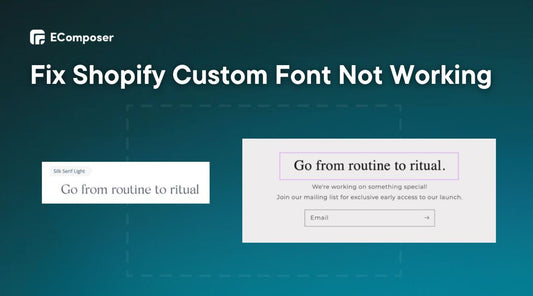
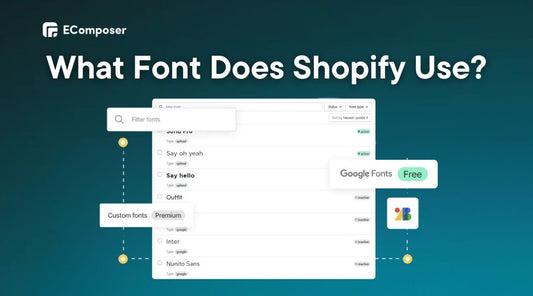
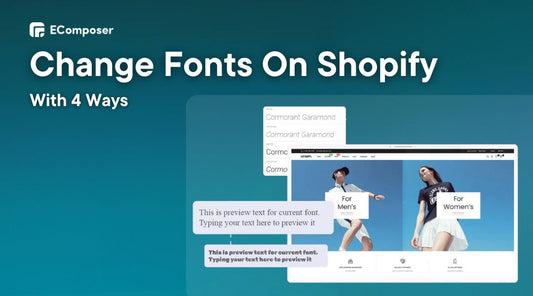
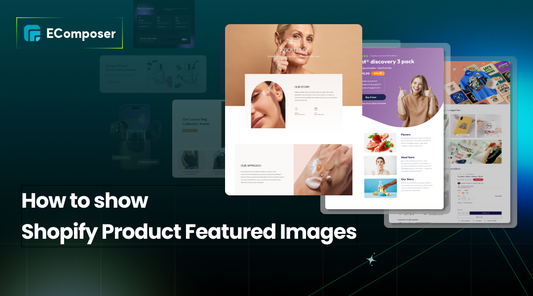
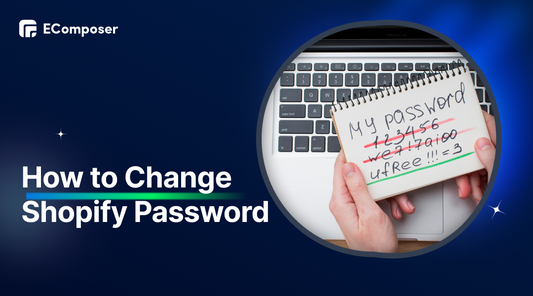
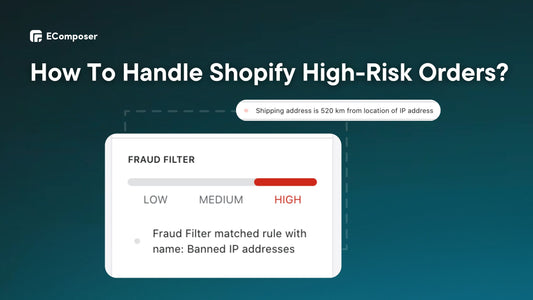







0 comments