Shopify Impact Theme Review: Features, Pros, Cons & Ratings
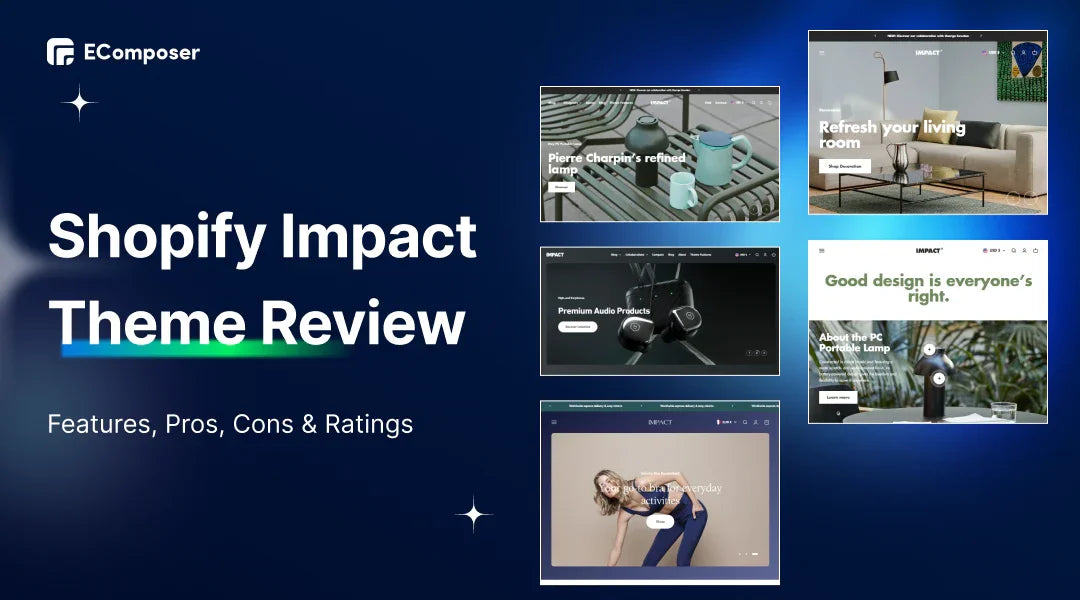
Table Of Contents
Welcome to our in-depth review of the Shopify Impact Theme! This guide is your roadmap to understanding how this theme can revolutionize your online store. Whether you're a seasoned e-commerce veteran or just starting out, the Impact Theme promises to elevate your store's aesthetics and user experience.
In this review, we'll explore the Shopify Impact Theme's standout features, layout options, pricing, and its pros and cons. Additionally, we'll delve into user reviews, support resources, and alternative options.
By the end, you'll have a comprehensive understanding of whether the Shopify Impact Theme is the perfect fit for your online venture.
What is the Shopify Impact Theme?
The Shopify Impact Theme is a vibrant and dynamic theme tailored for brands that aim to make a lasting impression. With its bold colors, typography-driven design, and modern features, the Impact Theme is designed to captivate visitors from the moment they land at your store.

(Image source: Shopify Theme Store)
At its core, the Impact Theme is all about creating an immersive experience and visually stunning for your customers. It comes packed with over 35 pre-built sections, each carefully crafted to help you showcase your products in the best possible light and drive conversions.
However, what sets the Impact Theme apart is its focus on optimization. Every aspect of the theme, from the layout and typography to the placement of buttons and calls to action, is meticulously designed to maximize conversion rates.
Layout options of Impact Theme
Sound
This layout option is all about making a bold statement with your brand. With vibrant colors, striking typography, and eye-catching visuals, the Sound layout is perfect for brands that want to stand out from the crowd and make a lasting impression on their audience.

(Image source: Shopify Theme Store)
Home
The Home layout is designed to create a welcoming and inviting atmosphere for your online store visitors. With clean lines, modern design elements, and intuitive navigation, this layout option ensures that customers can easily find what they want and enjoy a seamless shopping experience.

(Image source: Shopify Theme Store)
Shape
The Shape layout option is ideal for brands that want to showcase their products in a visually appealing and engaging way. With its focus on bold shapes, dynamic layouts, and interactive elements, Shape helps you create a memorable and immersive browsing experience for your customers.

(Image source: Shopify Theme Store)
Features of Shopify Impact Theme
Gradients
Infuse your store with visual dynamism using gradients. These gradual color transitions catch the eye and add depth and dimension to your website's design, ensuring a memorable browsing experience for visitors.

(Image source: Shopify Theme Store)
Big Headings
Make a bold statement with larger-than-life headings. These attention-grabbing text elements serve as focal points, guiding visitors' attention to key messages, promotions, or featured products with impactful clarity.

Subtle Animations
Elevate your store's interactivity with subtle animations. From smooth transitions to gentle fades, these nuanced movements add a layer of sophistication to your website without overwhelming visitors, enhancing engagement and user experience.
Editorial Content Optimization
Recognizing the power of narrative in building brand identity and fostering customer engagement, the Impact Theme provides optimized support for longer-form text sections.
Whether you're crafting compelling product descriptions, sharing captivating brand stories, or publishing informative blog posts, the theme's editorial content feature ensures that your longer-form texts are presented aesthetically pleasing and reader-friendly.
35+ Sections
Enjoy unparalleled flexibility in design with over 35 pre-built sections. These customizable modules allow you to effortlessly tailor your store's layout to suit your brand's unique personality and product offerings, ensuring every aspect reflects your vision.
Quick Buy
The quick buy feature simplifies customers' purchasing journeys. By enabling shoppers to swiftly add items to their cart and move to checkout without navigating away from the current page, you reduce friction in the purchasing process, leading to a higher conversion rates and happier customers.

Sticky Add to Cart
The sticky add-to-cart button keeps the buying process front and center. As visitors scroll through product pages, this persistent feature remains within easy reach, encouraging spontaneous purchases and minimizing drop-offs.

Complementary Products
Strategically showcase complementary products alongside main offerings to encourage upsells and cross-sells. By suggesting related items that complement a customer's purchase, you increase the likelihood of boosting average order value and maximizing revenue.
Cross-selling
Leverage customer browsing and purchasing behavior to implement targeted cross-selling strategies. By intelligently recommending products based on a visitor's interests and history, you enhance personalization and foster a deeper connection with your audience.
Impact Theme Pricing Options
Experience the Shopify Impact Theme risk-free with its unlimited free trial. Test the theme extensively with your products, brand colors, and customizations before committing.
When you're ready to go live, simply publish the theme to your Shopify store for a one-time payment of $380. This transparent pricing structure ensures affordability and flexibility, empowering you to create a stunning Shopify store that aligns with your audience preference without breaking the bank.
Pros & Cons of Shopify Impact Theme
Pros of Shopify Impact Theme
- Create a Unique-Looking Store: With its plethora of customizable options and versatile features, the Impact Theme allows users to craft a visually stunning and truly unique online store that reflects your brand's personality and captivates your audience from the moment they arrive.
- Modern and Impactful Design: Seamlessly blending contemporary design trends with impactful visual elements, the Impact Theme ensures that your store exudes professionalism, sophistication, and a sense of modernity, setting you apart from other competitors and leaving a lasting impression on visitors.
- Improve Performance, SEO, and Accessibility: Behind its striking aesthetics lies a robust foundation for performance optimization, search engine visibility, and accessibility compliance. From lightning-fast load times to SEO-friendly coding and ADA-compliant design elements, the Impact Theme ensures your store looks great and performs exceptionally well across all metrics.

- Optimized for Conversion: Every aspect of the Impact Theme, from its intuitive navigation and strategically placed calls-to-action to its seamless checkout process and mobile responsiveness, is meticulously designed to drive conversions and maximize sales, ensuring every visitor has a seamless and satisfying shopping experience.
- User-Friendly: Whether you're a seasoned e-commerce entrepreneur or a novice store owner, the Impact Theme's intuitive customization options and user-friendly interface make it simple for anyone to build and manage a professional-grade online store without coding knowledge or technical expertise.
Cons of Shopify Impact Theme
- Possible Problems with Some Features: While the theme boasts many features, some users may encounter occasional glitches or limitations with specific functionalities, such as image scrolling, transitioning between pages, or managing image sizes. These issues, while relatively minor, may require troubleshooting and workaround solutions to ensure a seamless user experience.
- Speed Issues: In some instances, users may experience speed-related issues with the Impact Theme due to inherent design elements or configuration settings. While Shopify continuously optimizes its performance themes, store owners may need to implement additional measures, such as image optimization or caching, to address any slowdowns and maintain fast page load times.
Read more: Best Shopify Speed Optimization Services
Impact theme user reviews, Support, and Resources
User Reviews

(Image source: Shopify Theme Store)
Positive Comments
Users praise the Impact Theme's user-friendly interface, visually stunning design, and efficient functionality. They appreciate its modern web design principles and find it easy to navigate and operate. Additionally, users highlight the exceptional customer support provided by Maestrooo, emphasizing responsiveness, knowledgeability, and helpfulness.
Constructive Comments
Some users offer constructive feedback to improve the theme's performance or address specific issues they encountered. Suggestions include optimizing animations and page transition settings to enhance site speed. Additionally, users desire more transparent communication regarding changes made to the theme, such as removing certain features in recent updates.
Negative Comments
A few users report experiencing challenges or dissatisfaction with certain aspects of the Impact Theme. Issues mentioned include slow page load times, freezing pages, and difficulty obtaining resolution for technical issues from the developer's support team. These users express frustration with the impact of these issues on conversion rates and overall usability.
Some of these comments include:
Loungey Mar 20, 2024
From the moment we decided to upgrade our website's theme to "Impact" by Maestrooo, we knew we made the right decision. The theme itself is a testament to what modern web design should be – user-friendly, visually stunning, and incredibly efficient. The team at Maestrooo deserves a special mention for their exceptional customer support. They were responsive, knowledgeable, and accommodating
Elegant Eternity Mar 6, 2024
Update: After finally speaking to the theme's engineer, I can confirm that the apps installed are not the cause of the speed issue. At least, in my case, it was a setting on the Theme Settings for Animation and Page Transition. Once I unchecked that, the theme was lightning fast. To be honest, I wish they would instead ask users to try disabling that setting first.
Novametica Nov 4, 2023
I love the IMPACT theme! It looks professional while being very easy to function and operate. I had a couple of doubts, so I reached out to the support team, who really helped me out. Eduardo is a great dude, really caring and helpful, and answers back in time. Overall, so far, I have had a great experience.
Simple Gay Apparel Feb 29, 2024
I had a bug with product image scrolling. I was nervous to reach out, but I notified Maestrooo, and they exceeded my expectations in their support! I got thorough help and explanations of what this issue was about and how to resolve it.
Lokolash Mar 26, 2024
Impact used to be the best Shopify theme until a month ago. Maestroo made a whole bunch of changes and removed features like being able to control padding for each section (WHICH WAS SO HELPFUL). I don't know what they're doing or why they're doing it, but they’ve nerfed the theme with every update since the end of January.
Strictly Bicycles Aug 19, 2023
I have had issues with this theme from the start. Some pages are slow or freeze. I brought this to the developer's attention, but they told me, "It's fine on our end." This is not good for conversion. I will just take the loss since you can't get a refund and find an alternative.
Support
Maestrooo offers comprehensive customer service and support primarily via email at shopify-support@maestrooo.com. When reaching out for assistance with customizations or inquiries related to their themes, it's beneficial to include specific details in your email:
Included in Support:
- Bug fixes
- Questions regarding theme settings or existing features
Excluded from Support:
- Assistance for integrating third-party apps
- Development of new features
- Adding new theme settings
- Fixing issues caused by apps or third-party developers
To streamline the support process and expedite resolution, Maestrooo requests the following information to be included in your email:
- Theme Information: In the email subject line, specify the name of your theme (and the preset used). If you don't own one of their themes, indicate the theme relevant to your question.
- Shopify Store Link: Provide a link to your Shopify store. If the problem pertains to a specific page, post, or product, mention it and include a link to the affected page.
- Screenshots: Include screenshots of any problems you're experiencing with the theme to facilitate troubleshooting.
Additionally, you can contact Maestrooo by filling out the form on their website. Maestrooo's support team aims to respond to queries within 24 hours during workdays. Their support hours are from 9 am to 4 pm, UTC +1, and they assist in English and French.
Resources
For assistance with Maestrooo themes, two essential resources await: the Support Center for Impact Theme offers tutorials and troubleshooting guides to address common queries effectively, while the Knowledge base for Maestrooo themes provides comprehensive documentation on customization options and functionality, aiding users in optimizing their theme experience swiftly and efficiently.
Stores using the Shopify Impact Theme
Discover how leading brands leverage the Shopify Impact Theme to enhance their online presence and captivate their audiences:
Koh
Koh, a renowned lifestyle brand for cleaning product users, harnesses the power of the Shopify Impact Theme to create a visually captivating online store that showcases its premium products in style. With the Impact Theme's versatile features and customizable options, Koh delivers a seamless shopping experience that resonates with its discerning clientele.

(Image source: Koh)
TimShop
TimShop is a dynamic e-commerce platform specializing in coffee and tea, clothes, stationeries, accessories, etc. The business trusts the Shopify Impact Theme to elevate its storefront. By leveraging the theme's modern design elements and robust functionality, TimShop offers a user-friendly interface and streamlined navigation, ensuring customers find what they need quickly and efficiently.

(Image source: TimShop)
Chrome
Chromeindustries.com, a leading fashion retailer known for its trend-setting apparel and accessories, relies on the Shopify Impact Theme to showcase its latest collections with flair. With the theme's customizable sections and sleek layout options, Chrome delivers an immersive shopping experience that keeps customers returning for more.

(Image source: Chrome)
How to Purchase the Shopify Impact Theme
The Shopify Impact Theme is exclusively available on the Shopify Theme Store. To initiate the purchase process, follow the instructions below:
- Click the designated button below to navigate to the Impact Theme's page on the Shopify Theme Store.
- Once on the Shopify Impact Theme page, initiate the purchase process by selecting "Try theme." This step lets you explore the theme's functionalities and customization options before purchasing.

- Follow the on-screen guidance to complete the transaction seamlessly. Ensure that all necessary details are accurately provided to facilitate a smooth acquisition process.
Add custom sections to the Impact Theme using EComposer
EComposer Page Builder offers a seamless solution for businesses to personalize their Impact theme with a drag-and-drop editor to custom pages and sections. Follow these steps to enhance your Shopify store with EComposer:
- Log in to Shopify: Begin the customization process by accessing your Shopify account.
- Install EComposer Page Builder: If you haven't already installed the app, navigate to the Shopify App Store and install EComposer Page Builder using the button below. Ensure it integrates seamlessly with your Shopify store. For existing users, simply open the app to proceed.

- Go to Theme Customization: Within your Shopify account, navigate to the "Online Store" category and select "Theme" from the available options.

- Choose Shopify Impact Theme: Locate the Impact theme from your list of available themes and click "Customize." This action directs you to the theme's customization interface.
- Add Custom Sections: Find the "Add section" option inside the customization interface. By selecting “Explore Library,” EComposer Page Builder provides various section types to personalize within the Impact theme. Select the specific section type you wish to create or customize within your storefront.

Read more:
- How to create an impressive Shopify header section
- How to add Background Image to Shopify Section
- How to Add Shopify Rich Text Section
Alternatives to Impact theme
Kalles
Kalles is one of the top-selling Shopify themes available on ThemeForest, renowned for its versatility and comprehensive feature set. With over 50 stunning demos and many add-ons, Kalles empowers businesses to create a robust online store that brings a seamless shopping experience for consumers across various industries.

(Image source: The4)
Feature
- Unlimited Variant Image: Showcase your products in the best light possible with unlimited variant image options, allowing you to highlight different variations and angles effortlessly.
- Unlimited Colors & Layouts: Customize your store's color scheme and layout to match your brand aesthetic perfectly, giving you complete control over the visual identity of your online storefront.
- 500+ Google Fonts with Preview Capability: Access a vast library of Google Fonts to enhance the typography of your website, ensuring consistency and readability across all pages.
- Modern & Clean Design: Kalles boasts a modern and clean design aesthetic, providing a sleek and professional appearance that resonates with contemporary consumers.
- Video Thumbnails and 3D: Engage your audience with dynamic multimedia elements, including video thumbnails and 3D product displays, to bring an immersive shopping experience for visitors.
- Product Variation Swatches: Interactive swatches enable customers to visualize product variations easily, enhancing their shopping experience and reducing confusion.
- Beautiful Lookbook: Showcase your products in curated lookbooks, inspiring customers with visually appealing collections and driving conversions through aspirational styling.
- Highly Customizable: With Kalles, customization knows no bounds. Tailor every aspect of your store's design and functionality to suit your specific requirements, making sure your customers have a pleasurable and unforgettable online buying experience.
Price: $89
Read more: Kalles Shopify Theme Review
Ecomus
Ecomus emerges as a versatile powerhouse among Shopify themes, boasting over 20 meticulously crafted demos tailored to diverse products and industries. Each demo epitomizes responsive design principles, ensuring seamless adaptability to various screen sizes and devices. Whether your business operates in fashion, electronics, outdoor gear, or beyond, Ecomus seamlessly integrates into any niche, reflecting its commitment to versatility and flexibility.

(Image source: The4)
Ecomus has a range of state-of-the-art demo pages optimized for performance and delivers fast and smooth loading times. Its adherence to Shopify standards ensures compatibility with the newest technology while enhancing Google's ranking through optimized performance. Additionally, Ecomus offers a myriad of add-ons designed to boost sales and elevate customer experiences.
Feature
- Fully Customizable Popup Preview: Empower your store with fully customizable popup previews, which allow you to adjust layouts, buttons, fonts, colors, animations, and more to align with your brand concept identity and effectively engage visitors.
- Product Swatches: Enhance product visualization and selection with product swatches, enabling customers to view available color or style options at a glance, streamlining the purchasing process, and reducing friction.
- Fancy Lookbook: Showcase your products in curated lookbooks, inspiring customers with visually captivating collections and providing inspiration for their shopping journey.
- 20 Quality Demos: Choose from 20 high-quality demos, each meticulously crafted to cater to different industries and product categories, ensuring a tailored solution for your needs.
- 100+ Elements: Access over 100 customizable elements to build unique and engaging pages for your online store. These elements empower you to create a distinctive brand presence and effectively captivate your audience.
- Product 360, 3D & Video: Elevate product presentations with dynamic multimedia elements, including 360-degree views, 3D models, and video demonstrations. This will provide customers with immersive shopping experiences that drive engagement and conversions.
- Real-Time Updates: Enjoy real-time updates for every action taken on your store, ensuring seamless synchronization between backend changes and frontend displays, thereby maintaining a consistent and up-to-date user experience.
Price: $69
Mavon Shopify theme
Mavon is a versatile theme meticulously crafted to elevate your online business. Designed with the latest Shopify features, Mavon offers a comprehensive suite of tools to enhance the shopping experience for your customers. Whether you run a high-volume store or a dropshipping business, Mavon's advanced filtering, color swatches, quick view, and mega menu functionalities ensure a seamless and top-notch user experience. The theme's flexible sections allow you to build a unique and captivating store that stands out from the competition.

(Image source: Mavon Shopify theme)
With features like a store locator, countdown timer, back-in-stock alerts, and customizable contact forms, Mavon helps streamline your operations and boost conversions. Enjoy the benefits of speed-tested performance, unlimited free trials, and free theme updates, ensuring your store remains current with Shopify's ever-growing feature set.
Features:
- Customizable Sections: With over 20 versatile sections, you can create a store that distinguishes you from the competition.
- EU Translations: Supports multiple languages, including English, French, Italian, German, and Spanish.
- Mega Menu: The mega menu feature in Mavon enables you to create expansive and visually engaging menus. This helps organize large product catalogs into easy-to-navigate categories, improving user experience and reducing bounce rates.
- Lightning-Fast Search: With Mavon's lightning-fast search functionality, customers can quickly find products based on keywords, categories, or attributes.
- High-Resolution Images: Mavon supports high-resolution images, ensuring that your products are displayed with clarity and detail. High-quality visuals are crucial for accurately showcasing product features, textures, and colors. These visuals can significantly influence purchase decisions and build customer trust.
- Store Locator: Helps customers find physical store locations easily.
- Countdown Timer: Create urgency and boost sales with limited-time offers.
- Color Swatches: Display product variations visually for better customer decision-making.
- Quick View: Allows shoppers to preview essential product details such as images, descriptions, prices, and available variations quickly without leaving the current page.
- High-Volume Store Support: Optimized for handling large transaction volumes efficiently.
- Marketing Features: Includes features like promo banners, back-in-stock alerts, and cross-selling capabilities.
- Enhanced User Experience: Features like sticky headers and advanced product filtering enhance navigation and usability.
If you need more information, detailed documentation is available.
Price: $280 (Unlimited free trial available).
Conclusion
In conclusion, the Shopify Impact Theme is a formidable choice for businesses seeking a captivating and high-performing online presence. With its modern design aesthetics, extensive feature set, and user-friendly interface, the Impact Theme empowers store owners to create unique and impactful storefronts that resonate with their target audience.
In addition to the Shopify Impact Theme, alternatives like Kalles and Ecomus offer compelling solutions for businesses looking to elevate their online stores. Meanwhile, EComposer simplifies the customization process of these themes with its intuitive drag-and-drop editor, empowering users to create dynamic pages and sections effortlessly.













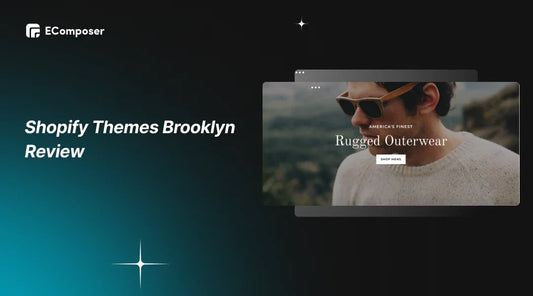

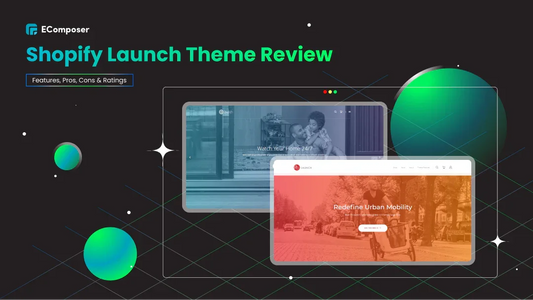







0 comments