Showcase Shopify Theme Review: Features, Pros & Cons
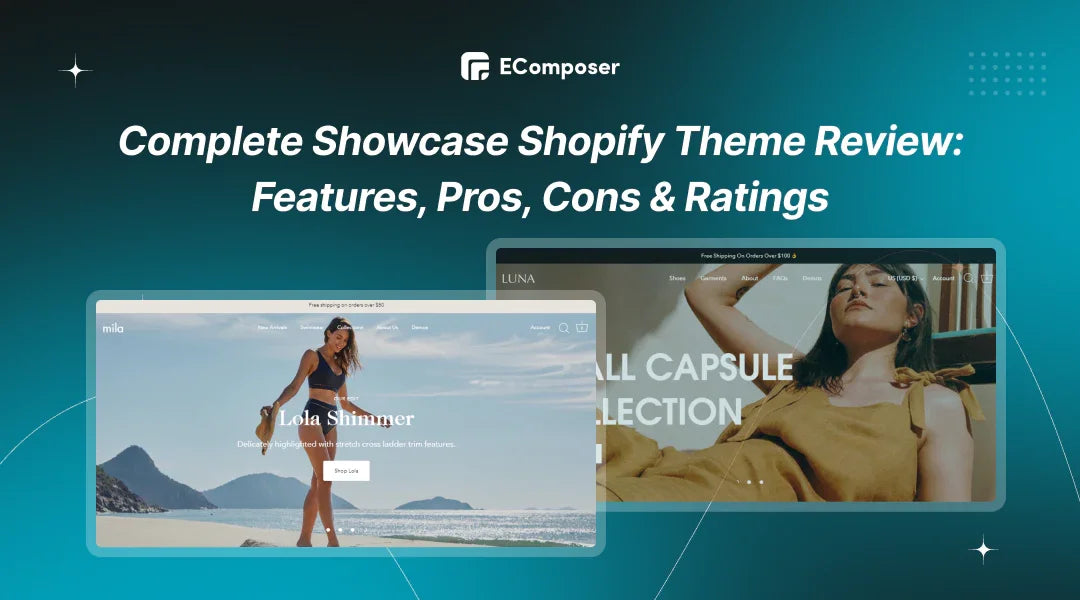
Table Of Contents
This guide will present all aspects of Showcase Shopify Theme, covering its features, pros, cons, and overall user experience. Whether you're a seasoned Shopify merchant looking to revamp your store's design or a newcomer exploring the world of e-commerce, this review will provide valuable insights to help business owners make an informed decision.
Join us as we explore the Showcase theme's essential features, layout options, pricing details, pros, and cons. Let's embark on this journey together to uncover what makes Showcase a standout choice in the Shopify Theme Store!
About Showcase Shopify Theme
Designed for entrepreneurs seeking to make a bold statement, Showcase Shopify Theme offers a unique blend of captivating design elements and powerful tools, making it an ideal choice for start-up boutiques, artisans, and craftspeople.
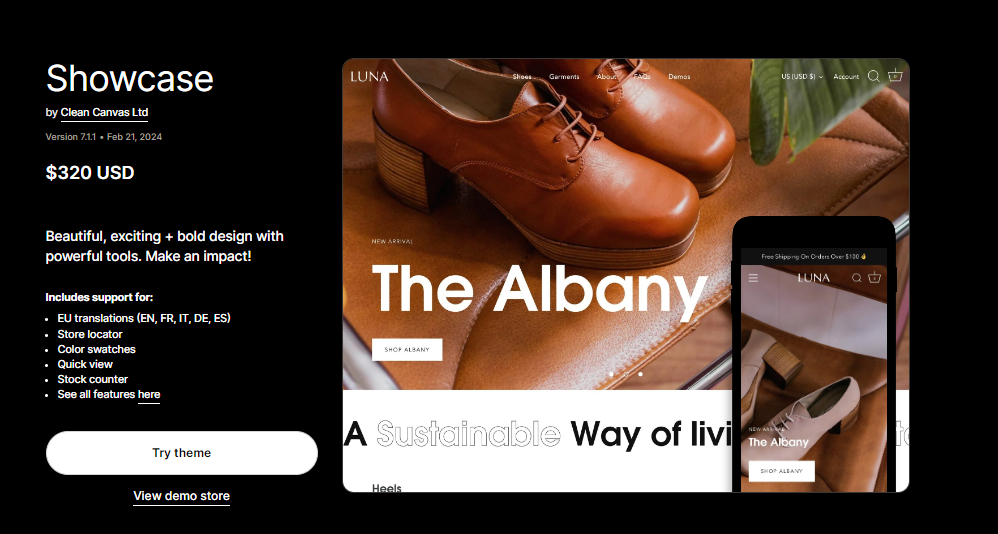
(Image source: Shopify Theme Store)
With Showcase, your product images take center stage, showcased in full-screen glory to captivate your audience's attention. The theme's overlaid multi-level menus and full-screen product galleries provide a visually stunning way to showcase your products, allowing you to create a memorable browsing experience for your customers.
This theme has practical features to enhance your store's performance and functionality. From advanced product filtering to flexible sections and conversion-focused promotional tools like silky smooth animations and seamless video integration add an extra layer of refinement, Showcase elevates your store to new heights of sophistication. Whether you're a budding entrepreneur or an established company, Showcase empowers you to create a compelling online presence that leaves a lasting impression.
Showcase Theme Layout Options
Mila
A sleek and modern layout designed to highlight your products with elegance and sophistication. Mila is perfect for minimalist brands looking to make a bold statement.
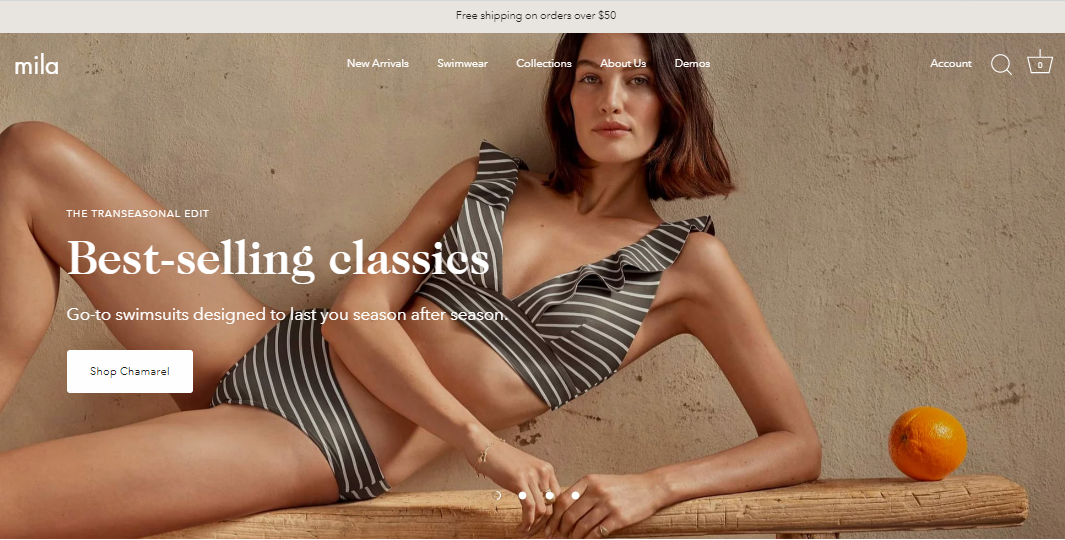
(Image source: Shopify Theme Store)
Native
With its clean lines and intuitive design, Native offers a seamless browsing experience that puts your products front and center. Ideal for brands that value simplicity and functionality.
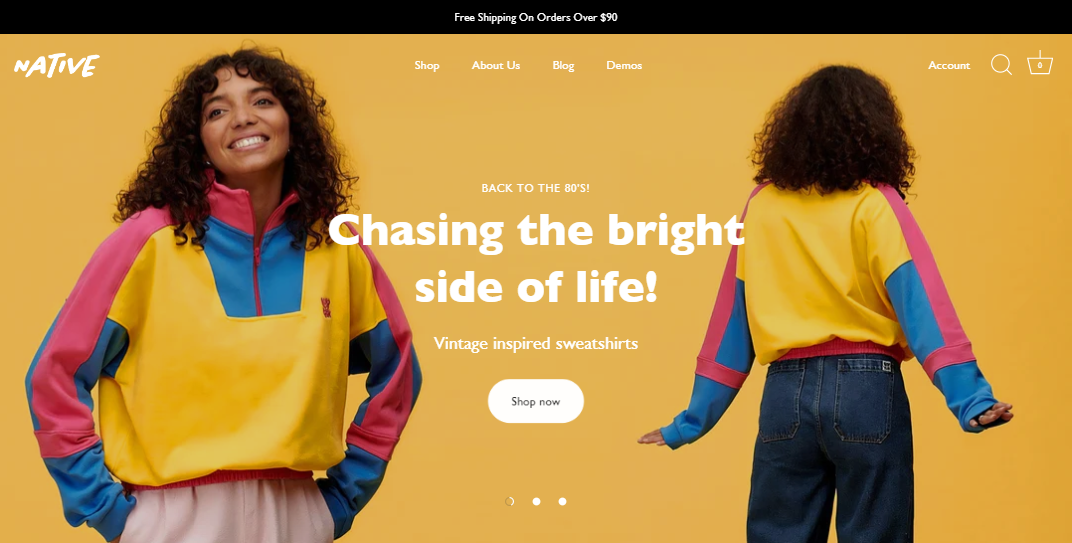
(Image source: Shopify Theme Store)
Betty
Bold and vibrant, Betty's eye-catching layout will leave a lasting impression on your customers. It is perfect for brands that want to stand out from the crowd.
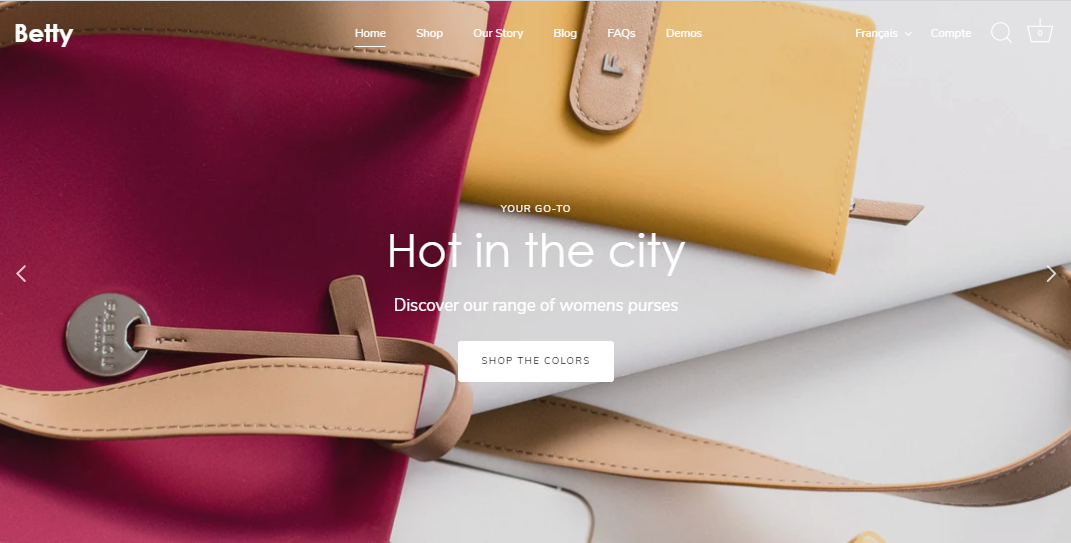
(Image source: Shopify Theme Store)
Beard
Combining rugged charm with contemporary flair, Beard's rugged layout is ideal for brands with a strong personality and a passion for adventure.

(Image source: Shopify Theme Store)
Luna
Embrace the celestial beauty of Luna's ethereal layout, designed to evoke a sense of wonder and enchantment. It is perfect for brands that want to add a touch of magic to their Shopify store.
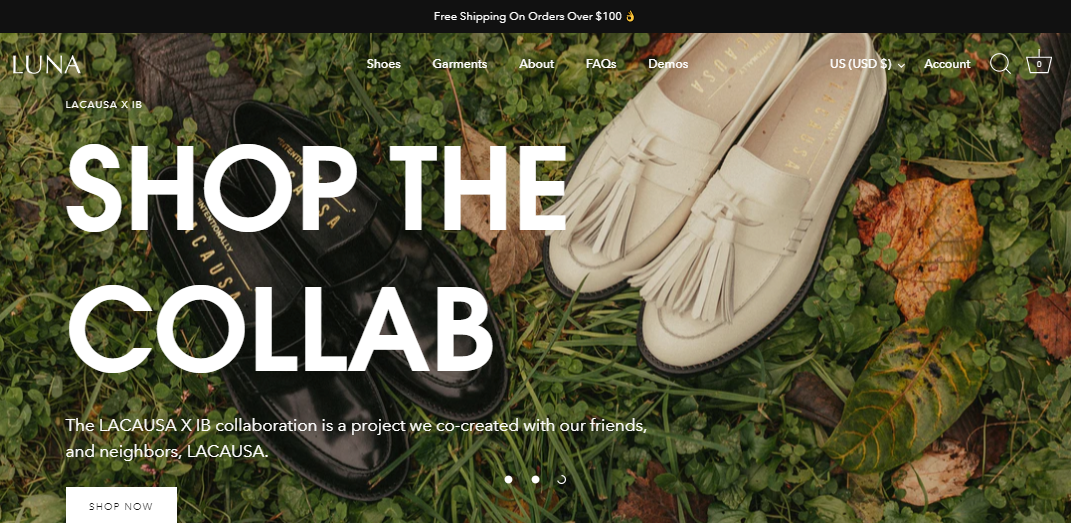
(Image source: Shopify Theme Store)
Features & Pricing of Showcase Shopify Theme
Showcase Theme Features
- Built for small catalogs: Showcase Shopify Theme is tailored for businesses with smaller product catalogs, ensuring each item receives the attention it deserves without overwhelming your customers.
- Optimized for large images: With a focus on visual storytelling, Showcase allows you to display high-resolution images that showcase your products in exquisite detail, captivating your audience and driving sales.
- Sticky navigation: A sticky navigation bar fixed at the top of the screen ensures seamless navigation throughout your store, providing easy access to essential links and enhancing the overall user experience.
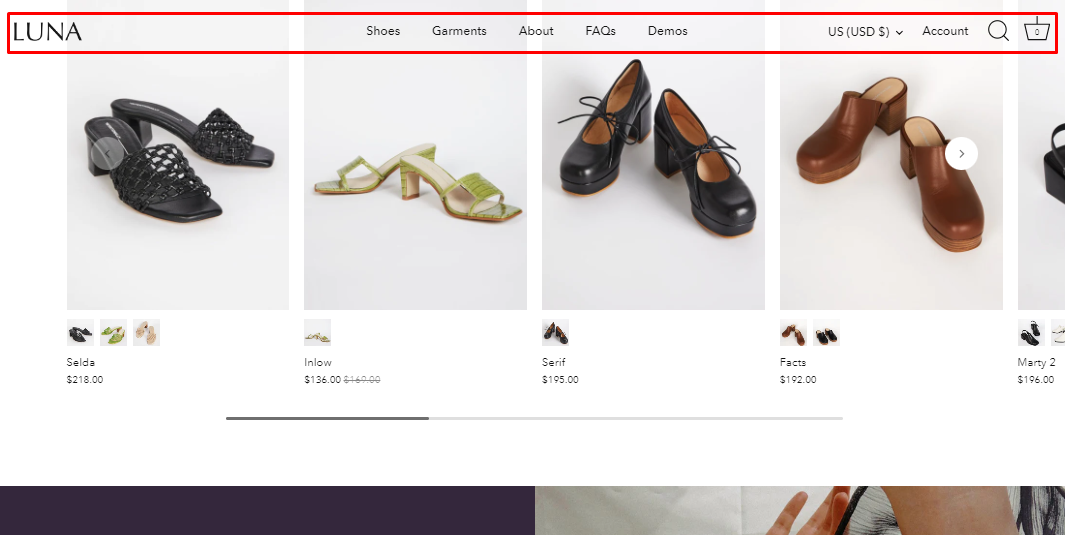
- Home page video: Elevate your brand storytelling with the embedded videos directly on your homepage, allowing you to engage customers and communicate your brand's unique narrative compellingly.
- Quick view: Showcase's quick view feature lets customers preview product details without navigating to another page, streamlining the browsing process and reducing friction in the buying journey.
Read more: How to Create a Distinctive Product Quickview on Shopify
- Multi-level menu: Showcase's multi-level menu feature efficiently organizes your product categories and collections, allowing customers to navigate your store effortlessly and quickly find what they want.
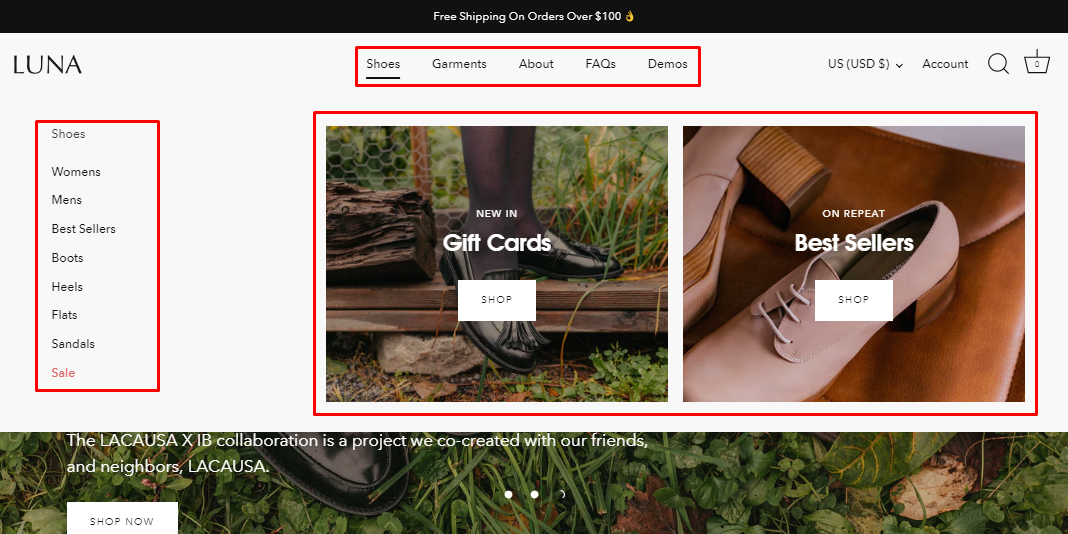
- Fullscreen product gallery: Showcase your products in all their glory with fullscreen product galleries. This allows customers to examine your offerings closer and helps them make informed purchasing decisions.
- Lookbooks: Inspire customers with curated lookbooks that showcase your products in styled settings. These lookbooks inspire and help customers visualize how items can be styled and combined.
- Color swatches: Color swatches enhance the shopping experience by allowing customers to view product variations at a glance, making it easier to find the perfect option.
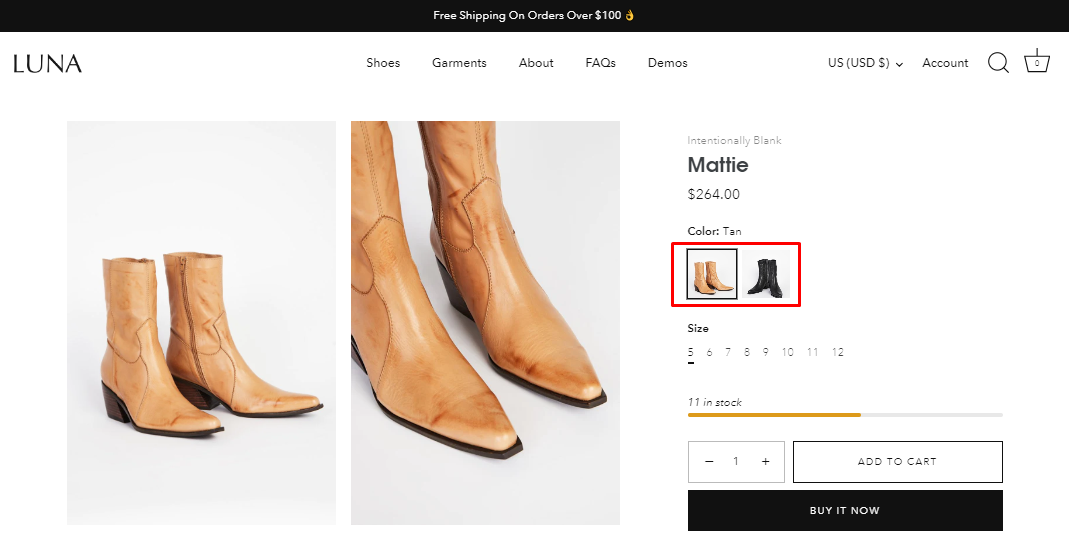
Read more: How To Add Color Swatches For Shopify Product Variants
- Cross-selling: Increase average order value and encourage impulse purchases by showcasing related products and complementary items on product pages, helping customers discover additional items they may be interested in.
- Mega Menu: Create custom mega menus with multiple columns and content types to showcase product categories, promotions, and other essential information, enhancing navigation and usability.
- Product filtering and sorting: Robust filtering and sorting options empower customers to find exactly what they're looking for, allowing them to narrow down search results based on specific criteria and preferences.
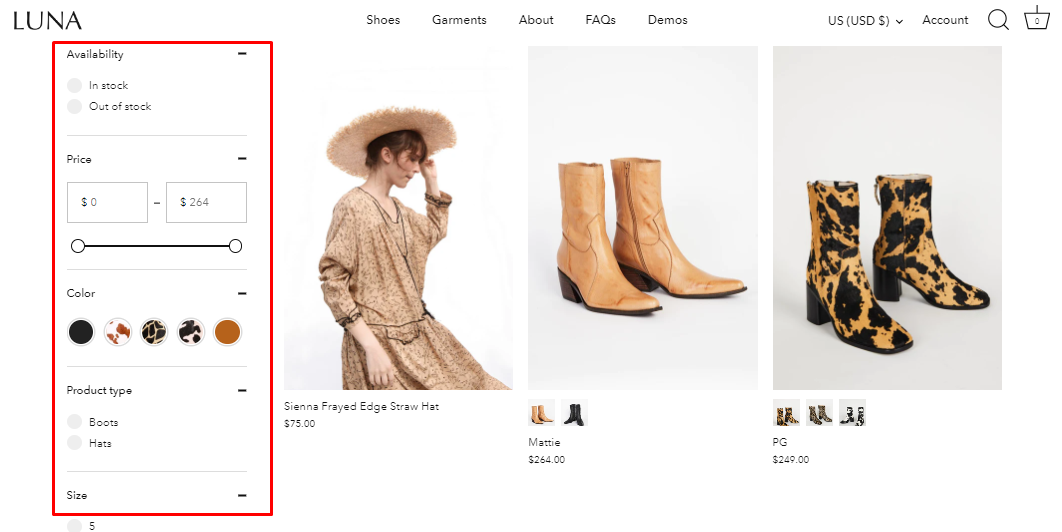
Showcase Theme Pricing Options
You can explore the Showcase Shopify Theme today with an unlimited free trial. Take time to familiarize yourself with the theme's capabilities, customize it to suit your brand, and see how it can enhance your online store without any upfront cost.
Once you're ready to publish the theme to your store and unleash its full potential, you can make a one-time payment of $320. This payment entitles you to use the Showcase Theme on a single store, and you can keep it for as long as you like with no additional recurring fees.
Pros & Cons of Showcase Shopify Theme
Pros of Showcase Shopify Theme
Highly Customizable and Flexible Features
Showcase Shopify Theme boasts many customization options, allowing you to tailor your store's appearance and functionality to suit your brand's unique identity. From customizable layouts to extensive color and font choices, Showcase empowers you to create a visually stunning and fully personalized online storefront that resonates with your target audience.
High-quality and Modern Design
With its beautiful, exciting, and bold design, Showcase has a contemporary aesthetic and attention to detail. The theme's sleek and modern design elements ensure that your products shine, while its intuitive user interface enhances the overall browsing experience for your customers.
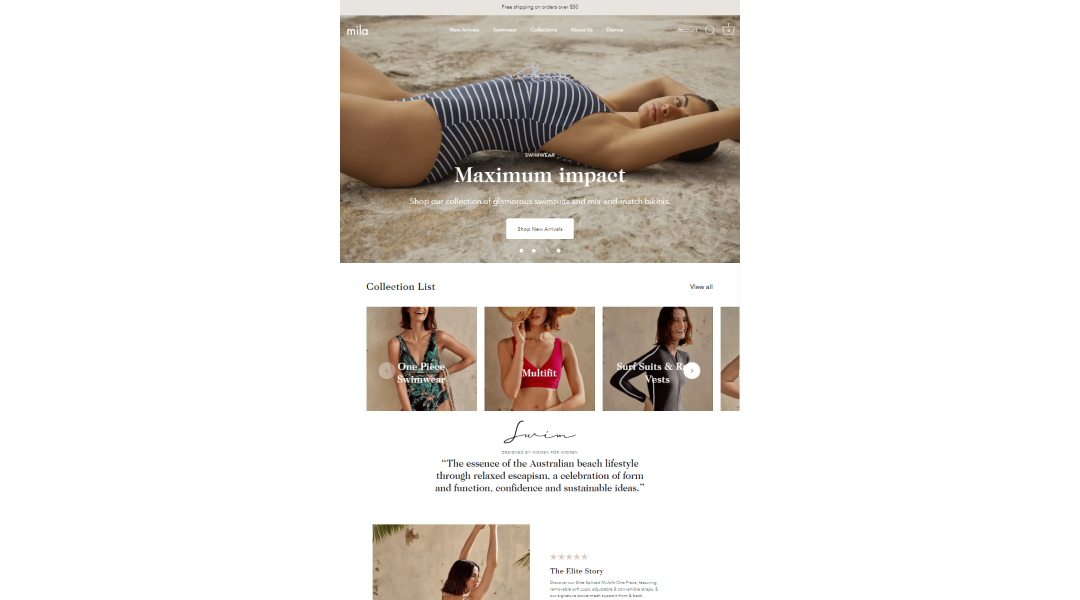
Ultimate Customer Experience
Showcase Shopify Theme is designed with the customer in mind, prioritizing usability, accessibility, and engagement. Features such as sticky navigation, quick view, and multi-level menus enhance navigation and streamline the browsing process, while fullscreen product galleries and video integration create satisfying shopping experiences that leave a long-lasting impression.
Reduced Working Time
With Showcase Shopify Theme, you can save valuable time and resources by leveraging its pre-designed layouts, customizable sections, and built-in features. Whether you're launching a new store or revamping an existing one, Showcase's intuitive design tools and user-friendly interface make it easy to make a professional website in a fraction of the time compared to custom coding.
No Need for Custom Coding
Showcase Shopify Theme eliminates the need for complex coding or technical expertise, making it accessible to users of all skill levels. With its drag-and-drop interface and intuitive customization options, you can create a stunning online store without writing a single line of code, allowing you to focus on growing your business rather than wrestling with technical details.
Responsive Support
Showcase Shopify Theme offers responsive and reliable customer support to assist you every step of the way. Whether you have questions about customization options, troubleshooting issues, or maximizing the theme's features, the Showcase support service is dedicated to providing prompt and helpful assistance to ensure your success.
Cons of Showcase Shopify Theme
Potential Problems with the Process
While Showcase offers extensive customization options, some users may need help configuring and fine-tuning the theme to their specifications. Depending on your experience level and familiarity with Shopify's platform, you may encounter a learning curve when customizing the theme to meet your needs.
Slow Speed
One common issue users report is the potential for slower loading times when using the Showcase Shopify Theme, mainly if your store includes large images or videos. Slow speeds can negatively impact users’ satisfaction and may lead to higher bounce rates, affecting your store's overall performance and search engine rankings.
Read more: 10 Tips to Speed Up Shopify Store and Impress Customers
Possible Unhelpful Customer Service
While Showcase Shopify Theme offers responsive customer support, some users have reported unhelpful or unsatisfactory assistance when seeking help with technical issues or customization queries. Inconsistent support experiences can be frustrating for users who rely on timely and knowledgeable assistance to resolve problems and optimize their online store.

Showcase theme user reviews, Support, and Resources
User Reviews
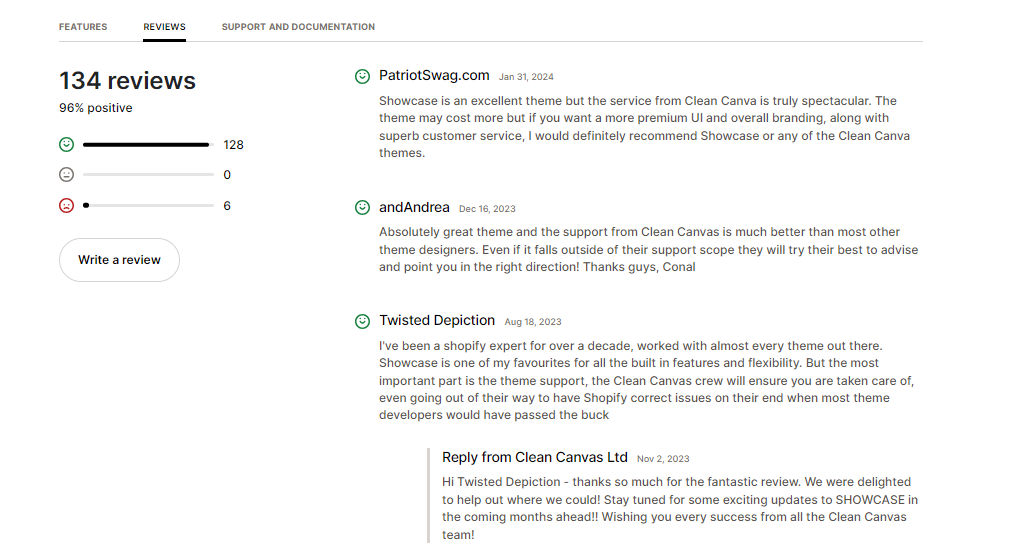
(Image source: Shopify Theme Store)
Positive Comments
Users praise Showcase's built-in features and flexibility, citing it as one of their favorite themes due to its versatility and customization options.
The Clean Canvas support team receives high praise for their responsive and helpful assistance, with users noting their willingness to go above and beyond to resolve issues and ensure customer satisfaction.
Positive feedback is also given to Showcase's documentation and demo site, which users find helpful for exploring available features and troubleshooting.
Constructive Comments
Some users encounter minor issues or glitches with the theme, such as blank spaces after updates, but appreciate the prompt and practical support provided by the development team in resolving these issues.
Negative Comments
Users report significant performance issues with Showcase, noting slow loading speeds and decreased conversions compared to previous themes. Despite reaching out for assistance, they feel their concerns need to be adequately addressed, leading to dissatisfaction and the need to explore alternative themes.
Below are some of the most detailed comments from users:
Twisted Depiction Aug 18, 2023
I've been a shopify expert for more than 10 years, working with almost every theme. Showcase is one of my favorites for all the built-in features and flexibility. But the most crucial part is the theme support; the Clean Canvas team will ensure you are helped quickly, even going out of their way to have Shopify correct issues when most theme developers would have passed the buck
cuchy.es Mar 14, 2023
I had a little problem with some blank spaces on my website with the last update of our theme and the development team helped us very well and fixed the problem super fast. I highly recommend it.
Broodminder Europe Feb 19, 2023
I purchased the Showcase theme last summer, and in seven months, I've been able to test it thoroughly. It is answering all my needs, and I really appreciate the support offered by the Clean Canvas team. Should you have a question or issue, you know they are available to guide you to the best solution. The documentation and demo site also helps me a lot when looking for available features.
Futsal.shop Aug 8, 2022
It's a great theme, simple, beautiful, and easy to fit into a modern design. I asked them about what we needed help understanding. I am Japanese, so my English could be better. However, their response was kind and very nice. The explanations with images were also easy to understand. I applaud you for the great theme and the spirit of service! Thanks, Arigato! https://futsal.shop/
TIMIO.CO Jan 27, 2023
We paid the license for our dev site to work on it. Once we published it on our live site, they asked to pay for the license again. They asked shopify to shut down our site, which was down for 2 days. We lost sales and had to pay again for the license for our live site. We contacted them and got no response. So we had to pay again for the license. Very upset. I hope they refund us the second payment.
Prosper Yarn Dec 31, 2022
It's beautiful but slow. Once I switched to Showcase, my website slowed down to barely crawl. I changed nothing from the previous Shopify template, same compressed images, same apps, same everything - but my speed and conversions hit rock bottom in the Showcase template. I got the standard fix suggestions, but no one was listening to my issues. Now, I am shopping for another new template.
Support and Resources
Support
The Clean Canvas Support Center is your go-to destination for assistance with Showcase Shopify Theme, whether you have questions about theme features, need help configuring settings, or encounter any issues.
Clean Canvas implements an AI Chatbox to provide immediate assistance and streamline the support process for users. Simply reach out through the Chatbox, and the team will be on hand to help during support hours.
- Support Hours: The support team is available from Monday to Friday, excluding public UK holidays, from 09:30 to 17:00 GMT.
- Scope of Support: Support does not cover theme customizations or troubleshooting issues and bugs caused by third-party apps or custom code. However, it can help with theme features and functionality questions, configure theme settings, and address any bug reports related to the theme in its original state.
- Language Support: While the support team tries to accommodate users submitting tickets in languages other than English [UK/US], please know that support is primarily provided in English [UK].
Resource
To access the Documentation for the Showcase Shopify Theme, simply visit the Clean Canvas Support Center and select the Showcase theme. From there, you'll find a wealth of information organized into six main documentation categories:
- Getting started: About Showcase; How to update Showcase
- Header: Header section; Mega menu; Languages & Currencies
- Sections: Slideshow; Scrolling banner; Media with text; Footer; Gallery; Text columns with media; Video; Background video; Testimonials; Blog posts
- Products & Collections: Product page; Multiple variant images; Size chart
- Theme settings: Swatches; Product labels; Animations; Quick buy
- General guides: Video FAQ; Image FAQ
How to Purchase the Showcase Shopify Theme
The Showcase Theme Shopify is readily available for purchase and download through two primary platforms: Shopify Theme Store and Clean Canvas. Here's a step-by-step guide on purchasing the theme on each platform:
With Shopify Theme Store, follow these steps:
- Access the Showcase Theme on the Shopify Theme Store with this button:
- Click on the "Try theme" button.
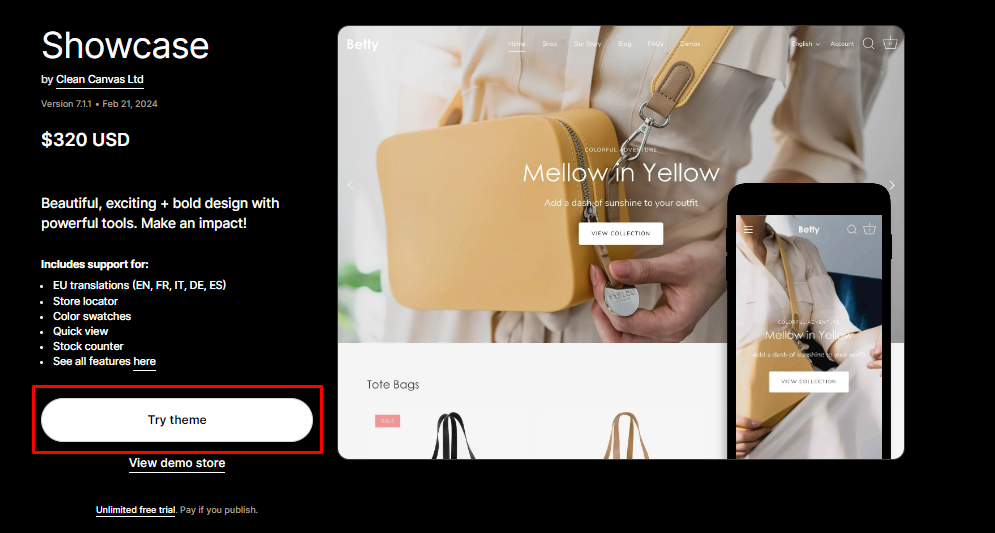
- Follow the instructions to finish the purchase process and install the theme on your Shopify store.
With Clean Canvas, follow these steps:
- Visit the Clean Canvas website and navigate to the Themes section.
- Choose the Showcase theme from the available options.
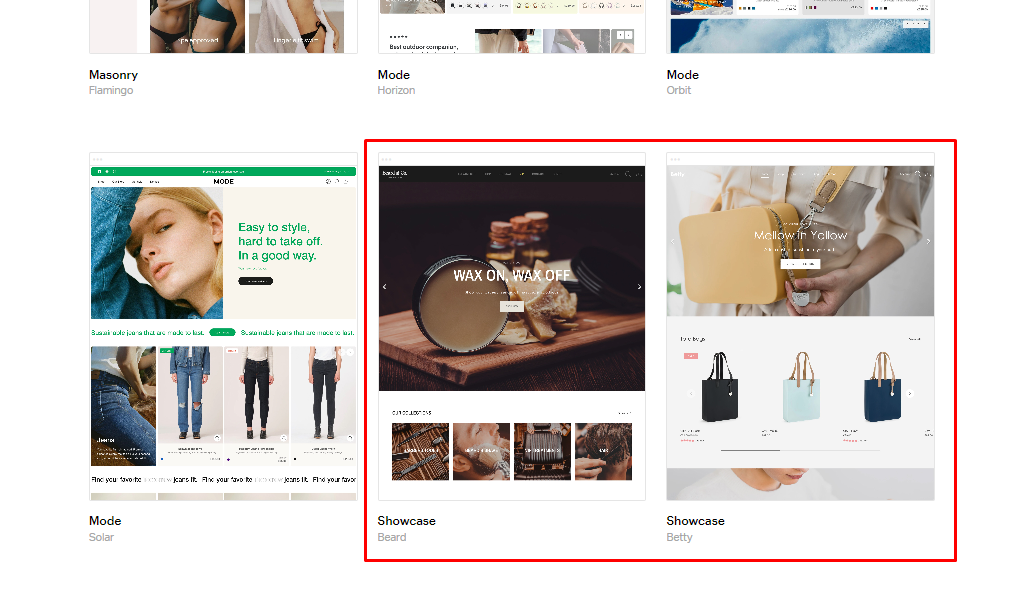
- Click on the "Try / Buy theme" button and you'll be redirected to the Shopify Theme Store website.

- Follow the same steps outlined above for purchasing and installing the theme via the Shopify Theme Store platform.
Add custom sections to the Showcase theme using EComposer
EComposer Landing Page Builder is an application that allows businesses to create all kinds of pages or sections easily by using a live drag-and-drop editor. Follow these steps to personalize your Showcase theme:
- Log in to Shopify with your Shopify account to start the customization process.
- If you haven't already installed EComposer Page Builder, press the button here to download the app.
- Verify that the app seamlessly integrates with your Shopify store. For users who have already installed the app, simply open it to proceed with customization.
- Navigate to the "Online Store" category within your Shopify account. From the available options, select "Theme." This will navigate you to the theme customization interface.
- Locate the Showcase theme from your list of available themes and click "Customize." This action will redirect you to the theme's customization interface, where you can begin personalizing your storefront.
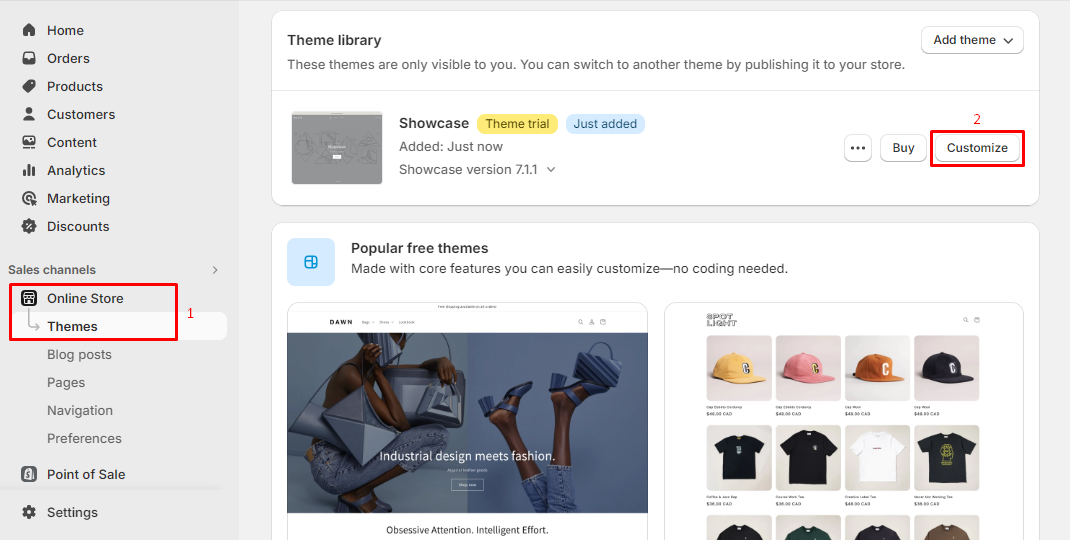
- Once inside the customization interface, look for the "Add section" option. Here, EComposer Page Builder offers a diverse range of section types to choose from. Select the specific section type you wish to create or customize within your storefront to enhance its visual appeal and functionality.
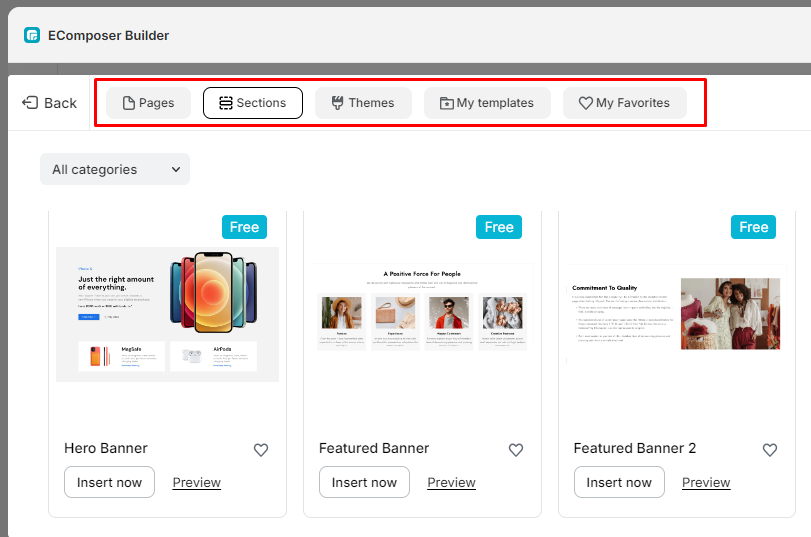
Read more:
How to add Sections to Pages in Shopify store
How to use Shopify section groups for theme customization
Alternatives to Showcase theme
Kalles
Kalles Theme stands out in the Shopify theme market with its extensive range of purpose-built demonstrations, offering over fifteen curated styles packed with features. Designed to accommodate a wide array of online businesses, Kalles embodies a modern design philosophy, minimalist aesthetics, and a selection of specialized demonstrations tailored to display your products attractively and grab visitors' attention at first glance.
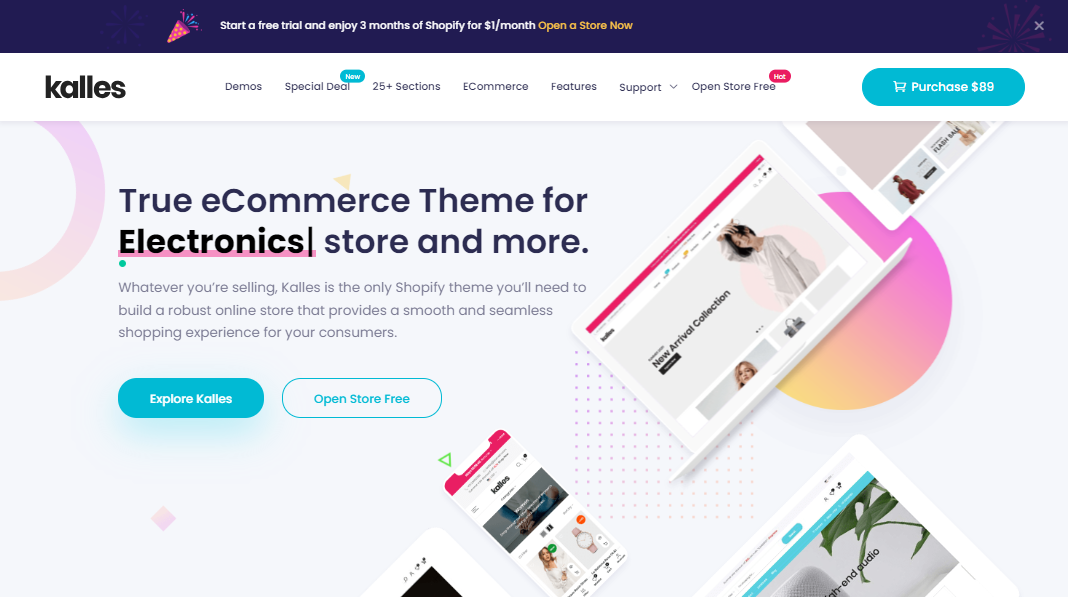
(Image source: The4)
Features
- Showstopping Lookbook: Create visually stunning lookbooks to inspire your customers and showcase your products in styled settings, fostering engagement and driving sales.
- Quick View: Enable customers to preview product details without navigating to another page, reducing friction in the buying process and encouraging exploration.
- Product Variations Swatches: Offer customers a convenient way to view product variations with swatches, enhancing the browsing experience and facilitating decision-making.
- Elegant Animations: Kalles Theme incorporates elegant animations throughout its design, adding a touch of sophistication and interactivity to your online store.
- Video Thumbnails and 3D: Showcase your products dynamically and engagingly with video thumbnails and 3D capabilities, allowing customers to experience your products in a more immersive manner.
- Modern & Clean Design: Kalles boasts a modern and clean design aesthetic, providing a sleek and professional appearance that resonates with contemporary consumers.
- Advanced Mega Menu: Enhance navigation and organization within your store with an advanced mega menu, allowing seamless browsing and easy access to product categories.
- Optimized Search Layout: Kalles Theme offers an optimized search layout, ensuring that customers can quickly and easily find the products they want, enhancing usability and convenience.
- Add to Cart Sticky: Keep the "Add to Cart" button visible and easily accessible as customers scroll through product pages, encouraging impulse purchases and improving conversion rates.
Price: $89
Read more: Kalles Shopify Theme Review: Features, Pros, Cons & Ratings
Basel
Basel epitomizes professional, minimalist AJAX responsive themes, meticulously crafted to establish modern, robust e-commerce websites. Tailored to clearly and uniquely showcase products from various industries, including fashion, electronics, furniture, and accessories, BASEL's premium sliders impart a luxurious and sophisticated look to your website, enhancing user engagement and satisfaction.
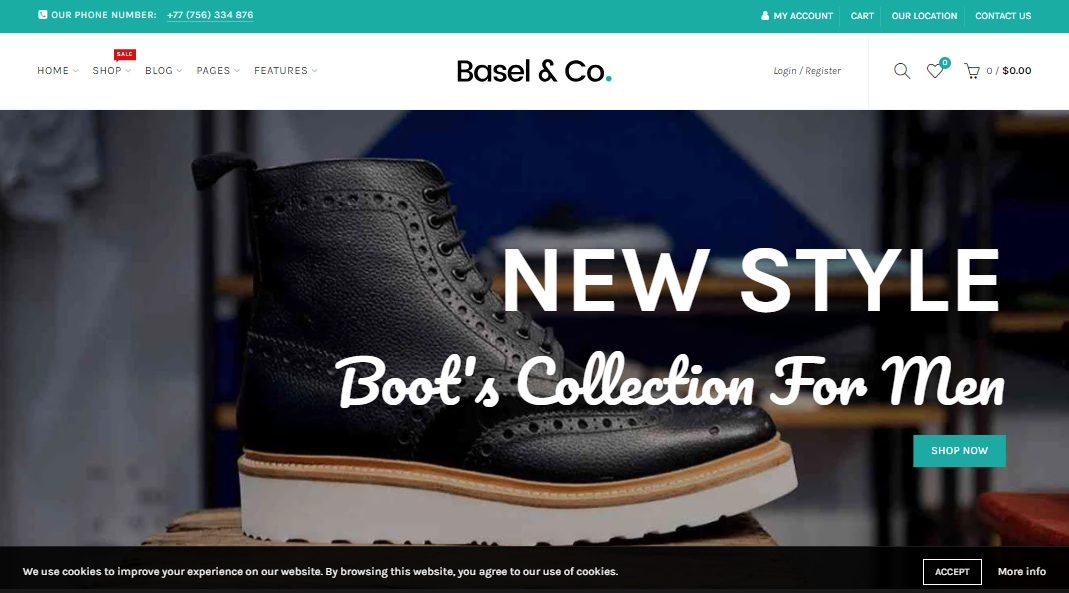
(Image source: The4)
Features
- Quick View: Provide users with a convenient way to have a quick look at product details without leaving the current page, enhancing the shopping experience.
- Color Swatches: Display product variations through color swatches, making it easier for customers to visualize and select their preferred options.
- 360 Degree View: Engage users with interactive product views, allowing them to explore items from all angles for a more immersive experience.
- Unlimited Color Schemes: Customize your website's color scheme to align with your brand concept and create a cohesive visual aesthetic.
- Header Variations: Customize your website's header with various layout options to suit your brand's style and navigation preferences.
- Ajax Search: Enable seamless and dynamic search functionality, allowing users to find products quickly without reloading the page.
- Clean and Organized Code: Benefit from clean and organized code that ensures smooth performance and ease of customization, enhancing the overall functionality of your website.
- Different Sidebar Width: Choose from various sidebar width options to optimize space and layout according to your content and design preferences.
Price: $59
Read more: Overall Shopify Basel Theme: Features, Pros, Cons & Ratings
Conclusion
In conclusion, the Showcase Shopify Theme offers a compelling blend of functionality, flexibility, and aesthetic appeal to elevate your online store to new heights. With its wealth of features including fullscreen product galleries, elegant animations, and an advanced mega menu, Showcase empowers you to create a visually stunning and immersive shopping experience for your customers.
Showcase Shopify Theme can be optimized with EComposer Landing Page Builder’s customization features to showcase your products effectively and drive sales. Embrace the power of Showcase and EComposer to create a truly exceptional online storefront.













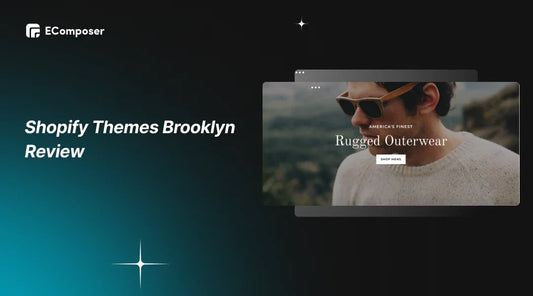

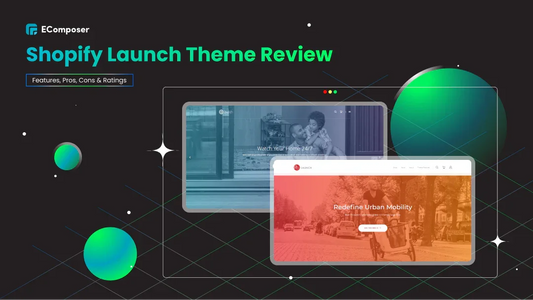







0 comments