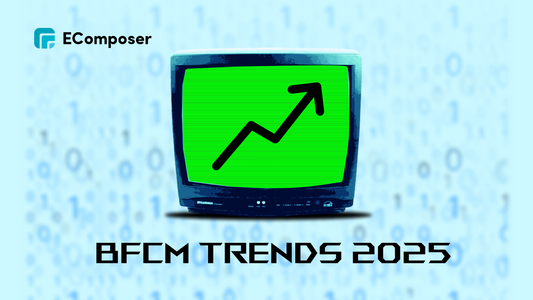19+ Tips to Optimize Website for Black Friday Now (Before It's Too Late)

Table Of Contents
This comprehensive guide walks you through everything you need to prepare your eCommerce site for Black Friday - from boosting speed, mobile performance, and security to mastering SEO, CRO, and marketing strategies that drive conversions. It’s your step-by-step playbook to handle heavy traffic, improve visibility, and create a seamless shopping experience that turns visitors into loyal customers. Start optimizing now so your store performs flawlessly when the holiday rush hits.
Introduction:
For e-commerce store owners, Black Friday is a huge deal- it's the best chance for sales all year. But with all that traffic comes a lot of stress on your website. If you're not ready, it can turn into a technical nightmare with site crashes and slow loading times, costing you money.
Getting your site ready isn't just about avoiding problems; it’s also about making sure your customers have a smooth and reliable shopping experience that turns visitors into buyers. This guide will help you get your store in shape with the essential fixes, SEO tips, and conversion strategies you need to tackle before the holiday rush kicks in.
Why you need to optimize your website before Black Friday
Black Friday isn’t forgiving - and websites that aren’t optimized simply don’t survive the surge.
Let’s explore why optimizing early is not just important, but essential.
The risks of slow websites during BFCM
Imagine you are your customer. Waiting 10 seconds for a Black Friday deal to load. Would you stick around? Probably not. Neither will your customers.
From some trustworthy statistics I found: Studies show a 1-second delay reduces conversions by up to 7%.
During the high-stakes BFCM weekend, shoppers' patience is razor-thin. They have dozens of tabs open, comparing deals and looking for the fastest, smoothest experience. Therefore, if your website takes a few seconds to load, it is practically handing customers to your competitors.
How site performance impacts conversions
I would love to showcase a benchmark of the correlation between fast page load times and conversion rates.

Performance isn’t just about “speed” - it’s about conversion psychology.
- A fast site signals trust and professionalism.
- Smooth navigation reduces decision fatigue.
- Quick checkout keeps impulse buyers from second-guessing.
- A performance-optimized site can also increase average order value (AOV). With fast-loading upsell popups or AI-driven product recommendations, you can capture more revenue per session.
Common Website Challenges on Black Friday
Common website challenges during Black Friday include:
- Traffic Surges and Site Crashes: Many stores run on shared hosting, which is like living in an apartment with shared plumbing. A sudden traffic growth can overwhelm the server, which leads to slowdowns or the dreaded "503 Service Unavailable" error- the digital equivalent of a "Closed" sign on your door.
- Poor Mobile Usability: With a majority of shoppers using smartphones, a non-mobile-optimized checkout process with small buttons and complex forms leads directly to cart abandonment.
- Security and Payment Concerns: Shoppers are on high alert for scams. A missing SSL certificate, untrusted payment gateways, or a lack of trust badges can cause them to abandon their purchase.
1- Optimizing Website Technical and Performance for Black Friday
The technical health of your website is the backbone of your Black Friday success. Let's get into the engine room and make sure your store is fast, secure, and ready for anything.
How to test site speed before Black Friday

You can't fix what you don't know is broken. Before you start tweaking things, you need a clear, objective benchmark of your current site speed.
I recommend running tests on your most important pages: the homepage, a key category page, and one of your best-selling product pages. Don't just test the desktop version; use the mobile testing features to get the full picture.
At the end of this article, I would love to share with you the Speed-optimizing tools.
About the metric you should be concerned:
- Largest Contentful Paint (LCP): How long does it take for the main piece of content (like a hero image or product photo) to load? Aim for under 2.5 seconds.
- Total Blocking Time (TBT): How long is your page blocked by scripts, preventing users from interacting? Aim for under 300 milliseconds.
- Fully Loaded Time: The total time it takes for everything on the page to load. While LCP is more important for user perception, this number should still be as low as possible, ideally under 3-4 seconds.
Run these tests now, save the results, and use them as your benchmark as you start implementing the optimizations below.
Optimize page loading speed
Page loading speed is influenced by dozens of factors, but focusing on a few key areas will have you huge impact for this Black Friday.
1- Compress and Optimize Images: This is the single biggest and easiest win for most e-commerce sites. High-resolution photos are great for showing detail, but they can be massive files that take ages to load.
So, how to do that:

- Compress: Use tools like TinyPNG or ImageOptim to shrink image file sizes without sacrificing noticeable quality. Besides, some page builder platforms, like EComposer, have tools that can automate this process.
- Resize: Don't upload a 4000x4000 pixel image if it's only going to be displayed in a 600x600 pixel space. Resize images to their display dimensions before uploading.
Explore more: The Ultimate Guide to Shopify Product Image Sizes.
- Use Next-Gen Formats, such as WebP offer superior compression and quality to traditional JPEGs and PNGs. Again, many platforms and plugins can automatically convert your images to WebP for browsers that support it.
- Implement Lazy Loading: This technique loads images only as the user scrolls down the page and they come into view. This dramatically speeds up the initial page load, especially for long pages with lots of products.
2- Minify Your Code (CSS, JavaScript, HTML): Minification removes unnecessary characters from code, making files smaller and faster. Most caching plugins have a simple setting to enable this.
3- Reduce Server Requests: Every single element on your page- every image, script, and stylesheet- is a separate request your browser has to make to the server. The more requests, the longer the wait.
- Combine CSS and JavaScript files where possible.
- Use CSS sprites for icons and logos to combine multiple images into a single file.
- Remove any plugins, apps, or scripts that you are not actively using. I often perform "app audits" with clients, and we almost always find several old apps still loading scripts on their site for no reason.
Read more: 10+ Tips to Optimizing Page Speed for Shopify Store
Mobile Optimization for Black Friday Ecommerce Stores
Mobile-friendly navigation and checkout
Simplicity is key on mobile. Your goal is to get the user from discovery to purchase with the least amount of friction possible.
- Use a sticky header so your menu and search bar are always accessible. Most high-quality Shopify themes like Kalles can enable Sticky header without coding.
- You need to make sure your “Add to Cart” and checkout buttons are large, high-contrast, and thumb-friendly.
- Simplify forms and offer one-click payment options like Apple Pay, Google Pay, and Shop Pay.
Responsive design for high conversions
Did you know: A responsive website design that automatically adapts to any screen size is non-negotiable? On this BFCM season, you can focus on the following solution:
- Test on Real Devices, not just a browser emulator.
- Prioritize Above-the-Fold Content: On a mobile screen, the "above-the-fold" space is precious. Make sure your main Black Friday banner, value proposition, and primary call-to-action are visible without requiring the user to scroll.
Mobile performance quick wins
Looking for some last-minute mobile boosts? Here are some solutions you can consider:
1- Disable Pop-ups on Mobile (or use smaller ones): A full-screen pop-up on mobile can be incredibly disruptive and difficult to close. If you must use one, make it a smaller banner at the bottom of the screen.
2- Ensure Tap Targets are Spaced Out: This is an accessibility and usability win. Buttons and links that are too close together lead to "fat finger" errors and immense frustration.
3- Use a Mobile-Optimized Keyboard: For fields that require numbers (like phone numbers or credit cards), trigger the numeric keyboard automatically. For email fields, trigger the keyboard that has the "@" symbol readily available. These small details make a huge difference in the user experience.
Security & Reliability Measures Before Black Friday
A website that is down or perceived as insecure will kill your sales instantly. Now is the time to batten down the hatches.
SSL certificates and safe payment gateways

- SSL Certificate: Your site must have an active SSL Certificate, which powers the "https://" and padlock icon in the browser bar. This encrypts data and is a massive trust signal.
- Payment Gateways: Use trusted, well-known payment providers. Display logos of trusted payment providers like Visa, MasterCard, and PayPal. Seeing those familiar names offers powerful reassurance.
Fraud prevention tools
The anonymity and speed of online shopping make it a target for fraudsters, especially during the chaos of BFCM. So, how to prevent:
- First, you can enable the Address Verification System (AVS) and Card Verification Value (CVV) checks in your payment processor to automatically verify card details.
- Install a Fraud Prevention App: For platforms like Shopify, there are excellent apps (like Shopify Flow or dedicated third-party apps) that can automatically flag suspicious orders based on criteria like mismatched billing/shipping addresses, multiple orders from the same IP address with different cards, or unusually large orders.
Load testing & backup planning
- Run a load test using a tool like K6 or BlazeMeter to see how much traffic your site can handle before it breaks.
- Confirm you have a recent, automated full-site backup. Know who to contact at your hosting provider in an emergency.
Essential fixes: caching, compression, CDN
These three technical pillars work together to deliver your website to users at lightning speed.
- Caching: This creates a "snapshot" of your pages, allowing them to be served to visitors almost instantly without having to be rebuilt from scratch by your server every time.
- Compression (Gzip): This zips up your site's files on the server before sending them, making the transfer significantly smaller and faster.
- Content Delivery Network (CDN): A CDN, like Cloudflare, stores copies of your site on servers worldwide, delivering content from the location closest to the user. This is a massive speed boost for a global audience.
Hosting upgrades to handle Black Friday traffic

Your hosting plan is the foundation your entire website is built. A shaky foundation will collapse under pressure.
- Shared Hosting: Very risky for a serious e-commerce store during BFCM. A traffic spike on another site using your shared server can slow you down.
- Virtual Private Server (VPS): A good step up, giving you a dedicated slice of server resources.
- Cloud Hosting: The most reliable and scalable solution. Your site can automatically draw more resources to handle a traffic surge. Platforms like Shopify are built on this robust type of infrastructure.
If you are on a shared hosting plan, have a serious talk with your provider about upgrading, at least for the holiday season. The extra cost is a small price to pay for peace of mind.
2- Black Friday SEO Checklist for Higher Rankings
Great, your site is now technically sound. But how will people find it? SEO isn't just a long-term game; a targeted, seasonal approach can drive a massive amount of free, high-intent traffic to your Black Friday deals.
Seasonal keyword research & landing pages
Hoping your homepage will rank for "Black Friday deals" is a recipe for disappointment. You need to be more strategic.

In my opinion, you need to start with understanding how your customers search during Black Friday and Cyber Monday. They’re not just typing “shoes” - they’re searching “Black Friday deals on running shoes” or “best Cyber Monday laptop sale.”
Here are the action steps:
- Use tools like Google Trends, Ahrefs, Semrush, or Ubersuggest, Google's free Keyword Planner, to uncover seasonal keywords.
- Focus on long-tail, intent-driven phrases (e.g., “Shopify Black Friday website builder discount,” “best gift ideas under $50”).
- Create dedicated landing pages for “Black Friday [Product/Category] Deals” and reuse them each year to build SEO authority.
- Add year-specific modifiers (e.g., “Black Friday 2025”) in page titles, URLs, and meta descriptions for freshness and relevance.
Pro tip: If your sale extends to Cyber Monday, optimize for both “Black Friday” and “Cyber Monday” search terms on key pages - users often use them interchangeably in late November.
Building out multiple high-quality landing pages can feel like a lot of work, but a tool like EComposer can make it surprisingly simple.

Having an impressive rating in the Shopify App store, Trustpilot, C2, etc. EComposer is known as the leading page builder app designed specifically for Shopify. This powerful page builder is developed to support owners like you to create stunning, professional-grade pages quickly without touching a single line of code. For your BFCM campaigns, you can leverage its intuitive drag-and-drop editor and a massive library of pre-designed templates to launch your dedicated deal pages in a fraction of the time. It’s the ideal solution for everyone from Shopify beginners to marketing agencies because it not only saves significant time and cost but also comes packed with built-in sales-boosting extensions like countdown timers and pop-ups, all backed by a 24/7 support team.
On-page optimization: titles, URL, schema, internal links
Now that you have your keywords, it’s time to put them to work. You can follow this checklist for optimization:
-
Page Titles & Meta Descriptions: Include your target keywords along with "power words" like "Deals," "Save," or "Exclusive."
Example: “Black Friday Shopify Themes Sale 2025 - Save up to 50% on Premium Templates!” - URL Structure: Keep it clean and descriptive (e.g.,/black-friday-shopify-deals/).
- Schema Markup: Add Product, Offer, and Review schema so Google can display prices, availability, and ratings in search results.
- Internal Linking: Link from your homepage and key blog posts to your Black Friday landing pages. This boosts their authority and helps Google crawl them faster.
Link Building and PR
Earning links from other reputable websites is a powerful signal to Google. For a seasonal campaign, your focus should be on timely and relevant outreach. Particularly, I have some ideas for you:
- Pitch Gift Guides: Reach out to bloggers and publications compiling "Best Black Friday" lists and offer them a unique discount.
- Send Press Releases: If you have a truly newsworthy offer, a press release can earn high-quality links from news outlets.
- Use Broken Link Building: Find resource pages with dead links and suggest they replace them with a link to your product.
How to prepare product pages for Black Friday
Besides a seasonal landing page, you also need individual product pages are where the final conversion happens. They need to be polished to perfection. Here are tactics you can use to:

1- Update Product Descriptions.
2- Use high-resolution photos from multiple angles, a 360-degree view, and a short video of the product in action. Visuals sell the product more than words ever can.
3- Showcase Social Proof: by prominently featuring customer reviews and star ratings.
4- Be Crystal Clear About the Deal: Show the original price crossed out, highlight discounts with “Black Friday” badges, and clearly state shipping costs to avoid last-minute cart drop-offs.
3- Optimize content and marketing for Black Friday
A technically sound and SEO-optimized site is a powerful starting point, but it's compelling content and a smart marketing strategy that will truly capture your audience's attention and drive them to purchase. This is where you connect with your customers on an emotional level, build anticipation, and guide them seamlessly through your sales funnel.
1- Create a BFCM Content Calendar:

This calendar should include:
- Blog posts (gift guides, product comparisons).
- Email marketing campaigns (teasers, early access, official launch).
- Social media posts (countdown graphics, behind-the-scenes content, influencer collaborations).
- Ad copy and creative for your paid campaigns.
2- Craft Irresistible "Gift Guide" Blog Posts: These are highly shareable and rank well for long-tail keywords (e.g., "15 Unique Gifts Under $50").
3- Build Anticipation with Teaser Campaigns: Use email and social media countdowns to generate excitement before the sale launches.
4- Segment Your Email List for Personalized Offers: Send personalized offers to VIP customers (early access) and segments based on past purchase history.
5- Leverage User-Generated Content (UGC): Feature customer photos and reviews on product pages and social media to build trust.
6- Update Your Homepage for Urgency: During the BFCM weekend, your homepage should be laser-focused on the sale.
- Use a prominent banner at the top of the page announcing the sale.
- Feature a curated collection of your top deals directly on the homepage.
- Add a site-wide countdown timer to reinforce the limited-time nature of the offers.
4- Conversion Rate Optimization (CRO) for Black Friday Sales

Your site is fast, secure, and ranking on Google. Now, let's turn those visitors into paying customers. Conversion Rate Optimization is the science and art of making your website more effective at persuading people to take action.
A/B testing ideas for promotions
Here are some high-impact A/B testing ideas during Black Friday:
-
The Offer Itself:
- Version A: "50% Off"
- Version B: "Buy One, Get One Free"
- Sometimes, a different framing of a similar value offer can have a huge psychological impact.
-
Call-to-Action (CTA) Button:
- Text: "Buy Now" vs. "Add to Cart" vs. "Get My Deal"
- Color: Test a high-contrast color (like orange or green) against your standard brand color.
-
Headline on Your Landing Page:
- Version A: "Black Friday Sale: Everything Up to 70% Off"
- Version B: "Our Biggest Sale of the Year is Here"
-
Urgency Triggers:
- Version A: Show a countdown timer for the end of the sale.
- Version B: Show a "low stock" warning (e.g., "Only 5 left at this price!").
Tools like VWO or Optimizely make setting up these tests relatively straightforward.
Reducing cart abandonment with better checkout

In lots of research we found, cart abandonment rate is around 70% on average, meaning 7 out of every 10 people who add a product to their cart leave without buying. Not fun, right? During BFCM, this problem is magnified. Here’s how to fix the leaky bucket.
1- Enable Guest Checkout: Do not force users to create an account to make a purchase. This is a major point of friction.
2- Be Transparent with All Costs: As mentioned before, surprise shipping costs, taxes, or fees are the primary reason for abandonment. Display an estimated shipping cost on the cart page itself.
3- Show a Progress Indicator: so users know where they are in the checkout process.
4- Offer Multiple Payment Options: Credit cards are a must, but also include PayPal, Apple Pay, Google Pay, and even "Buy Now, Pay Later" options like Klarna or Afterpay, which can significantly raise conversion rates on higher-priced items.
Read more: Afterpay vs Shop Pay: Detailed 2025 Comparison | Fees, Features & Benefits
5- Use Exit-Intent Pop-ups: If a user moves their mouse to leave the checkout page, trigger a pop-up offering a small incentive to complete the purchase, like "Wait! Get an extra 10% off your order" or "Free shipping if you complete your purchase now."
6- Set up an Abandoned Cart Email Sequence
Personalization tactics that drive conversions
In a crowded marketplace, personalization makes your brand feel relevant and thoughtful.
- Personalized Product Recommendations: On product pages and in the cart, show sections like "You Might Also Like" or "Customers Who Bought This Also Bought."

-
Dynamic
Content: Change the content on your homepage based on a user's past behavior. If they've previously browsed your "men's watches" category, show them a banner featuring deals on men's watches when they return.
- Geo-Targeted Offers: If you have physical stores or different shipping offers for different regions, use the customer's IP address to show them the most relevant information (e.g., "Free shipping to California" or "Click & Collect at our LA store").
5- UX & Design Enhancements for Black Friday
Your website's design and user experience (UX) are what create the "vibe" of your Black Friday sale. It should feel exciting, easy, and trustworthy.
Black Friday-themed interface design
Subtly update your site's design to reflect the event. This builds excitement and clearly communicates that the deals are live.
- Banners & Hero Images: Your homepage's main hero section should be dedicated to your Black Friday promotion. Use bold, clear typography and high-quality lifestyle images.
- Color Palette: You can introduce a secondary color palette (often using black, gold, or red) for your BFCM banners and buttons to make them stand out from your usual branding.
- Consistency: Make sure your BFCM branding is consistent across your website, emails, and social media ads.
Simplify the payment process
This is so important that it's worth mentioning again from a UX perspective.
- Single-Page vs. Multi-Page Checkout: There are pros and cons to both. A single-page checkout can feel faster, while a multi-step process breaks the information into digestible chunks. The best approach is to test what works for your audience. The key is to minimize fields and clicks regardless of the format.
- Auto-formatting and Validation: Your forms should be smart. Automatically add spaces in credit card numbers as they're typed. Provide real-time validation if an email address is formatted incorrectly; don't wait until they hit "submit."
Use Pop-ups with Purpose

Everyone says they hate pop-ups, but the data shows they work—when used correctly. The key is to provide value, not just interrupt.
- Entry Pop-up: Can be used to announce your main sale or capture emails for a "first access" list. Make it easy to close.
- Exit-Intent Pop-up: As discussed, this is your last chance to convert a visitor who is leaving. Make the offer compelling.
- Gamified Pop-ups: A "spin to win" wheel where users can win different discounts can be a fun, engaging way to capture email addresses.
Homepage & banner optimization
Your homepage is your digital storefront. During BFCM, it needs to be an efficient sales-generating machine.
- Above the Fold is Prime Real Estate: Your core Black Friday message and a clear CTA should be immediately visible without scrolling.
- Use a Site-Wide Announcement Bar: A thin banner at the very top of your site that is visible on every page is perfect for announcing your main offer, a free shipping threshold, or the end date of the sale.
Clear CTAs and urgency triggers
Tell your users exactly what you want them to do and give them a reason to do it now.
- Action-Oriented Language: Use strong verbs on your CTAs. Instead of "Learn More," try "Shop the Sale."
- Countdown Timers: "Deal ends in 02:15:43" is a powerful psychological trigger to immediate action and fights procrastination.
- Limited Stock & Deal Indicators: "Only 3 left in stock!" or "Sale on this item ends today!" can boost conversion rates significantly by leveraging the Fear Of Missing Out (FOMO).
Accessibility during holiday shopping
An accessible website is not only the right thing to do, but it also opens up your store to a wider audience and is a positive signal for SEO.
- Alt Text for Images: Ensure all your promotional banners and product images have descriptive alt text for screen readers.
- High-Contrast Text: Make sure your text color has sufficient contrast against its background color. A light grey font on a white background is a common accessibility failure.
- Keyboard Navigation: Make sure your entire site, including checkout, can be navigated with just a keyboard..
- Clear and Descriptive Links: Link text should make sense out of context. "Read our shipping policy" is much better than "Click here."
Best Tools for Black Friday Website Optimization
Having the right tools in your arsenal can make all the difference. Here’s a breakdown of my go-to resources for getting the job done efficiently.
Website speed & performance tools
|
Tool |
What It Does |
Why It's Great for BFCM |
|
Analyzes your site's performance and provides Core Web Vitals data and actionable advice. |
It's Google's own tool, so its recommendations align directly with SEO best practices. It’s a must-use. |
|
|
Provides an in-depth waterfall chart showing how every asset on your page loads. |
Perfect for diagnosing exactly which image or script is the bottleneck causing your slowdown. |
|
|
A leading CDN and security provider. |
The CDN can dramatically speed up global load times, and its security features can protect you from DDoS attacks. Their free plan is incredibly powerful. |
CRO & heatmap tools
|
Tool |
What It Does |
Why It's Great for BFCM |
|
Provides heatmaps (showing where users click), session recordings, and on-page feedback polls. |
It's like watching over your user's shoulder. See where they get stuck in your checkout or what parts of your landing page they ignore. Invaluable for pre-BFCM UX improvements. |
|
|
Enterprise-level A/B testing and personalization platforms. |
For larger stores that need advanced testing capabilities, segmentation, and dedicated support. |
SEO tools for seasonal campaigns
|
Tool |
What It Does |
Why It's Great for BFCM |
|
All-in-one SEO platforms for keyword research, competitor analysis, backlink tracking, and rank tracking. |
Essential for finding those high-intent, low-competition seasonal keywords and spying on what your competitors are doing for their BFCM campaigns. |
|
|
A free tool from Google that shows you how your site is performing in search, which queries bring users to your site, and if there are any technical errors. |
The ultimate source of truth. Check for any indexing errors or mobile usability issues that Google has flagged. |
|
|
Tools that visualize the questions people are asking around your main keyword. |
Perfect for generating ideas for FAQ sections, blog content, and ad copy that directly address your customers' biggest questions. |
Conclusion
Black Friday planning is a marathon, not a sprint. By following this guide and getting started early, you are not only avoiding disasters but also building a faster, better, and more profitable website. You are creating an experience that will not only convert shoppers on Black Friday but turn them into loyal customers for many years to come.
Now, go get them.
You may also like
- 14 BFCM Trends 2025 That’ll Decide Who Wins
- 20+ Black Friday Sale Ideas for Small Businesses
- 20+ Creative Black Friday Advertising Ideas To Outshine Your Competitors