How to use Shopify section groups for theme customization
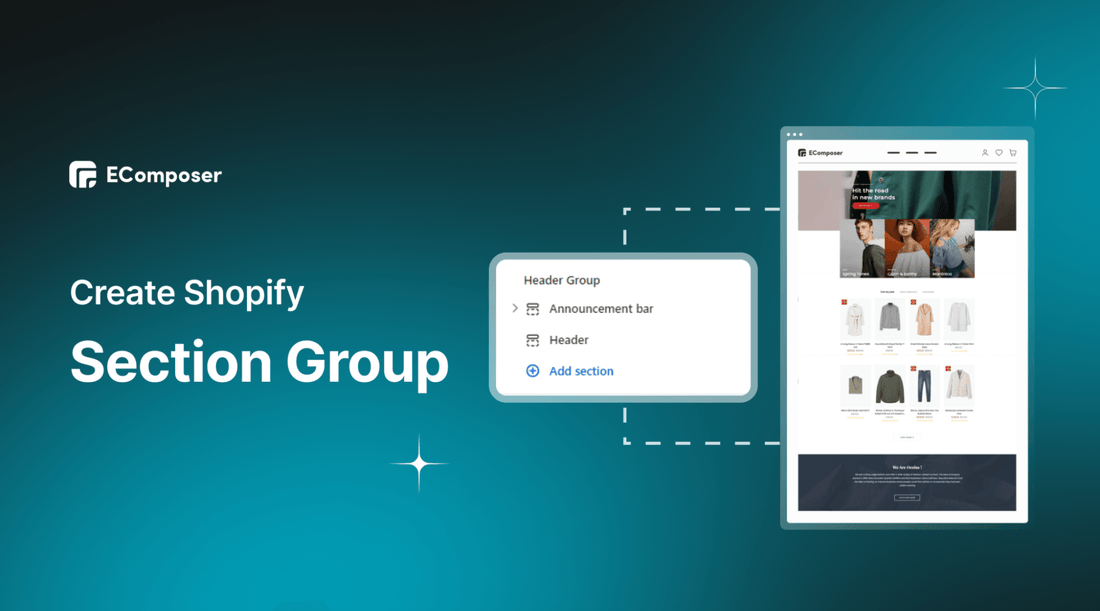
Table Of Contents
Have you ever struggled with injecting code and compromising design flexibility due to Sections Everywhere falling short in critical areas? This blog introduces Shopify section groups, a groundbreaking feature redefining your theme's architecture.
In this illuminating guide, we unveil the transformative power of section groups, exploring their essence, functionality, and the remarkable potential it holds for your theme design. Let's embark on this exhilarating journey into Shopify section groups and pave the way for a seamless, dynamic, and uniquely tailored website experience.
What are Shopify section groups?

(image source: Shopify)
Shopify section groups are an innovative feature that enhances your theme's structure. Unlike the previous "Sections Everywhere" approach, where limitations existed in placing sections or apps in specific areas like headers and footers, section groups offer a solution. This eliminates the need for code injection and design compromises.
Section groups empower theme developers to construct dynamic clusters of sections within a theme's layout. They allow you to bundle specific sections together in your theme. As a result, merchants gain the capability to seamlessly add, remove, and rearrange sections directly through the theme editor.
Section groups provide a mechanism to add capabilities (like apps) to any other section groups built and the option to design features for the header and footer regions of a merchant's theme with theme app extensions.
Giving merchants more degrees of control straight from the theme editor may accomplish their goals without adding more code to their theme. Additionally, it allows you more flexible customization options and control over how your theme appears.
What distinguishes Section Groups from regular sections?
Section Groups distinguish themselves significantly from typical sections like Shopify Static Section. However, both are vital in maintaining an organized and user-friendly online store experience, ensuring swift and efficient content consumption by site visitors.

(image source: Shopify)
Static Section
This Shopify feature empowers merchants to integrate personalized or pre-designed content blocks into their stores. Static Sections encompass elements like featured products, promotions, and testimonials. With appropriate permissions, effortlessly adding, removing, or rearranging sections within your store is possible.
Static Sections are user-friendly, requiring no coding expertise for crafting tailored sections. The Shopify admin's theme editor facilitates creating and managing these sections. However, they have certain functional limitations compared to the capabilities offered by Shopify Section Groups.
Section Groups
These enable merchants to create a unified group encompassing multiple sections. What sets Section Groups in Shopify apart are their advanced features, including the ability to construct customizable layouts. This feature simultaneously facilitates seamless addition, removal, and arrangement of multiple layouts. Furthermore, they boast extensive editability, remarkable flexibility, enable/disable functionality, live preview, and more.
Where to Implement Shopify Section Groups?

Utilize section groups to fashion a vibrant and adaptable homepage. Combine featured products, blogs, and newsletter sign-ups for an engaging entrance.
Product Pages
Section groups amplify product pages by integrating elements like related products and customer reviews, offering enriched shopping experiences.
Shape custom landing pages using section groups, aligning with diverse campaigns such as email initiatives or social media promotions.
Utilize section groups to forge a blog segment, fostering the dissemination of articles, tutorials, and relevant news for customers.
Employ section groups to craft a versatile footer, accommodating contact details, social media links, and legal information.
Section groups transform your website's header, introducing interactive elements and crucial information such as logo, menu, and image that captivate visitors immediately.
Expanding Information Repository
Leverage section groups to supplement your store's content with essential information sections like “About Us, Contact Us, and FAQs”.
Why should we use Shopify section groups?
Enhanced Flexibility
Shopify section groups revolutionize theme design by offering more flexibility. Unlike the previous structure, which confined sections to specific areas, section groups enable you to place sections more dynamically across your website. This empowers you to craft layouts that align precisely with your vision.
Seamless Customization
With section groups, customization becomes seamless and code-free. You can easily group related sections together and allow merchants to add, remove, or reorder them through the theme editor. This enhances the user experience and grants merchants greater control over their website's appearance.
Simplified App Integration
Section groups open the door to integrating apps within different parts of your theme, such as headers and footers. This integration is smoother and more controlled, eliminating the need to edit theme code extensively. It enables you to enrich your theme with additional functionalities without complicating the development process.
Effortless Theme Upgrades
In the past, theme upgrades often clashed with manually injected code, causing potential issues. With section groups, this concern is mitigated. Merchants can update their themes without fear of losing customizations, as section groups facilitate a cleaner separation between theme and custom content.
Overall, Shopify section groups empower you to craft themes that are more versatile, user-friendly, and aligned with your customers' needs. The advantages range from design flexibility to ease of use, making them invaluable for creating compelling and functional websites.
How to create a Shopify section group
Follow the ultimate guide below to create a Shopify section group quickly. If you haven’t had a Shopify account, sign up y one (free trial available).
- From your Shopify admin, go to “Themes > Edit code”

- Create a new JSON section under the “Sections” category. Name it then click “Done”

- Change the group name to “Header Group”

- Copy across the sections that are statically included in the “theme.liquid” file. Go to Layout > theme.liquid > Navigate to “header”. You can see that two sections exist on the header: header & announcement bar.

- Edit the code in JSON file like below, and remember to hit the “save” button at the top.
{
"type": "header",
"name": "Header Group",
"sections": {
"announcement-bar": {
"type": "announcement-bar",
"settings": {}
},
"header": {
"type": "header",
"settings": {}
}
},
"order": [
"announcement-bar",
"header"
]
}

- Back to the “theme.liquid” file, delete the code “{% section 'announcement-bar' %}” then
replace this code “{% section 'header' %}” with “{% sections 'header-group' %}”
- To save your edit, don't forget to click the "Save" button.

- Back to “Customize theme”

- This is the result; you can see the “header group” with the “add section” option. Now you can add, move and remove sections in the header easily. It offers you more options to customize Shopify's default header.

- Similar to the header section, you also can create a “footer group” for your theme. Besides, you can use Shopify Page Builder App such as “EComposer” to build professional footers without coding. Moreover, it offers various customization options with stunning section templates. Hence, install EComposer Landing Page Builder today to experience outstanding features with excellent customer support.
Final words
In conclusion, Shopify section groups are a game-changer in theme customization. By allowing dynamic arrangement and management of multiple sections, they transcend the limitations of traditional setups. The result is enhanced flexibility, simplified app integration, and a code-free approach to design. Try it today to level up your theme!
Others also read
How to add Blog section on Shopify pages
How to create Shopify header section
Create Shopify Accordion section








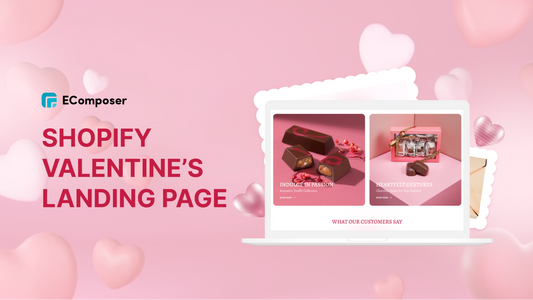

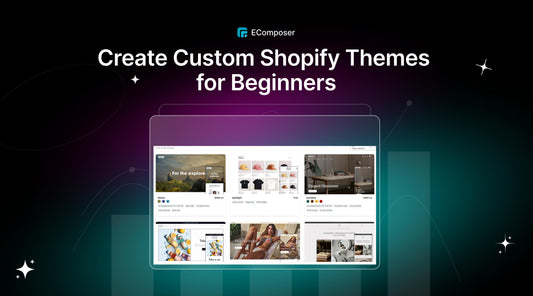









0 comments