How to Add Accordion in Shopify Product Page (FREE)
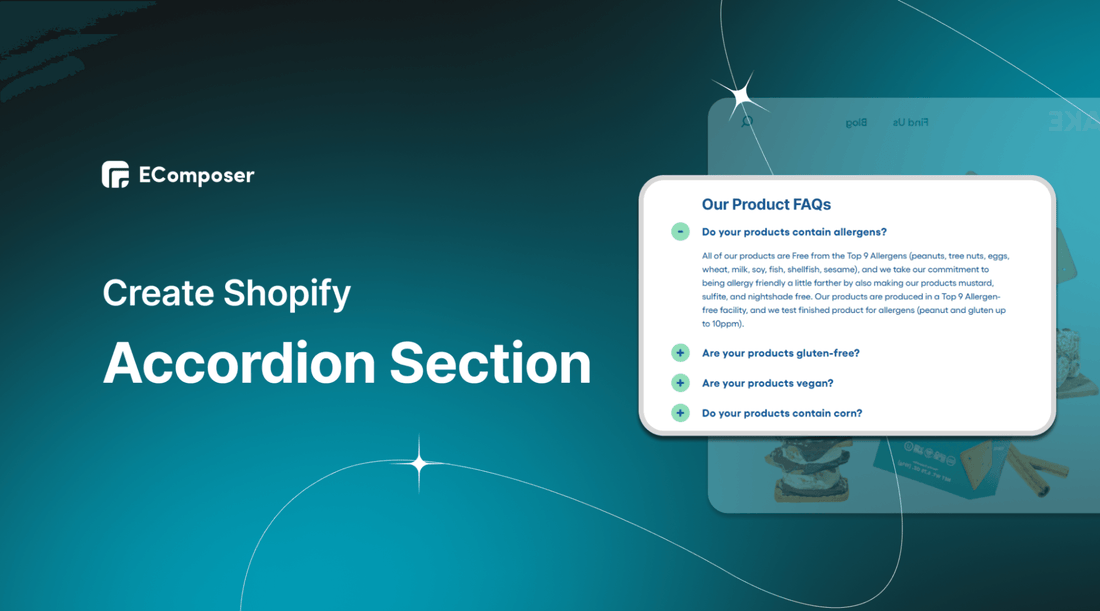
Table Of Contents
Does your online store feel cluttered? Is information hard to find, or even worse, overwhelming your customers? Don't let your customer experience suffer due to information overload. Welcome to our guide on creating a Shopify Accordion section - your secret weapon to organizing content, simplifying navigation, and elevating user experience, all without costing a dime.
Stay tuned to explore the easy ways to create a Shopify Accordion section and some tips to make it more effective. So, let's unwrap the magic of this kind of section and take your Shopify store to a new level.
What is Shopify Accordion section?

(image source: EComposer’s layout)
A Shopify Accordion section is a dynamic, interactive web design element that helps to manage and present vast amounts of content in a neatly organized, compact, and user-friendly manner. As the name suggests, it functions much like an Accordion musical instrument, where the content collapses and expands when interacted with.
Think of it as a series of collapsible panels or tabs where each panel header represents a different content topic. When a user clicks or hovers over a header, the associated panel expands to reveal the content within, while the other sections remain collapsed. This functionality allows you to present more information in less space, making it especially useful for FAQs, product descriptions on product pages/ collection pages, or any area of your site with dense information. The result is a streamlined user experience, with easy navigation and quick access to the information your customers need.
Advantages of Shopify Accordion section for your stores

Let’s discover the amazing benefits that Shopify Accordion bring to your stores.
Space Efficiency
Accordion sections in Shopify are a fantastic way to manage and display extensive information without overwhelming your page layout. They conserve on-screen space, ensuring that your store remains uncluttered and aesthetically pleasing.
User-friendly Navigation
Accordion sections facilitate smooth and easy navigation. They work by letting customers explore various subsections simply by clicking on the relevant title, thus saving them from endlessly scrolling through pages.
Engagement Increasing
By neatly packing information and allowing users to access it at their convenience, Accordions can heighten user engagement. Customers who can find what they need with ease are more likely to have a positive shopping experience.
User Experience Enhancing
Accordion sections contribute to an efficient and user-friendly interface. This improvement in user experience can lead to better customer satisfaction, potentially boosting sales and conversion rates.
Customizable Layouts
With Shopify's Accordion sections, you have the flexibility to customize the look and feel according to your brand image or the specific requirements of your store. This customization can further enhance the visual appeal and functionality of your website.
How to add Shopify Accordion section fast & easily (FREE)
If you're looking for creating Accordion section FREE, you can use EComposer Page Builder App to build your page template then add Accordion as a page element (free) since EComposer support 3 live pages on its Free plan with all elements available.
Note that in case you want to create a single Accordion Section then add it to your current Shopify page/template, then EComposer still a great help but you will need to use one of its paid plans.
EComposer is the top-tier Shopify page builder that empowers you to design aesthetically pleasing and engaging store pages. With its user-friendly interface, EComposer eliminates the need for coding. Take advantage of its diverse collection of pre-made templates, effortless drag-and-drop design system, and optimal mobile responsiveness. With EComposer, you hold the keys to creating a distinct and memorable online presence.
Follow the steps to make a new one.
Step 1: Sign up for a Shopify account
If you haven’t had a Shopify account, click the link here to sign up for one Shopify account and enjoy exclusive deals from the platform (start with only $1/ month in 3 months)

Step 2: Install & Open EComposer
- In the Shopify App Store, search for “EComposer Landing Page Builder”
- Click “Add app” to add the app to your Shopify store

- Next, to authorize the use of the app, you click on “Install”
- You can open EComposer by going to Apps on your Shopify admin and choosing EComposer.

Step 3: Add Shopify Accordion element
- Choose “Continue edit” on the page that you want to add the Accordion section on

You can build an Accordion section in two ways: use the Accordion element or insert a premade Accordion section.
- Method 1: Use the Accordion element.
Now, in EComposer’s editor, hit on the “plus” button where you want to add an Accordion to add a new section.

- Next, click on “Elements” then search for “Accordion”, and drag & drop it into the desired location.
- You can see two elements here: Accordion (under Basic) is used for different kinds of Accordion content, and Product Accordion (under Single Product) is specifically utilized in the product description.

- Method 2: Insert a premade Accordion section
From the EComposer editor, select the “Template Library” icon

Under the “Sections” category, fill in “Accordion” on the search box; after that, all the Accordion sections are filtered. Choose “Insert Now” to include it on your page.

Step 4: Customize the Accordion section
- To adjust the element, hover over the section and click on the part you want to change. The editing window will appear on the left.
- You can edit the text on “Content” and customize the colors, images, etc on “Design”.

Step 5: Save & Publish
- Finally, to save the changes, you need to click on “Publish” and then “Save and publish” to finish.

- Select “View” to see the result.

Looking for the detailed guide here: Accordion
Tips to make Shopify Accordion section more effective

Do not pass the following tips if you want to make your Accordion section better.
Prioritize Important Information
Place the most vital information at the top of your Accordion section. This is the first place a user will look, so make sure the information there is relevant and enticing enough to encourage further exploration. Conduct user research to identify the questions and information most important to your audience. Use this information to structure your Accordion content.
Use Clear and Concise Headings
The heading of each Accordion item should clearly represent the content within. A user should be able to understand what information they'll find without needing to click on the heading. Keep headings short, straightforward, and descriptive. Avoid using jargon or technical terms unless your target audience is familiar with them.
Limit the Number of Sections
Overloading your Accordion with too many sections can overwhelm users. Keep it simple and only include necessary information. Stick to 5-7 sections as a general rule. If you have more information to share, consider creating a separate page or utilizing other design elements.
Consistency is Key
Maintain the same look and feel throughout your Accordion. This helps to create a cohesive user experience. Stick to your brand guidelines in terms of colors, typography, and design elements. This ensures your Accordion blends seamlessly with the rest of your site.
Mobile Responsiveness
Ensure your Accordion section is mobile-responsive. A significant portion of your traffic likely comes from mobile users, so it's essential for customers to easily navigate your Accordion section. Use a Shopify page builder like EComposer that automatically ensures mobile responsiveness for all its elements, including Accordions.
Final words
Wrapping things up, utilizing a Shopify Accordion section is a strategic step towards heightening your customer experience. It brings simplicity, clarity, and engagement to your online store's interface. Now that you're aware of the benefits and best practices, it's time to put this knowledge into action.
Get started with EComposer, the top-rated Shopify Page Builder, and craft your Accordion section that aligns perfectly with your brand and customer needs. Don't miss out on this chance to level up your eCommerce game. Start your journey with EComposer for free today!
Others also read
Create Shopify Featured Review Sections
Add a Video Section to Shopify























0 comments