How to Edit / Customize Shopify Thank You Page + 5 Templates
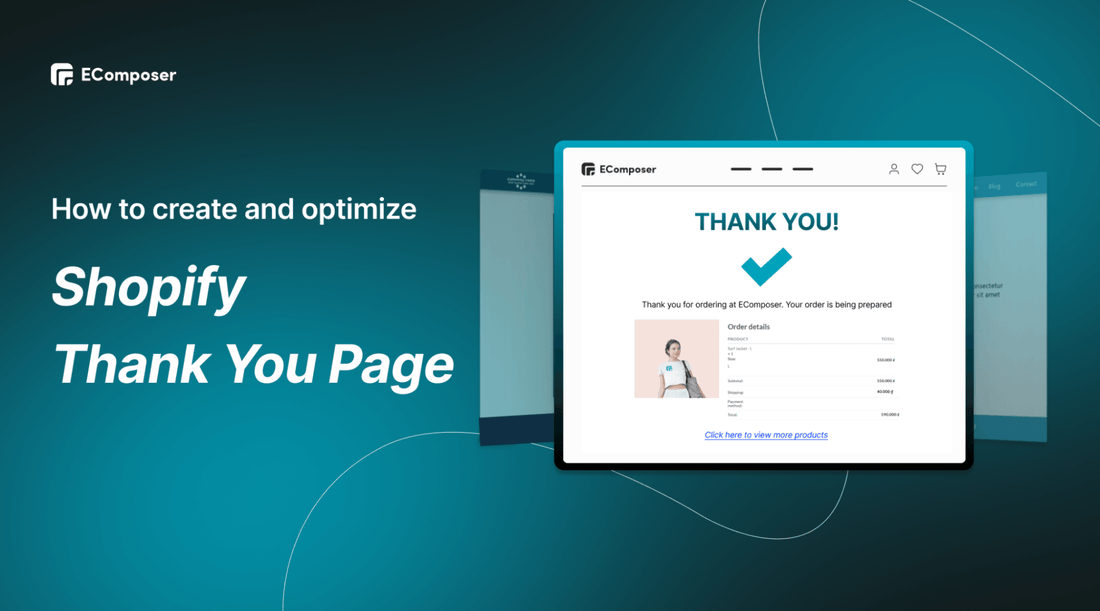
Table Of Contents
One of the simplest and most effective ways to increase repeat customer rates is to use a Thank You Page. According to business.com, it costs 5 to 10 times more to acquire new customers than to sell to existing customers, and the average annual revenue from established clients is 67% more than that from new customers. This means you can retain the customer and even resell the item by correctly optimizing your Shopify thank you page with effective messaging and calls to action.
However, nowadays, businesses find a lot of ways and tips to create an effective Shopify Thank You Page. In this blog, we will show you How to easily edit and optimize Shopify Thank You Page.
Before going into the details, make sure you've built an eCommerce store on Shopify!
What is a Shopify Thank You Page?
Thank you page is a type of page commonly used by e-commerce businesses, especially Shopify stores. It is scheduled to appear when a shopper completes an order in a Shopify store, making it easy for customers to track their order.
In other words, Shopify's Thank You Page is designed to provide customers with a brief thank-you message that shows the owner's appreciation for completing the purchase and makes the customer feel business sophistication.
Why is a Shopify Thank You Page crucial?

Easily connect with potential customers
A potential consumer who receives an offer on a thank you page has proven that your content offer is interesting. There's a significant probability they'll ask for further details. Further to adding additional material, make it possible for potential consumers to contact you directly. You might invite them to connect with you on social networking sites or request that they sign up for your blog or email newsletter. Use thank you pages to nurture leads in the manner they choose to be contacted.
Allow customers to learn about the company's products and services
When a potential customer lands on your Thank You Page, this is a golden opportunity for you to add additional information to help the customer understand more about your product. As a result, customers will both have more information about the product and will feel excited because of your thoughtfulness. Especially, a Thank You page may be additional resource to inform your leads about your items if they are specialized or niche.
Create trust for potential customers
In Demand Gen Report’s Content Preferences Survey, up to 97% of B2B buyers say they trust products based on reviews and feedback from customers who have purchased products. By creating a thank you page to display some social proof through testimonials or affiliate program promotions, you can win the hearts of your customers and increase the number of people who decide to buy.
Increase ROI on each interaction.
Use your website's Thank You page to generate more conversions rather than just serving as a confirmation to leads that their form submission was successful. Your Thank You page will become more valuable as a result, going from just a simple "thanks" to a tool that helps convert leads into paying customers. Choose your CTA carefully. On a thank you page, avoid providing a lead with too many conversion alternatives.
How to Customize Shopify Thank You Page?
There are 2 methods you can refer to when you want to customize Shopify Thank You Page.
Method 1: Customize thank you page by adding code on Shopify default
Step 1: From the Shopify store’s Dashboard, go to Settings and choose Checkout and Account


Step 2: Pull down Additional scripts and added new sections for Shopify Thank You Page

At this step, you can add new sections to your thank you pages by adding code, and add other elements using this format, such as <img> for images, <button> for buttons.
Read more Guideline for details
Method 2: Use a third-party app to customize Shopify Thank You Page
There are many Thank You Page apps on Shopify that provide many interesting features to help you save the hassle of creating Shopify Thank You Page.
Here are 3 Shopify Thank You Page apps that we have researched and compiled. Let's go to see the details now!
ReConvert Upsell & Cross sell

With ReConvert Upsell & Cross sell, you can add discounted upsells, one-click upsells, and upsells after a purchase to your checkout and thank-you pages. The conversion-focused post-purchase upsell funnel from ReConvert helps you increase AOV and boost each sale's earnings. ReConvert assists you in boosting your margins and setting new sales records when acquisition expenses climb.
This app allows you to customize Shopify Thank You Page easily and fully with a flexible drag and drop.
AfterSell Post Purchase Upsell

Use AfterSell Post Purchase Upsell to increase your average order value in minutes with upsell after purchase. After a customer's first purchase, you can display irresistible post-purchase offers that shoppers can accept with a single click.
With this app, you can add upsell products to your Thank You Page. It helps you to increase your store's sales and profits after the sale.
Thank You Page Customizer

The ideal time to engage with customers is when they are fully focused on the Thank You Page. Along with any other pertinent details or suggestions, it should provide important information. You can personalize your purchase confirmation page quickly and simply with the help of Thank You Page Customizer by choosing from a range of different widgets.
How to Optimize Shopify Thank You Page

1.Place Upsell and Cross-sell after the customer makes a purchase
With a little push, you can convert customers more easily. You can use upsell or cross-sell on your Shopify Thank You Page. For example, if a customer buys jeans, you can feature t-shirts, belts, etc… on the Shopify Thank You Page.
Currently, there are many applications in Shopify that support you to create Upsell products, check out the blog 9 Best Shopify Upsell Apps now!
You can create your own Cross-sell thanks to the extension of EComposer, click here for details.
2.Use a survey after a customer makes a successful purchase
Make your thank you page more engaging by inserting a short survey that listens to customer feedback on the buying experience. The questions in the survey are usually brief and customer-friendly. You can ask various questions around your experience of using the product and take the survey results to improve your brand.
3.Attach fanpage link to increase interaction and development on social networks
Social networks are growing in popularity and growing, so a large number of your potential customers are also using social networks. You may encourage your customers to spread the word about your Shopify brand without charging them more. Finding some intriguing stuff to encourage people to share would make sense.
4.Create a feeling of satisfaction for customers after purchase
Shopping customers frequently experience shame or remorse after overspending on products they don't really need. In order to alleviate this sensation, it is preferable to congratulate your consumers for their purchases and reassure them that they made the proper choice. Maybe you can just use social proof to demonstrate that other consumers buy and value your items.
5.Allow customers to track their delivery journey
Customers who are aware of when to place orders will be more at ease with the delivery procedure and will have greater faith in your company. If people believe in your brand, they will frequent your Shopify store and make repeated purchases. Contrarily, failing to offer delivery details might worry your clients and harm your long-term connection with them.
With the integration between EComposer and partners, customers can easily track their orders by entering the tracking number in the form. The order tracking form is customizable and can be added to any EComposer page using a drag and drop interface. Check out EComposer & Parcel Panel Order Tracking and EComposer x Aftership Order Tracking now!
6.Leverage A/B testing
Each brand has a different style and a different customer segment. As a result, each company can have an individual strategy for optimizing their thank you pages. So you should test different strategies with A/B testing to determine which works best for your business.
5 Shopify Thank You Page templates
1.DIVINIA Thank You Page

Divinia cleverly reiterates why customers have chosen the right product through the message “purchasing DIVINIA supports small business.” This shows the sophistication of the brand and inspires loyalty.
2.Uniqlo Thank You Page
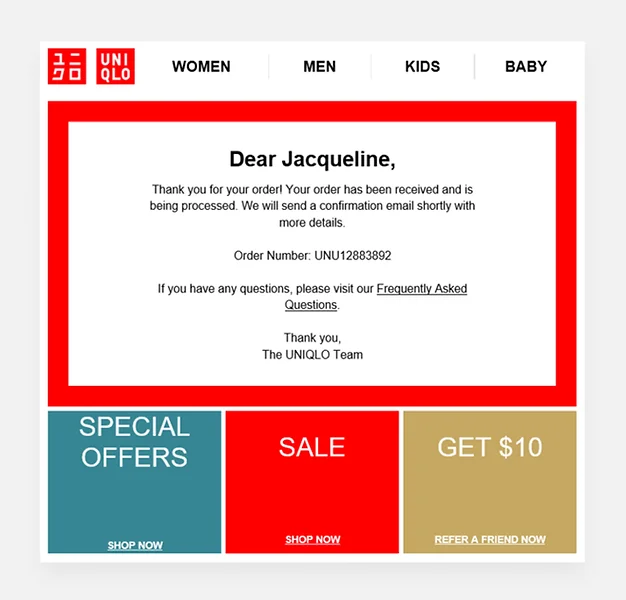
Uniqlo's Thank You page includes the thank you note and the caption "Get $10 when you refer a friend now." This is a very elegant, non-intrusive referral request that the client must follow.
3.Forever 21 Thank You Page
Thank you page is the perfect place to cross-promote similar products to the one a customer has just purchased. Forever 21 has done a great job of this by displaying additional items that customers might like at the bottom of their purchase confirmation page.
4.Cornhole Scenario Thank You Page

Thank you page of Cornhole Scenario allows regardless of whether a customer follows the brand on social media, when they make a purchase they will see #UnitedWeThrow and as long as they search this hashtag on Facebook, they will find the Post by Cornhole Scenario.
5.Infamous Musician Thank You Page

You receive this Thank You Page after registering for a free EBook from Infamous Musician. The webpage acknowledges the visitor, explains how to obtain their Document (via email and download), and reiterates its importance. Also, it offers a few other blog items to read and a comment section at the bottom of the page (there is even a link in the PDF back to this page so people can return to comment after reading).
To Sum-up
Thank you Page helps your business attract potential customers and increase the number of loyal customers. Therefore, creating and optimizing Shopify Thank You Page is essential.
We hope the blog How to create and optimize Shopify Thank You Page will bring a lot of useful information for your business. If you have any questions, contact us via EComposer.
=================
Add EComposer Next generation page builder Here
Follow Us on Facebook
Join Official Community
Related Post
How to make a stunning gallery page on Shopify stores
How to add sections on your Shopify pages
Trending Shopify design ideas for your online store
























0 comments