Shopify Canopy Theme Review: Features, Pros, Cons & Ratings

Table Of Contents
Join us on this journey as we dissect the Shopify Canopy Theme, uncovering its hidden gems and hidden treasures to assist you in making an informed choice for your online business. This review will offer helpful insights to help you in your search for the ideal storefront theme, regardless of your level of expertise as an entrepreneur or your recent entry into the world of online shopping.
About the Shopify Canopy Theme
Shopify Canopy Theme is all about flexibility and customization. Whether you're a boutique owner with a curated selection or a mega-retailer with an extensive inventory, Canopy caters to the needs of store owners across the spectrum. Its cool setup options, including mega menus, make navigation a breeze for your customers, ensuring a smooth and intuitive shopping experience every step of the way.

(Image source: Shopify Theme Store)
But what sets the Canopy Theme apart from the competition? Drawing inspiration from the juggernaut of online retail, Amazon, Canopy is feature-rich and optimized for large-scale selling. From predictive search functionality to a home page gallery that showcases your products in all their glory, Canopy leaves no stone unturned when it comes to providing a top-notch user experience.
Canopy theme Layout options
Natural
The Natural layout option embraces a minimalist approach and exudes elegance and simplicity. Clean lines and ample white space put your products front and center, allowing them to shine without distraction. It is perfect for those who prefer a refined and understated aesthetic.

(Image source: Shopify Theme Store)
Craft
If you want to infuse your online store with warmth and colorfulness, the Craft layout option will surely delight you. This layout has earthy tones, organic textures, and rustic elements and evokes a sense of artisanal charm. Whether you're selling handmade goods or artisanal products, the Craft layout option adds a touch of authenticity to your online storefront.

(Image source: Shopify Theme Store)
Light
The Light layout option offers a sleek and sophisticated design for those who prefer a modern and contemporary aesthetic. With bold typography, vibrant colors, and dynamic layouts, this option is perfect for brands looking to make a statement. Whether selling cutting-edge tech gadgets or fashion-forward apparel, the Light layout option ensures your online store stands out.

(Image source: Shopify Theme Store)
Features & Pricing of Shopify Canopy Theme
Canopy Theme Features
Built for Large Carts and Inventories: Whether running a small boutique or a large-scale e-commerce operation, the Canopy Theme accommodates large carts and inventories. From a small number of products to an extensive catalog, Canopy ensures smooth navigation and seamless checkout for every shopper.
Predictive Search: Simplify the shopping journey with Canopy's predictive search feature. Powered by advanced algorithms, this functionality anticipates user queries. It offers real-time suggestions, making it easier for customers to find what they're looking for without the hassle of manual searching.

(Image source: Shopify Theme Store)
Two Menu Options: Canopy offers two distinct menu styles to suit your preferences and branding requirements. Whether you prefer a classic dropdown menu or a modern hamburger menu, Canopy provides flexibility and customization options to ensure your navigation menu complements your store's design aesthetic.
Mega Menu: Take control of your site navigation with Canopy's mega menu feature. This customizable menu option lets you showcase a wide range of categories and subcategories, enabling visitors to explore your product offerings easily. With Canopy's mega menu, organizing and presenting your store's inventory has never been simpler.

(Image source: Shopify Theme Store)
Optimized for Large Images: Visual appeal is paramount in e-commerce, and Canopy understands the importance of stunning imagery. With support for large images, Canopy allows you to showcase your products in high resolution, captivating customers and driving engagement.
Read more: Shopify Image Sizes Guide for Optimizing Conversions 2024
Quick Buy: Streamline the purchasing process with Canopy's quick buy feature. With just a few clicks, visitors can add products to their shopping cart and go to checkout without leaving the product page, reducing friction and increasing conversion rates.

(Image source: Shopify Theme Store)
Home Page Gallery: Make a memorable first impression with Canopy's home page gallery feature. Whether you're highlighting new arrivals, bestsellers, or seasonal promotions, the home page gallery visually showcases your most important products and offers.
Read more: How to Make a Stunning Gallery Page on Shopify stores
Home Page Video: Bring your brand to life with Canopy's home page video feature. Whether you're telling your brand story, demonstrating product usage, or showcasing customer testimonials, video content adds depth and personality to your online store, helping you connect with customers on a deeper level.
Canopy Theme Pricing Options
The Shopify Canopy Theme presents accessible pricing structures. Enjoy an unlimited free trial period to explore its features with personalized content. Upon commitment, a one-time payment of $390 secures lifetime access to the theme, ensuring cost-effective, long-term integration into your online store.
Pros & Cons of Shopify Canopy Theme
Pros of Shopify Canopy Theme
Clean and Elegant Design: The Shopify Canopy Theme boasts a clean and elegant design aesthetic, providing a visually appealing backdrop for your products. With its modern layout and polished typography, Canopy ensures your online store exudes professionalism and sophistication.
Speed Optimized: Speed is essential in today's fast-paced digital landscape. The Canopy Theme is optimized for performance, ensuring swift loading times and seamless navigation for your customers. With Canopy, you can ensure that your online store will deliver a lightning-fast browsing experience.
Flexible Sections: Adaptability is key in the ever-evolving world of e-commerce. Canopy offers a range of flexible sections that allow you to customize your store's layout and content easily. From featured product showcases to customer testimonials, you can design a distinctive and captivating storefront with Canopy that appeals to your target market.

Easy to Use: Navigating the intricacies of theme customization shouldn't feel like rocket science. With its user-friendly interface and intuitive controls, Canopy makes it easy for store owners of all skill levels to customize their online storefronts. Whether you're a seasoned developer or a novice entrepreneur, Canopy offers a hassle-free customization experience.
Fast and Helpful Customer Service with Video Support: Regarding technical support, responsiveness is paramount. The Canopy Theme comes with quick and helpful customer support backed by a team of experts ready to guide and assist you with any questions or concerns. With video support, you can troubleshoot issues and get back to business in no time.
Cons of Shopify Canopy Theme
Confused Demonstration Shop: Some users have reported difficulties navigating the demonstration shop provided with the Canopy Theme. This confusion can make it challenging for new users to grasp the theme's capabilities and customization options fully.
Problems with Cart Features and Currency Display: A few users have encountered issues with the Canopy Theme's cart features and currency display functionality. These glitches can disrupt the checkout process and impact the overall user experience, requiring troubleshooting and potential customizations to resolve.
Possible Glitch When Setting Up the Store: Setting up a new online store with the Canopy Theme may occasionally encounter glitches or technical hiccups. While these issues are typically minor and can be addressed with support from the Canopy team, they may still cause frustration for users during the initial setup process.
Canopy theme user reviews, Support, and Resources
User Review

(Image source: Shopify Theme Store)
The user feedback on the Shopify Canopy Theme can be classified into 3 main categories: positive, constructive, and negative comments.
Positive Comment: Users praise the Canopy Theme for its beauty and ease of use, highlighting its seamless customization options and user-friendly interface. They appreciate the prompt and personalized support provided by the team, citing instances of receiving tailored video tutorials to resolve issues.
Constructive Comment: Some users offer constructive feedback, acknowledging the theme's functionality but suggesting areas for improvement. They commend its ability to manage large product inventories but note occasional glitches or issues that require prompt resolution. However, they appreciate the helpful assistance received from the support team in addressing these concerns.
Negative Comment: A minority of users express dissatisfaction with the Canopy Theme, citing issues such as unresponsive customer service and dissatisfaction with recent design changes. They highlight concerns about the theme's limited customization options and express frustration with needing more support to edit code. Despite these criticisms, they acknowledge the theme's previous functionality and express disappointment with recent updates.
Below are some of the most recent and detailed reviews from Canopy Theme’s users:
Tanglebrook Soapery Feb 8, 2024
The Canopy theme is beautiful and Super easy to work with, and the support team is wonderful. I purchased this theme 2 years ago, and when I had a problem (caused by an app I installed), I was curious if they'd offer much help. In response to my email, though, I received a video file made just for me, running through my problem and explaining exactly how to pinpoint the problem and fix it!
Wild Magnolia Soaps Apr 29, 2023
I purchased this theme because it offered what I was looking for. I have a large selection of products, and this theme makes it easy to track and list them. I recently ran into a minor issue, which they figured out and fixed quickly. The staff was very helpful. Thank you, David!
The Art Trading Company Feb 24, 2023
I have been using the Canopy theme since 2020, and it does everything I ask of it. I have a large, varied inventory and needed a theme that could cope with this, and this theme does this brilliantly. Support offered by Clean Canvas is quick and efficient. I am a real novice, and advice is given without the usual tech jargon. I highly recommend this theme if you have a large inventory.
Ihubdeal Aug 2, 2022
The theme itself is perfect, but the customer service could be better. Any request for guidance on editing the theme's code is met with "hire a developer." When I can make the changes myself, I just need guidance. I figured out how to do the changes on my own, but some help would have been nice.
Brikoneo May 1, 2024
Why can't we give 0 stars??? The new design sucks from zero!!! Everything is black!!! Existing theme style, but it is the same for any style! Fake demonstration shop! Fake preset theme! In short, before this pseudo-design, I didn't even know that it was able to have such a bad design! Fortunately, I had purchased the design before the version change because I wouldn't have given it!
Support
Clean Canvas offers comprehensive support for users of the Shopify Canopy Theme through their Support Center. Here's what you need to know:
Access Clean Canvas Support Center: Users can access the Clean Canvas Support Center to seek assistance with Canopy Theme inquiries. The Support Center features an AI Chatbox to facilitate real-time communication and support.
Support Hours: Support is available from Monday to Friday, excluding public holidays in the UK, from 09:30 to 17:00 GMT. Users can reach out during these hours to receive assistance with theme-related queries.
Scope of Support: Clean Canvas' support covers a range of topics, including theme features, functionality questions, and theme settings configuration. They also address bug reports related to the theme's original state.
Limitations: It's important to note that support does not cover theme customizations or troubleshooting issues caused by third-party apps and custom code. Additionally, support is provided exclusively in English (UK), although efforts will be made to translate tickets submitted in other languages.
Resources
To reach the Documentation of the Shopify Canopy Theme, you can access the Clean Canvas Support Center and choose the Canopy theme. There are 9 main documentation categories:
- Getting started
- Header
- Sections
- Products & collections
- Cart
- Pages & templates
- Theme Settings
- General guides
- Technical guides
How to Purchase the Shopify Canopy Theme
The Shopify Canopy Theme is readily available for purchase and download from both the Shopify Theme Store and Clean Canvas. Follow these simple steps to acquire the theme on each platform:
With Shopify Theme Store:
- Press the button below to access the Shopify Theme Store.
- Click on "Try theme" button and follow the instructions provided to complete the purchase process seamlessly.

With Clean Canvas:
- Access the Clean Canvas website.
- Navigate to the Theme section and select Canopy from the available options.
- Click on the "Try / Buy theme" button, which will navigate you to the Shopify Theme Store website.

- Follow the instructions outlined above for the Shopify Theme Store to complete your purchase and install the theme effortlessly.
Add custom sections to the Canopy theme using EComposer
EComposer Page Builder is an app that enables businesses to swiftly craft various types of pages or sections through an intuitive live drag-and-drop interface. Follow these steps to personalize your Palo Alto theme:
- Log in to Shopify: Kickstart the customization journey by logging in to your Shopify account. Accessing your account is the very first step in adding custom sections to your online store.
- Install EComposer Page Builder: If you haven't yet installed the EComposer Page Builder app, head over to the Shopify App Store. Locate and install the app to integrate it seamlessly with your Shopify store. If you've already installed the app, simply open it to proceed with the customization process.

- Access Theme Customization: Navigate to your Shopify account's "Online Store" category. From the available options, select "Theme" to customize your theme.

- Choose Canopy Shopify Theme: Locate the Canopy theme from your available themes list and click "Customize." This action redirects you to the theme's customization interface, where you can unleash your creativity.
- Add Custom Sections: Dive into the customization interface and look for the "Add section" option. Here, EComposer Page Builder offers a diverse array of section types, allowing you to personalize various aspects of your Canopy theme. Select the specific section type you wish to create or customize within your storefront to bring your vision to life.

Read more:
- How to add class to Shopify section
- How to Add Shopify Rich Text Section
- How to add Background Image to Shopify Section
Alternatives to the Canopy theme
Kalles
Kalles emerges as the ultimate solution for crafting a robust online store that ensures your customers' seamless and delightful shopping experience. Designed to customize a diverse range of online businesses, Kalles boasts a modern aesthetic, minimalist design, and a plethora of specialized demonstrations. With Kalles, showcasing your products in a sophisticated manner and facilitating effortless exploration, selection, and purchase for your customers becomes a breeze.

(Image source: The4)
Features
- Mega Menu: Enhance navigation with a comprehensive mega menu, empowering customers to explore product categories effortlessly and discover new items.
- Fully Responsive Design: Thanks to Kalles' completely responsive design, customers can enjoy a consistent and captivating shopping experience on All devices. The design is optimized for seamless viewing on desktops, tablets, and mobile devices, allowing visitors to shop anytime, anywhere.
- Smart Filter: Streamline the product search process with Kalles' smart filter feature. Customers can narrow down the search results based on specific criteria, making it simpler and faster to find the perfect product.
- Optimized Search Layout: Improve search functionality with an optimized search layout that helps customers find what they're looking for quickly and efficiently, enhancing overall user experience and satisfaction.
- Quick View: This feature allows customers to preview product details without leaving the current page. Kalles' quick view feature facilitates faster decision-making, reduces bounce rates, and increases conversion rates.
- Fast Loading Speed: Keep customers engaged with fast loading times. Kalles prioritizes speed, ensuring that your website loads quickly and efficiently, minimizing wait times, and maximizing user satisfaction.
- Highly Customizable: Tailor your online store to align with your brand identity and unique vision. With Kalles' highly customizable features, you can customize everything from colors and fonts to layout and design, creating a truly personalized shopping experience for your customers.
Price: $89
Read more: Kalles Shopify Theme Review: Features, Pros, Cons & Ratings
Elessi
Crafted with a deep focus on enhancing the customer experience, Elessi offers many features to elevate your online store. From unique product filtering to seamless, quick view options, Elessi empowers you to create a user-friendly and visually captivating e-commerce platform. Even without coding knowledge, building a stunning website with Elessi is a breeze.

(Image source: The4)
Features
- Mega Menu: Provide customers with intuitive navigation through a feature-rich mega menu, allowing effortless exploration of product categories and subcategories.
- Quick View and Quick Shop: Quick view and quick shop options enhance browsing efficiency, enabling customers to preview and purchase products without leaving their current page, streamlining the buying process.
- Search Full Width: Optimize search functionality with a full-width search feature. This feature enables customers to locate products easily by typing keywords or phrases, enhancing the overall user experience.
- AJAX Shop Filters: Streamline the shopping journey with AJAX shop filters. These filters enable customers to refine their product searches dynamically based on various criteria such as price, color, size, and more, facilitating quicker and more precise product discovery.
- Catalog Mode Option: Choose catalog mode to present products without the purchase-related options. This is ideal for businesses that want to focus on product presentation without enabling online transactions, providing flexibility in your store's functionality.
- Responsive and Retina Ready: Elessi's responsive and retina-ready design ensures seamless accessibility across all devices. It is optimized for viewing on desktops, tablets, and mobile devices, ensuring consistent and engaging user experiences.
- Optimized for Speed: Keep customers engaged with swift loading times. Elessi prioritizes speed, delivering an optimized browsing experience that minimizes wait times and maximizes user satisfaction, contributing to higher conversion rates and improved user retention.
- Fully Customizable: Customize your website to reflect your brand identity and preferences with Elessi's fully customizable features. From typography and color schemes to section arrangement, design elements, and layout options, enjoy complete control over your store's appearance, allowing you to create a unique and memorable online shopping destination.
Price: $99
Conclusion
The Shopify Canopy Theme is a versatile and feature-rich option, offering myriad benefits to novice entrepreneurs and seasoned professionals. With its clean design, robust features, and user-friendly interface, Canopy provides a solid foundation for building a visually stunning and highly functional online storefront.
In addition to the Shopify Canopy Theme, alternatives like Kalles and Elessi offer compelling options for those seeking to elevate their online presence. Additionally, the EComposer Page Builder provides a seamless solution for businesses looking to personalize their theme further, offering a live drag-and-drop editor for effortless customization without coding knowledge.










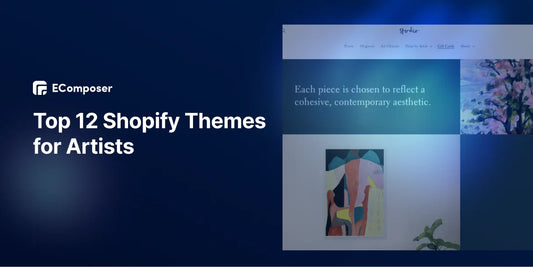
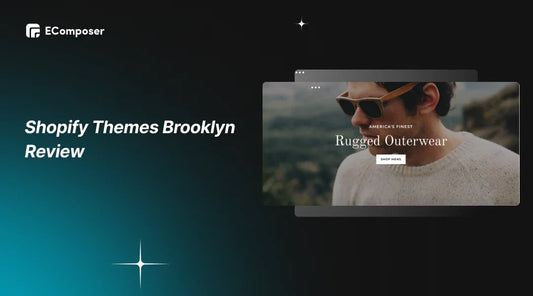

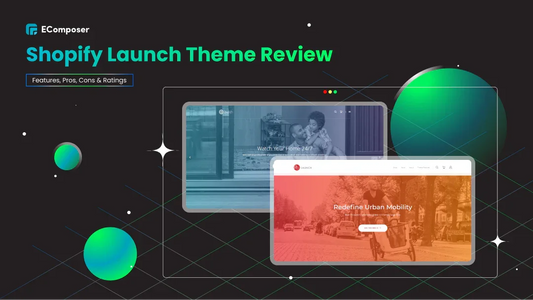







0 comments