Warehouse Theme Shopify Review: Features, Pros, Cons & Ratings
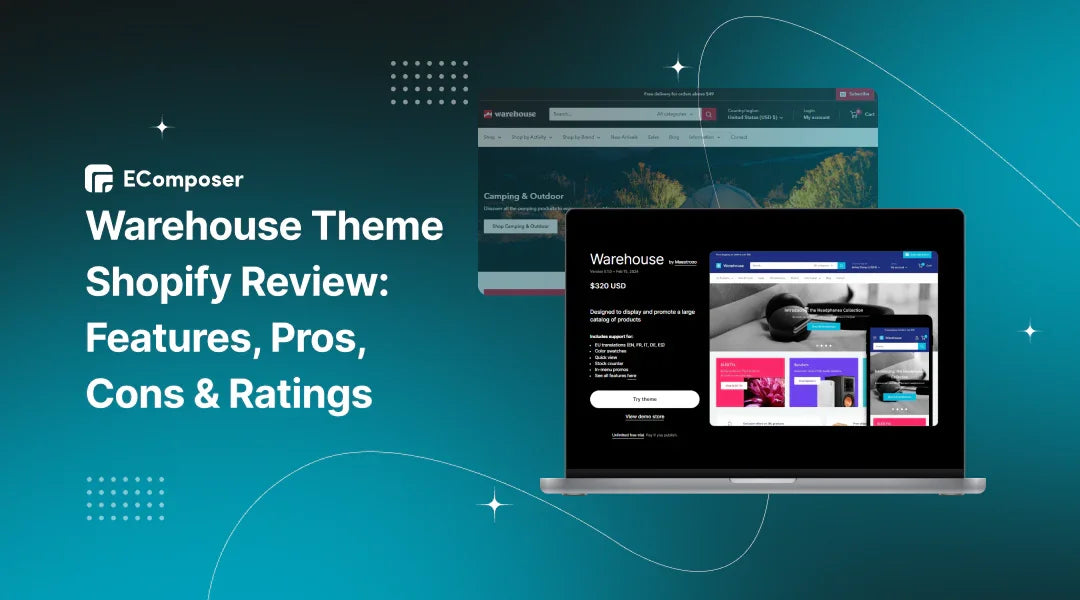
Table Of Contents
Welcome to our comprehensive review of the Warehouse Theme Shopify! If you want to have a stunning online store with Shopify, you've come to the right place. In this detailed exploration, we'll delve into the theme's intricacies.
With the Warehouse Theme, you can transform your e-commerce website into a sleek, professional, and user-friendly platform that resonates with your target audience. Whether you're a seasoned Shopify user or just entered the world of e-commerce, this review will give valuable insights to help you decide whether the Warehouse Theme is the right fit for your business needs. So buckle up as we explore the Warehouse Theme's layout options, features, pricing, user reviews, support, customization capabilities, alternatives, and more.
About Warehouse Theme Shopify
The Warehouse Theme Shopify is not your average e-commerce template; it's a powerhouse designed to elevate the value of your online store. By showcasing and promoting a vast catalog of products, Warehouse empowers merchants to create an immersive shopping experience for their customers.
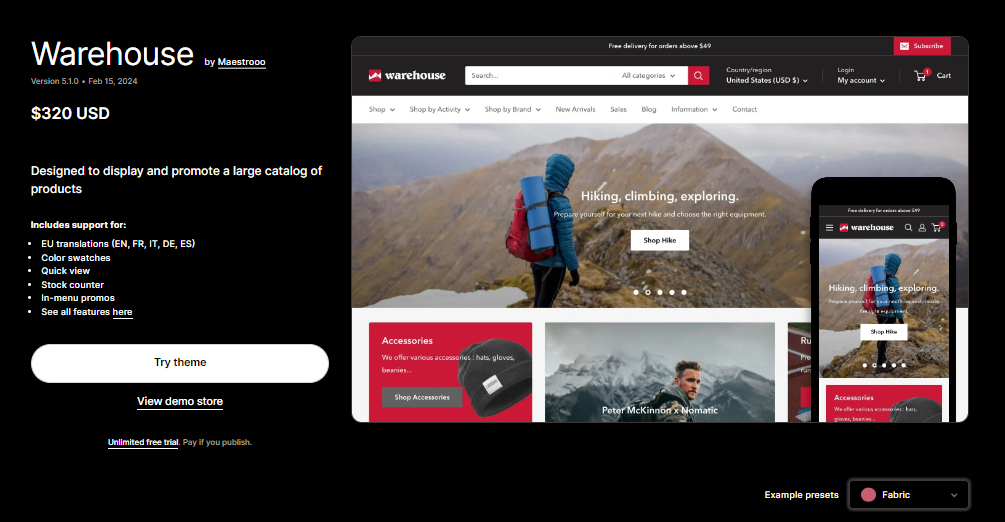
(Image source: Shopify Theme Store)
What sets Warehouse apart is its unparalleled versatility and customizable settings. From product displays to content arrangement and meta fields organization, Warehouse gives you the power to tailor every aspect of your store to your brand's unique identity. Whether you're a boutique artisan or a multinational retailer, Warehouse offers the flexibility to create a genuinely distinctive online presence.
One of Warehouse's standout features is its lightning-fast performance. Developed using cutting-edge, expertly-written code, this theme is optimized for speed right out of the box. Moreover, Warehouse comes equipped with features tailored for running time-based promotions. Whether launching a flash sale, seasonal discount, or limited-time offer, Warehouse provides the tools to captivate your audience and drive sales.
Warehouse theme Layout options
Mental
Bold and modern, the Mental layout is perfect for brands looking to make a statement. With clean lines and ample white space, this layout puts your products front and center, ensuring they grab the attention they deserve. This theme is for tech gadgets and white goods, providing a sleek canvas to showcase your offerings.
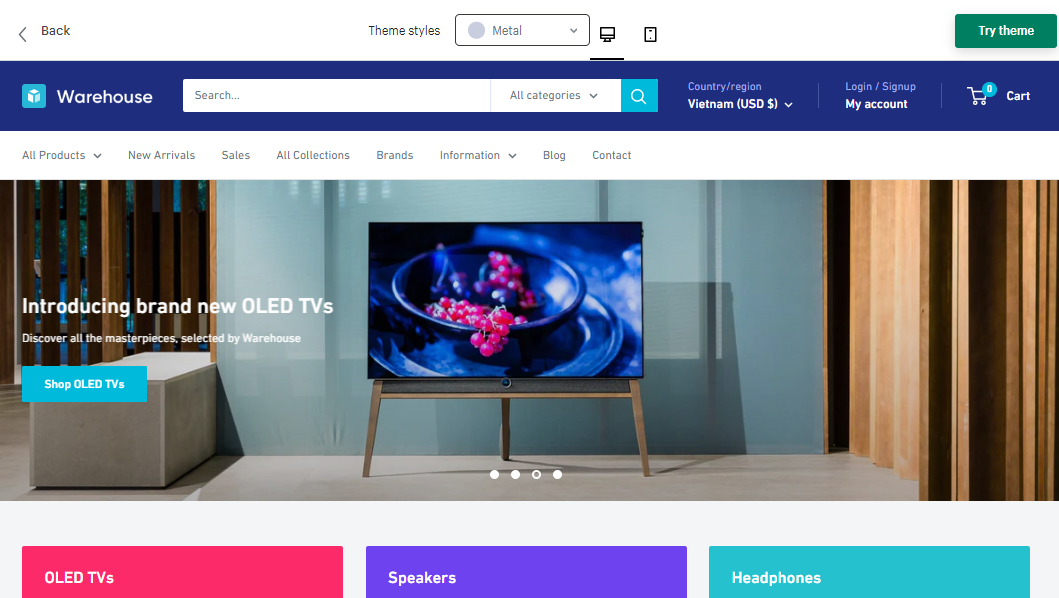
(Image source: Shopify Theme Store)
Wood
Warm and inviting, the Wood layout exudes a rustic charm perfect for artisanal goods and handmade crafts. With earthy tones, this layout creates a cozy atmosphere reminiscent of a boutique storefront. Whether you're selling handcrafted furniture or organic skincare products, the Wood layout adds a touch of authenticity to your online store, inviting customers to explore and connect with your brand on a deeper level.
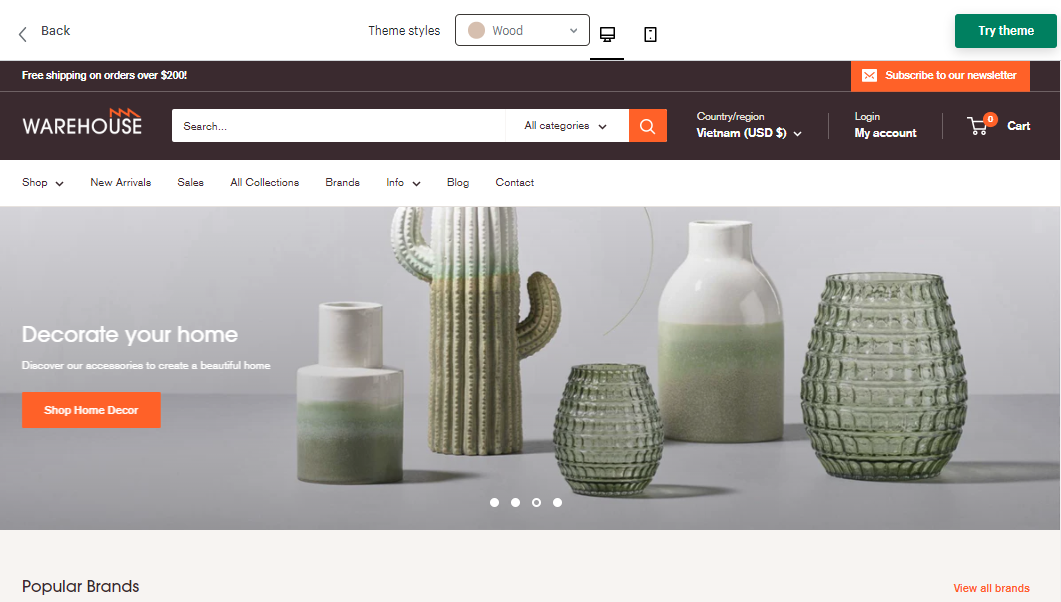
(Image source: Shopify Theme Store)
Fabric
Vibrant and dynamic, the Fabric layout is tailored for brands showcasing enthusiastic and sporty products. With energetic colors and bold typography, this layout creates an electrifying atmosphere that resonates with active lifestyles. Whether you're selling performance sportswear, outdoor gear, or fitness equipment, the Fabric layout provides a high-energy backdrop that inspires action and excitement.
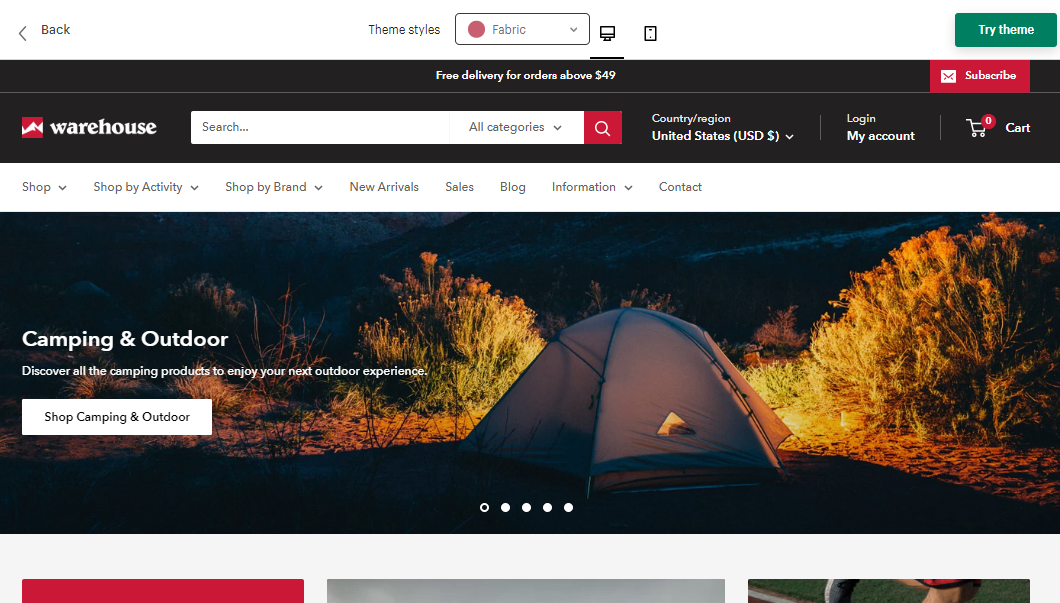
(Image source: Shopify Theme Store)
Features & Pricing of Warehouse Theme Shopify
1. Warehouse Theme Features
Tailored for Large Catalogs
Warehouse Theme Shopify is specifically designed to handle extensive product catalogs with ease. Its powerful collection pages are built to organize, present, and filter catalogs containing thousands of products, ensuring a seamless browsing experience for customers even amidst a vast array of offerings.
Predictive Search
Enhance user experience with predictive search functionality. Warehouse Theme incorporates predictive search features that help customers find products quickly and effortlessly, improving navigation and conversion rates.
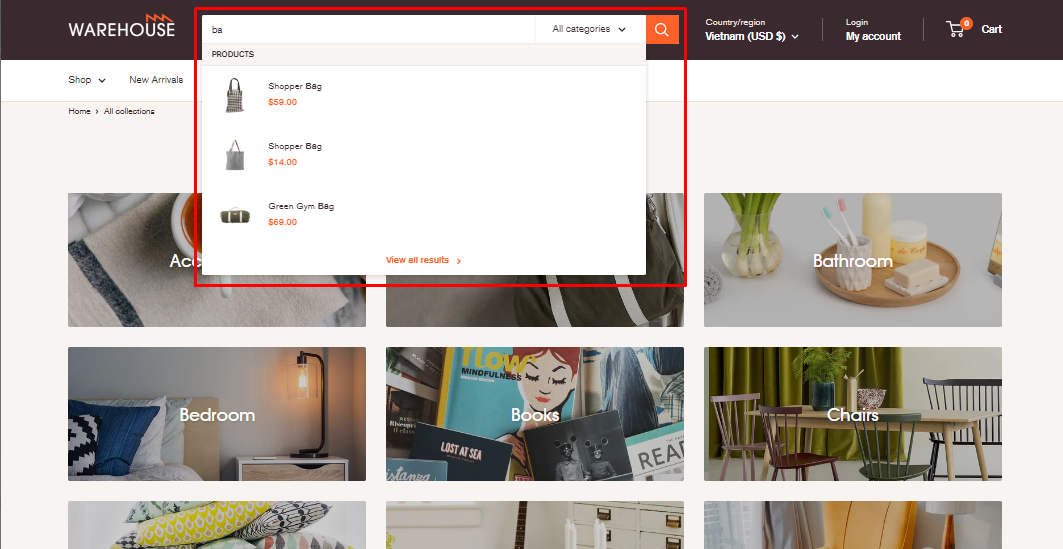
Adaptable Layout
The Warehouse Theme offers flexibility to accommodate various store designs and product types. Whether you're showcasing fashion apparel, electronic gadgets, or home decor items, the theme's layout can be easily customized to suit your brand's unique style and preferences.
Optimized for Performance
The Warehouse Theme prioritizes speed and efficiency. Developed using powerful, cutting-edge, expertly-written code, the theme is optimized for performance immediately. Never face slow load times and hello to a lightning-fast browsing experience that keeps customers engaged and satisfied.
Trust Badge Cards
Build trust and credibility with trust badge cards. These visual indicators reassure customers of your store's legitimacy and security, fostering confidence and encouraging conversions.
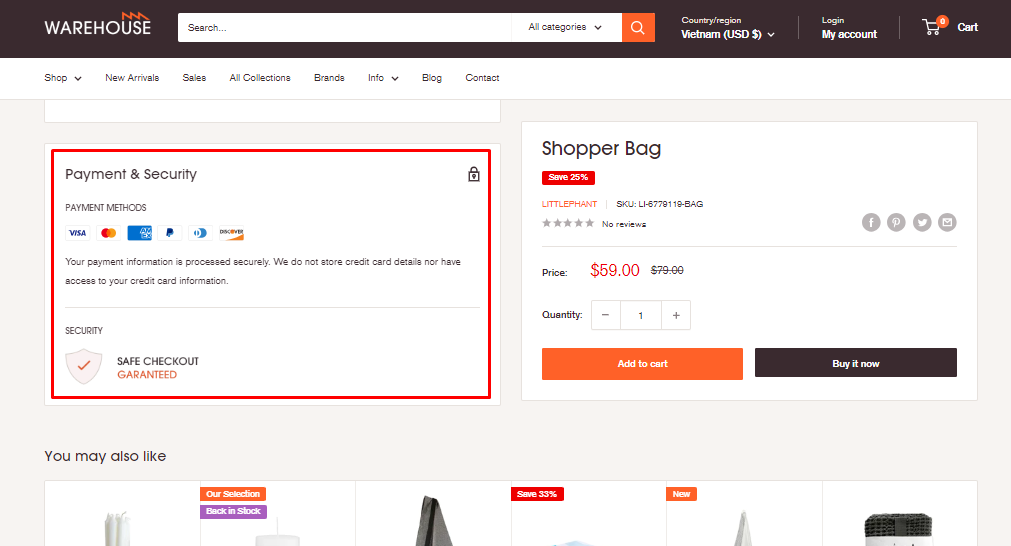
Custom Promotion Tiles
Drive sales and promote special offers with custom promotion tiles. Warehouse Theme allows you to highlight discounts, deals, and promotions prominently on your store's homepage, encouraging visitors to take advantage of limited-time offers.
Stock Level Indicator
Keep customers informed about product availability with stock-level indicators. The Warehouse Theme includes visual cues that indicate whether items are in stock, low, or out of stock, reducing frustration and improving the shopping experience.
Mega Menu
Streamline navigation and improve usability with a mega menu. Warehouse Theme offers a robust mega menu feature that allows you to organize and display large amounts of content and product categories in a user-friendly and visually appealing manner.
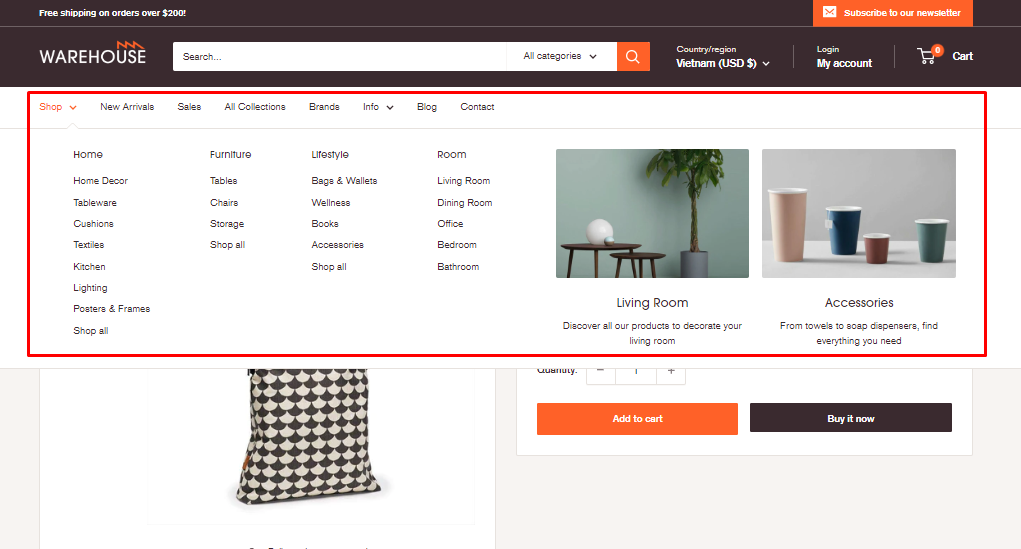
Speed-Tested and Approved
Warehouse Theme undergoes rigorous speed testing to ensure optimal performance across devices and networks. With its speed-tested and approved status, you can trust that your online store will deliver fast and seamless browsing experiences to every visitor.
Multi-Lingual Support
Expand your reach and cater to global audiences with multi-lingual support. Warehouse Theme enables you to create a multilingual storefront, seamlessly accommodating customers from different regions and language preferences.
Read more: 11+ Best Shopify Translation Apps to Break Language Barriers
2. Warehouse Theme Pricing Options
You can try the Warehouse Theme for free using your products, brand colors, and customizations. This free trial lets you explore the theme's features and functionalities, ensuring it aligns with your business needs and aesthetic preferences.
If you decide to publish the Warehouse Theme to your Shopify store, you can do so with a one-time payment of $320. This payment grants you full access to the theme, including ongoing updates and support, without recurring subscription fees.
Pros & Cons of Warehouse Theme Shopify
1. Pros of Warehouse Theme Shopify
Advanced Conversion-Driven Features
The Warehouse Theme has advanced features designed to drive conversions and maximize sales. From exit popups that capture visitors' attention before they leave your site to predictive search functionality that helps customers find products quickly, Warehouse Theme leverages cutting-edge technology to improve the browsing and shopping experience. Additionally, features like inventory stock levels keep customers informed about product availability, reducing cart abandonment and boosting sales.
Strong Page Speed Performance
In today's fast-paced digital landscape, page speed is paramount. Warehouse Theme Shopify prioritizes performance, delivering lightning-fast load times that keep visitors engaged and satisfied. With strong page speed performance, you can provide a seamless browsing experience that encourages conversions and fosters customer loyalty.
Lifetime Email Support
When you choose Warehouse Theme Shopify, you gain access to lifetime email support from a team of experts. Whether you have questions about customization, troubleshooting, or best practices, our dedicated support team is here to assist you every step of the way. Enjoy peace of mind knowing that help is just an email away.

Ease of Use
Warehouse Theme Shopify boasts an intuitive user interface, making it easy for merchants of all skill levels to navigate and customize their online stores. Whether a beginner or an experienced e-commerce entrepreneur, you'll find Warehouse Theme's interface straightforward and user-friendly.
Flexible Customization
With Warehouse Theme, customization knows no bounds. Enjoy access to many design and customization features, allowing you to tailor your store to reflect your brand's unique identity. From fonts and colors to functionality and layout, Warehouse Theme offers unparalleled flexibility to bring your vision to life.
2. Cons of Warehouse Theme Shopify
Limited and Confused Theme Documentation
Another drawback of Warehouse Theme Shopify is the availability of limited theme documentation. While the theme boasts intuitive usability, some users may encounter challenges or questions requiring additional guidance. Merchants may navigate particular customization or troubleshooting tasks due to the limited or ineffective documentation organization, potentially leading to frustration or inefficiencies in the setup process.
Problems with mobile responsiveness
One notable issue with the Warehouse Theme Shopify concerns mobile responsiveness. Some users have reported difficulties with the theme's responsiveness on specific devices, particularly Google Pixels. Despite efforts to ensure cross-device compatibility, these issues may lead to suboptimal user experiences for mobile visitors.
Read more: How to make Shopify store mobile friendly: Enhancing User Experience
Warehouse theme user reviews, Support, and Resources
User review
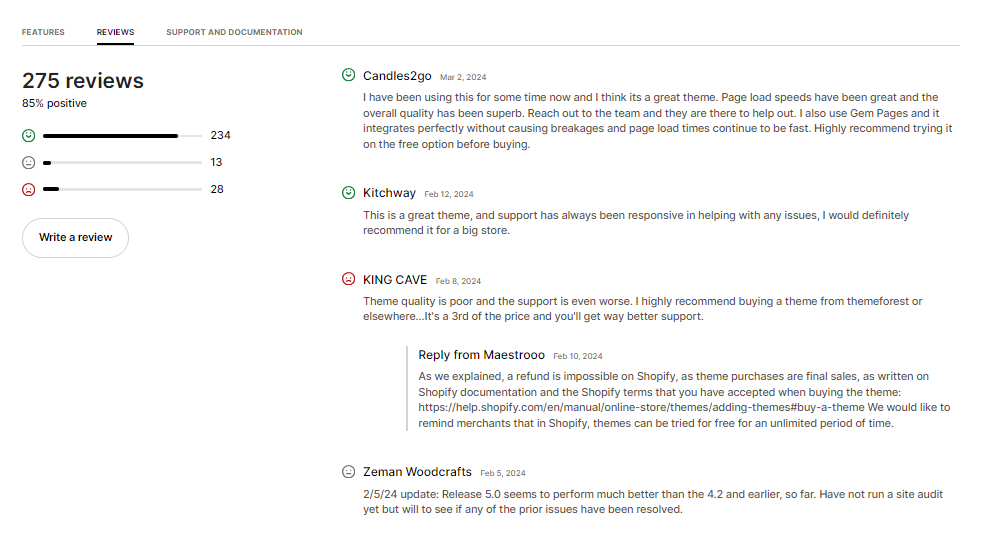
(Image source: Shopify Theme Store)
Overall, users' experiences with Warehouse Theme Shopify can be summarized into three main categories: positive comments, constructive feedback, and negative remarks.
Positive Comment
Many users praise Warehouse Theme for its excellent performance and quality. They highlight fast page load speeds, ease of customization, and high-quality support from the team. Users appreciate the theme's versatility and ability to integrate seamlessly with third-party apps like Gem Pages. Additionally, users recommend trying out the free option before purchasing, indicating confidence in the theme's capabilities.
Such as:
Candles2go Mar 2, 2024
I have been using this for some time now, and it's a great theme. Page load speeds have been great, and the overall quality has been superb. Reach out to the team, and they are there to help out. I also use Gem Pages, and it integrates perfectly without causing breakages, and page load times continue to be fast. I highly recommend trying it on the free option before buying.
Finest Culinary Jan 31, 2024
It's a great theme with high-quality support. I have had a great experience with Warehouse so far. I easily customized the theme to my purposes. The theme customization settings are straightforward and highly extensive.
Mr Cornice Dec 1, 2023
At first, I made a mistake buying this theme since some reviews about variants were quite scolding, but my experience has been positive. The theme works for me, although there were some bug fixes that Maestrooo had to make. The developers were helpful and knowledgeable, and in the end, all the issues were resolved. Thank you to Zor and Ana-Lucia. I am a happy customer for sure.
Constructive Comment
Some users offer constructive feedback to improve the Warehouse Theme. While acknowledging the theme's positive aspects, they also highlight areas for enhancement. Suggestions include updating the theme to incorporate new Shopify functionalities, such as Section Groups, and providing more frequent additions to the theme. Despite these suggestions, users generally express satisfaction with the theme's solid code base and support received.
Such as:
Scent Circle Jul 8, 2023
We were delighted with the theme, but this year, we switched to another one due to Warehouse missing new Shopify functionalities, such as the Section Groups, and the lack of frequent additions to the theme. Warehouse could use a significant overhaul, just like their Prestige theme. Despite this, we were delighted with the solid code base and the support we've gotten.
Negative Comment
A few users express dissatisfaction with Warehouse Theme Shopify, particularly regarding support issues and responsiveness on specific devices. They report encountering difficulties with mobile responsiveness, especially on devices like Google Pixels. Some users criticize the lack of support for addressing minor issues and feel disappointed with the level of assistance provided, considering the theme's price. Additionally, there are concerns about Maestrooo's refusal to update the theme to address compatibility issues, leading to frustration among users.
Such as:
Prime Prepper Nov 21, 2023
I've used Warehouse for 3 years, even on my other websites. But their support is the worst. I had one minor issue, and they refused to help. Their mobile is not responsive to some devices like Google Pixels. You will have to code it yourself. I don't recommend using Warehouse and Maestrooo products.
Solar Generators and Power Stations Plus Nov 20, 2023
There are issues for all Google Pixels, but Maestroo refused to update the theme. I contacted them for a tiny issue about the collection title on mobile. I didn’t even ask them about the other things, like the logo issue on mobile. They responded by telling me it was out of their scope. I'm disappointed with their support, given the expensive theme. I just want these things addressed for mobile users!
Support
Maestrooo, the team behind Warehouse Theme Shopify, primarily offers customer service and support via email. If you have questions or need assistance with customizations, you can contact them at shopify-support@maestrooo.com.
To streamline the support process and expedite assistance, Maestrooo typically asks customers to include the following information in their email:
- Include the theme name (and the preset used) in the email subject line. If you still need to own Warehouse Theme Shopify, include the name of the theme to which your question(s) pertain.
- Provide a link to your Shopify store. If the issue occurs on a particular page, post, or product, please mention it and include a link to it as well.
- Attach screenshots of any problems you're experiencing with the theme.
- Alternatively, customers can contact Maestrooo by completing a form on their website.
Support services provided by Maestrooo include:
- Bug fixes
- Questions regarding theme settings and existing features
However, it's important to note that their support does not include:
- Assistance for integrating third-party apps
- Development of new features
- Adding new theme settings
- Fixing issues caused by apps or third-party developers
Maestrooo aims to respond to support queries within 24 hours during workdays. They operate from 9 a.m. to 4 p.m., UTC +1, and assist in both English and French.
Resources
To assist users to find solutions to their problems, you can go to the Knowledge base for Maestrooo themes, or you can visit the Support Center for Warehouse Theme, which provides several guides covering essential aspects, including:
- Warehouse theme changelog
- Warehouse image size recommendations
- PRODUCT: Show an stock countdown bar; Creating variant image set; Show a security badge
- NAVIGATION - Filtering search results by product type; Best practices and recommendations for language and country selectors
- COLLECTION: How to use the brand template; Removing collection filters; How to create a list of brands page
- CONTENT - Creating a team page
- CART - Set up a gift wrap product
- Creating a FAQ page
- How to setup group filtering?
- Are our themes a11y compliant?
- Adding Pinterest "Add to cart" code
- Removing "Powered by Shopify" in Warehouse
How to Purchase the Warehouse Theme Shopify
The Warehouse Theme Shopify is exclusively available on the Shopify Theme Store. To begin the purchase process, simply press the button below to navigate directly to the Warehouse Theme Shopify page:
Once you arrive on the Warehouse Theme page, locate and click the "Try theme" button to initiate the purchase process. Before committing, this step lets you explore the theme's features and customization options.
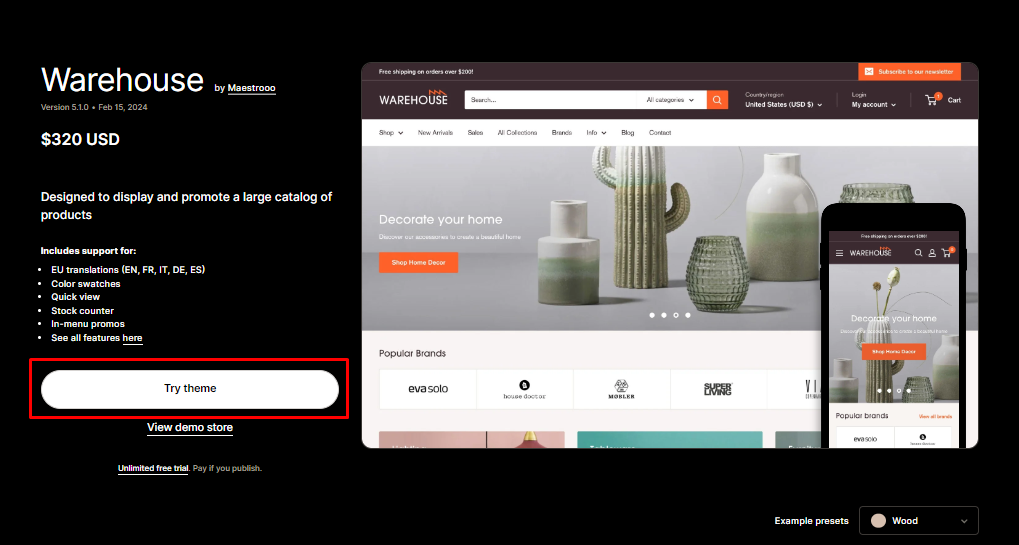
Follow the on-screen guidance provided to complete the transaction seamlessly. It's essential to ensure that all necessary details are accurately provided to facilitate a smooth acquisition of the Warehouse Theme for your Shopify store.
By following these steps, you can have access to the Warehouse Theme and start building a captivating online store that reflects your brand's identity and attracts customers.
Add custom sections to the Warehouse theme using EComposer
Enhance the customization capabilities of your Warehouse theme by seamlessly incorporating custom sections with the user-friendly EComposer Landing Page Builder. Follow these straightforward steps to personalize your Shopify store:
1. Log in to Shopify: Sign up a Shopify account or access your Shopify account to begin the customization process for your Warehouse theme.2. Install EComposer Page Builder: If you haven't already installed the EComposer Page Builder app, head over to the Shopify App Store. Install the EComposer Landing Page Builder app to ensure seamless integration with your Shopify store.
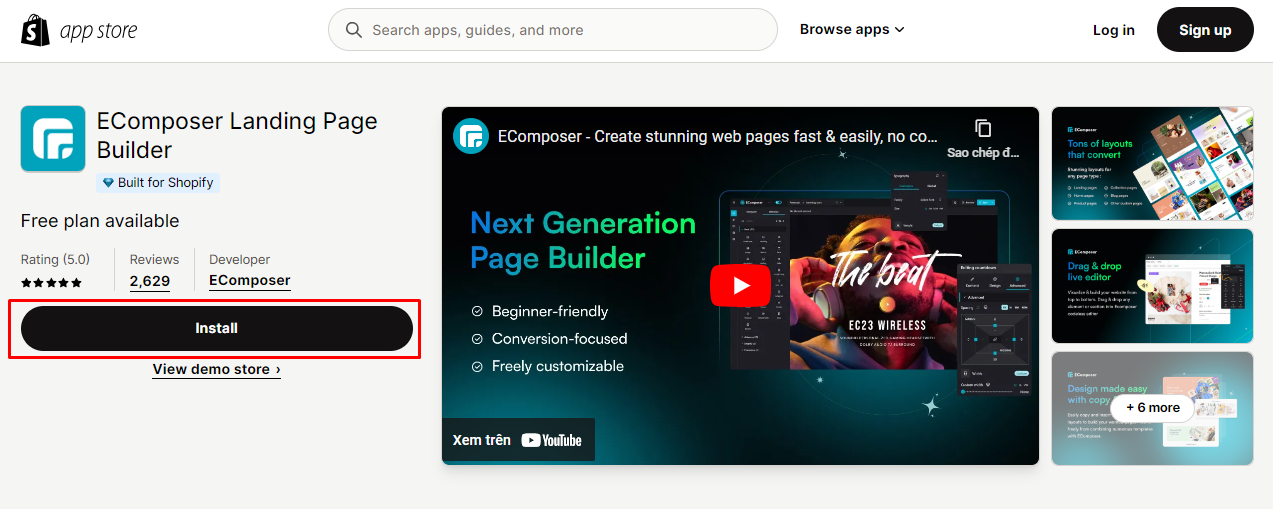
3. Access Theme Customization: Navigate to the "Online Store" category within your Shopify account. From the available options, select "Theme" to enter the theme customization interface.
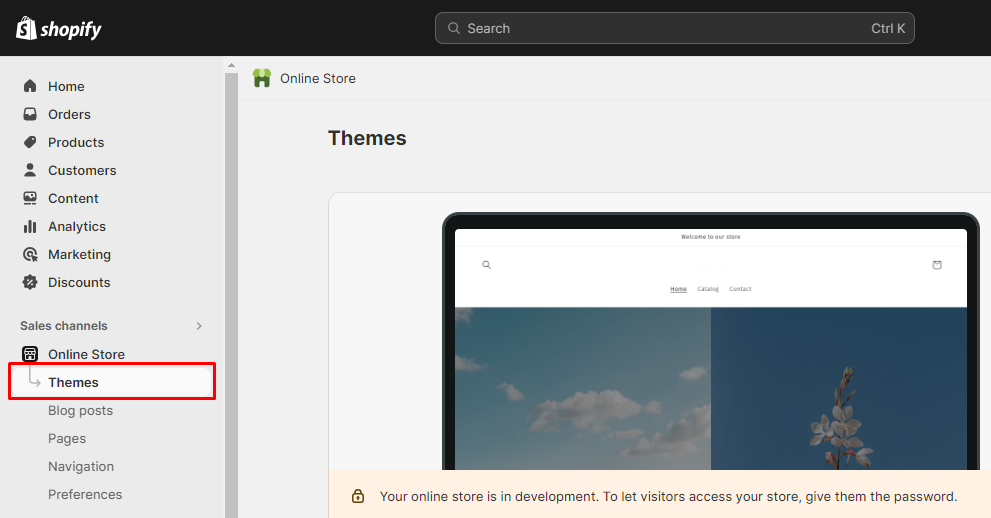
4. Choose Warehouse Theme: Locate the Warehouse Theme Shopify from your list of available themes. Choose "Customize" to enter the dedicated customization interface tailored for the Warehouse theme.
5. Add Custom Sections: Explore the "Add section" option within the customization interface. EComposer Page Builder offers an extensive array of section types for personalizing the Warehouse theme in its “Library.” Select the specific section type you desire to create or customize within your storefront.
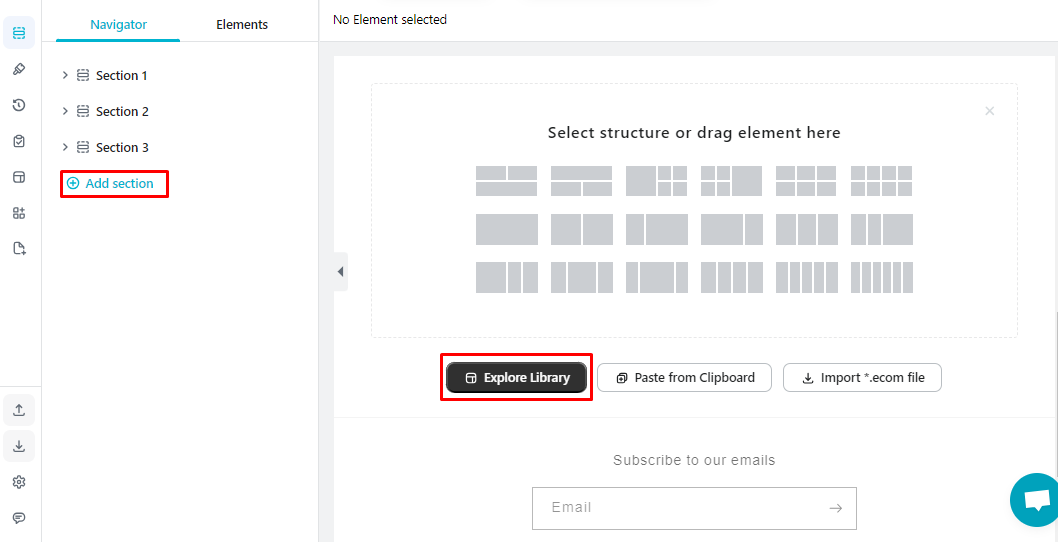
Read more:
- How to add class to Shopify section
- How to Add Shopify Rich Text Section
- How to add Background Image to Shopify Section
Alternatives to Warehouse theme
Kalles
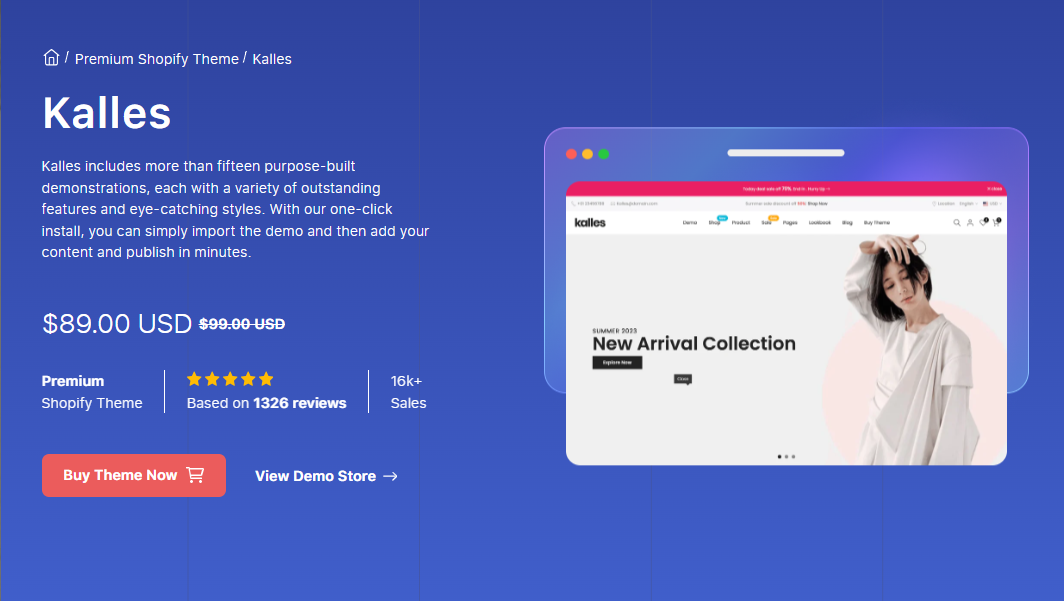
(Image source: The4)
Kalles is a top-selling Shopify theme on ThemeForest, renowned for its versatility, stunning design options, and comprehensive features. With over 50 stunning demos and various add-ons, Kalles empowers merchants to create a captivating online store that caters to diverse industries and aesthetics.
Whether you're selling fashion, electronics, home goods, or any other product, Kalles is positioned as the ultimate solution to create an attractive online presence and deliver a seamless shopping experience for your consumers.
Features
- Mega Menu: Enhance navigation and user experience with Kalles' mega menu feature. The mega menu gives a visually appealing and intuitive way for customers to explore your store's offerings, making finding the products they're looking for easier.
- Optimized Search Layout: Kalles includes an optimized search layout, making it effortless for customers to search for specific products. The optimized search functionality streamlines the browsing experience, allowing visitors to find the products they need quickly without hassle.
- Ajax Product Filter Support: Kalles offers Ajax product filter support, allowing customers to refine their product searches easily. This feature provides a seamless browsing experience, enabling customers to filter items based on their preferences and specifications.
- Optimized Product Pages: Kalles Theme ensures product pages are optimized for conversions and engagement. With sleek layouts, high-quality images, and interactive elements like 360-degree views and videos, Kalles elevates the shopping experience, driving sales and fostering customer loyalty.
- Super Fast Loading Speed: Kalles prioritizes performance with its super-fast loading speed, ensuring your online store loads quickly and efficiently. This optimization improves user experience, decreases bounce rates, and increases conversion rates.
- Responsive and Retina-Ready Design: Kalles features a responsive and retina-ready design, guaranteeing that your online store looks visually stunning and functions flawlessly across all devices and screen sizes. This ensures that your customers can have a consistent and engaging browsing experience on any device.
- Versatile Product Layouts: With more than 15 versatile product layouts, Kalles offers unparalleled flexibility in showcasing your products. Whether you prefer grid layouts, list views, or carousel sliders, Kalles provides the perfect layout options to highlight your products in the most captivating way possible.
- Trust Badges: Build customer trust and credibility by prominently displaying trust badges throughout your store. These badges reassure customers of your store's authenticity and security, instilling confidence and encouraging purchases.
Price: $89
Read more: Kalles Shopify Theme Review: Features, Pros, Cons & Ratings
Ecomus

(Image source: The4)
Ecomus emerges as a versatile powerhouse within Shopify themes, offering over 20 meticulously crafted demos tailored to various products and industries. Each demo is a testament to Ecomus' commitment to responsive design, ensuring flawless adaptability to different screen sizes.
Whether your business focuses on fashion, electronics, outdoor gear, or any other niche, Ecomus seamlessly fits into your chosen market segment, providing a robust foundation for your online store.
Features
- Advanced Product Filter: Ecomus offers an advanced product filter, empowering customers to refine their product searches based on specific criteria and preferences. This feature enhances usability and navigation, making it simpler for visitors to find their desired products.
- Dynamic Mega Menu: Ecomus' dynamic mega menu feature enhances navigation and accessibility. It provides an intuitive way and visually appealing for customers to explore your store's offerings, improving engagement and facilitating product discovery.
- Search By Popup: Ecomus includes a search by pop-up feature, allowing customers to quickly search for products without leaving the page they're on. This convenient and efficient search functionality enhances usability and encourages exploration, leading to increased conversions.
- Quick View Popup: Ecomus Theme enhances user experience with Quick View Popup functionality. This feature allows customers to preview product details without leaving the current page, streamlining the browsing process. With Quick View Popup, shoppers can make informed purchasing decisions efficiently, leading to increased conversions and customer satisfaction.
- Mobile-Responsive Design on Every Screen: Ecomus prioritizes mobile responsiveness, ensuring that your Shopify store looks and functions flawlessly on devices of all sizes. This commitment to responsiveness enhances user experience and drives engagement, regardless of the device your customers use.
- Real-Time Updates for Every Action: Stay informed and engaged with real-time updates for every action on your online store. Whether adding items to the cart, updating quantities, or completing a purchase, Ecomus provides instant feedback to keep your customers informed and satisfied throughout their shopping journey.
- Faster Speed & Better SEO: Ecomus prioritizes performance with faster speed and better SEO optimization. With quick and smooth loading times, Ecomus ensures a positive user experience and boosts your store's visibility on search engines, driving organic traffic and maximizing your online presence.
- Product 360, 3D, & Video: Ecomus supports product 360 views, 3D models, and videos, allowing you to showcase your products in stunning detail. This immersive product presentation enhances customer engagement and confidence, driving sales and fostering brand loyalty.
- Multiple Currencies & Languages: Cater to a global audience with Ecomus' support for various currencies and languages. This feature enables customers worldwide to shop in their preferred currency and language, expanding your reach and maximizing international sales opportunities.
Price: $69
Conclusion
To conclude, in our comprehensive review of the Warehouse Theme Shopify, it's evident that this theme offers robust features and customization options to empower merchants to create captivating online stores. With its tailored layouts, versatile customization settings, and advanced features like predictive search and trust badges, Warehouse Theme provides customers with a seamless and engaging shopping experience.
In addition to exploring alternatives such as Kalles and Ecomus, it's worth mentioning the powerful customization tool, EComposer, which can further enhance your Warehouse theme's functionality and aesthetic appeal.













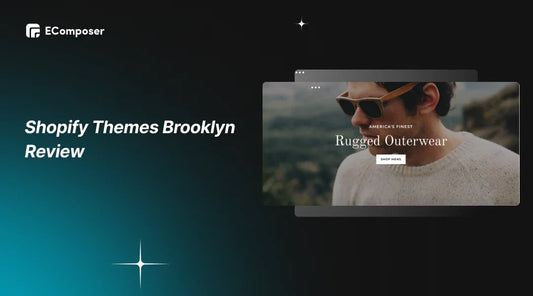

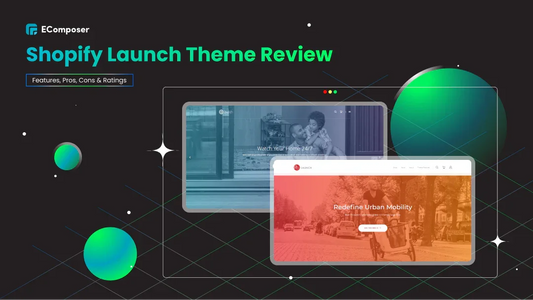







0 comments