How to Build a Website for Beginners: A Comprehensive Guide!

Table Of Contents
Did you know that over 70% of consumers research a company online before purchasing?
Building a website is your key to capturing their attention and establishing credibility. This beginner guide will walk you through creating a website from scratch. From selecting the right platform to designing an eye-catching layout, we will provide you with the essential knowledge and tools to succeed.
This blog will lead you step by step through the website creation process and present you with top-notch business websites for inspiration.
But first, let’s find out the basics of a website.
Understanding the Basics of Website

Simply put, a website is a group of web pages linked together through hyperlinks and stored on a web server.
It's like your online home or storefront where visitors can come and interact with your content.
Websites usually focus on a single topic or goal, such as news, education, business, entertainment, or social networking.
Now let's break down the key components you need to consider:
- Domain Name: Your website's personalized address. It's the URL people type to find you.
- Web Hosting: The plot of land where your website resides on the internet. It ensures availability.
- Content Management System (CMS): A user-friendly software simplifying website creation and management.
Let's take a closer look at the complete process of creating a website using a free website builder.
- 1- Defining Goals and Objectives for your website
- 2- Choosing the Right Website Building Platform
- 3- Choose a web hosting
- 4- Create the custom domain name
- 5- Create website layout
- 6- Build Essential Pages
- 7- Add content
- 8- Connecting a Secure Payment System
- 9- Add business tools
- 10- Testing and Launching Your Website
Now, let’s go to step 1.
Step 1. Defining Your Website's Goals and Objectives

Understanding your objectives is crucial before embarking on website creation.
Clear objectives help you stay focused on your goals, design a website that caters to your target audience, optimize for desired actions, and track key metrics for evaluation. You can create a purpose-driven and successful online presence by aligning your website with your objectives.
Consider what you want your website to achieve, whether it's increasing sales, generating leads, or providing valuable information. Defining specific objectives helps you focus your design and content strategy effectively.
You can start brainstorming some specific goals for your business site about:
- Product: What will you want to sell? The physical, digital products, or services?
- Brand identity: Which unique points do you want to position in the client’s mind about your brand?
- Customer reviews on your channels like Facebook, Twitter, Instagram, etc.
- Generating leads from web visitors
And more.
To help you, especially for eCommerce start-ups, clarify those things, there are some notices you need to consider before building a website.
- Set SMART goals: Your store’s website must also set SMART goals. Instead of setting common and unambiguous goals such as more visitors, more page views, longer visit duration, etc., you need to make them 100% CLEAR, like "boost monthly sales by 20% within the next three months."
- Define your target market and audience through different realistic and thorough market research. Therefore you can understand your target customers’ motivations, pain points, and expectations more, enabling you to tailor your website’s design to be user-friendly. Besides, you can check out some research and figures on GWI, Statista, etc., for a general market view.
By determining the goals before building a website, you'll be well-equipped to create a compelling website that engages your visitors.
Step 2: Choosing the Right Website Builder

With your website's goals clearly defined, the next step on your website creation journey is choosing the right website-building platform. This decision is critical, as your platform is the foundation upon which you'll construct your site.
But fear not! The digital world offers a host of user-friendly platforms designed to cater to varying needs and skill levels. Let's delve a little deeper.
The Purposes of the Website
Normally, there are two types of websites with different purposes:
1- Blogging and Content Sites: If your primary goal is to share content or start a blog, you might lean towards WordPress. Renowned for its flexibility and extensive customization options, WordPress hosts over 40% of all websites globally. It offers thousands of themes and plugins, making it a versatile choice whether you're sharing travel stories, hosting a podcast, or showcasing your portfolio.
2- E-commerce Sites: For those venturing into online retail, platforms like Shopify and WooCommerce could be your perfect companions. Designed for eCommerce users, these platforms offer in-built features like inventory management, secure payment gateways, and various integrations to make running your online store smoother.
We rated the top eCommerce website builders for small businesses based on four criteria: price point, ease of use, feature ranges, level of customization offered, and customer support services.
Price
Any website builder purchase should be affordable and vital for your business when established. After all, you'll need to keep expenses as low as possible during growth. Hence, free and paid website builders are always trade-offs.
For instance, some suppliers charge extra for benefits like paid web hosting and premium themes, while others give away free domain hosting for the first year and low-cost plans if they're ad-supported.
Easy to use
A website builder should be easy to use for non-tech users especially.
It is the ideal place for you not just at first but also as you keep changing the layout and content of your site freely, with or without website design expertise.
In advance, if you know a piece of HTML as the back of your hand, that website builder platform also can give you access to the HTML or CSS files. Then you can fully edit and control your website if needed.
Shopify can be a great example of your website creation. It provides a user-friendly and intuitive interface that makes website creation and customization a breeze, even for beginners without coding knowledge. With its drag-and-drop editor and user-friendly dashboard, you can effortlessly build and personalize your website—no technical expertise is required.
SendPulse, a lesser-known platform, can be a good option for smaller businesses looking to build a minimalistic website or design a landing page for their social media bio link. The platform also provides essential website tools like subscription forms, chatbots, and payment system integration.
Features
The excellent website builder must offer you a good selection of professional website templates and the flexibility to add additional features such as third-party apps.
Shopify - the leading eCommerce website builder platform, has a vast ecosystem of 8000+ applications. With this platform, businesses can tailor their store to fit their unique requirements and seamlessly integrate it with other tools they use.
Support services
Especially crucial for beginners, look for platforms offering robust customer support. Customer support can be through live chat, forums, tutorials, or comprehensive FAQs, ready to assist you when you hit a snag.
You need to ensure what kind of customer support options your business provides and how payment processing works. Great customer support (an extensive knowledge base, clear tutorials, or live chat support) will make your website-creating experience much smoother, and having a reliable payment processor will enhance sales.
High Customization
While most website builders provide a high level of customization, many need more creative power. It can be difficult for your store to want to highlight your brand.
Opting for a customizable eCommerce platform offers numerous advantages over off-the-shelf solutions because of the following:
- Tailoring to Your Needs: Personalize the platform to match your brand identity and incorporate must-have features, creating an online presence that reflects your business.
- Scaling and Growing: Seamlessly expand the platform as your business grows, accommodating increased traffic, inventory, and customer engagement for a smooth and successful journey.
- Standing Out from Competitors: Infuse your platform with your brand's personality and unique features, offering customers an unforgettable and personalized shopping experience they won't find elsewhere.
- Enhancing Control and Flexibility: Take charge of the user experience by hand-picking specific features and functions that align with your business strategy, giving you the freedom to create a tailor-made online store.
When it comes to customizable website builders, consider these top options:
- Shopify: Intuitive interface, extensive features, and customizable themes.
- Wix: Drag-and-drop editor, versatile templates.
- Weebly: User-friendly interface, responsive themes.
- WordPress: Robust content management system, endless customization options.
- Squarespace: Sleek designs, integrated marketing tools.
Step 3: Selecting an Optimal Web Hosting Provider
In the world of website creation, web hosting plays a critical role. Think of it as the plot of land where you will build your dream house - or in this case, your dream website. The web hosting service will store all your website's files and data and make them accessible to users around the globe.

Here's what you should look out for when choosing a web hosting service:
- Unlimited Bandwidth: Imagine a highway with no traffic jams, no matter how many cars are on the road. That's what unlimited bandwidth feels like. You won't have to fret over extra charges as your website popularity grows and traffic increases.
- Level 1 PCI Compliance: In the digital age, data security is paramount. With Level 1 PCI compliance, you can breathe easy knowing your customer data is safeguarded and protected like a treasure in a fortress.
- Hassle-free Setup: Just like assembling a piece of furniture, you'd want your website setup to be quick, straightforward, and flexible to add or change parts as you do. An effortless setup process can make creating your website as easy as pie.
- Fast Servers: Nothing tests patience like a slow-loading website. Fast servers ensure that your website pops up quickly on your visitors' screens, no matter where they are. It's like having a speedy delivery service for your website! When selecting a web hosting provider, opt for those offering affordable hosting packages that don't compromise on essential features like unlimited bandwidth and fast servers. This ensures your site's performance is top-notch from the get-go.
- Unlimited Email Forwarding: As your business grows, so will your emails. With unlimited email forwarding, you can keep your business communications streamlined and professional without constantly juggling multiple inboxes.
- Your Domain: Think of your domain as your website's street address online. Having your own domain name allows you to carve out a unique identity in the vast online space. It's like planting your flag on your piece of digital real estate!
Shopify hosting is your ideal choice which provides all these features to ensure a reliable and optimized infrastructure for your online business, no matter your chosen plan.
Shopify also offers free domains for new websites until you can design your own. Find out more about Shopify's website hosting.
Step 4: Pick a Branded Custom Domain Name

Did you know that 75% of users judge a website's credibility based on its design and domain name?
A brandable domain name helps establish a strong brand identity and memorable online presence. It reflects your business's personality, values, and niche, making it easier for customers to associate your domain name with your products or services.
Some businesses, like Biko, an online fashion retailer, get creative with domain names. The brand uses the domain ilovebiko.com. It’s relatable yet clear and puts customers in the right mindset once they arrive.
Or HomeCooks, get a unique and brandable domain. It’s relevant and impressive in the customers’ minds.

When choosing a domain, ensure that it can:
- Keep your domain concise and memorable: Select a short, simple domain name that is easy to remember. Avoid complex spellings, hyphens, or numbers.
- Reflect your brand: Incorporate relevant keywords or terms that align with your business to help potential customers understand your niche or offerings.
- Choose a relevant extension: Consider using domain extensions commonly associated with your industry, such as .com, for commercial websites. Use country-specific extensions for geo-targeted businesses.
- Avoid trademark infringement: Conduct thorough research to ensure your domain name does not violate existing trademarks or copyrights.
Following these tips, you can select a memorable and effective domain name that enhances your brand image and drives more traffic.
Step 5: Create a customer-engaged layout:

You’ve already picked up a domain name and set up web hosting.
It’s time to choose a stunning design now.
Your website’s form is pivotal in facilitating your intended user experience.
Once you decide to create page layouts on Shopify, you will explore more stunning and fully responsive layouts for all page types given by Top-rated Shopify web-design applications like EComposer.
Consider the following tips when selecting an engaging layout for your Shopify website:
- Reflect your brand: Choose a layout that aligns with your brand's visual identity and complements your products or services. Ensure that the layout enhances your brand story and captivates your target audience.
- User-friendly navigation: Opt for an intuitive layout, making visitors explore your website and find what they're looking for easier.
- Clear menus, superior search functionality, and well-organized categories provide a seamless user experience.
- Mobile responsiveness: Ensure your chosen layout makes your website look and function optimally on various devices. It is the needed factor for providing a positive browsing experience.
- Utilize captivating visuals: Incorporate visually appealing elements such as high-quality images, videos, and graphics to capture visitors' attention and create a memorable impression.
In the next step, we will give you a clearer view of which pages any website should have.
Step 6: Build Essential Pages for Your Website
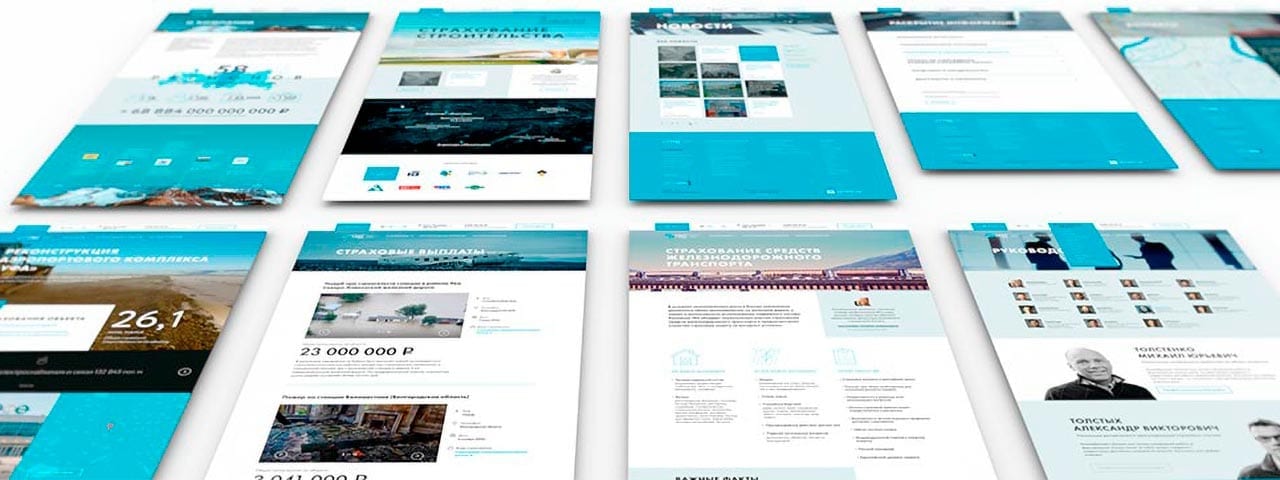
Adding essential pages to your website is crucial for providing valuable information to your visitors and creating a seamless user experience.
Here are the key pages you should consider to create a seamless user experience and convey important information to your visitors:
- Homepage: The introduction to your brand must be inviting and represent your brand.
- About Us Page: Share your brand's story and mission.
- Products or Services Page: Display what you're selling with descriptions and images.
- Contact Us Page: A space for visitors to find your contact information.
- FAQs Page: Address common queries about your offerings.
- Blog Page: Share updates and engaging content.
- Privacy Policy Page: Explain your data handling practices.
How to create pages on the Shopify website
Let’s see a practical example of creating pages by Shopify.
For a brief introduction, Shopify is a leading eCommerce platform that allows anyone to set up an online store and sell their products with ease.
Renowned for its user-friendly interface, Shopify offers a range of customizable themes, secure payment options, and powerful marketing tools. Thus, you can make and manage tons of eye-catching pages that drive sales and conversion effortlessly.
With Shopify, you can manage your inventory, process orders, and gain valuable insights from one convenient dashboard.
To create pages by Shopify, you just follow the steps below:
Step 1: Visit the Shopify website and sign up for a free trial.

Step 2: Complete Shopify store basic settings:
When you hop into your Shopify store, you'll find a handy menu on the left side of your screen. It's like your personal toolbox with links to everything you need - from orders and products to your customers' details.
You'll see a little button labeled "Settings" tucked away at the bottom left of your screen. Give it a click, and you'll discover a new world of possibilities. You can jazz up your store by changing its name, setting your preferred time zone, and more. It's all about making your store feel right for you!


Step 3: Choose a theme
In Shopify, you can access 100+ themes censored by Shopify on its theme store, then choose a theme to build your storefront. You can also find and grab top-selling themes assisting you in creating stunning and more functional sites in other markets, such as ThemeForest.

Step 4: Build pages
On Shopify, you have two methods to conduct pages for your store: Buiding on the Shopify theme directly or advanced customizing by EComposer.
Use Shopify theme
Step 1: In the Shopify admin, hit on Online store -> Themes -> Choose a theme added to your store that you want to customize

Step 2: Select a page that you want to customize on the Theme Editor, then change its setting and make your page visually.

Pro:
All Shopify themes allow you to build up all types of pages you want. Some premium themes offer you various features. Hence you can personalize your storefront, match your brand aesthetic and improve customer experience effectively.
Cons:
- There isn’t an option for you to change the layouts for your website. It means that you only can build one template for each page on your eCommerce store.
- Not all themes have full functions. And you may purchase a poor theme that doesn’t meet your needs.
Use EComposer Shopify Page Builder App
While Shopify's default page options offer some customization, you may crave more control. Enter the world of page builder apps like EComposer, the cutting-edge solution for landing page design.

EComposer empowers you to spruce up all kinds of pages - from homepages and 'About Us' to 'Contact Us,' product, or policy pages. The best part? You can jazz up your site without any coding know-how.

EComposer owned a huge range of trending templates serving all page types.

You can build plenty of templates and then easily replace your default layout on Shopify.
With the Shopify platform, users can now create and customize all types of pages for their Shopify websites fast and easily. Tap to start building your Shopify dream pages here.
Good news! Shopify supports you in creating a full eCommerce store within 10 minutes without any coding skills.
Step 7: Adding Content to Your Website
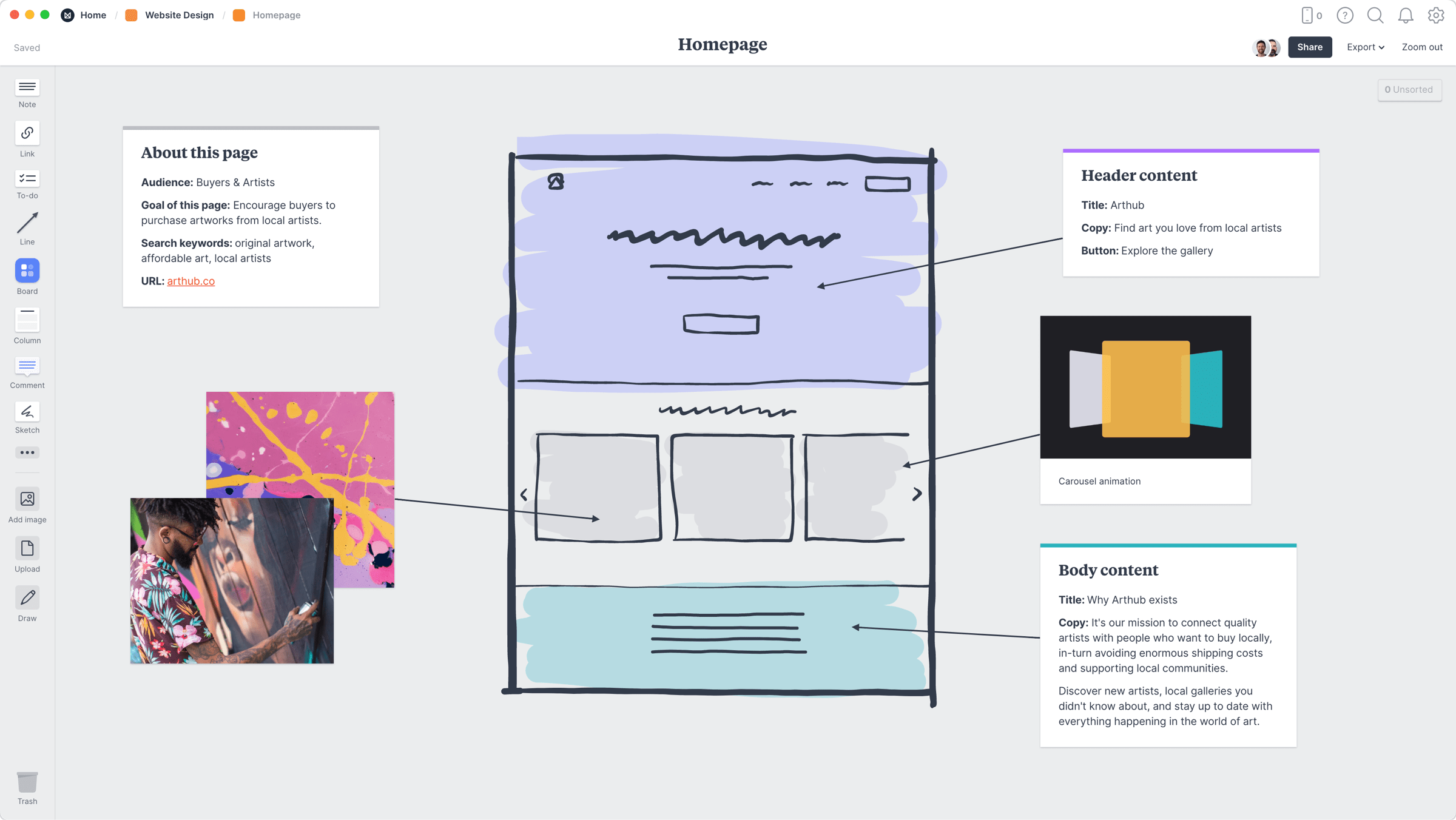
Alright, so you've got your website layout all setup. Let's spice things up and add some interesting stuff to keep your visitors hooked!
It's your chance to show your brand's personality, engage with your audience, and set the stage for your site's success. Here are some key steps:
- Know Your Audience: Tailor your content to their interests and needs.
- Quality Matters: Spend time creating well-researched, accurate content that offers real value.
- SEO Optimization: Use relevant keywords to enhance your visibility on search engines.
- Visual Elements: Incorporate images or videos to enrich your content.
- Keep It Simple: Avoid jargon, and make your content easy to understand.
- Use CTAs: Guide your visitors on what to do next.
- Proofread: Ensure your content is error-free.
- Stay Current: Regularly update your content to keep it fresh and boost your SEO.
Next, we'll look into setting up a secure payment system.
Step 8: Connecting a Secure Payment System (If eCommerce)

Connecting a secure payment system is a crucial step in website design for beginners. A safe and reliable payment system ensures your customers can make transactions seamlessly and confidently.
Shopify simplifies the payment process for business owners by allowing easy acceptance of credit cards and other commonly used payment methods. You can offer speedy checkout options like Shop Pay, G Pay, or PayPal, or even provide installment payment plans via Afterpay.
You don't need to worry about activating third-party systems when setting up Shopify Payments. All you need is your employer identification number and banking details to kickstart your online selling journey swiftly. Plus, Shopify Payments is included with all Shopify plans, making it an integrated part of your e-commerce solution.
In the next section, we will explore enhancing functionality with business tools.
Step 9: Adding Functional Business Tools
Business tools and apps significantly optimize various aspects of your online store, from analytics and marketing to customer support and order management apps like Kaktus PreOrder Manager.
With its visually pleasing templates and integrated features, Shopify brings over 8,000 plug-ins and add-ons, streamlining many aspects of your online business, such as Marketing and Advertising; Product and Sales; Customer Support; Customer Retention; and Analytics.
Step 10: Testing and Launching Your Website
With your website all setup, it's time for the final review before going live:
- Check Website Navigation: Ensure all links work correctly, pages load quickly, and the site is easy to navigate.
- Test Shopping Process: To ensure a smooth checkout process, purchase a product.
- Verify Payment and Shipping: Test all payment methods and verify shipping options and costs.
- Check Responsive Design: View your site on various devices and browsers to ensure a consistent, high-quality user experience.
- Confirm SEO and Analytics: Ensure your site is SEO-optimized and analytics tools properly set up.
Once everything checks out, it's time to launch your website and announce it on your marketing platforms. Continually monitor and optimize your site based on performance data and customer feedback. Well, you’ve done building your first website!
Sum Up
Bravo on mastering this thorough eCommerce web design guide!
You're now armed with the know-how to construct a compelling, fruitful site. Embrace the journey, stay inquisitive, and trust your capacity to evolve. Remember, crafting a successful website is a marathon, not a sprint. Make the most of available resources and embark on your journey with confidence. Happy site building!
FAQs about Website Builder for Beginners
1- What is a free website builder?
A free website builder is an online tool that allows you to create a website without knowing any coding or website design skills. It often provides a drag-and-drop interface, pre-made templates, and built-in features to ease website creation.
2- Can I build a website for free?
Yes. Many website builders offer free plans to build a basic website at no cost. However, these free versions may have limitations like website builder branding, fewer templates, or a need for more advanced features.
3- Are free website builder plans good for businesses?
The free website builder plans can be a great starting point for small businesses or startups on a tight budget, but they have limitations.
Paid plans often provide more customization, better SEO tools, and premium support, which can be important for business growth.
4- Will my free website show ads?
Some free website builders support their free plans by displaying ads on your website. If you want an ad-free website, you should upgrade to a paid plan if you wish to an ad-free website.
5- Can I upgrade my free website later?
Most free website builders can upgrade to premium plans for more features and capabilities.
6- Is it hard to use a free website builder?
Most free website builders are designed to be user-friendly, with intuitive drag-and-drop interfaces and step-by-step guides. You don't need technical skills to use them.
7- How customizable are free website builders?
While you can adjust and customize many elements on your website using a free builder, they may offer a different level of customization than a paid plan or a custom-built website.
8- What are some popular free website builders?
Several popular website builder platforms offer free trial plans, like Shopify, Wix, Weebly, Squarespace, Webflow, etc.
9- Can I use my domain with a free website builder?
Usually, free website builder plans come with a subdomain (e.g., webname.myshopify.com). To use a custom domain (e.g., www.yourwebsite.com), you'll typically need to upgrade to a paid plan.
10- Do free website builders offer SEO tools?
Some free website builders offer basic SEO tools. However, you need to upgrade to a paid plan or use additional SEO software to get more advanced SEO features.
—---------------------------------
- Add EComposer Next generation page builder to experience updated cool features and add-ons
- Follow Us on Facebook
- View more Page building tutorials
- Join Official Community
- Find Remote Web Developer Jobs on Jooble





















0 comments