How to create Shopify Number Counter to Impress Customers (FREE)
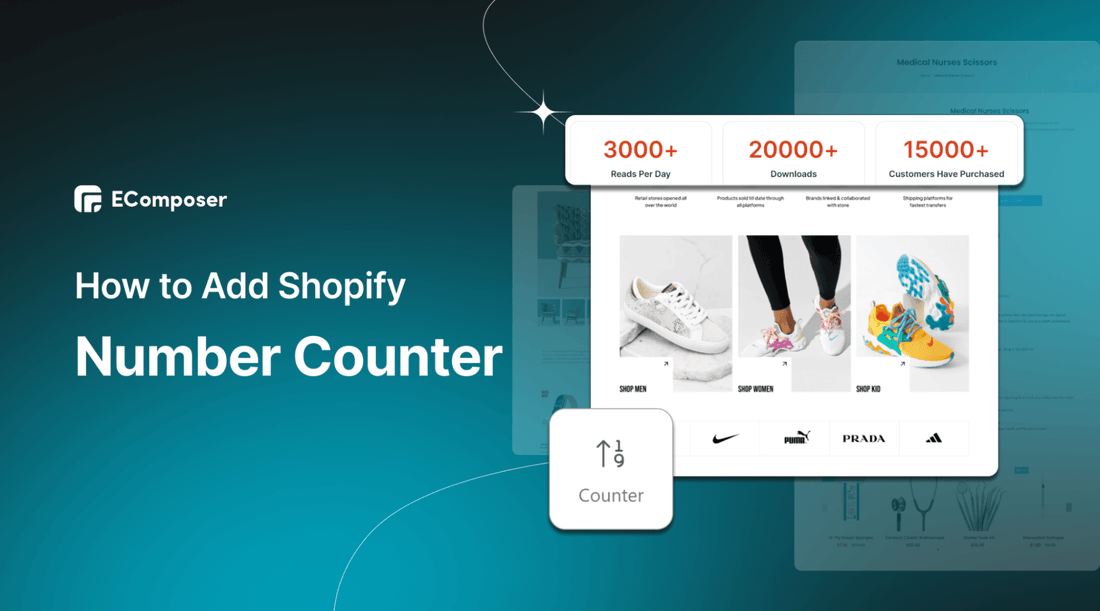
Table Of Contents
Shopify Number Counter is one design element that can truly leave a lasting impression on your customers. Not only does this add an element of excitement and interactivity to your website, but it also allows you to highlight significant achievements and metrics.
So, if you're looking to create a stunning Shopify Counter for free, look no further! In this blog, we'll walk you through the step-by-step process of creating a Shopify number counter that is sure to engage and impress your customers.
What is Shopify Number Counter?

A Shopify Number Counter is a visual element that displays a specific number or statistic on a Shopify store's website. It's an interactive feature that can showcase various metrics, such as the number of satisfied customers, successful orders, products sold, or any other relevant data that you want to highlight.
The purpose of a Shopify number counter is to create a sense of credibility, urgency, and trust in the minds of your website visitors. By prominently displaying impressive numbers, you can capture their attention, build social proof, and instill confidence in your brand and products. A well-designed counter can convey a sense of popularity, success, and momentum, enticing potential customers to take action, make a purchase, or subscribe to your services.
Shopify Counter can be implemented in different ways, ranging from simple numerical displays to more elaborate animations and designs. They can be placed strategically on your homepage, product pages, or any other high-visibility areas of your website where you want to make an impact. With the right customization and integration, a Shopify Counter becomes a powerful tool to engage and impress your customers, ultimately contributing to increased conversions and sales.
Advantages of using Number Counter in Shopify stores

Implementing a Shopify Counter in your online store offers several advantages that can significantly impact your business. Here are the key benefits of using a Shopify counter:
Build Social Proof
A well-designed counter displaying impressive numbers creates social proof. It shows potential customers that others have trusted your brand, made purchases or engaged with your store. This instils confidence and encourages visitors to follow suit, increasing conversions and sales.
Enhance Credibility
A Shopify number counter showcases real-time or accumulated data, such as the number of customers served, orders fulfilled, or products sold. This tangible evidence of your store's success enhances your credibility and positions your brand as trustworthy, reliable, and established.
Create a Sense of Urgency
By displaying the number of times a product has been purchased or viewed, the Shopify Counter creates a sense of urgency and scarcity. It motivates customers to make a purchase promptly, fearing they might miss out on a great deal or a popular product. This urgency can drive impulse buys and boost sales.
Increase Engagement
Interactive counters that update in real-time or incorporate animations and visuals capture visitors' attention. They encourage engagement and interaction, prolonging the time spent on your website and increasing the likelihood of conversion.
Highlight Milestones and Achievements
Shopify Counter can be used to celebrate significant milestones or achievements, such as reaching a specific number of customers, sales, or years in business. This not only showcases your progress but also creates a celebratory atmosphere and fosters a positive perception of your brand.
Customizable and Versatile
Adding the Shopify Counter to your online store is easy and requires no coding experience. Simply install the app and customize the display options to fit your brand. It can be customized to display different types of data, such as the total number of orders, the number of products in stock, or the number of views on a particular item.
Also, You can seamlessly integrate them into various sections of your website. This ensures a cohesive and tailored user experience.
Data-Driven Decision Making
By tracking and analyzing the data displayed on your Shopify Counter, you gain valuable insights into customer behavior, popular products, or successful marketing campaigns. This data can inform future strategies, allowing you to optimize your store and marketing efforts for better results.
Overall, incorporating a Shopify number counter in your online store provides a visually appealing and effective way to engage customers, establish credibility, and drive conversions. It's a powerful tool that leverages social proof, urgency, and customization to create an immersive shopping experience that sets your brand apart from the competition.
How to Set Up Shopify Number Counter FREE & EASY
Setting up a Shopify Counter is a straightforward process, and you can do it easily without spending any additional money.
In this blog, we introduce you to a powerful Shopify App which can provide you with various outstanding features to build a professional Shopify store. That’s EComposer Landing Page Builder.
EComposer - the ultimate Shopify page builder designed to elevate your eCommerce store's visual appeal and functionality. With EComposer, you can easily create stunning pages that captivate your visitors and drive sales. Featuring a drag-and-drop interface and a vast library of customizable elements, you can effortlessly design pages that align with your brand's aesthetic.
But that's not all. This app provides a range of powerful features for free (Shopify Countdown Timer, Shopify Image Hotspot, Shopify Breadcrumb, etc). One free element that comes with EComposer is the Counter. With this feature, you can effortlessly display interactive numbers and statistics on your Shopify pages. It's a game-changer that adds that extra touch of professionalism to your online store, all without any additional cost and available in EComposer’s Free Plan.
Let’s learn how to create a Shopify number counter with EComposer now.
Step 1: Install & Open EComposer
- To install EComposer Landing Page Builder for your Shopify stores, you come to Shopify App Store and then hit “Add App”.
- Next, click “Install” to start adding the counter element

- After installing the app, you navigate to Apps > EComoser in Shopify admin.

Step 2: Add & Configure the Counter element
- In the EComposer editor, navigate to Counter from the Basic Elements category. Drag & Drop it in the desired location.

- Now you can adjust the content & design by hovering over the Counter element then change everything with tools on the left.
Content

In the content tab, there are some options:
- Title: this is the thing where you can input your desired text.
- Title position/ Icon position: This feature allows adjustments to the vertical positioning of both the title and icon.
- Icon: A field where you can choose a new icon.
- Start/End: The points where you can determine the initial and final numbers.
- Step: A setting to define the number's incremental increase at each interval.

- Number prefix/suffix: A place to add character signifiers, such as -, +, before or after the number.
- Duration: An option to adjust the speed of the number count.
Design

Within the design tab, you'll find these options:
- General: This section includes settings such as Alignment, Background, Box Shadow, Spacing, Border, and Border Radius.
- Icon: It provides features such as Size, Rotate, and Spacing, with Normal and Hover states for Color, Background, Border, Box Shadow, and Border Radius.
- Number/Title/Number suffix: This part includes options for Typography, Text color, Text gradient, Text shadow, and Spacing.
Step 3: Save and Publish
- To show these numbers to your visitors when they come to your online stores, you need to click on “Publish” at the top right corner and select “Save and publish”.

Find the detailed guide to add Counter element here.
Design Tips to make your Shopify Counter Impressive

Design plays a crucial role in making your Shopify number counter impressive and captivating for your website visitors. Here are some design tips to enhance the visual appeal and effectiveness of your Shopify Counter:
Choose the Right Colors
Select colors that align with your brand and create a visual impact. Consider using contrasting colors for the counter digits and background to make them stand out. Experiment with color combinations that evoke emotions related to your brand or the metric you're showcasing. For example, use bold and energetic colors for sales numbers or calming hues for customer satisfaction.
Optimize Typography
Pay attention to the typography of your counter. Choose a font that is clear, legible, and consistent with your brand's visual identity. Consider using bold or italic styles for added emphasis. Ensure that the font size is easily readable on different devices, including mobile screens.
Utilize Eye-Catching Animations
Incorporate subtle and engaging animations to make your counter visually appealing. Animated counters can attract attention and create a sense of dynamism. For instance, consider using a smooth counting animation that gradually increases the numbers or an animated transition effect when the counter updates.
Customization and Branding
Customize the appearance of your counter to match your brand's style and aesthetic. Use the customization options provided by your counter app to modify the shape, size, and style of the counter digits. Add your logo or brand elements to create a cohesive look. Make sure the counter seamlessly blends with the overall design of your website.
Placement and Visibility
The placement of the Shopify counter on your website depends on your business objectives and the products or collections you want to highlight. However, there are some key pages where the counter can be effective. The product page is a great place to showcase the counter for a specific product, demonstrating its popularity and creating a sense of urgency among potential customers. The homepage is another valuable location, displaying top-selling products and collections to entice visitors into making a purchase. Lastly, the checkout page is an ideal spot to display a counter that shows the number of orders placed, increasing social proof and boosting customer confidence in their decision to buy.
Overall, strategically position your counter in a prominent area of your website where it will be easily noticed by visitors. Consider placing it near important call-to-action buttons or within the hero section of your homepage. Ensure that the counter is visible above the fold, avoiding excessive scrolling to view it.
Keep it Simple and Minimalistic
Avoid cluttering your counter with excessive elements or information. Keep the design clean and minimalistic to maintain focus on the numbers. Minimize distractions and unnecessary visual elements that might divert attention away from the counter.
Real-Time Updates
If possible, choose a counter app that provides real-time updates. Displaying live data or constantly updating numbers can create a sense of urgency and demonstrate the dynamic nature of your business. This can further engage visitors and make your counter more impactful.
Bottom line
In conclusion, creating a Shopify Counter is a great way to impress your customers and showcase your store's popularity. With the steps outlined in this blog, you can easily create a custom counter that will not only add credibility to your online store but also drive sales by incentivizing customers to make a purchase.
Remember to keep it simple, eye-catching, and engaging for your target audience. You can also experiment with different styles and designs until you find the perfect fit for your brand.
So what are you waiting for? Follow these easy steps to start building your own Shopify number counter today. And don’t hesitate to contact us via support@ecomposer.io if you have any questions.
Others also read
How to create Shopify timeline
Create Shopify Accordion section
Customize Shopify Free Shipping Bar
How to Add Shopify Inactive Browser Tab















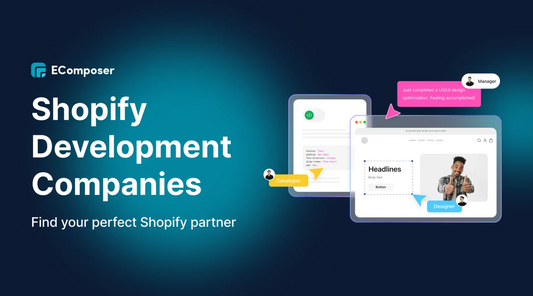







0 comments