Shopify Server Error When Buying Domain: Reasons & Solutions
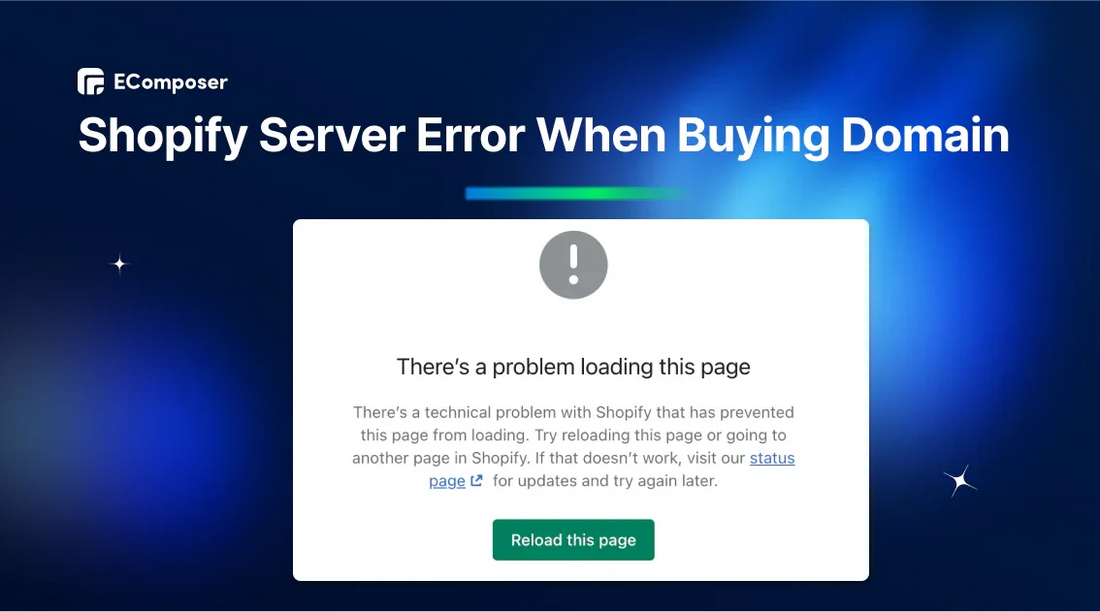
Table Of Contents
Having a Shopify server error when buying a domain? This guide will explore common reasons for these errors and provide effective solutions to help you overcome them.
Why Are You Getting A Server Error When Buying A Domain?
If you're getting a server error when trying to buy a domain through Shopify, it could be due to four main reasons:
- Payment issues. There could be a problem with the way you're paying, like not enough money in the account or the wrong payment information.
- System error. There could be a temporary system error during the transaction process.
- The domain has already been taken because someone else registered it.
- Domain name restrictions exist due to specific residency and business registration requirements for certain domain extensions.
To troubleshoot this issue, we will guide you more in the next part.
Troubleshooting Tips For Fixing Shopify Server Error When Buying Domain
Here are some troubleshooting tips to help you resolve the issue and successfully complete your purchase.
1. Check Payment Details
Follow these steps to make sure that your payment information is right and to check your payment information:
Step 1: Log in to your manager account on Shopify.
Step 2: Choose Settings in the bottom left corner. Then you find and click on Billing.
Step 3: Click on the “Billing profile” button. Here, you can review your payment methods.

Step 4: In the Payment Methods section, verify your bank account or credit card information. Follow the instructions to add or switch payment methods.
NOTE: If you add a new bank account, Shopify will deposit two small amounts to verify your information. You will need to confirm these amounts in your admin to complete the verification process.
2. Check System Error
If you're having trouble buying a name on Shopify because of a system mistake, here are some steps you can take to fix the problem and finish your purchase.
2.1. Visit The Shopify Status Page
You should check the Shopify status page for any known issues that might affect your storefront. This page provides real-time updates on system performance and any ongoing incidents.

Example of a normal Shopify status page.
2.2. Clear Browser Cache and Cookies
Sometimes, local issues can cause errors. In another article, we have detailed instructions on how to clear browser cache and cookies for the Shopify store.
2.3. Update Your Browser
Make sure your computer is up to date, because old versions can make Shopify not work properly.
Follow the steps your browser gives you to download and install changes if they are available.
2.4. Try Different Browsers Or Devices
If the issue persists, try accessing your Shopify admin from a different browser or device to see if the problem is specific to your current setup.
You should switch to a different web browser (e.g., Chrome, Firefox, Safari, Edge) and attempt to purchase the domain again.
If possible, try purchasing the domain using a different device (e.g., computer, tablet, smartphone).
2.5. Check Your Internet Connection
You should look for visual indicators of connectivity, such as a Wi-Fi signal strength indicator or a network connection icon.
We recommend use online speed testing tools to measure your download and upload speeds. Here are a few popular online speed-testing tools you can use:
- Speedtest by Ookla is one of the most widely used speed testing tools, offering accurate and reliable results.
- TestMy.net offers detailed speed test results, including ping and jitter measurements.
- Xfinity Speed Test is a tool provided by Comcast for its customers, but anyone can use it.
If your connection is slow or unreliable, it could be contributing to server errors.
3. Avoid Domain Name Restrictions
Different domain names have different rules. Some can be longer or shorter than others. If you don't follow these rules, Shopify won't let you buy the domain.
Before you buy a domain name, let's make sure it's available. Here are two ways to do it:
3.1. Use Shopify's Domain Name Generator
You can use Shopify's domain name generator to check this. If your first choice is taken, it will also show you other options.
This tool will show you if the domain name you want is available, along with other domain names and open top-level domains (TLDs).

3.2. Check Domain Availability
You can get to Settings > Domains from the Shopify menu.
Then, type the domain name you want to check into the "Search domains" box.
Look at the costs of the different name options that are offered.

Once you find a domain you like, double-check that all the information is correct before you buy it.
But in some cases, you will need to buy another domain name. And don't worry; we've got some tips to help you avoid future problems.
Tips For Choosing Another Domain Name For Your Shopify Store
If you're unable to secure your desired domain name, here are some tips for choosing a suitable alternative:
Domain Names Should Be Short, Memorable, And Branded
The first thing you want to do is grab it as your domain name! This way, people searching for you online will land right on your website.
Of course, sometimes your brand name might be a bit long or tricky to type as a web address. If that's the case, here are some tips to make it work:
- Keep it short for under 15 characters.
- Spell it simple. Avoid words with weird spellings or funky substitutions like "U" instead of "you." It'll confuse people searching for you.
- Watch out for weird merges. Sometimes, when you smash words together, things get interesting. For example, "Children's wear" turns into " children's wear. " This is not ideal.
Here's a great example: The Los Angeles County Museum of Art uses "thelacmastore.org" for its online store. It's short, easy to remember, and perfectly reflects its brand. Plus, there is no funny business happening with the letters when written together.

Avoid Numbers And Hyphens
We all know the struggle of typos. To make finding your website easier for everyone (and avoid frustration!), here's what to avoid:
- Mixing numbers and letters like c00ld0main.com - not exactly keyboard-friendly.
- Hyphens like cool-domain.com might look okay, but hyphens are easy to miss while typing fast.
- Abbreviations such as kldomain4u.com sound like a secret code, not a website.
- Double letters such as coolesttopdomain.com are a mouthful to say and even harder to type.
However,. If your brand name already has a number in it, like the clothing store 3sixteen, then using 3sixteen.com makes perfect sense. It keeps things consistent with its branding, social media, and even clothes so that customers won't be confused.

Using Domain Extension .com
When picking a domain name, there's a big debate about which end is best: .com, .net, .org, and so on. Most people go with .com because it's the most well-known and trusted. It's like the classic choice. However, sometimes, you might want to go with a different ending.
If.net is substantially cheaper than.com, it may be an excellent bargain. The key is considering the advantages and downsides and deciding what works for you.
Check Top-Level Domain Relevance
If your dream domain name with a .com ending is taken, don't worry! Other options can give people clues about your website.
Here are some ideas:
- .city: Perfect for businesses that have a physical location, like a store in London or Boston.
- .co: A good choice for businesses all over the world, no matter what language they speak.
- .org: Great for non-profit organizations that want to show they're helping people.
- .shop or .store: Perfect for online stores that sell products.
- .trade: A good option for businesses that sell to other businesses.
If you're selling stuff in a specific country, you can also use the country's own domain ending. For example, Suta, an Indian clothing store, uses .in instead of .com. It's still easy to remember and shows people right away where they can buy your products.
Buy Multiple Domain Names
After you get your first domain, it might be a good idea to buy any others that sound like it. Having more than one name helps protect your business, catch common misspellings, and serve people in different areas.
For instance, getting country-specific names like.co.uk or.de can be helpful if your business grows abroad. Having common misspellings of your main name can also stop competitors from taking your lost business.
Use SEO Keywords In Domain Names
Want to make it easier for people to find your website? Try including a word or two that people search for online in your domain name. This tells search engines what your website's all about and might even help you rank higher.
Of course, just shoving keywords in there won't work. You want a domain name that sounds good, too. We recommend starting with a few broad words that describe what you sell, then add your awesome company name.
For example, if you sell clothes, maybe "clothing" could be your keyword. Try this formula:
|
[Your brand name] + [Broad keyword] = Your domain name |
Here are some examples:
- Monday + Clothing = mondayclothing.com.
- Diane's + Candles = dianescandles.com or candlesbydiane.com (Both sound great!)
Verve Coffee Roasters, a California coffee brand, nailed it with vervecoffee.com. It covers their brand and what they sell, plus it's easy to remember.

Verve Coffee Roasters’s website.
Select A Scalable Domain
When picking a domain name, try to keep that in mind. You don't want a name that feels too narrow in case you expand later.
For example, a flower shop with "cityflowers.com" might be stuck if they start selling other goodies. "Cityblooms.com" leaves more room to grow and add new things!
Think about The Old Yew, a plant shop with a domain name that reflects their brand, not just their current products. That way, they can explore new ideas and keep growing their awesome business.

The Old Yew’s website.
Just starting out? Shopify's free subdomain with the .myshopify.com extension is a great way to get your feet wet without any domain costs. But remember, as your business scales, a dedicated domain will help you really establish your brand online.
Read more:
- Guide to change Shopify domain name.
- Cause & Fix “Shopify: There Was a Problem Loading This Website”
- My Shopify Website Is Down: What Happened? How to fix?
- Shopify “Exceeds 20 Megapixels" Error
- Fixed "Translation Missing" Issue
Key Takeaway
When you try to buy a name on Shopify and get server problems, it can be stressful. But if you follow the right steps to fix the problem, you can usually finish your purchase. If you know what causes these errors most of the time, including network connection, name provider, or payment processing difficulties, you can address them.
If you are still having problems, don't be afraid to contact Shopify's customer service for more help.























0 comments