My Shopify Website Is Down: What Happened? How to fix?
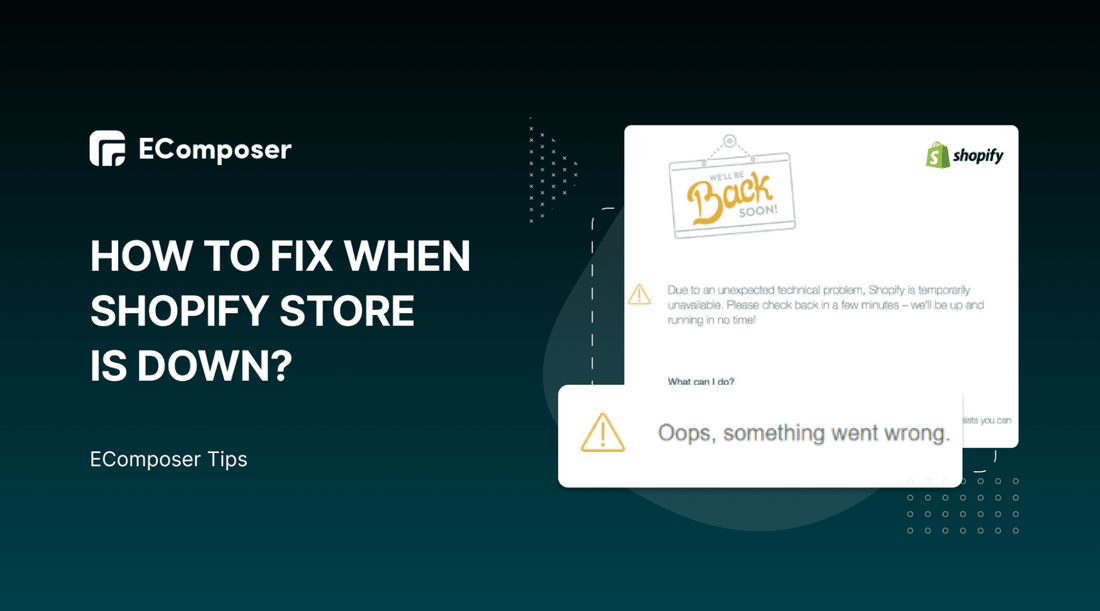
Table Of Contents
Shopify store error is one of the risks that greatly affects your business, and in some cases even prevents customers from accessing the store. Once you have decided to enter and participate in the e-commerce market, you must prepare yourself mentally to face unexpected situations.
In this blog, we will show you how to recognize and fix when your Shopify store is down. Before going into the details, make sure you have built an eCommerce store on Shopify!
The main reasons why Shopify website is down

1. Shopify is under maintenance
Your Shopify webpage may not be accessible or offline if Shopify is performing maintenance on their website or dealing with another complicated issue. Normally, while the website is undergoing maintenance, Shopify will let you know in advance of the anticipated interruption. Let's say you have a suspicion that anything other than routine maintenance is causing the issue.
In this case, using services like DownDetector or IsItDownRightNow to monitor the site's status will be helpful. You might also use forums or Shopify reviews to see whether other companies are experiencing the same problems.
2. Unverified Domain
It's conceivable that your store's email address doesn't line up with the one linked to your domain if your e-commerce site is new and not performing as you would anticipate. Before Shopify may accept the domain after evaluation, you must demonstrate that you are the owner. Make sure the information you enter while setting up the store is accurate, then update your website's c-panel as required.
Similar to this, Shopify will assess your account if you wish to add a new Shopify store. Therefore, in order for them to remove the domain from evaluation, you will need to provide proof of ownership.
3. Your third-party app or theme is faulty
If you're utilizing any third-party apps from the Shopify app store, this may be the problem. Although the third-party applications in the Shopify app store are great, some of them could not work with other apps or themes. Incompatibility might result in the failure or malfunction of your website.
Additionally, it will take longer to load the website if you install additional apps. Restore a backup after fixing the problem, then apply the required upgrades to take use of all Shopify's sophisticated capabilities. Also take into account removing pointless applications.
4. Failed CSV Uploads
Shopify outage may result from bulk upload errors from a CSV file. When uploading a CSV file, it is possible to make coding mistakes or issues like incorrect column name and damaged files. Therefore, it would be helpful if you could perform a backup before posting any CSV files.
5. Too many unnecessary graphics lead to page not loading
Your browser may take longer to render if you utilize too many videos and photos. Downloading of sites may be slowed by loading many or heavy graphics. Before submitting files, make careful to verify their sizes.
6. Missing or Lost Files
You could unintentionally or accidently destroy a crucial code or file when upgrading your shop or adding new goods, pages, or collections. It's possible that without the code or file, your website won't work.
So start the procedure from scratch. A backup solution that is entirely hosted by Shopify is active in the background. You may use it to duplicate your store.
[ecom-global-block]ecom-shopify-trial-block[/ecom-global-block]
How to fix a downed Shopify online store?
Contact Shopify Customer Support
As soon as you discover your Shopify store is down, you should contact Shopify customer support for immediate assistance. This helps you identify the problem as quickly as possible.
You can contact Shopify's customer support team in a variety of ways:
* Shopify community or chat system
You can connect with the support team at Shopify customer care using the chat feature. By quickly and easily authenticating your store, you can minimize downtime.
Alternatively, you can also visit Shopify's community to share your problem
* Shopify Social network
Today, social networks are a quick and convenient means of connecting people with people, and almost everyone owns at least one social networking site. Therefore, you can contact Shopify support people via Facebook, Twitter, TikTok, Instagram and so on.
* Shopify email
Email is also a simple way for you to contact the Shopify support team. However, using email often takes longer than using social media, so you need to verify your store issues carefully before deciding to send an email to support@shopify.com
* Shopify phone:
Shopify support team can be reached by phone. There are communication links between various areas. For the following areas, use the following contact information, and don't forget to authenticate your shop to save time.
- North America: 1-855-816-3857
- Hong Kong: +852800931270
- Singapore: +658008526699
- New Zealand: 07-788-6026
- Ireland: +353 1800 851 000
- Australia: 03-8400-4750
- United Kingdom: 0800-808-5233
- Indian: 800-181-1121
Consult the Shopify Status Page

Shopify sometimes needs to be down for maintenance and feature upgrades. Usually, when there is an upgrade plan, Shopify will notify you in advance, but for some reason you may not see the notification. Therefore, when your Shopify store crashes, check if the Shopify server is running by visiting Shopify status
Use Test Mode
You may conduct a test to see whether your consumers are having problems with payments. Create a fake offer in Shopify Payments' test mode. If you can identify the issue, you may report it to Shopify customer service.
Retrace Your Steps
Check to see if anything you did could have caused the issue. You can attempt reloading or uninstalling if you notice that it's a fresh program installation or upgrade. The following course of action will be determined in part by these two activities.
Use a Down Detector
To see if the Shopify page is down, check its status on Twitter or Google. Typically, if other companies or clients are having problems with the Shopify website, they will post a question on social media. If other clients could be experiencing the same problems, you will be aware of them. Inform your customers if Shopify is offline for maintenance and keep an eye on the issue.
Choose third-party apps to optimize website and images
On Shopify, there are many third-party apps that help you optimize your website and images, but not all of them are reputable and suitable for your store.
Of the thousands of apps on Shopify, you might consider using EComposer - Visual Page Builder.

Why?
EComposer is a new-generation Shopify app that has a lot of outstanding features that make building your website easy. By using EComposer you can compress images and optimize all pages (Landing Page; Product Page; Blog Post; Thank you page; Coming Soon Page; Gallery Page; etc.) to improve the loading speed of your website, so your store will be less likely to crash.
See details on How to compress images in Your Shopify store
In addition, when choosing EComposer, you also own a unique treasure of templates, extensions, and elements suitable for all needs. They are used by many businesses for many different purposes such as increasing customer experience, increasing revenue, increasing the professionalism of the store and so on.
Refer to blog Shopify Website Builder Tutorial: Step-by-Step guide for beginners
3 things to do while waiting for the fix

1. Explain the problem to customers through other communication channels
Your customers also need to know about the problem you're having. While you wait for your Shopify store to go down, you should post notices to your customers via social media, email, or on your product community. This keeps customers from getting angry when they can't get into your store, and they'll come back when it's fixed.
2. Take advantage of improving the business model
Use this time to concentrate on how to enhance your business model so that you can afford to lose a few orders here and there when there is a technical issue if you are worried about the lost income resulting from downtime. Your aim should be to create a company that won't suffer greatly if your store sometimes goes offline.
3. Spend time thinking about new business ideas
You can use the time to prepare for the plans. Work with your team to develop a list of ideas, methods, and tasks while keeping track of upcoming holidays and events.
Read more:
- Cause & Fix “Shopify: There Was a Problem Loading This Website”
- Shopify “Exceeds 20 Megapixels" Error
- Fixed "Translation Missing" Issue
- Shopify Server Error When Buying Domain
Wrap up
It is important that you act calmly, quickly and professionally to troubleshoot and resolve the issue. Only when you are calm will the problem be solved easily and the customer will not lose faith in you.
We hope the blog Your Shopify Store Is Down: What Happened? How to fix? will help you find and solve the problem your Shopify store is having. If you want more information or want to learn more about EComposer, follow us at ecomposer.io or click on the message icon located in the right corner of the screen.























0 comments