Unbiased Grid Theme Review: Features, Pros, Cons & Ratings

Table Of Contents
Known for its unique design and robust features, the Shopify Grid Theme promises to enhance the shopping experience for merchants and customers. We will look at its costs, advantages, disadvantages, and features in this research to see whether it's the ideal choice for your internet business.
Whether you're an experienced e-commerce entrepreneur or just starting your online journey, this review will bring you the insights needed to make an informed decision. So, let’s dive in and explore what makes the Shopify Grid Theme a popular choice among online retailers.
About the Shopify Grid Theme
The Shopify Grid Theme is a masonry-style theme tailored for contemporary brands with a story. Its standout feature is the unique masonry grid design, which is perfect for showcasing products, videos, and other content in an engaging and visually appealing manner. This theme is designed to draw customers in, creating an inviting shopping experience that keeps them exploring your store.
One of the Grid theme's greatest strengths is its versatility. Whether your store boasts a robust product catalog or a more modest collection, Grid’s multiple-page layouts and powerful navigation features are adaptable to any inventory size. This makes it an excellent choice for large and small online retailers looking to enhance their store's aesthetic and functionality.

(Image source: Shopify Theme Store)
Grid theme Layout options
Bright
The Bright layout is all about vibrancy and energy. It has a simple, light-colored background that makes product photographs stand out, giving customers a modern, fresh shopping experience. This design works well for fashion, cosmetics, lifestyle, and home décor businesses who wish to project an air of cheerfulness and openness.

(Image source: Shopify Theme Store)
Light
The Light layout offers a more subdued, minimalist approach. It focuses on simplicity and elegance, with a soft color palette that allows your products to take center stage. This layout is perfect for stores that want to maintain a sophisticated and refined look, making it suitable for luxury goods, jewelry, and boutique items.

(Image source: Shopify Theme Store)
Warm
The Warm layout introduces a cozy and inviting atmosphere to your online store. With its earthy tones and comfortable aesthetic, this layout is perfect for brands that want to evoke a sense of warmth and homeliness. It’s an excellent choice for stores selling handmade goods, crafts, and artisanal products.

(Image source: Shopify Theme Store)
Moody
The Moody layout is bold and dramatic, featuring grey tones and striking contrasts. This layout is perfect for brands that want to create a strong visual impact and convey a sense of mystery and sophistication. It’s ideal for high-end fashion, beauty products, and exclusive collections that aim to stand out with a unique and edgy presentation.

(Image source: Shopify Theme Store)
Features & Pricing of Shopify Grid Theme
Grid Theme Features
Optimized for Large Catalogs: The Grid Theme is built to handle extensive product catalogs easily. Its arrangement makes it ideal for businesses carrying a variety of products, as all of your products will be shown off conspicuously without overpowering the consumer.
Unique Masonry Grid: The distinctive masonry grid design sets the Grid Theme apart. This layout arranges product images and other content visually excitingly, akin to a Pinterest board, which keeps customers engaged and encourages exploration.

(Image source: Shopify Theme Store)
Visual Storytelling: With features that support rich media content, such as high-resolution images and videos, the Grid Theme is perfect for brands looking to tell their story visually. This highlights the distinct story of your business and fosters a closer relationship with consumers.
Multiple Product Page Layouts: The Grid Theme is key to flexibility and offers various product page layouts. Whether you prefer a traditional design or something more unconventional, you can customize your product pages to suit your brand’s needs.
Masonry and Standard Layouts: The theme provides standard layout options besides the masonry grid. This allows you to switch between styles or mix-and-match layouts for different store sections, providing a dynamic shopping experience.
Multi-Column Menu: The multi-column menu feature enhances navigation by allowing you to organize your product categories and subcategories clearly and make them accessible. This makes it easier for customers to find what they want quickly.

High Customizability: The Grid Theme has numerous customization options, letting you to change colors, fonts, and layouts to match your brand's identity perfectly. This level of customizability ensures your store looks unique and professional.
Responsive Design: Built with a mobile-first approach, the Grid Theme is fully responsive, ensuring your store looks attractive and functions flawlessly on all devices, from desktops to smartphones.
Optimized for SEO: The Grid Theme is optimized for search engines, helping to improve your store’s visibility in search results. Both traffic and conversion rates may rise as a result of this.
Quick Shop: The Quick Shop feature lets customers view item details and add them to their shopping cart without leaving the current page. This streamlines the shopping process, reducing friction and improving the user experience.

Detailed Documentation and Support: The theme comes with comprehensive documentation and access to dedicated support, ensuring you can easily set up and customize your store.
Grid Theme Pricing Options
The Shopify Grid Theme offers a cost-effective pricing model with an unlimited free trial. This allows you to explore its features and customize it for your store without any initial cost. When you decide to publish the Grid Theme, a one-time payment of $260 is required. This gives you lifetime access to the theme, including all future updates and improvements.
Pros & Cons of Shopify Grid Theme
Pros of Shopify Grid Theme
- Suitable for All Stores, Big and Small: Whether you have a large inventory or a more modest selection, the Grid Theme's adaptable design works well for stores of all sizes.
- Powerful Navigation: Customers can easily discover what they want thanks to the multi-column menu and user-friendly structure, which improves the whole buying experience.
- User-Friendly: The theme is designed to be easy to set up and customize, even for merchants with limited technical skills, ensuring a smooth and efficient store setup process.

- Dedicated Support: With comprehensive documentation and responsive support, you can get help in time if you encounter any problems or need assistance with customization.
- Visually Engaging: The unique masonry grid design and visual storytelling features create an attractive, engaging shopping environment that keeps customers interested.
Cons of Shopify Grid Theme
- Occasional Visualization Bug: Some users have reported occasional visual bugs, such as misaligned elements or display issues, which can detract from the shopping experience.
- Possible Issues with Product Page Appearance on Mobile Devices: Although the theme is designed to be responsive, there can sometimes be issues with how product pages appear on mobile devices, potentially leading to a less optimal user experience for mobile shoppers.
Read more: How to make Shopify store mobile friendly
Grid theme user reviews, Support, and Resources
User Review
The Shopify Grid Theme has garnered user feedback, with positive and negative comments highlighting different aspects of the theme's performance and support.

(Image source: Shopify Theme Store)
Positive Comments
Users frequently praise the Grid Theme for its aesthetic appeal and ease of use. Numerous clients comment on how beautiful the theme is to look at and how often they get compliments on it. The theme's customization options and ability to align with brand identity have also been highlighted, particularly by those in image-focused industries.
Additionally, users commend the support team for their helpfulness and efficiency, often resolving issues quickly and effectively. The general sentiment among these reviews is that the theme is well-designed and supported, making it a valuable asset for many online stores.
Negative Comments
Despite its many advantages, the Grid Theme is not without its flaws. Some users have reported encountering visualization bugs, particularly on the product page, which can detract from the overall user experience. Issues with mobile responsiveness, such as displaying only one product in the mobile shop view, have also been mentioned.
Furthermore, some users have faced frustration with the customer support response time, citing delays in receiving assistance and resolving issues. These negative experiences suggest that while the Grid Theme has strong potential, its functionality and support services could be improved.
Below are some of the most detailed comments that you can take a look at before trying the theme:
Little Gumnut Co. Mar 28, 2024
It's a stunning theme, and my customers regularly compliment me on its ease of use. I have also had a great experience with assistance from Pixel Union when needed.
Ever After Beauty May 31, 2023
I had problems with this theme, but I used their support, and they had it up and running in no time! I highly recommend them for their customer support!
I-LIVE-ON CORPORATION Dec 17, 2022
August 2022 - The Grids theme is excellent. The support was fantastic - it was just what I needed to get a few loose ends fixed that I couldn't handle. December 2022 - The Grids team came through once again with flying colors - they helped me through a few final "polish" items that I needed help with. Thank you Grids.
Elise Thomason Print Studio Feb 12, 2022
I've been so happy with the Grid theme from Pixel Union. It's my first Shopify site, and I was pleased with its easy use. It's customizable, making it easy to look on-brand for my niche. I love large images, as my industry is image-focused. Sometimes, I look at other themes but have never seen one that tempted me to switch away. www.EliseThomasonPrintStudio.com
Maelle Jan 23, 2024
I face a visualization bug on the product page, and I have been waiting for seven days now for a response from support staff, which is supposed to respond in just three working days. The contact form is not editable and does not have a captcha. There are lots of defects that make me REGRET my purchase.
NICASCONCEPT Jul 5, 2023
SHOP VIEW mobile only one product possible; customer service takes ages to reply :(
Support
Support services are accessible through the Pixel Union Support Center. The estimated wait time for assistance is approximately 3+ business days, and support is available Monday through Friday.
Support Services Include:
- Product and Functionality Inquiries: Answer questions about Pixel Union products, their functionality, and technical capabilities, including pre-sale questions.
- Setup Assistance: This will help you familiarize yourself with setting up the theme features and configuring theme settings to suit your store's needs.
- Bug Fixing: Addressing bugs or issues in unmodified theme installs to ensure smooth performance.
- Theme Updates: Providing updated theme files to maintain compatibility with new software versions, ensuring your theme stays up-to-date.
Limitations of Technical Support: Pixel Union does not support integrating or troubleshooting third-party (non-Pixel Union) apps or custom code. Additionally, it does not support modifications made after purchasing its themes. This includes adding new features, altering the theme’s design, implementing third-party code or apps, or troubleshooting customizations made before theme updates.
Resources
To read the Documentation of Grid Theme, go to the Pixel Union Help Center. There are many articles guiding users to customize the theme, which are classified into 4 main categories:
- Templates: Cart page template; Product page template; Quick shop template; Collection page template
- Sections: Blog posts; Collection list; Featured collection; Featured product; Image with text overlay; and more.
- Frequently asked questions: What dimensions should be used for masonry images?; How do I set up the masonry blog template?
- Header and footer: Header layout; Header logo; Header navigation; Footer
How to Purchase the Shopify Grid Theme
The Shopify Grid Theme is available through the Shopify Theme Store and Pixel Union. Here’s how you can get it:
With Shopify Theme Store:
- Press the button below to go to the Grid Theme page on the Shopify Theme Store.
- Click “Try theme” and follow the instructions on the screen to experience the unlimited free trial.

- If you are satisfied with the theme, you can make a one-time payment of $280 to purchase it completely.
With Pixel Union:
- Visit Pixel Union's Website: https://pixelunion.net/collections/shopify-themes
- Scroll down and locate the Grid Theme, then click on it.
- Click “Try theme for free” to be navigated to the Grid Theme page on the Shopify Theme Store.

- Follow the instructions as outlined above to complete your purchase.
Add custom sections to the Grid theme using EComposer
EComposer Page Builder is an application packed with versatile features. It allows businesses to quickly create any page or section with a live drag-and-drop editor.
For example, to add a FAQs section to your Shopify Grid Theme using EComposer, follow the steps here:
- Access Your Shopify Account: First, you must access your Shopify account to begin the customization process.
- Install EComposer Landing Page Builder: If you haven't installed EComposer yet, press the button below to install EComposer Page Builder. Follow the provided instructions to integrate the app with your Shopify store seamlessly. Those who already have EComposer installed can simply open the app to proceed.

- Access Shopify Grid Theme Customization: Head to your Shopify account's "Online Store" category to access theme customization. From the available options, select "Theme." Next, locate the Shopify Grid Theme from your list of available themes and click the "Customize" button. Then, you will be redirected to the theme's customization interface.
- Add Sections: Find the "Add section" option in the customization interface. EComposer Page Builder provides a wide array of section types that you can use to enhance your Grid theme.

- Add FAQs Section: To add an FAQ section, click on “Explore Library” and select “FAQs” from the “All category” section. Choose the specific FAQs section type you wish to create or customize within your storefront by clicking “Insert now.”

- Customize the FAQs Section: Adjust content, layout, and design elements to ensure the section fits your store’s branding and functionality needs.

Read more:
- How to add class to Shopify section
- How To Add an Instagram Section to Shopify Footer?
- How to Customize Shopify Image with Text Section
Alternatives to Grid theme
Kalles
Kalles is a perfect Shopify theme you'll need to create a robust online store that provides a smooth shopping experience for your consumers. It is designed for a variety of online businesses and boasts a modern design, minimalist feel, and a plethora of specific demonstrations.
With Kalles, you can stylishly display your items, making it simple for your consumers to explore, choose, and buy. For many proprietors of e-commerce stores, Kalles is the best option since it embodies affordability, innovation, and simplicity.

(Image source: The4)
Features
- 50+ Stunning Demos: Kalles offers over 50 pre-designed demo layouts, suitable for a wide range of business niches and styles. With just a click, you can import these demonstrations and quickly and easily set up your business without having to start from zero.
- Video Thumbnails and 3D Product Views: Add 3D product views and video thumbnails to your product listings to make them better. These features allow customers to see products in action and from multiple angles, providing a more engaging and informative shopping experience.
- Stunning Lookbook: Create visually appealing lookbooks to showcase your products in styled outfits or themed collections. This feature helps in storytelling and inspires customers by presenting products in a real-world context.
- Image Focal Point: You may choose which areas of your product photos are highlighted by using the Image Focal Point tool. This ensures that the most important aspects of your products are always front and center, effectively capturing customer attention.
- Product Full-Width Display: Utilize the full width of the screen to display your products, making them stand out and providing a more immersive browsing experience. This is particularly useful for high-quality images that deserve extra attention.
- Smart Filter: Kalles includes an advanced filtering system that lets visitors narrow their search results based on various features such as price, color, size, and more. This smart filter helps customers find exactly what they are looking for quickly and easily.
- Responsive and Retina-Ready Design: Kalles is designed to look beautiful on all devices, from desktops to mobile phones. Its responsive design ensures that your store adapts seamlessly to different screen sizes, while retina-ready graphics guarantee sharp and vibrant visuals.
- Optimized for SEO & High Performance: Built with SEO best practices in mind, Kalles helps your store rank higher in search engine results. Additionally, it is optimized for high performance, ensuring fast loading speed and a satisfied browsing experience for your customers.
Price: $89
Read more: Kalles Shopify Theme Review: Features, Pros, Cons & Ratings
Gecko
Gecko is jam-packed with incredible features, offering endless options and unmatched versatility. With only a few clicks using this theme, you can easily establish a store that meets your demands, complements your brand, and exceeds your expectations. Whether running a small boutique or a large online store, Gecko provides the tools and flexibility to build a compelling e-commerce presence.

(Image source: The4)
Features
- 20+ Demo Pages: Gecko includes over 20 pre-designed demo pages that you can easily import and customize to fit your brand. These demos cater to various business types and styles, providing a quick start for your store setup.
- Product Video Thumbnail and 3D: Enhance your product listings with video thumbnails and 3D views. These features allow customers to see products in action and from different angles, offering a richer shopping experience and helping to boost conversions.
- Creative & Versatile Portfolio: Showcase your products or collections with an innovative and versatile layout. This feature is ideal for highlighting your best items and telling a visual story that captivates your audience.
- Parallax Scrolling: Add depth and interactivity to your site with parallax scrolling effects. This feature creates a dynamic browsing experience by moving background images at a speed different from the foreground, making your store more engaging.
- Versatile Product Layouts: Gecko offers multiple product layout options, allowing you to display your items in various ways. Whether you prefer a grid view, list view, or something more unique, you can find a layout that suits your product presentation needs.
- Responsive & Retina Ready: Made to look stunning on all devices, Gecko ensures your store is fully responsive and retina-ready. This means your Shopify store will adapt seamlessly to different screen sizes and display high-resolution images.
- Instant Search and Filter: Improve customers' shopping experience with instant search and filter capabilities. These features allow users to quickly find products and refine their search based on specific criteria, making the shopping process faster and more efficient.
- Fast Loading: Gecko is optimized for speed, ensuring your store loads quickly. Fast loading times improve visitors experience, decrease bounce rates, and positively affect your search engine rankings.
Price: $99
Conclusion
In conclusion, the Shopify Grid Theme offers a unique and visually appealing design with its masonry grid layout. It is an excellent choice for stores with large catalogs or those looking to emphasize visual storytelling. Its robust features, including multiple page layouts, a quick shop function, and dedicated support, make it user-friendly and adaptable.
When comparing the Shopify Grid Theme with alternatives like Kalles and Gecko, each offers unique strengths. Kalles provides extensive demo options and SEO optimization, while Gecko excels with creative portfolio layouts and instant search. Moreover, integrating EComposer enhances customization, offering intuitive drag-and-drop capabilities for tailored storefronts.













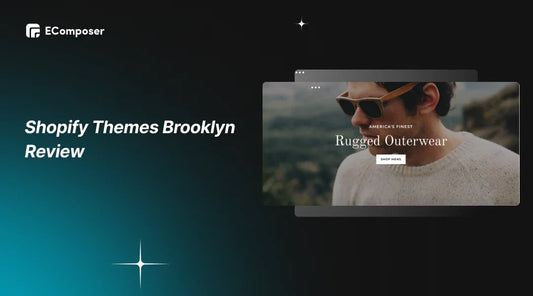

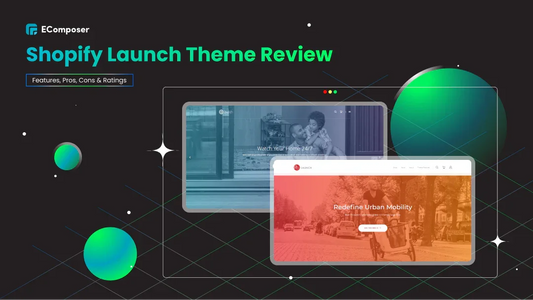







0 comments