Shogun Page Builder Reviews: Is It the Right Fit for You?

Table Of Contents
You have to make a decision on which page builder is the right fit for your Shopify store? With so many options available, it can be overwhelming to choose.
In this blog, we'll delve into Shogun Page Builder, examining its features, pros, and cons to help you make an informed choice for your Shopify store. Whether you're a seasoned entrepreneur or just starting out, choosing the right page builder can significantly impact your store's success. Let's explore if Shogun is the right fit for you.
About Shogun Landing Page Builder?
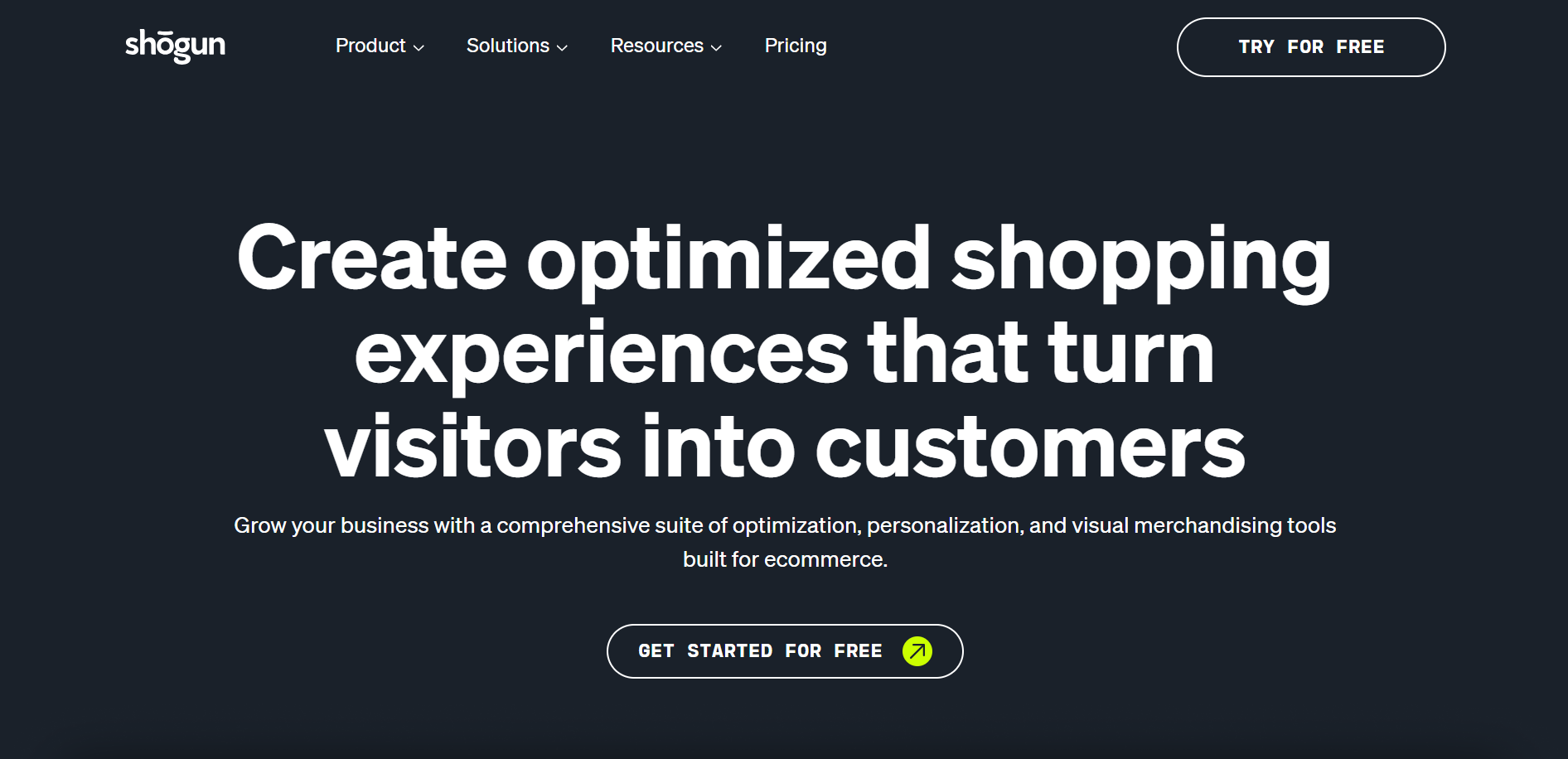
Shogun is a popular page builder app designed specifically for Shopify. Launched in 2015, it has become a favorite among online retailers for its huge number of advanced and exceptional tools. Shogun allows users to create and customize web pages for their Shopify store without a deep knowledge of coding.
However, Shogun caters more towards larger stores with its pricing plans. The app offers powerful features and functionalities, but these tend to be unlocked with the more expensive plans. This makes Shogun a good fit for large teams and companies that manage multiple Shopify stores, possibly even across different regions. While there are affordable plans available, they may seem limited in features compared to other page builder apps on the market.
Shogun Brief Overview
Shogun is suitable for businesses seeking powerful functionalities to collaborate with developers or large teams. It can be assumed that Shogun falls between a page builder app for large-scale stores with a development team, yet it requires as little coding as possible.
There is no free plan, and its tiered pricing is expensive, with paid plans differentiated by conversion features and tools. It may be more suitable for higher-budget stores.
Take a quick look at the table of Shogun key features and Pricing Plan:
|
Categories |
Shogun |
||
|
Pricing Plan Overview |
|||
|
No Free plan No Blog Package |
Paid plan 1 |
Paid plan 2 |
Paid plan 3 |
|
$39/mo 25 Published Pages with tools & elements |
$249/mo Unlimited published pages and features for optimizing conversion |
$499/mo Unlimited pages and advanced functionality |
|
|
Main Features |
|||
|
Page types supported |
|
||
|
Blog List Page |
❌ |
||
|
Search Page |
❌ |
||
|
Section Builder |
✅ |
||
|
Footer |
❌ |
||
|
Product Quick View |
❌ |
||
|
Global blocks |
✅ |
||
|
Built-in extensions |
Color Swatches |
||
|
3rd-party integrations |
13+ |
||
|
Page templates |
70+ |
||
|
Section templates |
50+ |
||
|
Elements |
35+ |
||
|
Others |
|||
|
Analytics |
✅ |
||
|
Support |
Live chat only available from paid plan $149 |
||
|
Reviews/ Ratings |
4.7/5 ⭐ 3,281 |
||
The table of critical features should be considered before choosing a page builder app. Now, let's delve into the advantages and disadvantages Shogun brings to online store owners.
Pros of Shogun Page Builder
Here is a brief overview of Pros and Cons of Shogun:
|
Pros |
Cons |
|
Integrations with powerful functionalities for conversion optimization |
No free plan and very expensive compared to other apps |
|
Clean page editor |
Live chat support is only available on higher-tier plans |
|
Suitable for developers or large-scale businesses with multi-stores |
Complex tools may require users more effort to learn and manage |
|
The app is quite friendly to developers |
Limited design flexibility than other apps at the same price |
Let’s now explore how Shogun offers a range of benefits that make it one of the standout choices for enhancing Shopify store design and functionality.
1. Clean Page Editor
Shogun prioritizes intuitive workflows with user-friendly experience and a clean interface. Pre-designed templates offer a jumpstart on your page creation, and the customization tools are straightforward for making edits. Similar to other Shopify Page Builder apps, Shogun's range of page elements compared to what you'd find on classic ecommerce platforms such as Shopify theme, giving you more creative freedom to drag and drop for your online store.
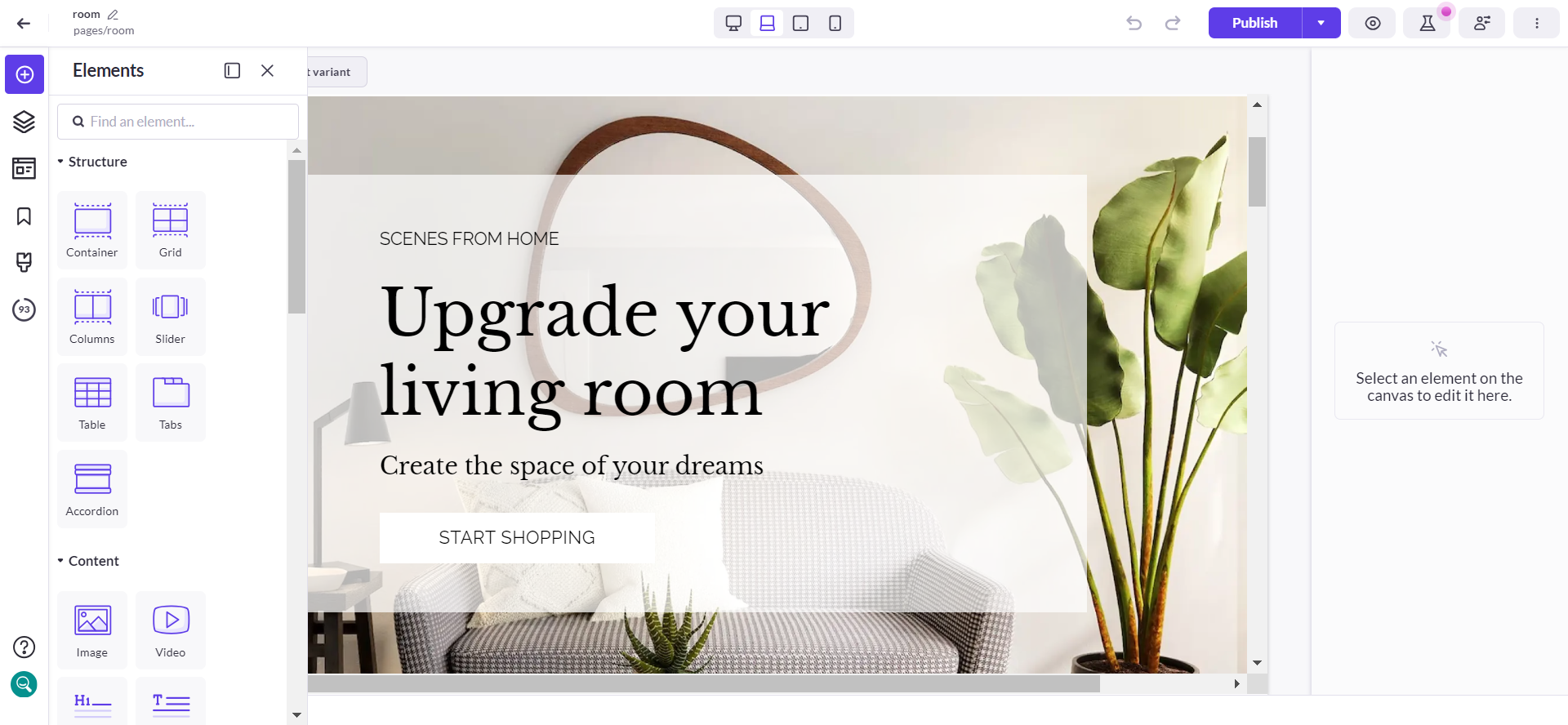
2. Diverse Conversion-Optimization Tools
Shogun Page Builder offers a range of diverse conversion-optimization integrations, including A/B testing, targeted experiences, and page analytics. These features empower users to optimize their pages effectively, allowing for better decision-making based on Shogun Insights scores including Accessibility, SEO and performance data.
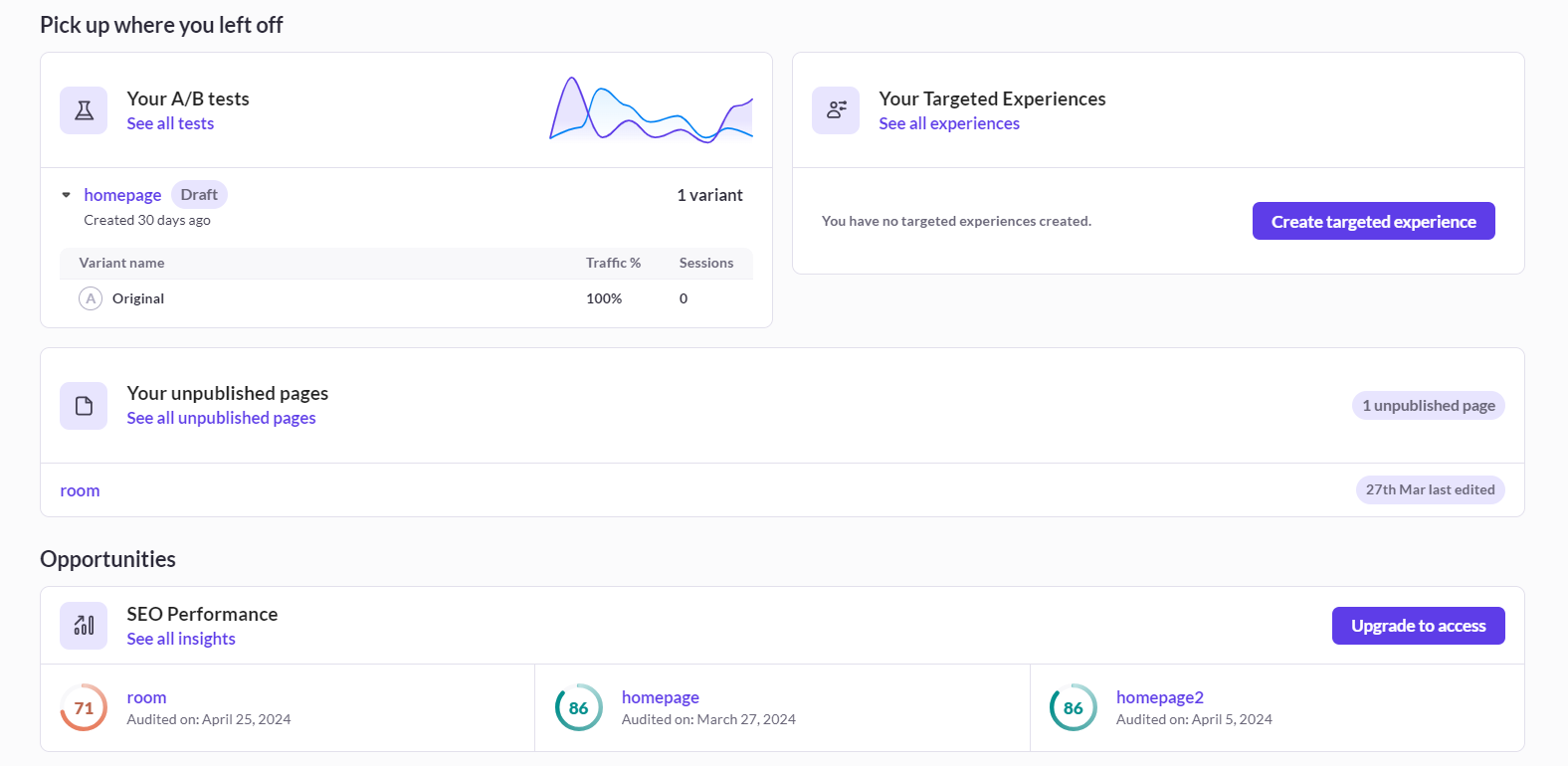
With these tools, users can enhance user experience, improve conversions, and gain valuable insights into their website performance, ultimately leading to more successful online businesses, however, all of these come with cost.
3. Multi-store Content Management
Shogun streamlines content creation and management for businesses running multiple Shopify stores. The AI-powered designer helps you generate unique content quickly, while the ability to reuse popular content across all your stores saves you valuable time and effort.
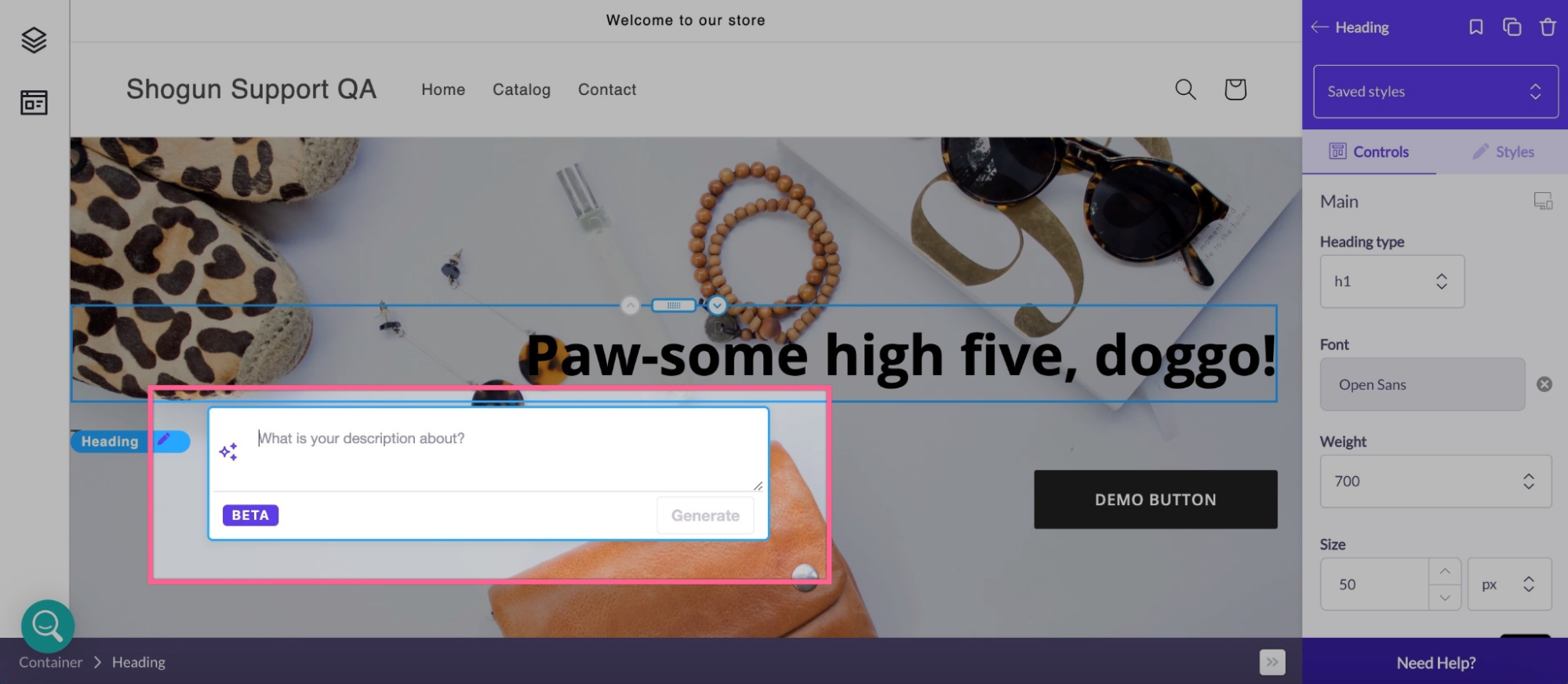
Furthermore, Shogun's cloning feature allows you to easily copy existing content and customize it for different stores, ensuring brand consistency while maintaining regional or store-specific variations. This efficient system empowers you to maintain a consistent and high-quality brand presence across all your Shopify stores.
4. Dev-friendly Control
Shogun empowers both technical and non-technical users. For developers, Shogun allows the creation of reusable custom elements using familiar languages like HTML/Liquid, CSS, and JavaScript, offering granular control over the look and feel of your store.
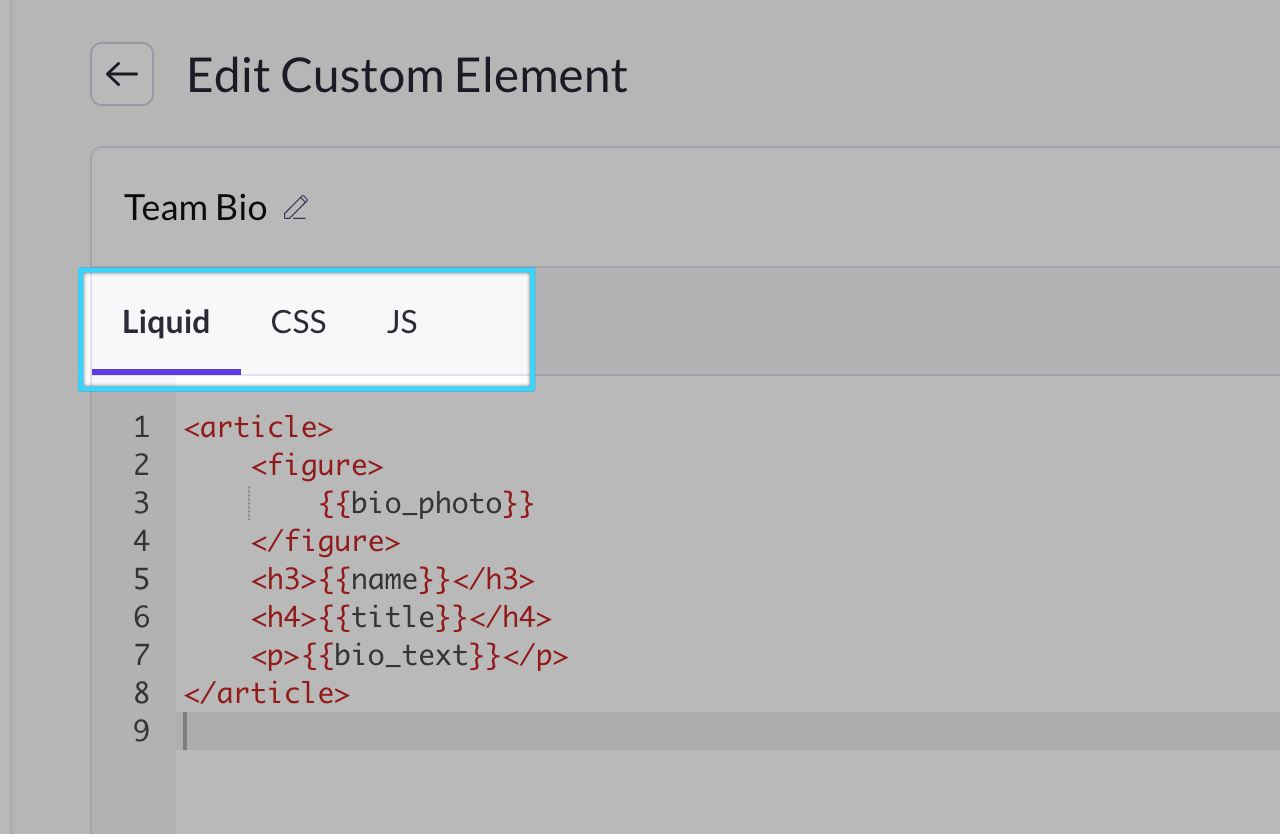
Additionally, CMS collections can be integrated into custom elements, allowing developers to reference product or brand information seamlessly. This functionality ensures a cohesive user experience while empowering non-technical team members to manage content within custom elements.
While Shogun boasts advantages, it is critical to weigh any potential downsides to determine whether they suit your unique requirements and tastes.
Cons of Shogun Page Builder
Through what users of Shogun have experienced and reviewed on the Shopify App Store, here are some downsides that merchants have suffered from this app:
1. No Free Plan
Unlike some competing page builders, Shogun doesn't offer a free tier. This can be a barrier for entry for smaller stores or those just starting out with Shopify. While there is a 10-day free trial available, you'll need to commit to a paid plan to continue using Shogun's features.
2. High Cost compared to other apps
While Shogun offers powerful features, its pricing plans can be significantly more expensive than some alternative page builder apps on the market. Since Shogun's focus is on empowering large-scale businesses, the advanced tools and team collaboration features are designed to provide significant benefits for these businesses, potentially justifying the higher cost.
This can be a drawback for budget-conscious stores, especially considering the limitations of the more affordable Shogun plans. If cost is a major concern, you might want to explore other options before committing to Shogun.
|
Categories |
Shogun |
EComposer |
Pagefly |
GemPages |
|
Pricing Plan Overview |
||||
|
Free plan |
No free plan |
1 published page |
1 published page |
1 published page |
|
Paid plan 1 |
$39/mo 25 Published Pages |
$19/mo 15 published templates |
From $24/mo Pay as you go |
$29/mo Unlimited published pages with 300 built-in sections |
|
Paid plan 2 |
$249/mo Unlimited published pages and optimizing features |
$39/mo 50 published templates |
$99/mo Unlimited pages |
$59/mo Unlimited published pages and built-in sections |
|
Paid plan 3 |
$499/mo Unlimited pages and advanced functionality |
$99/mo Unlimited pages |
- |
$199/mo Unlimited pages and features |
|
Unlimited Blog Package |
Not offer |
$39/mo for unlimited blog posts |
$49/mo |
$49/mo |
To see how these top page builders differ in each plans, read more on our comparison blogs:
PageFly vs Shogun - Top Shopify Page Builders Comparing
PageFly vs GemPages - Which Suits You The Most?
GemPages vs Shogun: Pros, Cons and Recommendation
3. Limited Design Options
While Shogun offers a clean interface and customization tools, the library of pre-designed templates, page types, sections, and elements is quite limited compared to other page builders with more affordable prices.
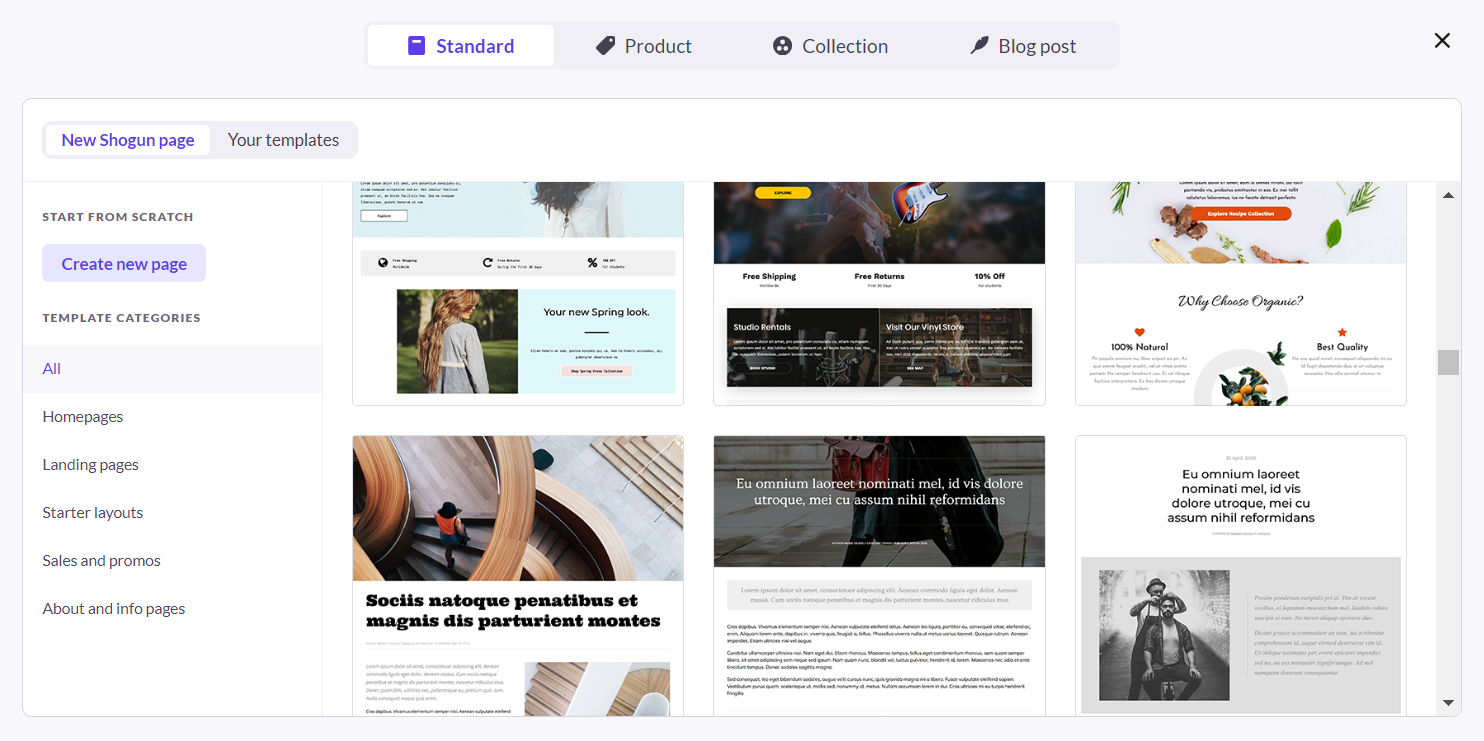
With only about 70 templates, 60 sections, and 30 elements, Shogun restricts design options, potentially complicating users' search for a perfect match for their industry or brand aesthetic. The available page types are limited to basic ones; even the product page requires the higher-tier plan at $249/month. Additionally, pre-made templates for pages like Search, Cart, or Blog are unavailable.
Additionally, the existing templates might lean towards a more classic style, lacking the modern and trendy design elements some users might prefer.
4. Customer Support Availability Limitation
Access to 24/7 live chat support, which can be invaluable for troubleshooting and getting quick answers, is only available with the higher-tier plans starting at $249/month.
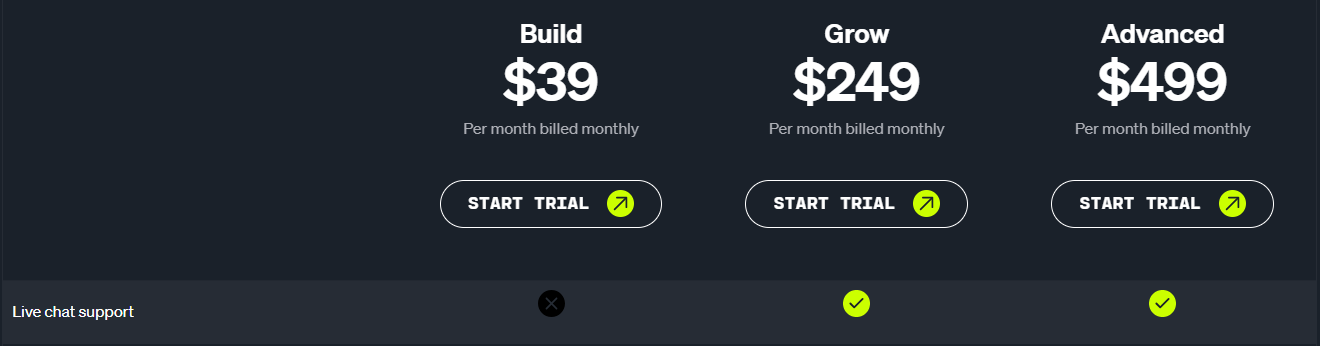
This can be a significant drawback for users on a more affordable plan, especially beginners who might encounter challenges navigating Shogun's advanced features. The lack of readily available real-time support could slow down the page building process and hinder their experience.
5. Steep Learning Curve
Unsurprisingly, with its extensive suite of powerful tools, Shogun has a steeper learning curve compared to some simpler page builders. Mastering these tools to effectively build and manage your store will require a greater time and effort investment. This can be a hurdle for users who are new to Shopify or page builders in general.
Pricing Plans Breakdown
After assessing the benefits and drawbacks, let's examine Shogun's price options to see which one best suits your requirements.
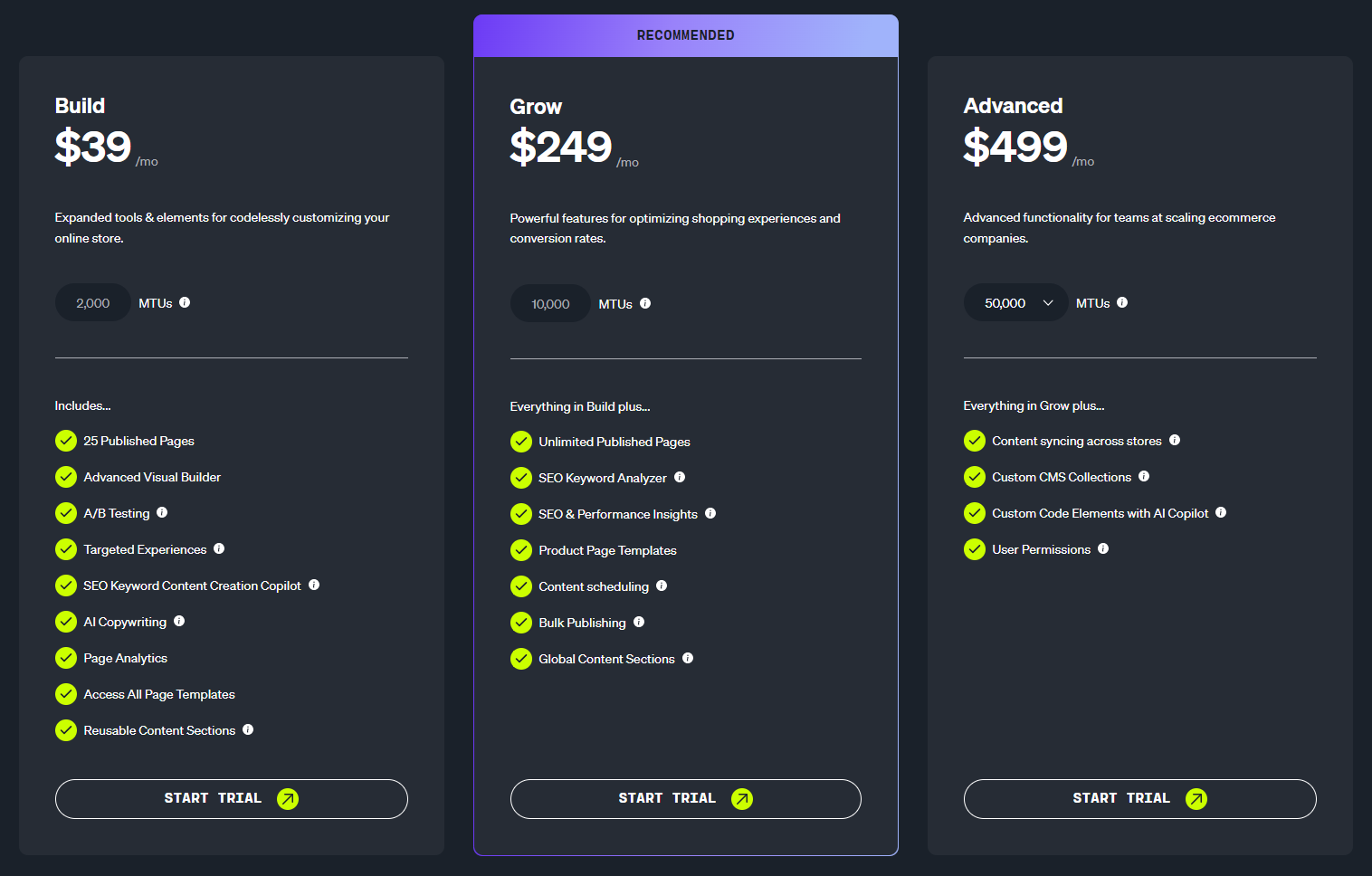
Build plan - $39 a month
Shogun's introductory tier, the Build Plan, provides 25 customizable pages, suitable for stores with a moderate number of unique pages. While it offers a more budget-friendly entry into Shogun, its initial cost may be higher than that of other page builders. This plan lacks features such as syncing landing pages across stores and live chat support.
Consider this plan if your store has a moderate number of pages, does not require advanced features, and you are comfortable with email support. Otherwise, explore higher-tier plans or alternative builders if features like syncing or live chat are essential.
Grow plan - $249 a month:
Shogun's Grow Plan caters to businesses with extensive needs, offering unlimited pages, which is ideal for expansive stores. A/B testing capabilities empower conversion rate optimization, particularly beneficial for collaborative efforts with creative teams.
This plan also unlocks the ability to sync landing pages across multiple stores and provides access to valuable live chat support. While its built-in analytics are robust, they may not provide as much detail as Google Analytics. This plan is well-suited for large businesses and those managing multiple stores.
Advanced plan - $499 a month:
The Pro Plan from Shogun is designed for expansive stores with dedicated development teams. While it provides unlimited published pages similar to the Grow Plan, its primary distinction lies in its advanced features. Developers are granted access to custom elements, enabling the creation of more interactive sections using code.
Moreover, the Data Collections feature operates similarly to a CMS, facilitating centralized storage and content reuse across various templates. However, when compared to other apps, which offer comparable capabilities with reusable blocks at a lower price, this advanced functionality comes at a higher cost.
All things considered, let’s explore whether or not Shogun is the right fit for your business.
Is Shogun the Right Fit for you?
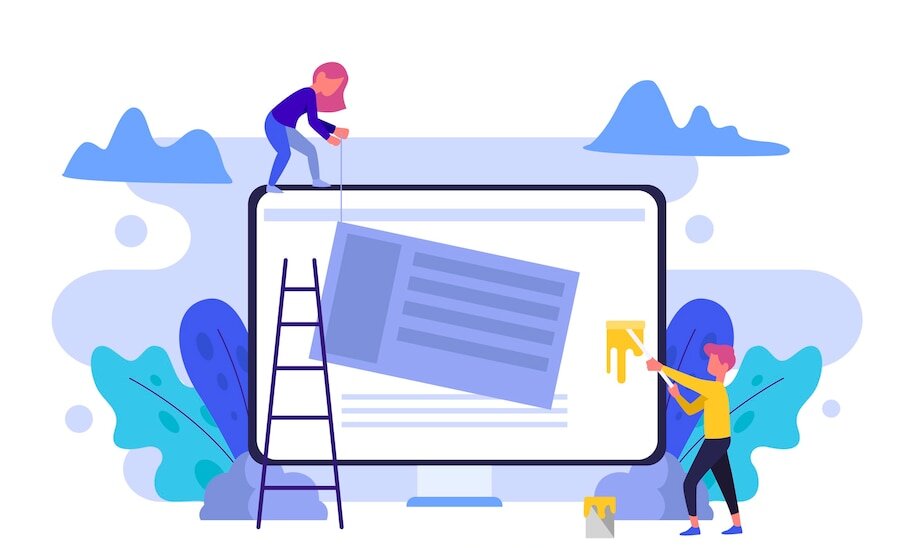
1. Who should use Shogun?
Shogun is one of the ideal solutions for established businesses or large-scale online stores that require advanced functionalities and features for managing multiple Shopify stores.
If you're a store owner looking to elevate user experience, and ultimately drive conversions without needing to code or hire a developer, then Shogun can be a powerful tool with special features like A/B testing, conversion rate optimization tools, and multi-store content management.
The benefits extend over store owners. Ecommerce managers, marketers, SEO experts, and even web designers or developers working within a Shopify business can leverage Shogun's features. Its team collaboration capabilities allow everyone involved to contribute to the online store's success.
2. Who should NOT use Shogun?
Brand New & Small Businesses
Shogun is not a budget-friendly choice for small businesses. Their most impactful plan, packed with features for large teams and multi-store management, reaches $399 per month with an annual subscription. It can be a tough sell to a business owner who isn't generating at least five figures in monthly sales through Shopify.
For businesses in this situation, the return on investment for Shogun might not be there yet. Consider exploring other page builders that offer a good balance of features and affordability for smaller stores.
Those Who Don't Need Extensive Features:
If your store is simple and doesn't require complex functionalities, Shogun's advanced features might be overkill. Consider a simpler page builder with a focus on ease of use.
Or, if your business already has a team of developers who excel in coding, they might be able to achieve similar customization just by using Shopify's page builder for better design and functionalities at a more affordable price. In such cases, the cost of Shogun might not be justified.
Users Who Prefer Modern, Trendy Designs:
While Shogun offers customization, its template library might lean towards a more classic style. If you have a strong vision for a modern or highly unique design, other builders might offer a wider range of trendy design elements.
For those who don’t find yourself here with Shogun, down here might be the most suitable choice for your store.
Shogun Alternative
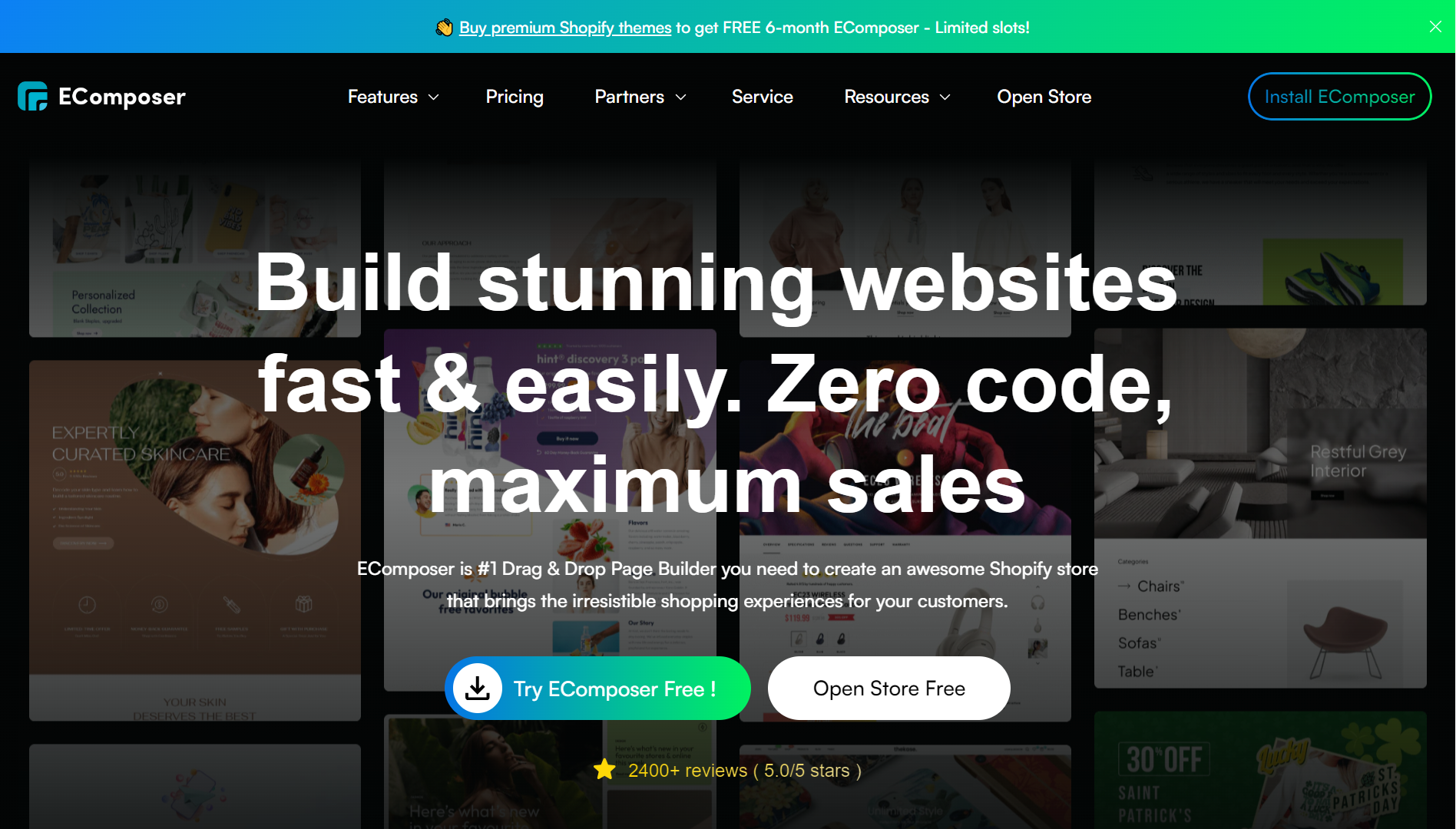
Distinguishing itself from competitors, EComposer provides a wide range of features, comprising a library of modern and styling collection of page layouts, section templates, and elements. Additionally, EComposer integrates exclusive extensions that are also aimed at increasing sales and optimize conversion rate without charging you in such a high level of pricing.
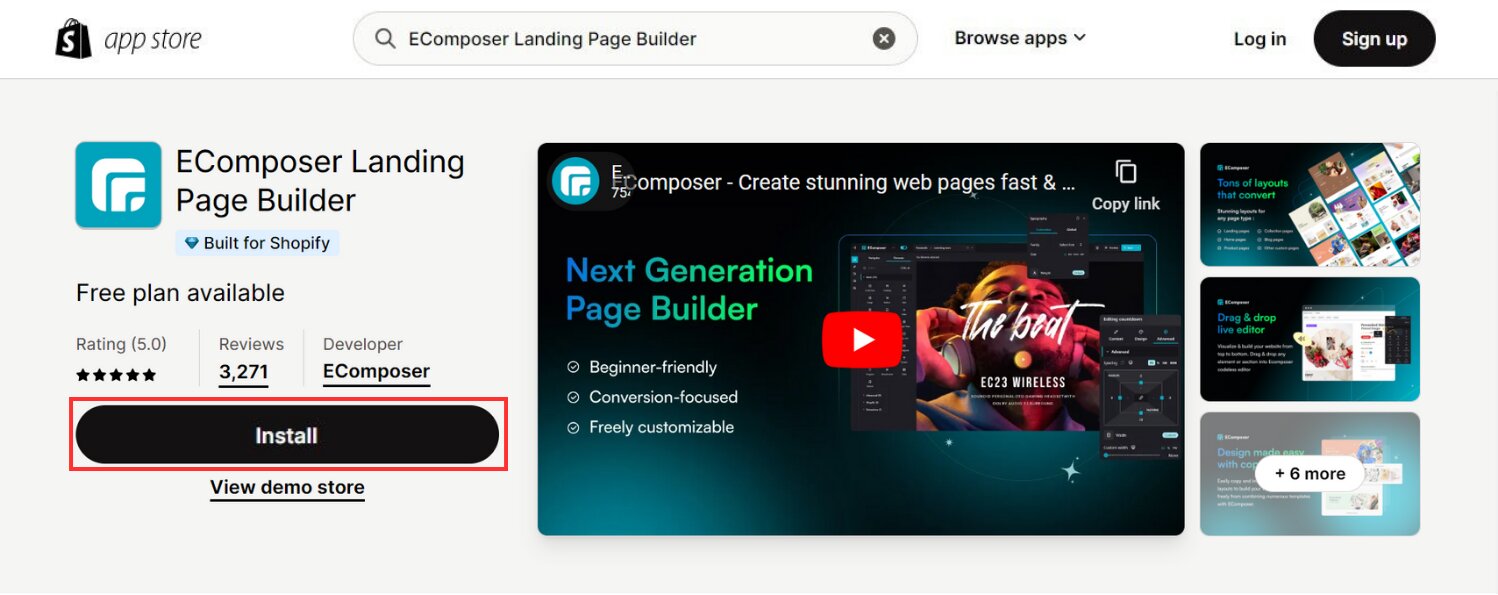
By prioritizing store speed enhancement, creating appealing landing pages, and enhancing the overall user experience through essential tools, EComposer emerges as the top option for businesses in search of comprehensive solutions at reasonable price for their Shopify stores.
Enhance your ecommerce ventures with EComposer—try it for free! For those without a Shopify account, seize a special deal: only $1 per month for the initial three months
1. How EComposer Excels Shogun Features
User-friendly Drag and Drop Interface
EComposer seeks a balance between flexibility and ease of use. Their drag-and-drop builder is well-designed and offers various customization options without feeling overly complex. This makes EComposer suitable for both beginners and users with experience in page builders.
EComposer is a strong contender for many users because of its user-friendliness and customization capabilities. With the Live drag-and-drop editor and ease of use, beginners can quickly build stunning pages without hesitation for coding knowledge.
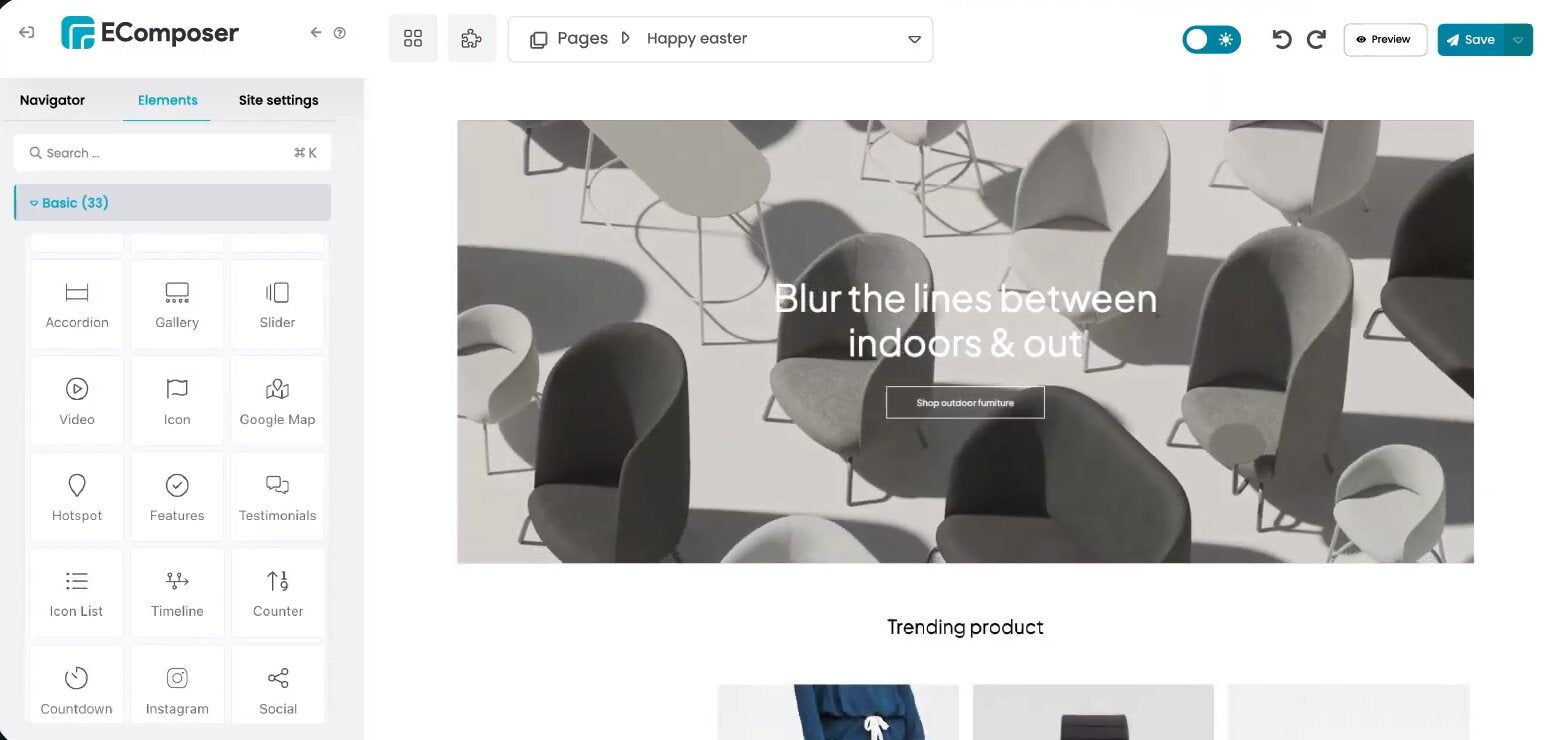
Extensive Built-in Extensions:
Step further than AI-powered tools like AI Content Generator or page analytics like Shogun, EComposer Landing Page Builder also offers an extensive range of embedded add-ons to fulfill customer requirements. Built directly into the platform, the app offers outstanding features and over 25 additional extensions without relying on third-party integrations while still ensuring seamless functionalities.
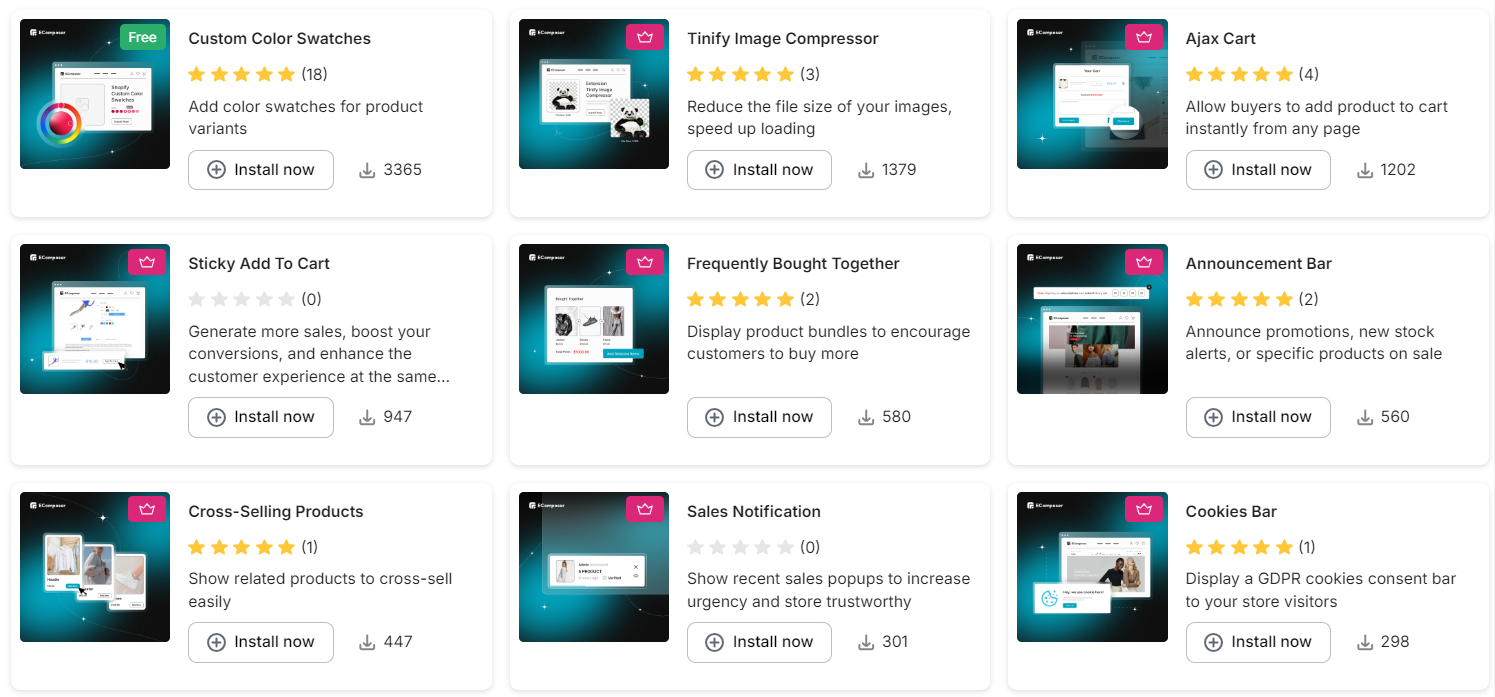
In addition to just focusing on conversion optimization, EComposer's built-in integrations are comprehensive, covering cross-selling and even including CRO elements for setup and management. This ensures a streamlined workflow without the need to search for compatible apps elsewhere.
If you still have a need for other apps, EComposer also provides around 50+ third-party integrations, connecting with essential tools for most businesses. The app covers the core functionalities needed for running an online store. Additionally, these partners offer a variety of discounts or vouchers if you use both apps to build a complete page.
FREE SEO & Speed Enhancements
Unlike Shogun, EComposer steps forward in optimizing page performance with both loading speed and SEO enhancement without any cost extra. The app emphasizes clean code and efficient design to minimize page bloat and enhance loading speeds. EComposer also offers lazy loading for images, ensuring they load only when scrolled over, reducing initial page load times.
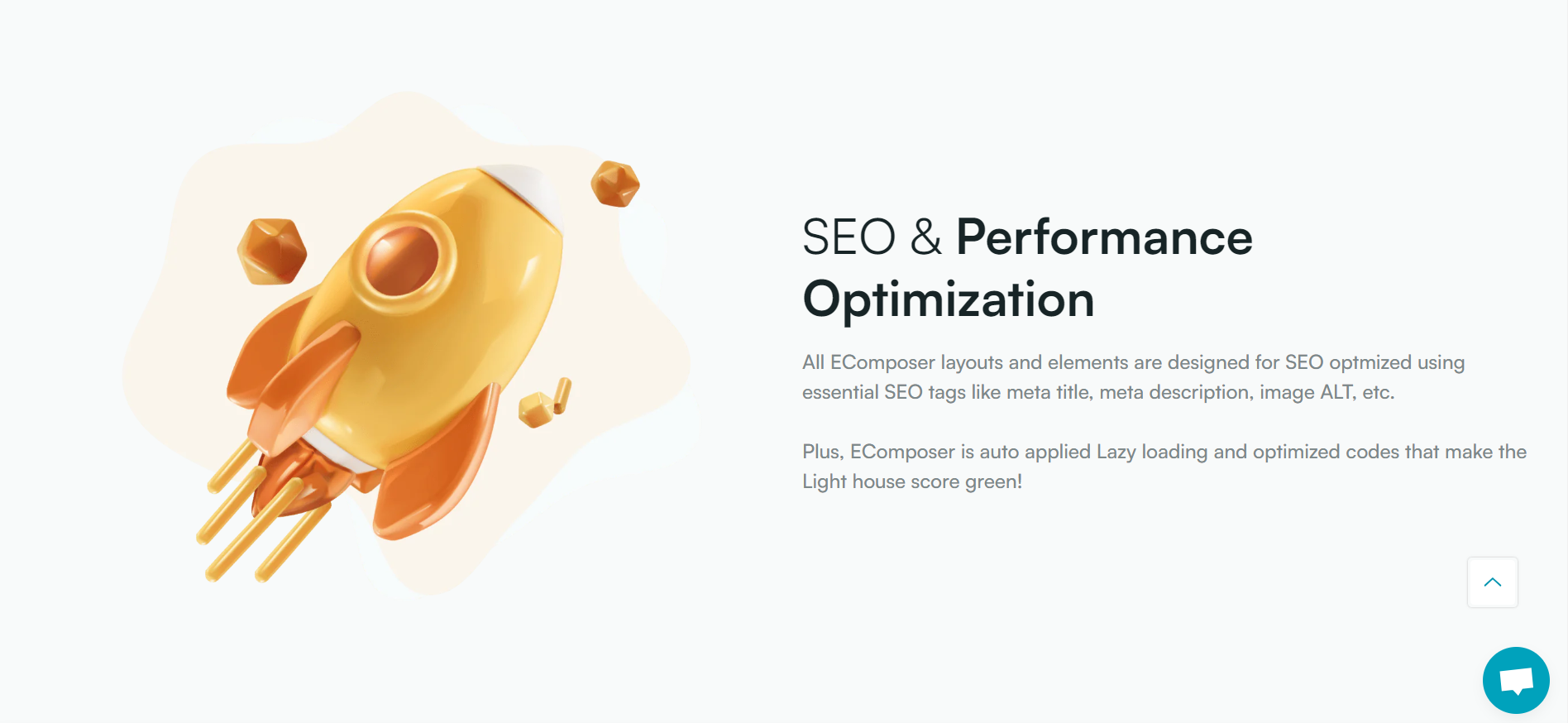
Additionally, EComposer features a built-in SEO Audit tool, allowing users to monitor and improve their SEO directly within the interface, while Shogun offers an insight score to show you your page SEO’s score to improve further, but it comes with upgrading cost. Moreover, EComposer collaborates with SearchPie to enhance advanced SEO capabilities, providing additional value without extra costs.
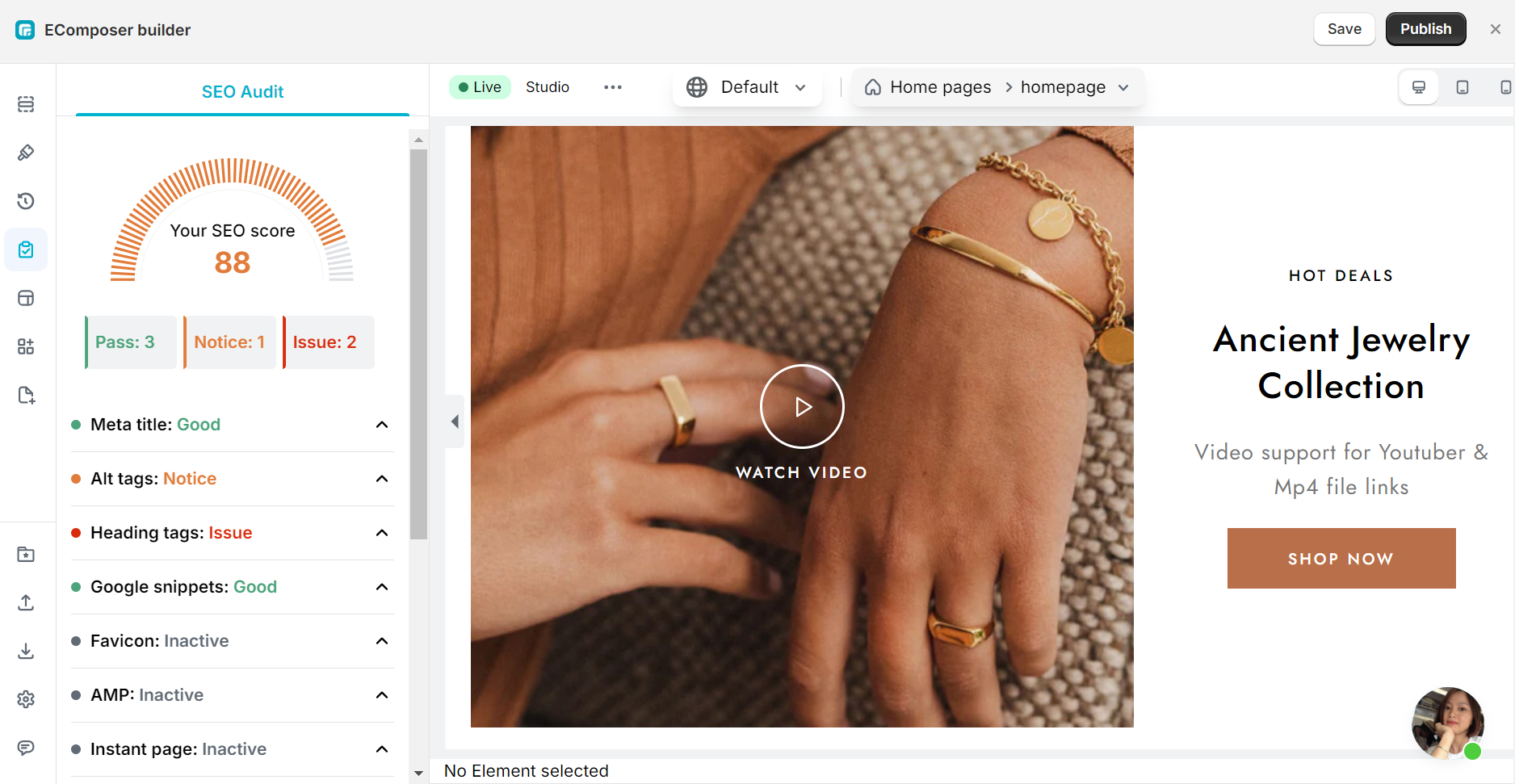
Full Control over the Page Design
The outstanding aspects of the EComposer line lie in how this page builder helps customers effectively manage their store from the front-end to the back-end. When creating content for a page, EComposer supports customers with its AI content generator, powered by ChatGPT.
Harnessing cutting-edge artificial intelligence technology, this innovative feature assists in crafting product descriptions, marketing copy, and other content for your store. Its time-saving capabilities are invaluable, particularly for busy store owners seeking efficiency in their operations.
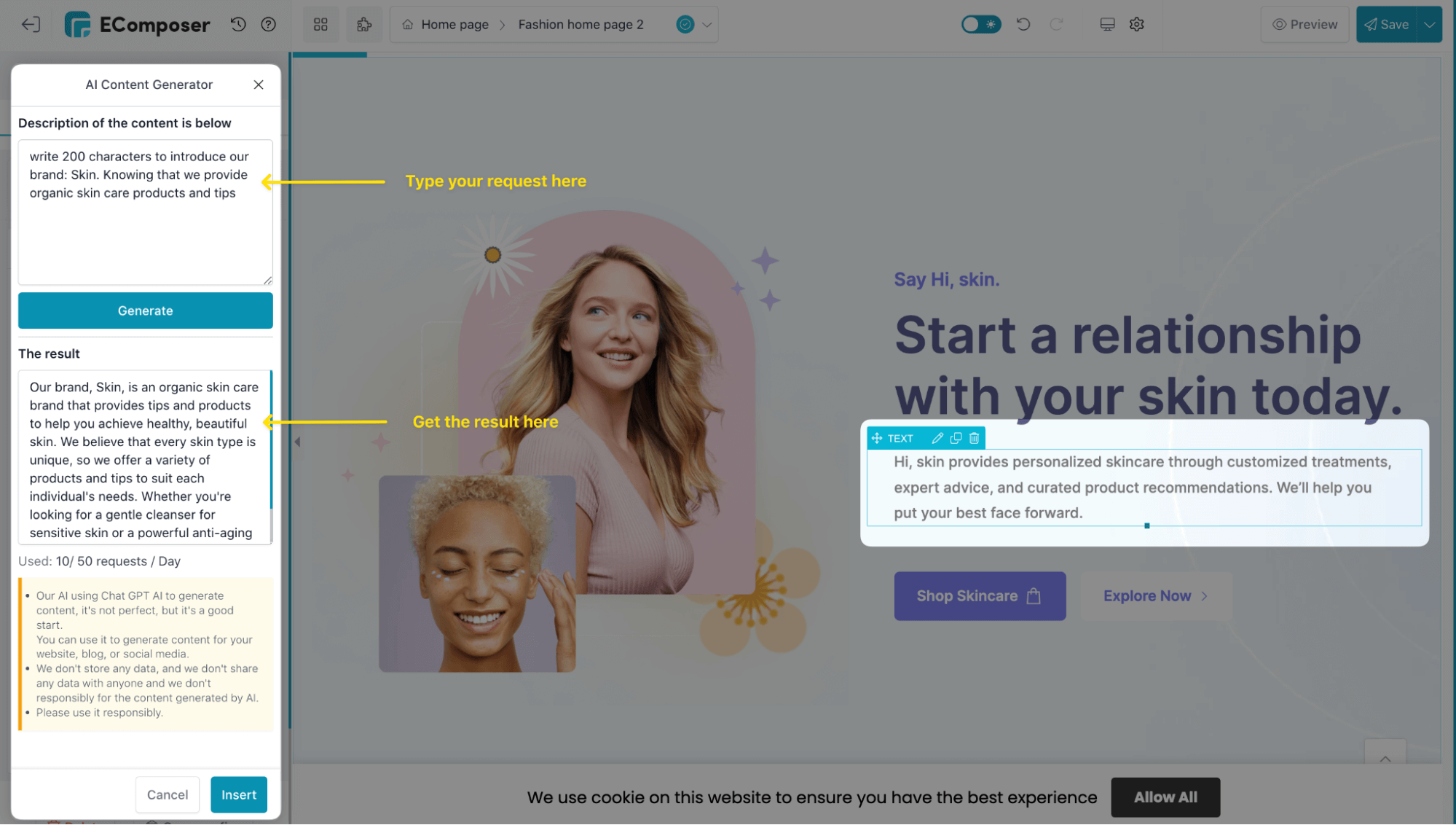
With support for custom codes such as HTML, JavaScript, CSS, and Shopify Liquid if needed, EComposer can help you create specific designs and collaborate with different team members to enhance your store management together.
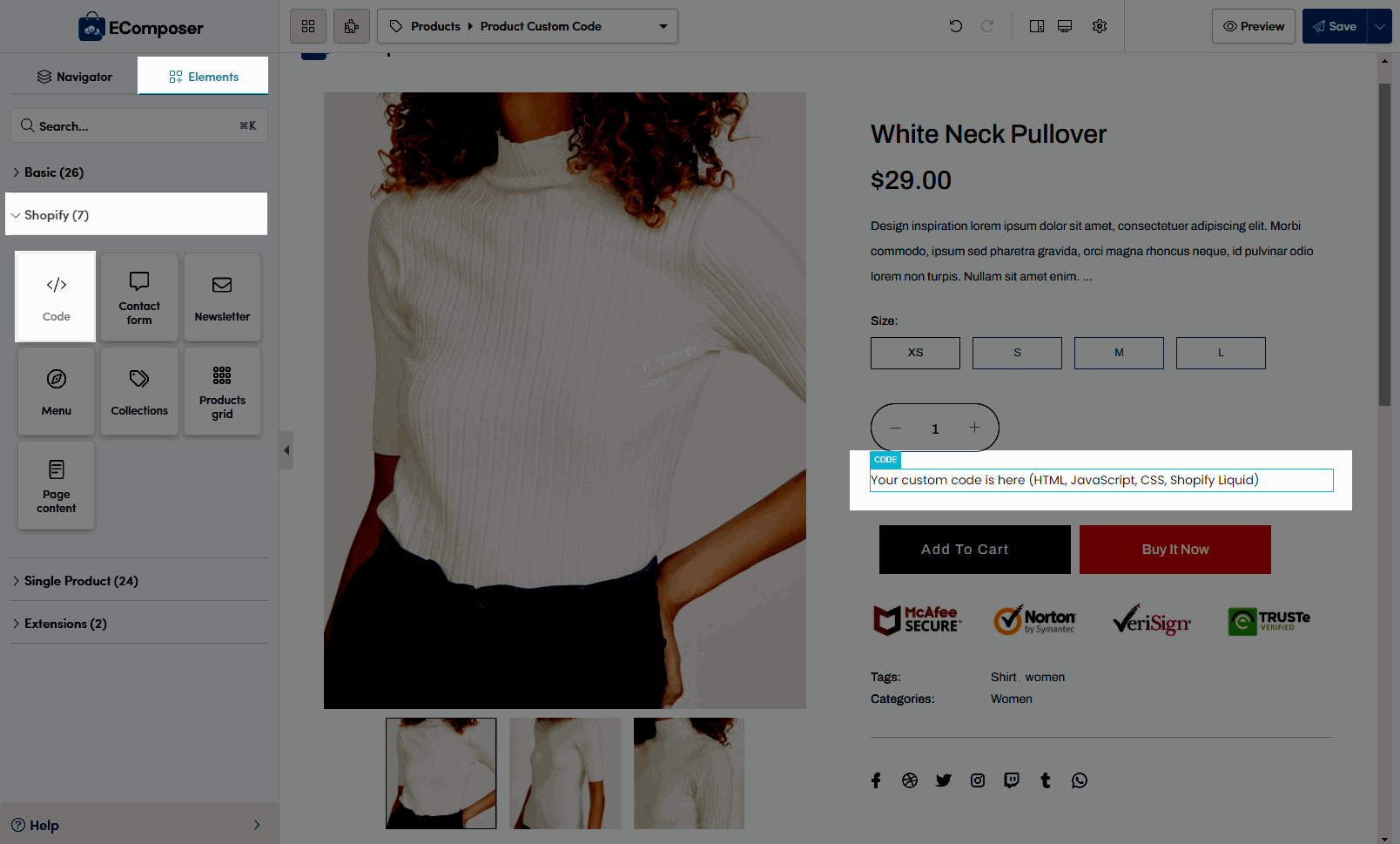
2. EComposer's Unique Features Compared to Shogun
More Affordable Pricing Plans
EComposer shines when it comes to budget-friendly options. They offer a variety of plans catering to different needs and scales, ensuring you get the features you require without breaking the bank. Even their basic plans provide a solid foundation for building attractive web pages.
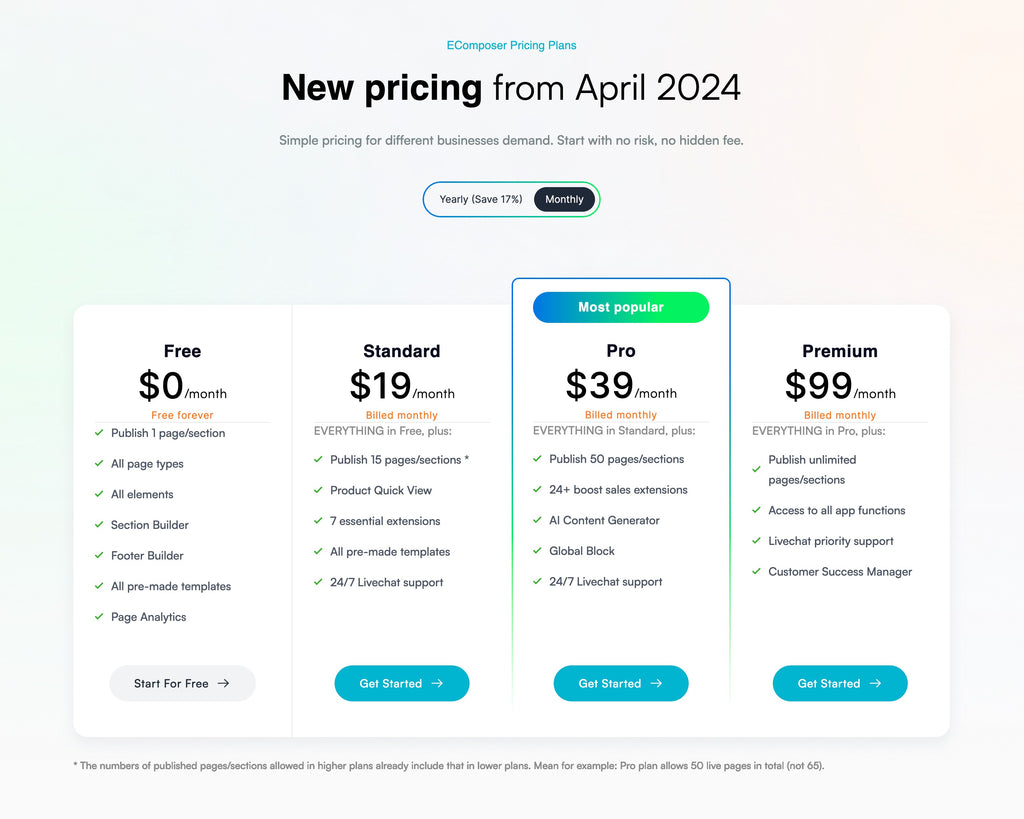 EComposer takes affordability a step further with a free plan. This allows merchants to create and publish a custom page, like a landing page or "About Us'' page, at no cost. You can even leverage EComposer's pre-designed templates and explore advanced features like the section builder and page analytics – entirely free.
EComposer takes affordability a step further with a free plan. This allows merchants to create and publish a custom page, like a landing page or "About Us'' page, at no cost. You can even leverage EComposer's pre-designed templates and explore advanced features like the section builder and page analytics – entirely free.
Even the paid plans are significantly more cost-effective than Shogun's. For a fraction of the price (around a quarter of Shogun's base plan), you get access to EComposer's features along with the valuable benefit of live chat support on all plans. This ensures you have real-time assistance whenever you need it.
Vast Array of Pre-Designed Templates
It can't be denied that EComposer stands out for its extensive collection of pre-designed templates, which boasts up to around 200 options, 1000+ section layouts, and unlimited element presets that keep adding up. EComposer offers a wide variety of high-quality templates that cater to diverse industries and page types. With a combined real-time preview and responsive design, EComposer is a great choice for those seeking a beautiful and functional starting point, especially for beginners.
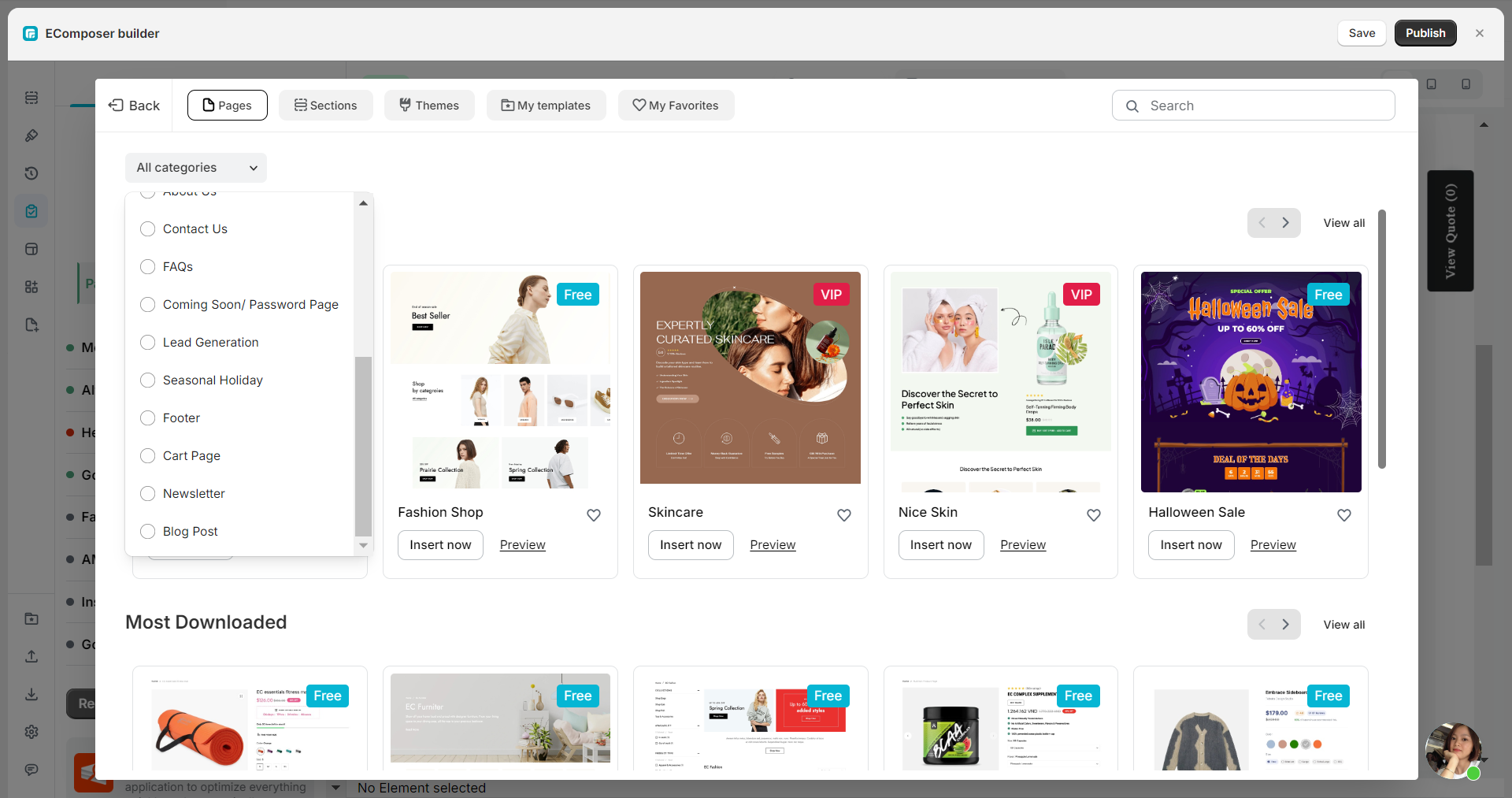
Set it apart from Shogun, EComposer not only offers an extensive range of templates but also caters to various page types, including landing pages, home pages, product pages, and specialized custom pages like Cart Page, Password Page, Newsletter, and Search Page. Additionally, EComposer consistently updates its template library to provide customers with tailored options for boosting sales, especially during special occasions.
Extraordinary 24/7 Live Chat Support
It's evident from customer reviews that EComposer surpasses Shogun providing comprehensive assistance throughout the page-building process. While Shogun has recently received numerous negative reviews, including a total of over 100 ratings of one to three-star ratings, due to its lack of support and effort in addressing customer issues, EComposer shines with an outstanding 5.0-star service review on the Shopify App Store.
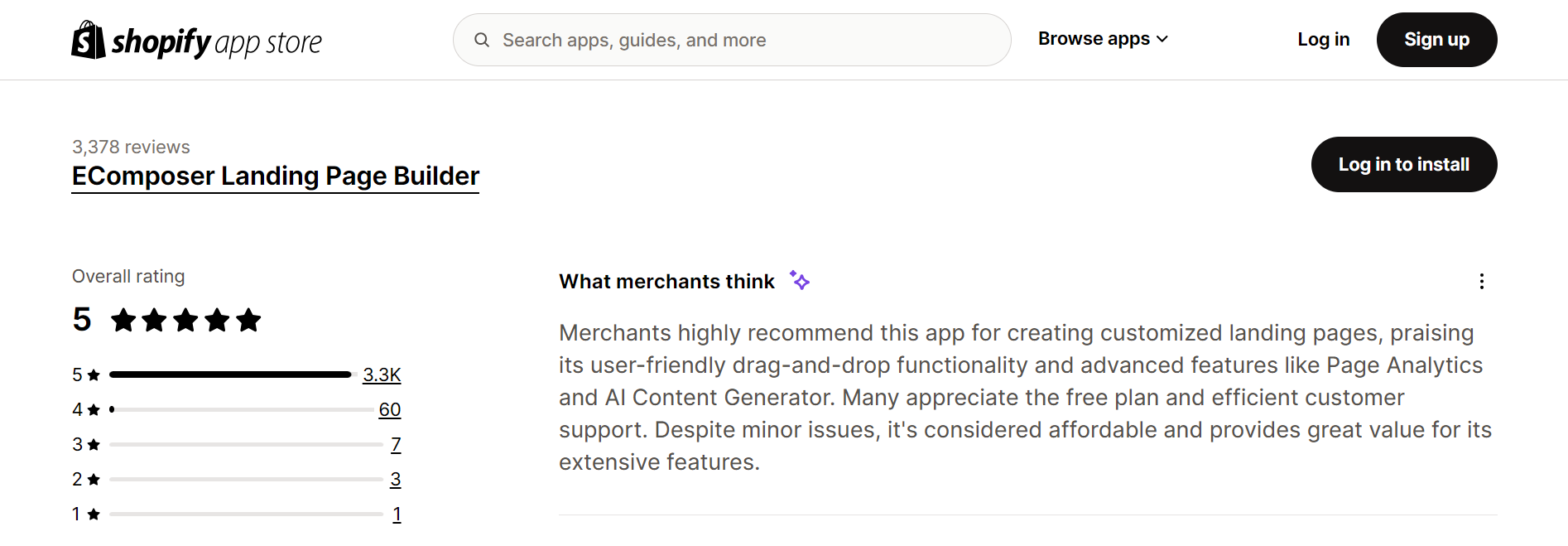
EComposer prioritizes exceptional customer support across all plans, ensuring you have a helping hand whenever you need it. This means that regardless of whether you're on a free plan or a paid tier, you have access to multiple support channels.
From comprehensive written guides and tutorials to 24/7 live chat support directly within the platform or on the website, EComposer empowers you to quickly resolve any technical issues that might arise. This commitment to readily available support ensures a smooth workflow and minimizes downtime, allowing you to focus on running your business.
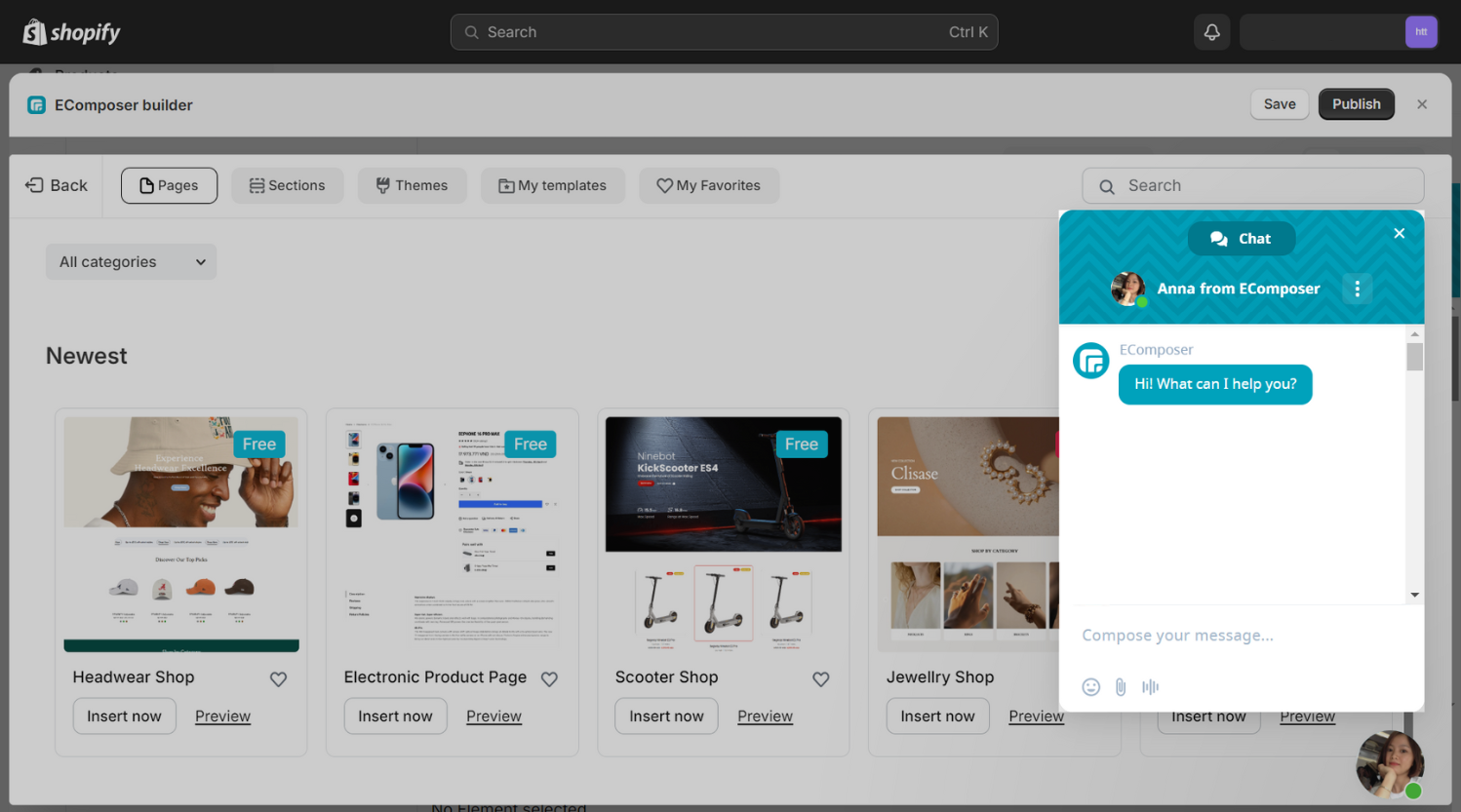
Exceptional Tools for Design
EComposer exclusively offers a set of distinctive tools unmatched by any other page builder app currently available:
- Live margin & padding: Change the margin & padding of your page element lively, just hover and drag it freely, instead of fill in specific values.
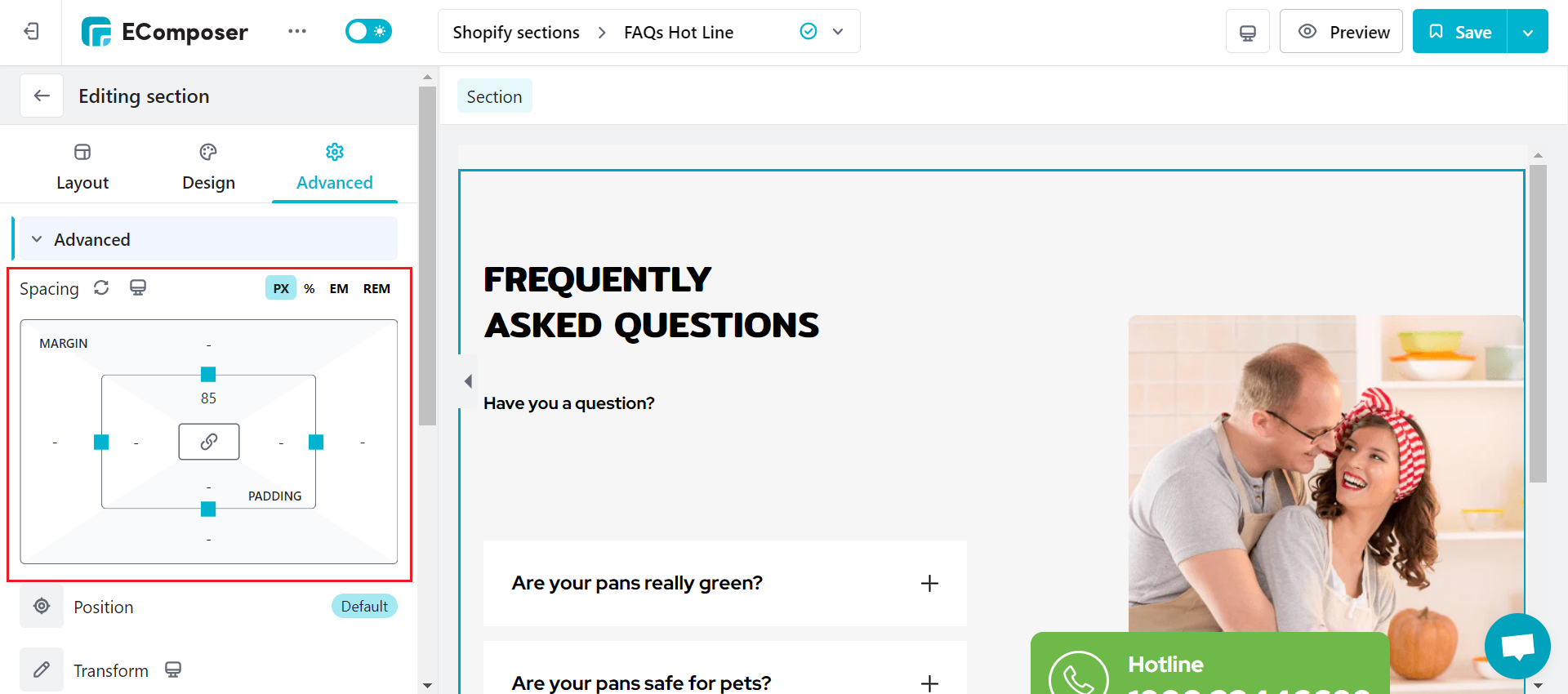
- Border line & radius: Various options for Border Lines and Border Radius of your elements. You can also adjust it lively by dragging the borders in editor preview.
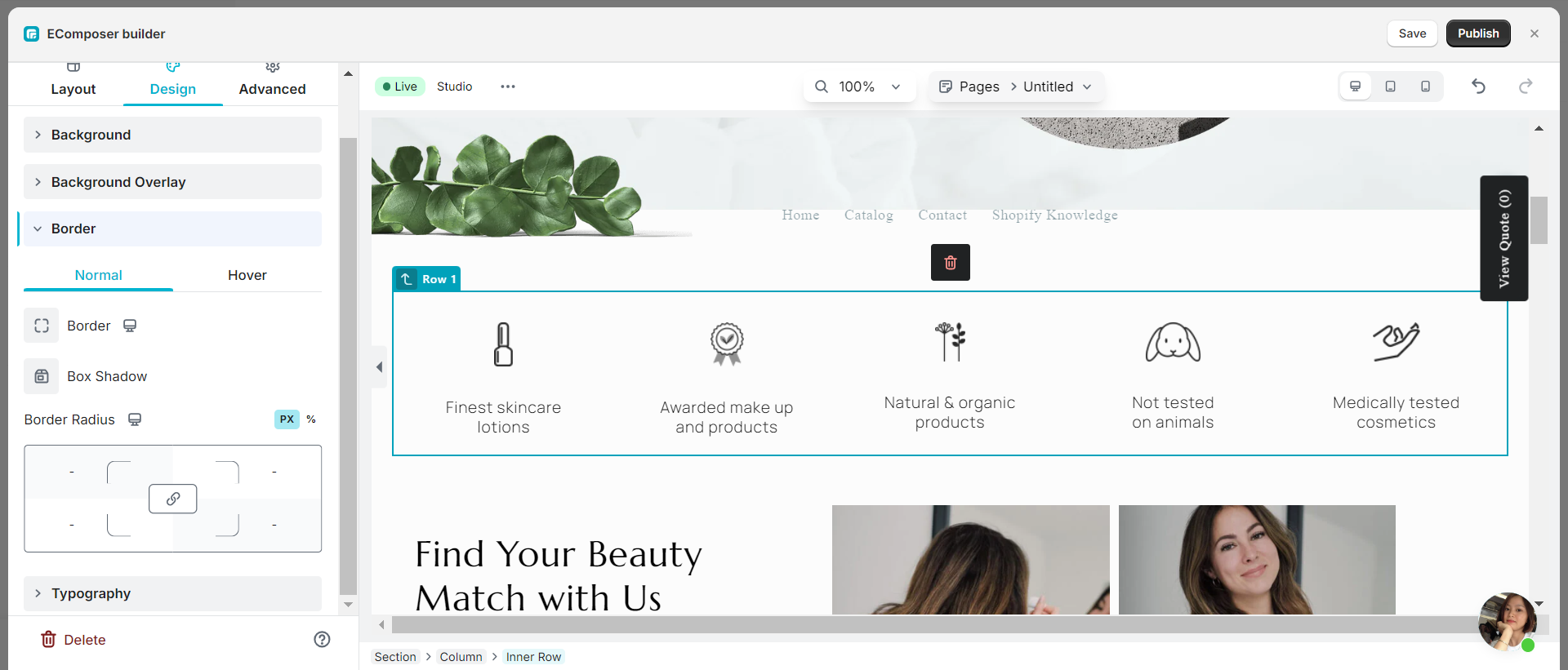
- Unlimited creation capability: Get complete creative freedom over your website and bring your vision to life with +100 powerful elements of EComposer with social media, breadcrumb, countdown, google maps, ect.
In summary, EComposer is the most feature-rich Shopify page builder app, making building your website fast & easy. EComposer stands out from other Shopify page builders for its dedicated customer-centric support and user-friendly UX and UI.
Final Words
Shogun, renowned for its vast range of advanced tools for conversion optimization and developer-friendly customization, is often considered a top choice for large-scale projects. However, it falls short of reaching its full potential due to certain limitations.
Instead of compromising, why not opt for EComposer? EComposer presents itself as a compelling alternative to Shogun, offering all the benefits without any drawbacks.
Tailored to enhance your Shopify store, EComposer boasts seamless theme compatibility, extensive customization options, and exceptional customer support. It stands as the premier choice for companies in search of a cost-effective page builder solution that is both powerful and user-friendly. Try EComposer FREE today and elevate your online store to new heights!
Others also read
GemPages Review: A Comprehensive Evaluation
PageFly Review: Features, Pricing, Pros & Cons
Pagefly Alternative: Why Choose EComposer?
GemPages Alternative: Why Choose EComposer?
=================
Add EComposer Next generation page builder Here
Follow Us on Facebook
Join Official Community













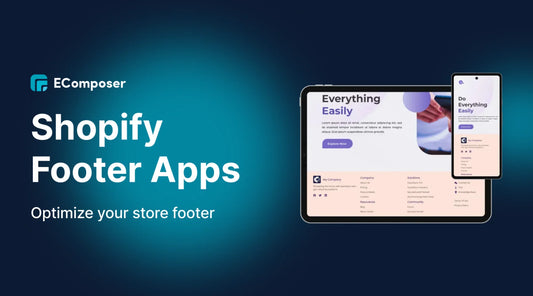







0 comments