Shopify Flow Theme Review: Features, Pros, Cons & Ratings
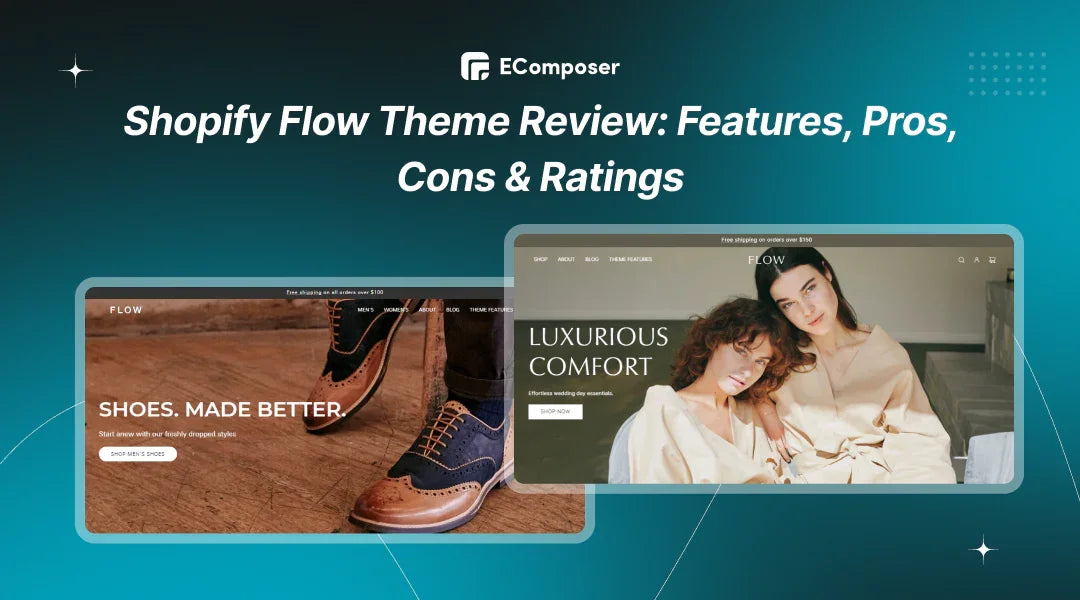
Table Of Contents
Whether you're a seasoned Shopify merchant or a budding entrepreneur, your selected theme sets the stage for your brand's online presence. Enter the Shopify Flow Theme - a popular choice among many due to its sleek design, flexible layout options, and robust features.
But is the Flow theme the right fit for your store? We will go further into the features, layout options, cost, pros and disadvantages, and other aspects of the Shopify Flow Theme in this extensive review. You'll know in the end exactly what this theme has to offer and if it fits well with your company objectives. So, let's get started and see if the Shopify Flow Theme flows with your vision!
About the Shopify Flow Theme
Developed by Eight Themes, the Shopify Flow Theme is designed to unlock the power of image-focused design combined with super flexible layouts. This theme is a standout choice for merchants looking to create visually stunning online stores that captivate and convert visitors.
With the Flow theme, businesses can present their products in the best possible light because to its emphasis on high-quality images and flexible design possibilities. Because of its easy-to-use features, creating time-limited special offers is made easier, which motivates clients to act swiftly and boosts sales. Flow is an online store that exudes freshness and energy because to its clean, contemporary design, ample customizability, and crisp lines. It is made to expand with your business.

(Image source: Shopify Theme Store)
Flow theme Layout options
Nourish
For companies in the health, wellness, and beauty industries, the Nourish layout is ideal. It highlights the natural and healthful qualities of your products with an emphasis on a simple, minimalist style. Health-conscious shoppers will find Nourish to offer a relaxing shopping experience with lots of white space, huge graphics, and a tranquil color scheme. Products such as organic foods, beauty products, and exercise equipment look great in this arrangement.

(Image source: Shopify Theme Store)
Crafted
The Crafted layout offers a rustic yet elegant design for those selling handmade or artisanal products. It combines a warm, earthy color scheme with detailed imagery to emphasize the quality and uniqueness of your products. This layout is designed to tell a story, making it perfect for shops that want to highlight the craftsmanship and personal touch behind their offerings.

(Image source: Shopify Theme Store)
Luxe
The Luxe layout exudes sophistication and elegance, making it an excellent choice for high-end fashion and luxury goods. Luxe creates a glamorous shopping environment with a sleek design, premium typography, and sophisticated color schemes. This layout is about making a statement and showcasing your products as premium offerings. Boutiques, designer labels, and high-end accessory manufacturers hoping to wow discriminating consumers will love it.

(Image source: Shopify Theme Store)
Features & Pricing of Shopify Flow Theme
Flow Theme Features
Color Swatch
Flow's color swatch feature allows customers to see all available color options for a product quickly. For apparel, accessories, and other products where color selection is important, this is really helpful. Customers' buying experience is improved and it is easier for them to make wise judgments when they can visualize color variants.

Promo Banners
With Flow's promo banners, you can highlight special offers, discounts, or essential announcements directly on your homepage or product pages. These highly customizable banners allow you to create eye-catching messages that drive sales and keep customers informed about your latest promotions.
Image Hotspot
The image hotspot feature lets you add interactive points to your product images. Customers can hover over these hotspots to get more information about specific product parts, such as material details, size information, or unique features. This interactive element can make your product pages more engaging and informative.

Image Galleries
Flow supports beautiful, high-resolution image galleries that showcase your products from multiple angles. Whether you're highlighting a handcrafted item's intricate details or a designer piece's sleek lines, these galleries provide a visually stunning way to present your products.
Read more: How to Make a Gallery Page on Shopify stores
High-Resolution Images
Flow supports high-resolution images to ensure your products look their best. In order to create a clean and professional online business that appeals to discriminating customers, this function is essential. A customer's opinion of your items and brand may be greatly influenced by high-quality photographs.

(Image source: Shopify Theme Store)
Product Videos
Adding videos to your product pages can remarkablely enhance the shopping experience. Product videos may be easily integrated with Flow to showcase your goods in use, walk customers through their features, or even offer instructions. Videos provide viewers a better grasp of your items and aid in establishing trust.
Countdown Timer
Create a sense of urgency with Flow's countdown timer feature. This is perfect for time-sensitive promotions, flash sales, or limited-time offers. The countdown timer is a proven tactic to drive conversions by encouraging customers to act quickly before the offer expires.
Age Verifier
If you sell age-restricted products, Flow's age verifier feature is indispensable. You may stay in compliance with the law and protect the reputation of your business by making sure that only qualified clients can access your website or certain product pages.
Flow Theme Pricing Options
Shopify Flow Theme provides an unlimited free trial, allowing you to test every feature and customization option at your own pace. If you decide the Shopify Flow Theme is the perfect fit for your Shopify store, you can get it with a one-time payment of $350. This payment unlocks the full version of the theme, enabling you to publish it to your store and take advantage of all its powerful features.
Pros & Cons of Shopify Flow Theme
Pros of Shopify Flow Theme
Flexible Layouts
One of the standout features of the Flow Theme is its flexible layout options. Whether you choose Nourish, Crafted, or Luxe, each layout is designed to be easily customizable. This flexibility allows you to make changes to the theme to fit your brand's unique style and product offerings.
Easy Color Previews
Flow's color swatch feature simplifies the shopping experience by providing easy color previews. Consumers can easily view every color choice for a product, which improves their browsing and helps them make decisions. Fashion and accessory retailers, where color variation is a key selling element, are the major beneficiaries of this feature.
Beautiful Template
The Flow Theme is designed with a focus on visual appeal. Its clean lines, high-resolution image support, and elegant typography create a beautiful template that can elevate any online store. The theme's sleek, contemporary style makes sure your goods are shown in the best possible way, drawing and keeping clients.
Ensure Compliance, Securing Sales and Reputation
With the built-in age verifier feature, the Flow Theme helps ensure compliance with age-restricted product regulations. Stores that offer adult goods, tobacco products, or alcohol need to know this. Your company's reputation is safeguarded and possible legal problems are avoided when you keep minors from viewing information that is banned.
Read more: How to Create Age Verification Popup for Shopify!
Fast and Helpful Customer Support
Another significant advantage of the Flow Theme is the fast and helpful customer support Eight Themes developers provide. Whether you need installation, customization, or troubleshooting assistance, their support team is ready to help. This reliable customer service can save you time and decrease frustration, allowing you to focus on running your business.

Cons of Shopify Flow Theme
Possible Page Unresponsiveness
Some users have reported occasional page unresponsiveness when using the Flow Theme. This can be frustrating, especially during peak shopping or when making quick updates to your store. Although not a common issue, it's something to be aware of, particularly if your store experiences high traffic volumes.
Difficult to Customize for Some Users
Despite its flexibility, some users find the Flow Theme challenging to customize. If you’re unfamiliar with Shopify’s Liquid code or don’t have experience with web design, you might struggle to make significant changes beyond the basic options. While the theme offers many built-in features, more complex customizations may require hiring a developer, which can increase costs and time.
Bug Problems
Like any software, the Flow Theme is not immune to bugs. A few users have encountered minor display glitches and more significant functionality problems. While these bugs are typically resolved with updates and customer support, they can still cause inconvenience and disrupt your store’s operation in the short term.
Flow theme user reviews, Support, and Resources
User Review

(Image source: Shopify Theme Store)
When evaluating the Shopify Flow Theme, user reviews provide valuable insights into its strengths and improvement areas. Here’s an overview based on customer feedback.
Positive Comments
Many users have praised the Flow Theme's modern features and excellent customer support. Merchants appreciate the theme's ease of use and the ability to create visually appealing, functional websites without requiring extensive technical expertise. Users have also commended the prompt and helpful support from the Eight teams, often mentioning quick response times and practical assistance with customizations.
Constructive Comments
While the Flow Theme offers a range of customization options, some users have suggested that it could be more user-friendly for those without coding experience. A few merchants have pointed out the need for manual tweaks, especially during updates, which can be time-consuming and costly.
The need for a complete rebuild during significant updates has been noted, indicating that while the theme is robust, improvements in the update process could enhance user experience.
Negative Comments
On the downside, some users have encountered persistent bugs and customization challenges. Issues such as display glitches, problems with the filter/sorting feature, and mobile compatibility have been reported. Despite notifying the developers, some users have also been unable to resolve unresolved bugs.
Below are some of the most detailed comments:
FLORENTINA May 21, 2024
Thank you to Denis for all the technical support I required to customize this site! An easy and beautiful template that I was able to customize with the help of the team at Eight. They responded within 24 hours and never hesitated to help me achieve the result I wanted. Thank you 😊
Scottish Gourmet USA Mar 28, 2024
Flow has all the latest bells and whistles - like reviews (great for Google ranking) and back-in-stock alerts, which generate immediate sales. Dale in Support has responded quickly to my questions, as we have created our new site without any outside designer support. We are looking forward to launching next week. Templates for primary pages are easy to edit, add blocks, or hide blocks. FLOW is GREAT!
Wilson Lane Apparel Mar 21, 2024
I love the Flow theme for our new apparel website. It has a great selection of modules for what we need. The customer service team has been great to work with as well. We had a few issues when we first set the site up, and the team was quick and responsive in helping us identify and correct our problems. Dale R. and the rest of the EIGHT team have been great to work with, and I highly recommend them.
Written by Natalie Jun 6, 2024
Shopify recommends updating due to performance issues. I want to use my included update. My site has straightforward, standard content only. Updates include theme settings, page layouts, sections, new templates, words, images, and settings. Manual tweaks to code (mainly CSS on mine) are re-added manually. Update V.39 requires a complete rebuild (£££).
Catisse Mar 24, 2024
I spent another $1000 just to customize it, and it's still not what I want. I just found out that there are so many FREE themes that are better than this. It's difficult to customize and not user-friendly. I don't recommend this theme.
TATAJewelry Jan 17, 2024
This is the first theme with bugs that haven't been fixed for so long, even after notifying the developers. The filter/sorting enable checkbox does not show/hide the button. For some reason, the collection title appears twice. The video hero/Image with text overlay height does not fit the mobile version well. Gallery heading text does not appear.
Support
Eight Themes Support Team
The Eight Themes support team is your go-to resource for theme-related issues such as troubleshooting, bug fixes, theme settings, and template configurations. They provide responsive assistance and are dedicated to resolving any technical challenges you encounter with the Shopify Flow Theme. To get help, you can submit a support request through their Contact Page. Describe your issue clearly, and their team will promptly address your concerns to ensure your store operates smoothly.
Shopify Support
If your query involves Shopify admin settings, product or collections setup, custom coding, tracking systems, or checkout page modifications, Shopify support can assist you. They specialize in platform-specific functionalities and can guide you in integrating third-party apps, setting up payment gateways, and optimizing your store’s performance within the Shopify ecosystem. Contact Shopify support directly through their platform for assistance tailored to your Shopify configuration and operational needs.
Resources
The Eight Themes’s Documentation is a comprehensive resource divided into six main categories, designed to support users in maximizing the capabilities of the Shopify Flow Theme:
- Getting Started
- Setup
- FAQs
- How To Guides
- Best Practices
- Changelogs
Each category above includes several articles that detail the instructions on different aspects of the theme.
How to Purchase the Shopify Flow Theme
You can purchase the theme from Shopify Theme Store by following this instruction:
1. Press the button below to visit the Flow Theme page on the Shopify Theme Store:
2. Select the "Try theme" option on the Flow Theme page. This will let you to test the theme with your products and see how it fits your brand concept.

3. Utilize the unlimited free trial to explore all the features and customization options of the Flow Theme.
4. Once you are satisfied with the Flow Theme during the free trial, follow the instructions to make a one-time payment of $350.
Add custom sections to the Flow theme using EComposer
EComposer Page Builder is a powerful application designed to enhance your Shopify store by enabling the quick and easy creation of pages and sections through a live drag-and-drop editor.
For example, if you want to add a background image, follow the steps below:
- Access Your Shopify Account: Log into your account to start the customization process.
- Install EComposer Landing Page Builder: If you haven't installed EComposer yet, navigate to the Shopify App Store and search for "EComposer Page Builder" or simply press the button below. Install the app, then follow the guide to integrate it with your Shopify store seamlessly. If you already have EComposer installed, simply open the app to proceed.

- Access Theme Customization: Go to the "Online Store" category within your Shopify account. From the available options, select "Theme."
- Choose Shopify Flow Theme: Locate the Flow theme from your list of available themes and choose "Customize." This will redirect you to the theme's customization interface.
- Add Image Sections: Find the "Add section" option in the customization interface. EComposer Landing Page Builder offers a diverse range of section types that you can personalize within the Flow theme. Click “Explore Library” and find the available image section types using the search bar or by categories. Select the image section you wish to create or customize, and then click “Insert now.”


- Edit the image section: The edit section interface allows you to edit the layout of the section provided and you can select the image as per the below instructions.

Read more:
- How to add Custom HTML section in Shopify
- How to Add a Video Section to Shopify Store
- How to Add Shopify Image with Text Section
Alternatives to Flow theme
Kalles

(Image source: The4)
Kalles is a versatile and dynamic Shopify theme that caters to various e-commerce needs. It includes over fifteen purpose-built demonstrations, each featuring unique and eye-catching styles. With Kalles, you can quickly and easily set up your store using the one-click install feature, which allows you to import a demo, add your content, and publish in just minutes. This makes Kalles an excellent choice for those looking to get their online store up and running with minimal effort.
Features
50+ High-Quality Demos: Kalles provides over 50 high-quality demos, ensuring plenty of options regardless of your industry or product type. These presentations are designed to showcase several facets of your company, including technology, home products, fashion, and beauty. It's simple to select the demo that best fits your requirements because they're all made to be both aesthetically pleasing and robust operationally.
Video Thumbnail and 3D: Kalles enables 3D AR models and video thumbnails to showcase your items in a contemporary and captivating manner. This feature provides a more engaging shopping experience by enabling customers to engage dynamically with items. Consumers who perceive objects in three dimensions are better able to comprehend and value the things that catch their attention.
AR Models and Animation: Kalles takes product visualization to the next level with AR (Augmented Reality) models and animations. This cutting-edge feature lets customers view products in their real-world environment through their mobile devices. This immersive experience helps shorten the gap between online and in-person shopping, increasing customer confidence and engagement.
Stunning Lookbook: Kalles includes a stunning lookbook feature that is perfect for fashion and lifestyle brands. Customers will be inspired and given suggestions on how to wear or utilize your items as a result of your carefully considered, magazine-style product demonstration. By setting your items in a lifestyle context, a lookbook may dramatically improve your store's aesthetic appeal and increase sales.
Image Focal Point: The focal point feature ensures that your product images are always displayed to their best advantage. With the help of this tool, you can make sure that the most important areas of your photos are always in the center and easy to see. This enhances your product presentations' visual appeal and efficacy.
Advanced Mega Menu: Kalles includes an advanced mega menu, which helps organize and display your product categories and links in a structured and visually appealing way. This feature is handy for stores with many products or categories, as it enhances navigation and improves the overall user experience.
Smart Product Filters: Smart product filters in Kalles allow visitors to quickly find the products they are looking for by filtering through various attributes like size, color, price, and more. This feature improves the shopping experience by making it simpler and faster for customers to locate specific items, thereby increasing the likelihood of a purchase.
Price: $89
Read more: Kalles Shopify Theme Review: Features, Pros, Cons & Ratings
Gecko

(Image source: The4)
Gecko is a highly versatile and feature-rich Shopify theme designed to cater to various e-commerce needs. With the help of its remarkable customization options, you can easily create a store that beyond your expectations and flawlessly complements the idea behind your brand. For those wishing to create an exciting and engaging online store fast and effectively, Gecko stands out because to its feature-rich feature set and easy-to-use interface.
Features
20+ Demo Pages: Gecko has over 20 demo pages, providing a broad selection of templates to jumpstart your store’s design. These demos cover various industries and styles, ensuring you can find a layout that fits your business needs. With these ready-made demos, setting up your store is fast and straightforward - simply select a demo, import it with a click, and customize it to suit your brand.
Product 3D: Gecko supports 3D models to enhance product presentation, allowing customers to view products from every angle. This immersive feature helps visitors have a better understanding of the products, leading to increased engagement and higher conversion rates. It's beneficial for items that benefit from detailed visual inspection, such as fashion, accessories, and electronics.
Parallax Scrolling: Gecko includes parallax scrolling, a modern design technique that brings a sense of depth and interactivity as customers scroll through your site. This feature adds a remarkable and visually appealing element to your store, making the shopping experience more engaging and memorable.
Fully Responsive Design: With Gecko, your store will look great on any device. Customers can browse your Shopify store with ease on PCs, tablets, and smartphones thanks to its completely responsive layout, which makes sure your store adjusts to various screen resolutions and sizes. This responsiveness is essential for decreasing device bounce rates and keeping clients on your site.
Creative & Versatile Portfolio: Gecko offers a creative and versatile portfolio feature, allowing you to showcase your products visually stunningly. This mainly benefits businesses in creative industries, such as fashion, art, and design. The portfolio can be customized to highlight your product's best features and tell a compelling brand story, helping to attract and retain customers.
Hidden Filter: Gecko's hidden filter feature enhances the shopping experience by allowing customers to refine their search results without overwhelming the page design. Filters can be hidden until needed, keeping the layout clean and uncluttered while still providing powerful sorting and selection tools. This feature helps customers find what they’re looking for quickly and easily.
Instant Search: Gecko includes an instant search feature, enabling customers to find products swiftly as they type in the search bar. This real-time search capability improves user experience by delivering fast and accurate search results, reducing customers' time looking for products and increasing the likelihood of a purchase.
Price: $99
Conclusion
In conclusion, the Shopify Flow Theme is a powerful and versatile option for online store owners seeking a visually stunning and highly functional e-commerce site. With its array of features, including customizable layouts, promo banners, image galleries, and high-resolution product displays, Flow offers an excellent balance of aesthetics and usability.
Additionally, alternatives like Kalles and Gecko provide other robust options, each with unique features that better suit different e-commerce requirements. The EComposer Page Builder offers a user-friendly solution, making the Flow Theme even more adaptable to specific business needs.













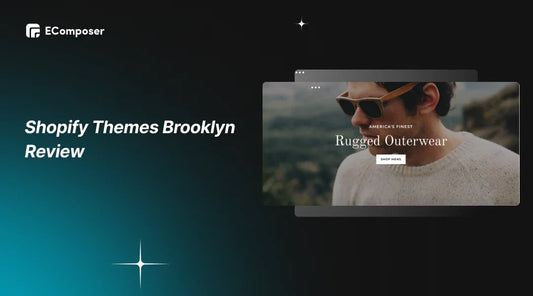

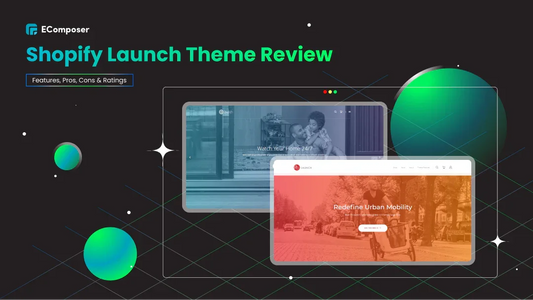







0 comments