Motion Shopify Theme Review: Features, Pros, Cons & Ratings
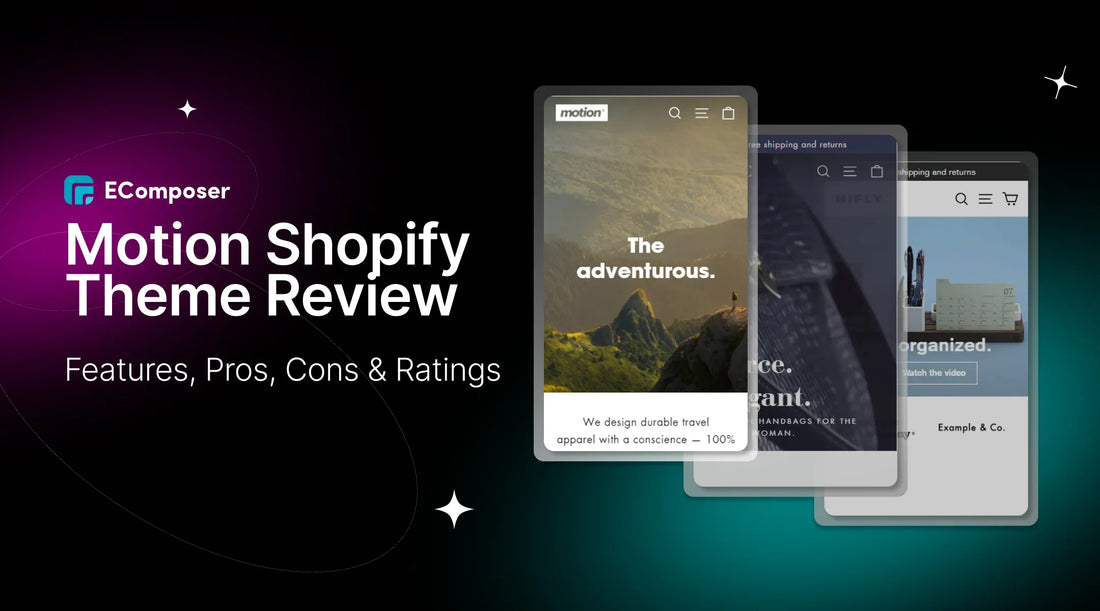
Table Of Contents
Motion Shopify Theme promises seamless storytelling animations, mobile-first design, and various features tailored to enhance the shopping experience. This theme is a dynamic platform designed to elevate your online store to new heights. Whether you're a burgeoning entrepreneur or a seasoned online retailer, finding a suitable theme can make all the difference in captivating your audience and driving conversions.
Join us as we embark on a comprehensive review of Motion Shopify Theme, delving into its features, pros, cons, and everything in between. By the end of this journey, you'll have a clearer understanding of whether Motion is the perfect fit for your e-commerce endeavors. So, without further ado, let's dive into the world of Motion and unravel its mysteries.
What is Motion Shopify Theme?
Motion Shopify Theme transcends conventional e-commerce templates by infusing brands with vitality through animation and video. It epitomizes a minimalist, premium Shopify theme tailored for immersive brand and product storytelling. Stripping away clutter, Motion focuses on clean aesthetics, allowing products to shine while seamlessly incorporating captivating visual elements.

(Image source: Shopify Theme Store)
Every facet of Motion is meticulously crafted to animate effortlessly, from subtle transitions to dynamic video backgrounds, capturing customer attention and conveying a sense of exclusivity. Despite its robust features, Motion remains remarkably lightweight, ensuring swift performance across all devices. Its mobile-optimized design guarantees an exceptional user experience, enhancing accessibility and engagement.
In essence, Motion is a narrative tool that transforms online stores into immersive experiences that resonate deeply with audiences. By choosing Motion, merchants embark on a visual storytelling journey, elevating their brands and forging stronger customer connections. Motion Shopify Theme is the perfect choice if you're seeking to elevate your online presence and create lasting impressions.
Motion theme Layout options
Classic
The Classic layout exudes timeless sophistication, featuring clean lines and balanced proportions. Ideal for traditional brands seeking a polished yet understated look, this layout prioritizes clarity and functionality, ensuring a seamless browsing experience for customers.

(Image source: Shopify Theme Store)
Elegant
The Elegant layout embodies refinement and sophistication, focusing on luxurious design elements and exquisite details. Perfect for upscale brands aiming to convey elegance and exclusivity, this layout elevates the shopping experience with refined aesthetics and attention to craftsmanship.

(Image source: Shopify Theme Store)
Minimal
The Minimal layout embraces simplicity and restraint, showcasing a clean and uncluttered design aesthetic. Suited for modern and minimalist brands seeking a sleek and contemporary look, this layout emphasizes whitespace and clean typography, allowing products to take center stage without distraction.

(Image source: Shopify Theme Store)
Features of Motion Shopify Theme
Showcase Evolving Collections
Stay ahead of the curve by effortlessly highlighting your ever-changing product collections. Motion allows you to showcase new arrivals, seasonal offerings, or curated collections seamlessly, ensuring that your store remains fresh, dynamic, and aligned with the latest trends in your industry.

(Image source: Shopify Theme Store)
Smooth Storytelling Animations and Videos
Capture your brand's and products' essence with smooth storytelling animations and immersive video backgrounds. Motion enables you to craft compelling narratives that resonate with your audience, fostering a deeper connection and engagement with your brand.
Lookbooks
Captivating lookbooks inspire your customers and ignite their imaginations. Create curated collections that showcase your products in real-life scenarios, allowing customers to visualize how your offerings can enhance their lifestyles and fulfill their needs.

(Image source: Shopify Theme Store)
20+ Sections
Customize your store layout perfectly with Motion's extensive library of over 20 flexible sections. From hero banners to product grid testimonials to image galleries, Motion offers unparalleled versatility, allowing you to create a truly unique and immersive browsing experience tailored to your brand identity.
Quick Add to Cart
Motion's Quick Add to Cart feature streamlines the purchasing process and minimizes friction for your customers. It enables shoppers to add items to their cart with just a single click, eliminating unnecessary steps and making it easier than ever for them to make a purchase decision.

Promo Banners and Popups
Drive sales and promote special offers with eye-catching promo banners and popups. Motion's promotional tools help you grab attention, generate excitement, and drive conversions, whether running a flash sale, offering discounts, or showcasing new arrivals.
Quick View
Enhance your customers' browsing experience with Motion's Quick View functionality. This feature lets shoppers preview product details, images, and pricing without navigating away from the current page, enabling them to explore your catalog quickly and efficiently.

Truly Mobile-First
With mobile commerce on the rise, providing a seamless shopping experience across all devices is essential. Motion is built with a mobile-first approach, ensuring your store looks and performs flawlessly on smartphones and tablets. From responsive design to intuitive navigation, Motion delivers a consistent and delightful experience for mobile users, maximizing engagement and sales opportunities.
Motion Theme Pricing Options
Experience Motion Shopify Theme risk-free with an unlimited free trial to customize your products and brand elements. If you decide to integrate Motion into your store, it's a one-time payment of $360. This transparent pricing ensures simplicity and affordability, granting unlimited access to the theme's features.
Pros & Cons of Motion Shopify Theme
Pros of Motion Shopify Theme
Enhanced Product Appearance: Motion's cutting-edge design elements elevate the visual presentation of your products, infusing them with a sense of modernity and sophistication. Through sleek layouts and attention to detail, Motion ensures that your merchandise shines brightly, captivating visitors and enticing them to explore further.
Convey Premium Look and Feel: Impress your audience with Motion's premium aesthetics, characterized by seamless animations and meticulously crafted layouts. By seamlessly blending form and function, Motion imparts a sense of luxury and professionalism to your online store, fostering trust and credibility among potential customers.
Built for Conversion: Motion is engineered with conversion optimization in mind. It boasts an intuitive user interface and streamlined checkout process that minimize friction and maximize sales. By guiding visitors seamlessly from browsing to purchasing, Motion empowers merchants to achieve their conversion goals effortlessly, driving revenue and growth.
Lightweight: Despite its feature-rich nature, Motion remains lightweight and agile, delivering exceptional performance without compromising on functionality. By minimizing unnecessary bloat and prioritizing efficiency, Motion lets your online store operate smoothly and efficiently, regardless of traffic volume or device type.
Speed Optimized: With its emphasis on speed optimization, Motion ensures that your online store loads quickly and performs seamlessly across all devices. By prioritizing fast-loading pages and smooth performance, Motion enhances the user experience, reducing bounce rates and increasing engagement.
Read more: 10 Proven Ways to Speed Up Your Shopify Store

Easy to Use: Motion's user-friendly interface and intuitive customization options make it accessible to merchants of all skill levels. Whether you're a seasoned e-commerce professional or a newcomer to the industry, Motion's straightforward design and comprehensive documentation ensure a seamless experience from setup to launch.
Versatility: One of Motion's standout features is its versatility, allowing it to adapt seamlessly to various industries, niches, and brand identities. Motion provides the flexibility and functionality to tailor your online store to your unique requirements, ensuring a perfect fit for your business, whether you're selling fashion, electronics, or handmade crafts.
Cons of Motion Shopify Theme
Lack of Essential Features: While Motion offers many features, some may only be suitable for some merchants, and some basic features cannot be implemented or equipped. This could limit the functionality of certain businesses.
Some Issues with Customer Support: While Motion strives to provide excellent customer support, some users may need help resolving technical issues and are not supported in time. This could impact the overall experience for merchants relying on timely assistance.
Possible Problems with Some Features: Certain integrations or features like TikTok or Pinterest applications may need fixing or technical challenges. This could hinder the seamless implementation of these features into your store.
Motion theme user reviews, Support, and Resources
User Review

(Image source: Shopify Theme Store)
Positive Comment
Several users commend Motion Shopify Theme for its professionalism, ease of use, and exceptional customer support. They highlight the theme's ability to bring their brand vision to life, praising its polished appearance, versatility, customization options, features, functionality, and overall performance.
Constructive Comment
While many users laud Motion Shopify Theme's strengths, some offer constructive criticism regarding certain limitations. They mention challenges with implementing specific features or functionalities, which detract from the theme's overall usability. Despite these limitations, users appreciate the responsive customer support and acknowledge the theme's potential with the right enhancements.
Negative Comment
A minority of users express dissatisfaction with Motion Shopify Theme's after-sales service, citing a lack of technical support and assistance. They highlight frustrations with unresolved technical issues and perceive a need for more responsiveness from the support team.
You can read some of the most detailed comments below:
Yonicque Feb 29, 2024
The team is completely professional, and they always go the extra mile to make sure every detail needed to bring my vision to life is produced. I love every single thing about this theme! It is worth the investment! My website is polished, professional, and pretty!!!!
Jawns on Fire Feb 7, 2024
This theme has been fantastic for us for over 2 years now! It's clean and easy to use, and customers love it! And anytime you need assistance from support, they are on it quickly and help take care of your needs!
Kraftshirt Jan 12, 2024
The Motion theme is awesome. It is highly customizable and has all the essential features on board. Even more incredible is the phenomenal support. I asked for help on a custom liquid. They did not just help me with it... They implemented it for me. This is customer-centric support. Thank you for that theme and your support! It is worth every dollar, and I can recommend it to everyone.
TTLIFE OXYGEN CONCENTRATOR Mar 8, 2024
I have been using this template for about three years. I don't feel good about its functions because many of the functions I want, such as the quick checkout function on the category page, cannot be implemented. I'm really surprised that so many features cannot be implemented in version 10 of the Motion template. But I have good reviews of customer service.
iENYRID Mar 1, 2024
Terrible After-sales does not provide any technical after-sales service; don't buy it.
Support
At Archetype Help Center, users can access assistance for understanding theme features, configuring settings, and addressing general technical inquiries through an AI chatbot, ensuring prompt responses to common queries.

(Image source: Archetype)
The support includes:
- Clarifying theme functionality and features
- Guiding technical abilities and issues
Not included in support:
- Conflicts arising from third-party apps
- Theme upgrades
- SEO concerns
- Design modifications
- Setup/troubleshooting for external tracking apps
- Support for other third-party products or services
- Support provided via phone, live chat, or messenger services
Archetype Themes is committed to promptly addressing valid theme issues and bugs, releasing updates through standard procedures approved by Shopify. In the event of uncommon or complex issues, additional time may be required for resolution or alternative suggestions.
It's important to note that Archetype Themes exclusively supports its own products, requiring a valid theme license for technical assistance. This ensures that support efforts are directed towards the end-users of the theme, maintaining quality service delivery and product integrity.
Resources
There are 4 main resource categories in the Archetype Help Center:
- Getting Started
- Frequently Asked Questions
- Themes
- Sections
The Themes category includes a smaller category about Motion theme, including Unique Theme Features and Theme Tweaks, and 2 additional guides, which are Motion Release Notes and JavaScript events for developers
Stores using Motion Shopify Theme
Motion Shopify Theme has left an indelible mark on the e-commerce landscape, empowering numerous online stores to achieve unparalleled success. Here's a glimpse into some notable brands that have embraced Motion and leveraged its capabilities to create stunning, high-performing online storefronts:
Bec + Bridge
becandbridge.com is a renowned fashion brand that has seamlessly integrated the Motion Shopify Theme to showcase its chic and sophisticated collections. With Motion's dynamic features and sleek design, Bec + Bridge captivates customers and sets new standards in the fashion industry.

(Image source: Bec + Bridge)
Vogue Store of Germany
shop.vogue.de epitomizes elegance and luxury, perfectly complemented by the Motion Shopify Theme. By leveraging Motion's customizable sections and premium aesthetics, the Vogue Store of Germany delivers an immersive shopping experience that resonates with its discerning clientele.

(Image source: Vogue Store of Germany)
How to Purchase the Motion Shopify Theme
The Motion Shopify Theme is readily available for purchase and download from both the Shopify Theme Store and Archetype. Below are the steps to acquire the theme on each platform:
From Shopify Theme Store:
- Press the button below to navigate to the Motion Theme page on the store:
- On the Motion Theme page, click on "Try theme."

- Follow the instructions on the screen to complete the purchase process and seamlessly install the theme.
From Archetype:
- Access the Archetype website.
- Navigate to the Theme section and select Motion from the available options.

- Click on "Try for free".

- You will be redirected to the Shopify Theme Store website. Follow the instructions outlined above for purchasing and installing the Motion theme.
Add custom sections to the Motion theme using EComposer
EComposer Page Builder revolutionizes the customization process for Motion theme users, enabling businesses to effortlessly create and personalize pages or sections with a live drag-and-drop editor. Here's a step-by-step guide to tailor your Motion theme using EComposer:
1. Log in to Shopify: Access your Shopify account to initiate the customization journey.
2. Install EComposer Page Builder: If you still need to install the app, navigate to the Shopify App Store and install EComposer Page Builder with this button:

Ensure seamless integration with your Shopify store. For existing users, simply open the app to proceed.
3. Access Theme Customization: Navigate to the "Online Store" category within your Shopify account. From the options available, select "Theme."
4. Choose Motion Shopify Theme: Locate the Motion theme from your list of available themes and click "Customize." This action redirects you to the theme's customization interface.
5. Add Custom Sections: Find the "Add section" option inside the customization interface. Here, EComposer Page Builder offers a diverse array of section types to personalize within the Motion theme. Select your desired section types in “Explore Library” to create or customize your storefront effortlessly.

Read more:
- How to add class to Shopify section
- How to add Background Image to Shopify Section
- How to Add a Video Section to Shopify Store
Alternatives to Motion theme
Kalles

(Image source: The4)
Kalles sets a new standard in e-commerce with its diverse array of purpose-built demonstrations, each meticulously crafted to showcase outstanding features and eye-catching styles.
Whether you're an experienced entrepreneur or a budding startup, Kalles offers unparalleled support with complete section capabilities on all pages, ensuring a seamless browsing experience for your customers. Designed for individuals serious about growing their company, Kalles presents a compelling opportunity to elevate your online presence and drive business success to new heights.
Features
- Animation Effect: Kalles captivates audiences with stunning animation effects that bring your online store to life, engaging customers and enhancing their shopping experience.
- Video Thumbnails and 3D: Elevate product presentations with video thumbnails and 3D visuals, allowing customers to explore your offerings in immersive detail.
- Versatile Product Layouts: With Kalles, you have the flexibility to choose from a range of versatile product layouts, ensuring that your store reflects your unique brand identity and product offerings.
- Beautiful Lookbook: With Kalles' beautiful lookbook feature, showcase your products in curated collections, inspiring customers and encouraging exploration.
- Modern & Clean Design: Kalles boasts a modern, clean design aesthetic that exudes professionalism and sophistication, setting your online store apart from the competition.
- Smart Filter: Kalles' smart filter functionality simplifies your customers' browsing experience, allowing them to quickly find the products they're looking for.
- Sticky Add to Cart: Increase conversions with Kalles' sticky add-to-cart feature, ensuring the purchasing process remains accessible and convenient for customers navigating your store.
- Frequently Bought Together Built-in: Kalles' built-in frequently bought-together feature boosts sales and encourages upselling, enticing customers to explore complementary products.
- Fast Load Speed: Kalles prioritizes performance with fast load speeds, ensuring that your online store delivers every visitor's seamless and responsive experience.
Price: $89
Read more: Kalles Shopify Theme Review
Unsen

(Image source: The4)
Unsen emerges as a pinnacle of quality in Shopify themes, developed by The4 with a focus on versatility and excellence. Positioned as a multipurpose Shopify Theme, Unsen is meticulously crafted to ensure that stores utilizing the theme provide customers a seamless and enjoyable experience.
With a commitment to innovation, Unsen introduces fresh designs and vibrant colors, catering to users seeking to establish a modern-looking store that exudes elegance and functionality. By combining aesthetics with usability, Unsen empowers merchants to create online stores that are visually stunning, highly user-friendly and conversion-optimized.
Features
- Animation Effect: Unsen integrates captivating animation effects that add dynamism to your online store, enhancing customer visual appeal and engagement.
- AR Models: With the inclusion of AR models, Unsen allows customers to experience products in an immersive and interactive way, fostering deeper connections and informed purchase decisions.
- 20+ Impressive Demos: Unsen offers a diverse range of over 20 impressive demos, offering merchants many easy options to kickstart their online store journey.
- New Generation Slider: Stay ahead of the curve with Unsen's new generation slider, designed to showcase products and promotions visually compelling and impactfully.
- Multiple Product Grid Variations: Tailor your product displays to suit your brand aesthetic with Unsen's multiple product grid variations, ensuring a customizable and cohesive storefront layout.
- Frequently Bought Together: Encourage upselling and increase average order value with Unsen's frequently bought together feature, prompting customers to explore complementary products during their shopping journey.
- Look Book: Showcase curated collections and inspire customers with Unsen's lookbook feature, allowing them to visualize products in real-life scenarios and contexts.
- Minicart: Unsen's minicart functionality enhances the shopping experience, providing visitors with a convenient and accessible way to view and manage their cart contents.
- Inactive Tab: Unsen introduces an inactive tab feature that optimizes space and improves user experience by intelligently managing content visibility based on user interaction.
Price: $79
Conclusion
Motion Shopify Theme is a powerful tool for merchants who are serious about success in the competitive e-commerce landscape. With its seamless animations and versatile customization options, Motion captivates customers and enhances user experience, driving engagement and conversions. Its blend of aesthetics, functionality, and ease of use makes it a compelling choice for businesses looking to thrive online.
While Motion excels in seamless shopping experiences, Kalles offers versatility and modern design, while Unsen prioritizes quality and user-friendliness. Integrating EComposer with any theme enhances customization. Each option caters to diverse e-commerce needs, ensuring a tailored approach for merchants aiming for success.













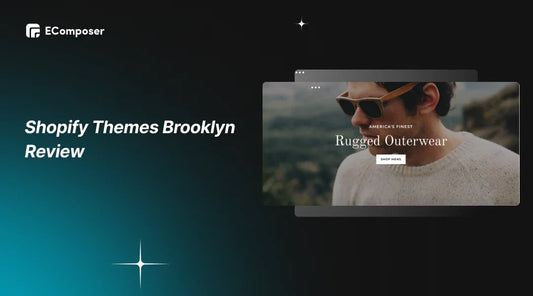

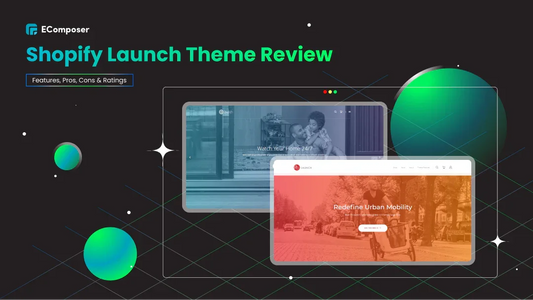







0 comments