How to Create Shopify Timeline for Online Stores

Table Of Contents
A Shopify timeline lets you visually showcase your brand’s story, milestones, or product journey in chronological order, helping boost engagement, build trust, and make complex information easier to understand. You can create an attractive timeline for free using apps like EComposer’s drag‑and‑drop timeline element, enhancing customer experience and storytelling on your Shopify store.
Have you ever wished to take your customers on a journey through time, showcasing your brand's milestones, story, or the evolution of your best-selling product? Look no further! Our guide on How to create a Shopify timeline for your online stores is your time-travel ticket.
This blog reveals a simple yet powerful tool to engage your customers, boost your brand's credibility, and enhance user experience. The guide will walk you through every step, empowering you to create a visually appealing timeline quickly and effortlessly, for free. Ready to unfold your brand’s journey? Let’s get started!
What is Shopify timeline?

A Shopify timeline is a feature or graphical representation that allows e-commerce store owners to showcase a sequence of events, product development, brand history, or any series of steps or activities. It's a way of organizing and displaying information in chronological order, making it easier for customers to follow the evolution or process of a particular topic.
This timeline could be used to highlight a brand's milestones, and steps involved in product creation, or simply as a guide for the customer on how to use the product. It's a great tool to boost customer engagement, build a narrative around your brand, and enhance the overall user experience of your online store.
The placement of a timeline on your online store should align with your business goals. For businesses with a rich history, putting a timeline on the About Us page helps tell your story. If your product has an interesting development journey, showcasing a timeline on the product page can enhance the description. If your brand story is central to your business, featuring the timeline on your homepage can give visitors immediate insight.
Advantages of Shopify timeline

Showcasing a Shopify timeline in your online stores can bring lots of benefits.
Enhance Customer Engagement
Shopify timeline can increase customer engagement by showcasing your brand's story, and product evolution, or detailing a process that might be of interest to the consumer. This interactive and visually appealing format can hold the customer's attention for longer periods and encourage them to explore more of your site.
Streamline Information
Timelines allow you to present complex or lengthy information in a concise and easy-to-understand manner. Customers can quickly grasp the information at a glance, enhancing their user experience.
Build Trust
Showcasing your company's milestones, achievements, or the development process of your products can build trust with your customers. It shows transparency and can enhance your brand's credibility.
Promote Storytelling
A timeline can effectively illustrate the story of your brand or product, enabling customers to connect on a deeper level. This form of storytelling can evoke emotions, fostering a stronger connection with your audience.
Aid in Conversion
A well-executed timeline can aid in boosting conversions. When customers are engaged, trust your brand, and connect with your story, they are more likely to make a purchase.
Boost SEO
By providing unique and engaging content like a timeline, you can improve the time spent on your site by visitors, which is a positive signal for search engine algorithms, potentially boosting your SEO ranking.
How to add Shopify timeline using EComposer (FREE)
In this blog, we introduce you to an ultimate tool - EComposer. EComposer stands out as a top-rated Shopify Page Builder App, designed to revolutionize the way you craft your Shopify store. This powerful tool is brimming with features that make designing your online stores a breeze. With its intuitive drag-and-drop interface, you can easily create attractive and functional pages without needing to write a single line of code.
EComposer's extensive library of pre-designed elements and templates lets you personalize your store to your heart's content, ensuring your brand's unique identity shines through. Also, its responsive design feature ensures your site looks flawless across all devices. Add to that the speed optimization function, which promises faster load times and enhanced user experience. With EComposer, you're not just designing a store; you're creating an engaging shopping experience for your customers.
The timeline element from EComposer provides an innovative and engaging way to showcase your brand's journey. Whether you're highlighting your company's history or showing the step-by-step progress of a product, this element lets you appealingly tell your story. It’s available on EComposer free plan. So, let’s try it now!
Step 1: Install & Open EComposer
- Click on the “Add app” button in EComposer Landing Page Builder page on Shopify Store
- Remember to hit “Install” to start using EComposer

- In your Shopify admin, go to Apps > EComposer to go to the app

Step 2: Add & Configure the timeline element
- In EComposer dashboard, you choose the page to which you want to add a timeline element (about us page, contact us page, product page, etc).

- In EComposer editor, search for the “Timeline” element on the search box; after that, drag & drop it into your desired location.

- To configure the element, you click on the editing pen when hovering through the timeline element.
Content
- Layout: Choose between Horizontal Alternating, Horizontal Standard, Vertical Separated, or Vertical Side to set the arrangement of your timeline.
- Point Style: Alter the timeline's focal point with options like Date or Icon, giving your customers distinct and easy-to-spot information.
- Example site: Modify the details of the timeline such as Point Icon, Image, Style, Title, Date, Text, and Add items from the time section for a unique appearance.
- Basic options: Customize the remainder of your Timeline using options for the dynamic line, loop animation, and Appearance Animation.

Design
- Item Content: Options such as Border, Box shadow, Border-radius, Inner padding, and Outside padding are available for adjusting the content of each item.
- Thumbnail: Modify the size of the thumbnail using Width, Max Width, Height, and Image fit options. Enhance the Normal and Hover effects with adjustments to Opacity, CSS Filter, Box Shadow, Border, Border Radius, and Spacing.
- Date/ Title/ Content: After entering the details for Date, Title, and Content, design variables like Alignment, Typography, Text Color, Text Gradient, Text Shadow, and Spacing can be customized for a unique look.
- Line: Adjustments can be made to the line settings, including The Thickness, Normal Color, and Active Color.
- Point: Change the style of the timeline point using the Border Radius, and Color option. Width and Height can be tweaked for the Normal/Hover/Active effects.

Advanced
In advanced settings, you can adjust the background, visibility, entrance animation, scrolling animation and attributes.

Step 3: Save & Publish
After completing all the changes, hit “Publish” at the top right corner and then select “Save and publish” to showcase the timeline to all your customers.

Watch the detailed guide here: Timeline Showcase
Tips to make your Shopify timeline more impressive

Apply the following tips to make your Shopify timeline outstanding.
Choose a Clear and Relevant Topic
Your timeline should have a clear focus, whether it's the history of your company, the evolution of a product, or a project timeline. In order to captivate your audience, it is crucial to select a pertinent and fascinating topic. Conduct market research to understand what kind of information your customers would find valuable and engaging.
Use High-Quality Visuals
Visuals can significantly enhance the impact of your timeline. Incorporate relevant images, infographics, videos, or animations. Make sure your visuals are high-quality, optimized for load speed, and appropriately sized for different devices.
Simplicity is Key
While it's tempting to pack your timeline with loads of information, simplicity often works best. Too much information can be overwhelming and can distract from the key points. Stick to the most significant points in your timeline and use clear, concise language.
Interactive Elements
Adding interactive elements can make your timeline more engaging and fun to explore. interactive elements are like clickable points on the timeline, or features that reveal more information when hovered over.
Mobile Responsiveness
Ensure your timeline looks good and functions well on all devices, especially mobile ones since a large percentage of online shopping is done via smartphones. Always test your timeline on multiple devices and browsers to ensure a smooth user experience.
Up-to-date Information
Your timeline should be kept up-to-date with your most recent developments or achievements. Regularly update your timeline, and include a date of the last update to let customers know the information is current.
SEO-Friendly
Your timeline can contribute to your site's SEO. Ensure it includes relevant keywords and is properly indexed. Use relevant keywords in your descriptions and alt tags for images. Also, submit the updated sitemap to Google whenever changes are made to your website.
Bottom line
Coming to the end of our guide on how to create an impressive Shopify timeline for your online store, we hope that you now feel confident and ready to explore this versatile and potent tool. Remember, a well-structured timeline can make a world of difference to your customer's journey, offering an enriched and seamless user experience.
Don't forget, the top-rated EComposer Shopify Page Builder App is just a click away to aid you in this process. So, why wait? Take advantage of EComposer's free Timeline element now and elevate your eCommerce platform to new heights. Let your brand's journey inspire and connect with your customers like never before!
Others also read
- How to Add Shopify Social Share Button
- How to Create Shopify Age Verification Popup
- How to apply Shopify Content Protection
- How to Add a Shopify Slider
- Shopify Masonry Layout















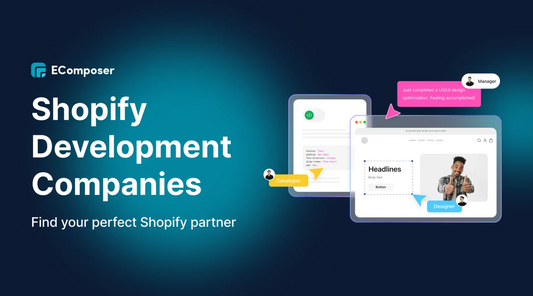







0 comments